Introduction to Netwrix
Netwrix is a leading provider of IT security and compliance solutions, renowned for its innovative approach to data protection, system monitoring, and access control. With a focus on delivering robust and user-friendly tools, Netwrix has established itself as a trusted partner for organizations of all sizes, helping them navigate the ever-evolving landscape of cyber threats and operational challenges.
At the heart of Netwrix’s offerings lies Netwrix Auditor, a powerful and versatile platform that serves as the cornerstone of our security and efficiency strategy. Netwrix Auditor is designed to provide comprehensive visibility and control over your IT infrastructure, enabling you to proactively identify and address security vulnerabilities, monitor user activity, and maintain regulatory compliance.
Table of Contents
Understanding the Benefits of Netwrix Auditor
Netwrix Auditor offers a wide range of benefits that can have a transformative impact on your organization’s security and efficiency. Here are some of the key advantages of using this software audit tool:
- Improved SecurityNetwrix Auditor’s comprehensive auditing and monitoring capabilities help you identify and address security vulnerabilities, detect suspicious user activities, and mitigate the risk of data breaches and cyber attacks by recognizing behavior anomalies and threat patterns.
- Enhanced ComplianceWith its robust reporting and alerting features, Netwrix Auditor simplifies the process of maintaining compliance with various industry regulations, such as HIPAA, PCI DSS, and GDPR, making compliance audits more manageable.
- Increased Operational EfficiencyBy automating routine tasks, streamlining IT processes, and providing valuable insights, Netwrix Auditor helps you optimize your IT operations and improve overall productivity, particularly in change management.
- Reduced IT CostsNetwrix Auditor’s ability to proactively identify and address issues, as well as its potential to reduce the time and resources required for manual auditing and reporting, can lead to significant cost savings for your organization through effective use of auditing tools.
- Improved Visibility and ControlNetwrix Auditor’s comprehensive data collection and reporting capabilities provide you with a clear, centralized view of your IT environment, enabling you to make informed decisions and maintain tight control over your systems and data with detailed audit trails.
By embracing the power of Netwrix Auditor, you can unlock a new level of security, efficiency, and control, empowering your organization to thrive in the face of evolving cyber threats and operational challenges, effectively managing IT risks.
Exploring Netwrix Auditor Features
At the heart of the Netwrix solution is the Netwrix Auditor, a comprehensive platform that offers a wide range of features and capabilities to enhance your security and efficiency. Let’s take a closer look at some of the key features of this IT audit tool.
- Comprehensive AuditingNetwrix Auditor provides detailed, real-time auditing of all changes and activities across your IT infrastructure, including user actions, file modifications, and system configurations. This comprehensive user activity monitoring tool ensures nothing goes unnoticed.
- Powerful ReportingNetwrix Auditor offers a vast array of pre-built reports and the ability to create custom reports, providing you with valuable insights and facilitating compliance with various industry regulations. This makes it an indispensable tool for thorough investigations and comprehensive risk assessment.
- Automated AlertsThe platform can be configured to generate real-time alerts on suspicious activities, enabling you to quickly identify and address potential security threats.
- Intuitive User InterfaceNetwrix Auditor boasts a user-friendly interface that makes it easy for IT administrators and security professionals to navigate, monitor, and manage their IT environments.
- Scalable and FlexibleNetwrix Auditor is designed to scale seamlessly, allowing you to expand its capabilities as your organization grows and your security and compliance requirements evolve.
By leveraging these powerful features, you can gain unprecedented visibility and control over your IT infrastructure, empowering you to make informed decisions, streamline your operations, and enhance your overall security posture. Access governance is at the heart of ensuring secure and compliant IT operations.
Netwrix Auditor for Active Directory Auditing
One of the standout features of Netwrix Auditor is its seamless integration with Microsoft Active Directory (AD). Netwrix Auditor for Active Directory empowers IT administrators to gain unprecedented visibility and control over their AD environment, streamlining the auditing and monitoring process and enhancing Active Directory security.
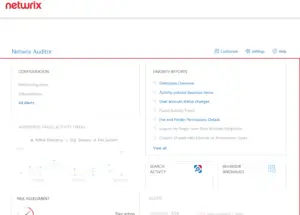
With Netwrix Auditor for Active Directory, you can:
- Automatically track and report on all changes made to your AD, including user and group modifications, password resets, and privilege escalations. This level of detail extends to permissions management, ensuring a secure AD environment.
- Receive real-time alerts on suspicious activities, enabling you to quickly identify and respond to potential security threats.
- Generate comprehensive audit reports that provide detailed insights into your AD environment, helping you maintain regulatory compliance and identify areas for improvement. These audit logs are crucial for a thorough understanding of your AD infrastructure.
- Simplify the management of your AD by automating routine tasks and delegating access control to appropriate personnel, enhancing your privileged access management strategy.
Netwrix Service Monitor: Enhancing System Uptime and Performance
In addition to its robust AD auditing capabilities, Netwrix Auditor also offers a powerful service monitoring module, known as Netwrix Service Monitor. This feature-rich tool is designed to help you proactively monitor the health and performance of your IT infrastructure, including network devices, ensuring that your systems are running at optimal levels and minimizing the risk of downtime.
With Netwrix Service Monitor, you can:
- Continuously track the status and availability of your critical services, applications, and system components.
- Receive real-time alerts when issues are detected, allowing you to address problems before they escalate and impact your organization’s productivity.
- Analyze historical performance data to identify trends, optimize resource utilization, and make informed decisions about infrastructure upgrades or modifications.
- Streamline the troubleshooting process by providing detailed, contextual information about the root causes of performance issues.
Netwrix Pricing Options and Plans
Netwrix offers a range of pricing options and plans to suit the diverse needs of its customers. The pricing structure is designed to be flexible and scalable, allowing organizations to select the plan that best aligns with their budget and requirements.
Here’s a quick overview of the Netwrix pricing options:
| Plan | Features | Pricing |
| Netwrix Auditor Essentials | – Basic auditing and reporting – 30-day data retention – Limited number of supported systems | Starting at $495 per year |
| Netwrix Auditor Standard | – Advanced auditing and reporting – 90-day data retention – Increased number of supported systems | Starting at $1,995 per year |
| Netwrix Auditor Enterprise | Enterprise – Comprehensive auditing and reporting – Unlimited data retention – Unlimited number of supported systems – Additional security and compliance features | Starting at $4,995 per year |
Netwrix also offers flexible licensing options, allowing you to scale your deployment as your organization grows. Additionally, the company provides volume discounts and custom pricing for enterprises with unique requirements.
How to Download and Install Netwrix Auditor
Downloading and installing Netwrix Auditor is a straightforward process that can be completed in a few simple steps. Here’s a step-by-step guide to get you started:
- Visit the Netwrix website (www.netwrix.com) and navigate to the Netwrix Auditor product page.
- Click on the “Download” button to initiate the download process.
- Choose the appropriate version of Netwrix Auditor based on your operating system and infrastructure requirements.
- Once the download is complete, run the installation file and follow the on-screen instructions.
- During the installation process, you’ll be prompted to configure your Netwrix Auditor settings, such as the database connection and email notifications.
- After the installation is complete, you can launch Netwrix Auditor and begin exploring its powerful features.
A Comparison of Netwrix Competitors
While Netwrix has established itself as a leader in the IT security and compliance space, it’s important to understand how it compares to its competitors. Here’s a brief overview of some of the key players in the market and how Netwrix stacks up:
| Competitor | Strengths | Weaknesses |
| Microsoft Advanced Threat Analytics (ATA) | – Tight integration with Microsoft ecosystem – Advanced threat detection capabilities | – Limited support for non-Microsoft environments – Relatively high cost for enterprise-level deployments |
| Varonis Data Security Platform | – Comprehensive data governance and security – Granular access controls and permissions management | – Complexity of deployment and configuration – Higher learning curve for end-users |
| SolarWinds Audit & Security Manager | – Broad range of IT management and security tools – Affordable pricing for small to medium-sized businesses | – Limited depth of auditing and reporting features – Potential performance issues in large-scale deployments |
While each of these competitors offers unique strengths, Netwrix Auditor stands out for its user-friendly interface, comprehensive auditing and reporting capabilities, and its ability to seamlessly integrate with a wide range of IT environments, including both Microsoft and non-Microsoft systems.
An Overview of Netwrix Password Policy Enforcer
One of the key components of the Netwrix security ecosystem is the Netwrix Password Policy Enforcer, a powerful tool designed to enhance password security and enforce robust password policies across your organization.
Netwrix Password Policy Enforcer allows you to:
- Define and enforce complex password requirements, including length, complexity, and expiration policies.
- Automatically reset user passwords and notify them of the changes, ensuring that all accounts adhere to your security standards.
- Monitor password activity and generate detailed reports on password usage, failed login attempts, and other security-related events.
- Integrate with your existing identity management systems, ensuring a seamless and centralized approach to password management.
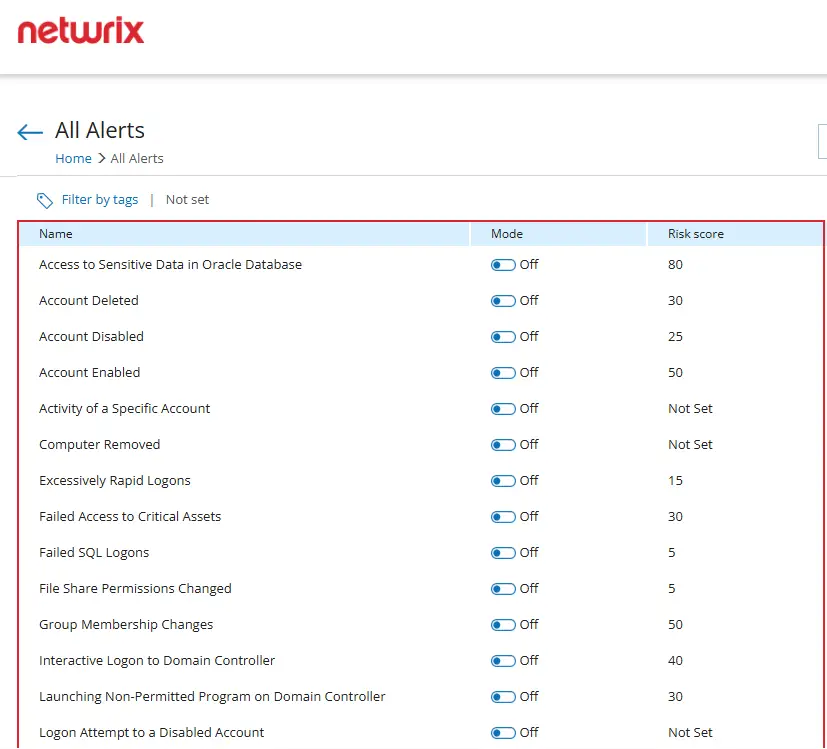
By implementing Netwrix Password Policy Enforcer, you can significantly reduce the risk of password-related breaches, improve overall security posture, and ensure that your organization’s sensitive data and resources are well-protected, thanks to its advanced data classification capabilities.
Conclusion
In conclusion, Netwrix is a transformative solution that has the potential to revolutionize the way you approach IT security and operational management. By leveraging the comprehensive features and capabilities of Netwrix Auditor, including IT auditing, you can enhance your organization’s overall security posture, streamline your IT operations, and maintain compliance with industry regulations.


