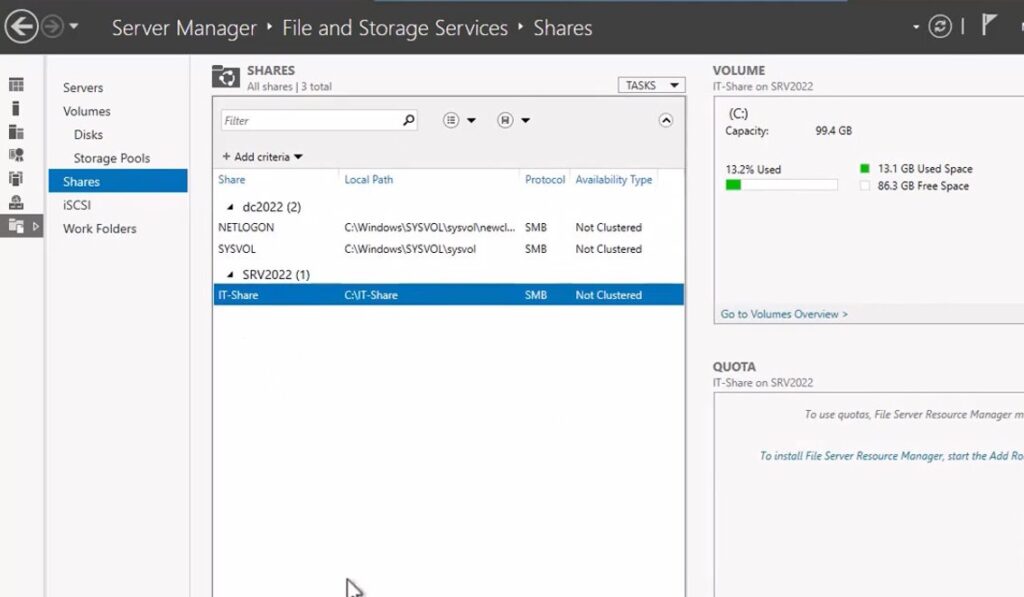Introduction
Among the functionalities available on Windows Server is the ability to share files and folders. This feature empowers users to share files and folders with others while granting each user the necessary access permissions.
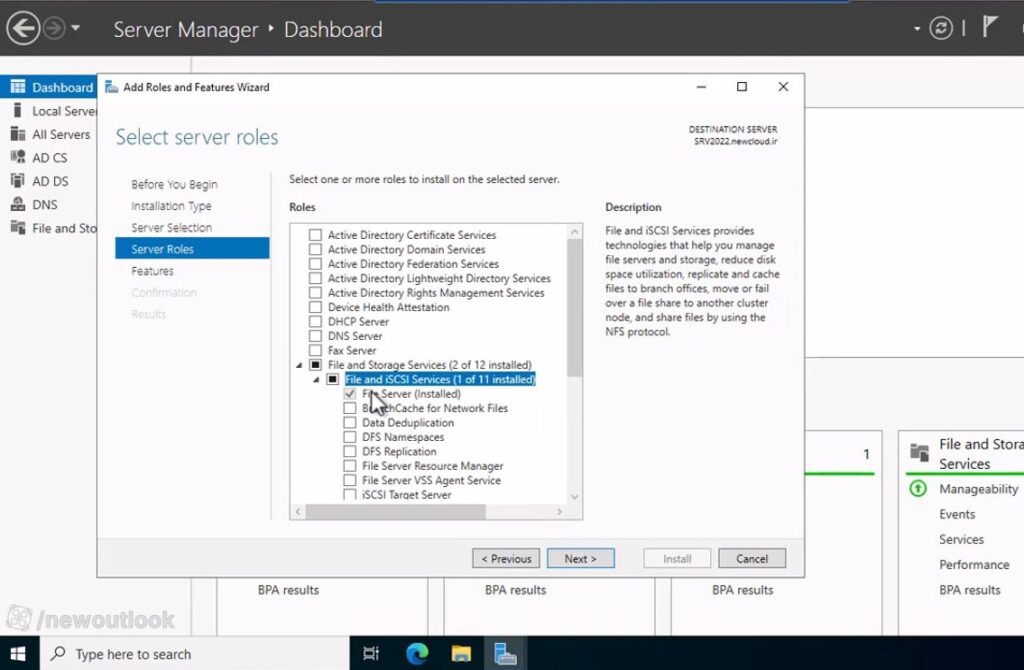
Enter the File and Storage Services section. And you must select New Share from the Tasks section.

In the New share Wizard section, select the first option which is SMB share – Quick and click Next.
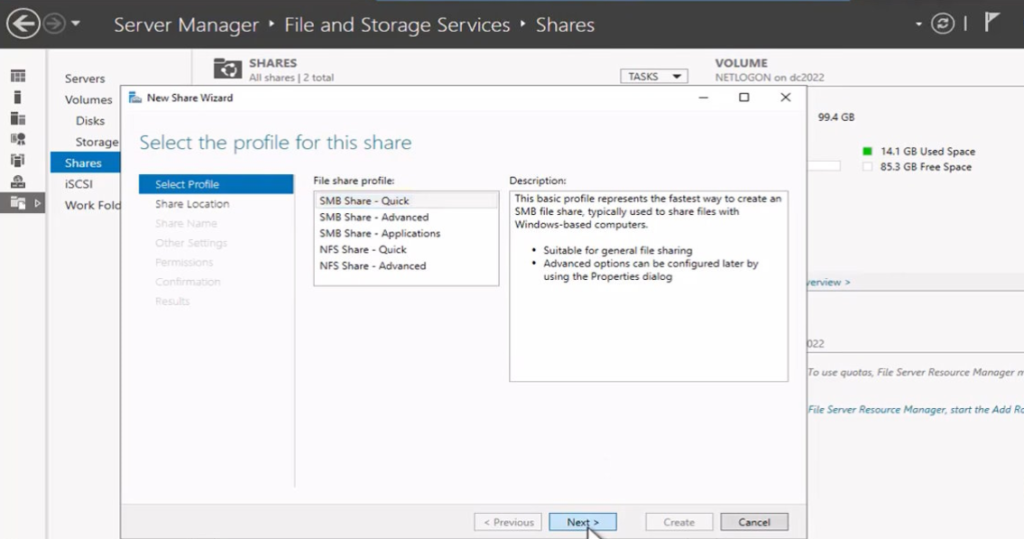
In the next section, you must select the desired server and the folder you want to share. Then click Next.
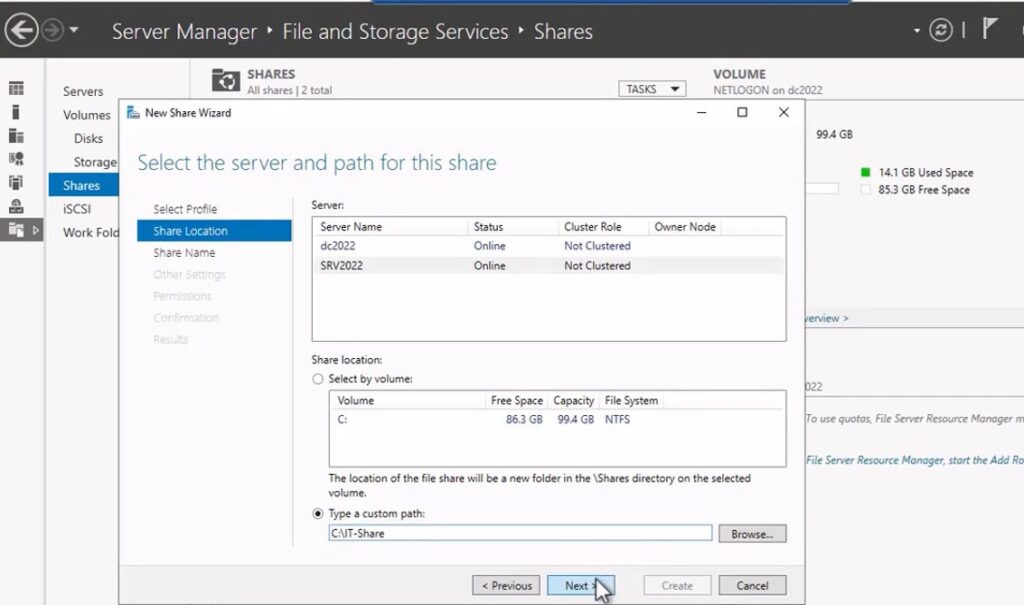
In this step, choose a name for the desired file and click Next. The point I can state here is that if you put the $ sign after the name, the clicked folder will be hidden.
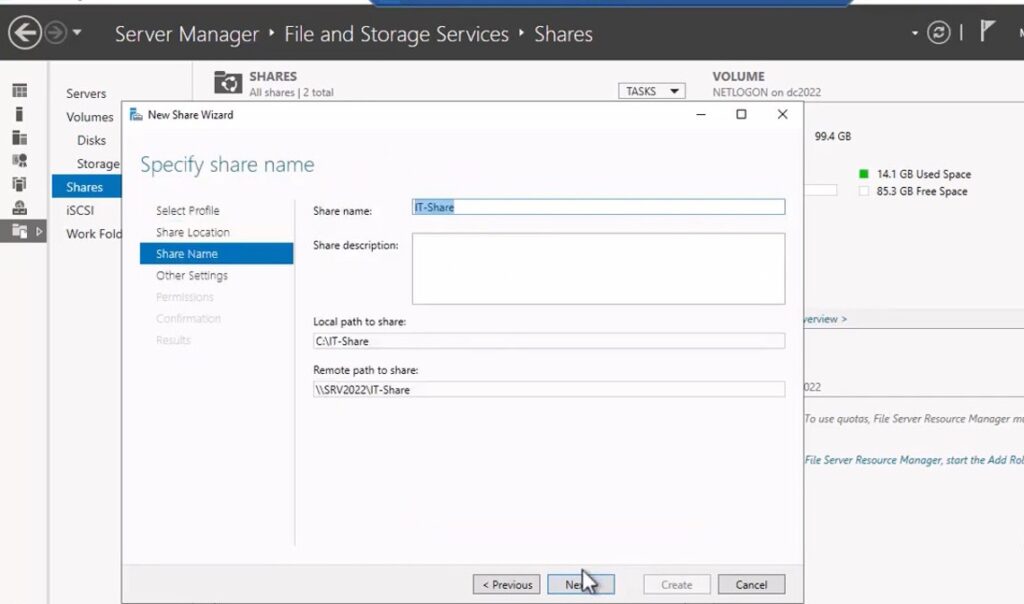
Within this section, various features are available for selection. The initial feature, “Enable access-based enumeration,” allows only authorized users to view the file.
The caching option is designed to enable caching of files and folders for offline viewing. The last option involves encrypting the selected folder. Once you have made your choices, proceed by clicking “Next.”
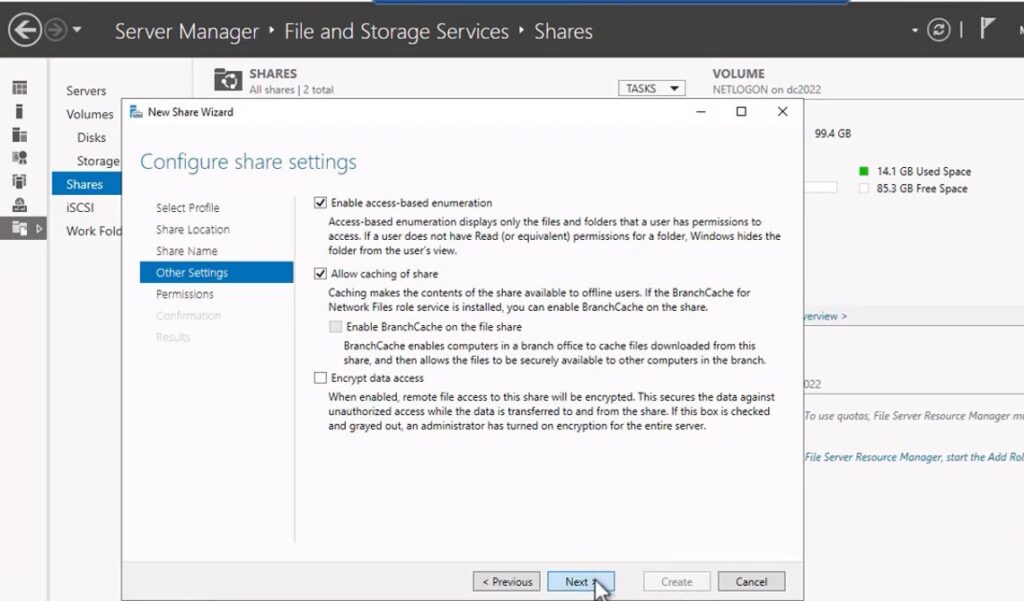
In this step, specify the access levels and click Next. Be sure to watch the video file sharing in Windows Server 2022, this part is very important.
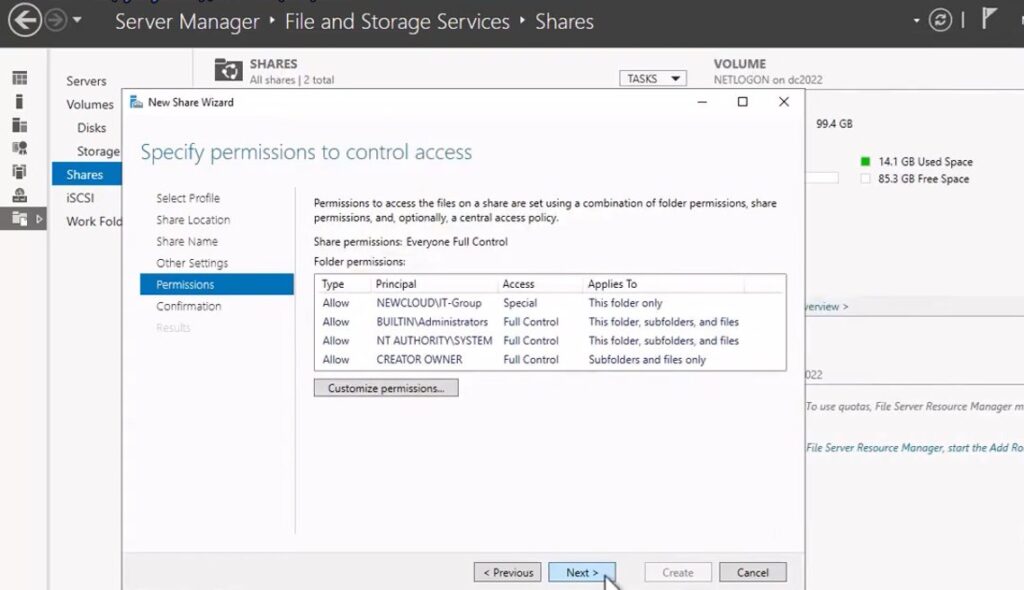
Finally, click Close after creating the shared folder.
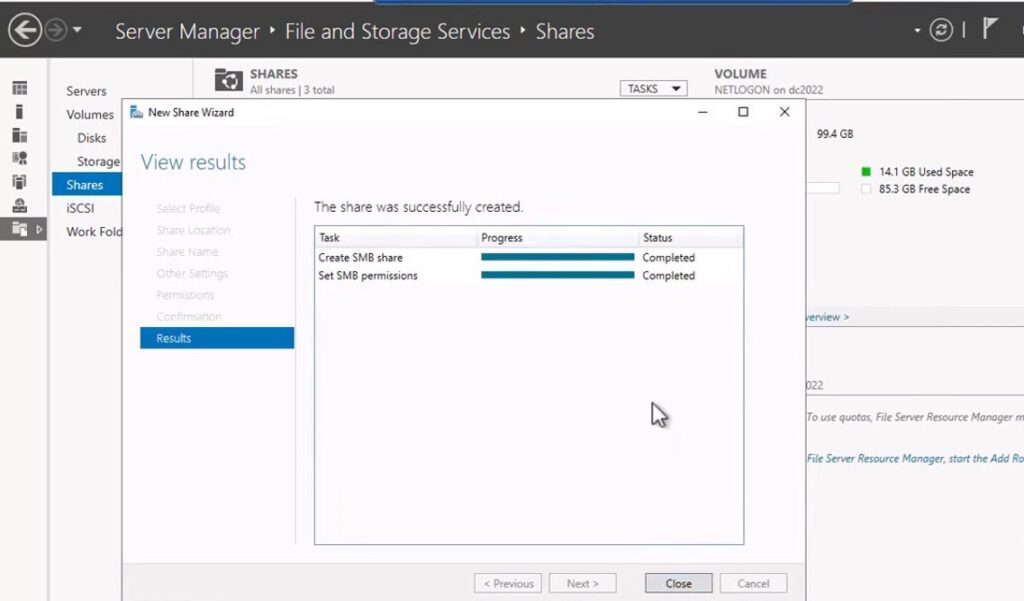
You can observe that those with access have created and can access the folder.