Gunicorn, short for Green Unicorn, is a highly popular and robust web server gateway interface (WSGI) server for running Python web applications. Known for its simplicity, efficiency, and scalability, Gunicorn has become a go-to choice for deploying web applications. In this comprehensive guide, we’ll walk you through the process of installing and configuring Gunicorn on Ubuntu.
One of the key advantages of Gunicorn is its ability to handle multiple worker processes and threads, which allows it to distribute the load across multiple CPU cores and improve overall performance. This makes it an ideal choice for websites and web applications that experience high traffic or have complex processing requirements.
Table of Contents
What Makes Gunicorn a Powerful Web Server?
Gunicorn offers several key features that make it a powerful and versatile web server:
- Scalability: Gunicorn can easily scale up or down to handle changes in traffic, making it a great choice for websites and web applications that experience fluctuations in demand.
- Flexibility: Gunicorn can be easily integrated with a wide range of Python web frameworks, including Django, Flask, Pyramid, and more. This makes it a flexible choice for developers working on a variety of projects.
- Efficiency: Gunicorn is designed to be efficient and resource-friendly, with a low memory footprint and fast response times.
- Reliability: Gunicorn is known for its stability and reliability, with a robust set of features that help ensure your web application remains up and running even in the face of high traffic or unexpected events.
- Ease of Use: Gunicorn is relatively easy to set up and configure, making it a great choice for developers who are new to web server management.
Installation
Installing Gunicorn on Ubuntu is a straightforward process. Follow these steps to get Gunicorn up and running on your Ubuntu system.
Update Package Lists
Before installing any new software, it’s a good practice to update the package lists to ensure you are getting the latest versions of available packages. Open a terminal and run:
sudo apt update
Install Gunicorn
Use the following command to install Gunicorn using the Python package manager, pip. If pip is not installed, you can install it by running sudo apt install python3-pip. Once pip is installed, proceed to install Gunicorn
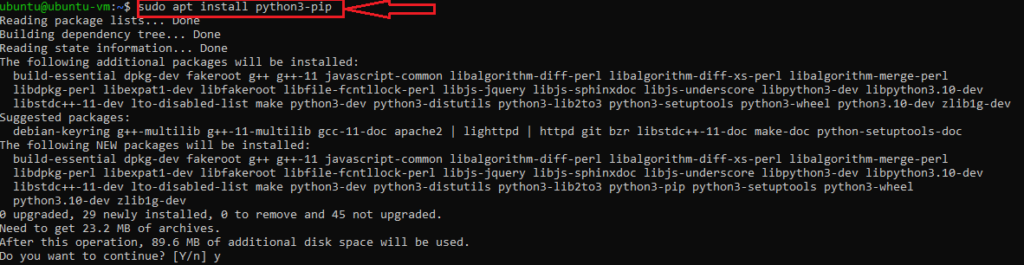
sudo pip3 install gunicorn
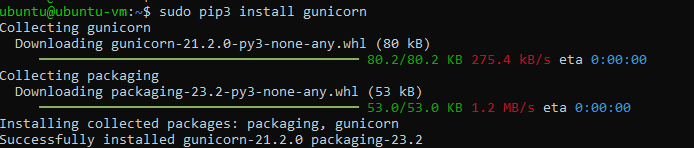
Verify the Installation
After completing the installation, you can confirm the successful installation of Gunicorn by checking its version. Run the following command.
gunicorn –version
This command should display the installed Gunicorn version, confirming that the installation was successful.
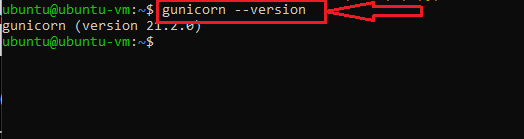
Test Gunicorn
As a quick test, you can use Gunicorn to serve a simple Python application. Create a sample Python file, for example, app.py with the following content:
def app(environ, start_response):
data = b”Hello, World!\n”
start_response(“200 OK”, [
(“Content-Type”, “text/plain”),
(“Content-Length”, str(len(data)))
])
return iter([data])
Now, run Gunicorn to serve this application:
gunicorn app:app
This command starts Gunicorn and binds it to the default address and port (127.0.0.1:8000). You can access the application by visiting http://127.0.0.1:8000 in your web browser.
Running Gunicorn as a Daemon (Optional)
In a production environment, you might want to run Gunicorn as a daemon. To achieve this, use the -D option:
gunicorn -D app:app
This will run Gunicorn in the background as a daemon process.
Congratulations! You have successfully installed Gunicorn on your Ubuntu system. You can now explore further configurations and integrate Gunicorn with your Python web applications for efficient and scalable deployment.
Optimizing Your Website’s Performance with Gunicorn
One of the key benefits of using Gunicorn is its ability to improve the performance of your website or web application. Here are some ways you can optimize your website’s performance with Gunicorn:
- Worker Processes and Threads: Gunicorn allows you to configure the number of worker processes and threads that it uses to handle incoming requests. By adjusting these settings, you can ensure that your web application is able to handle high traffic loads without becoming overwhelmed.
- Timeout Settings: Gunicorn allows you to configure timeout settings for your web application, which can help prevent long-running requests from tying up your server’s resources.
- Debugging and Logging: Gunicorn provides a range of debugging and logging features that can help you identify and troubleshoot performance issues with your web application.
- Load Balancing: Gunicorn can be used in conjunction with a load balancer like Nginx to distribute incoming traffic across multiple servers, improving overall scalability and performance.
- Caching: Gunicorn can be configured to work with caching systems like Redis or Memcached, which can help improve the response times of your web application by serving frequently accessed content from a high-speed cache.
By optimizing your Gunicorn configuration and integrating it with other performance-enhancing tools and technologies, you can significantly improve the speed and responsiveness of your website or web application.
Advanced Features and Customization Options of Gunicorn
In addition to its core performance-enhancing features, Gunicorn also offers a range of advanced features and customization options that can help you tailor it to your specific needs:
- Middleware Support: Gunicorn supports a wide range of middleware components, which can be used to add additional functionality to your web application, such as authentication, logging, or caching.
- Monitoring and Metrics: Gunicorn provides a range of monitoring and metrics tools that can help you track the performance and health of your web application, including real-time metrics on request rates, response times, and resource utilization.
- Automatic Reloading: Gunicorn can be configured to automatically reload your web application when changes are detected, making it easier to deploy updates and bug fixes.
- Graceful Shutdown: Gunicorn supports graceful shutdown, which allows it to finish processing any in-flight requests before shutting down, ensuring a smooth transition and minimizing disruption to your users.
- Security Features: Gunicorn provides a range of security features, including support for SSL/TLS encryption and the ability to restrict access to your web application based on IP address or other criteria.
By leveraging these advanced features and customization options, you can further optimize the performance and reliability of your website or web application, ensuring that it is able to handle even the most demanding traffic loads.
Real-World Examples of Websites Using Gunicorn for Improved Performance
Gunicorn is used by a wide range of websites and web applications, from small personal blogs to large-scale enterprise applications. Here are a few real-world examples of websites that have used Gunicorn to improve their performance:
- Reddit: The popular social news aggregator Reddit uses Gunicorn as its primary web server, helping to power its high-traffic website and handle millions of daily active users.
- Dropbox: The cloud storage and file hosting service Dropbox uses Gunicorn to power its web-based interface, taking advantage of Gunicorn’s scalability and efficiency to provide a fast and responsive user experience.
- Disqus: The popular commenting platform Disqus relies on Gunicorn to handle the high volume of traffic and user interactions on its website, ensuring that comments are displayed quickly and reliably.
- Bitbucket: The code hosting and collaboration platform Bitbucket, owned by Atlassian, uses Gunicorn to power its web-based interface, taking advantage of Gunicorn’s flexibility and ease of integration with Python-based web frameworks.
- Yelp: The online review and local search platform Yelp uses Gunicorn to power its high-traffic website, leveraging Gunicorn’s scalability and performance to provide a responsive and reliable user experience.
These examples demonstrate the versatility and effectiveness of Gunicorn in powering a wide range of websites and web applications, from small personal blogs to large-scale enterprise platforms.
Load Balancing with Gunicorn
One of the key benefits of using Gunicorn is its ability to work seamlessly with load balancers, such as Nginx, to distribute incoming traffic across multiple servers. This can help improve the overall scalability and performance of your website or web application.
When you set up a load balancing configuration with Gunicorn, the load balancer (e.g., Nginx) acts as the front-end server, receiving incoming requests and forwarding them to one of the available Gunicorn worker processes. This allows you to easily scale your application by adding more Gunicorn worker processes or even more backend servers to handle the increased traffic.
Gunicorn provides a range of options for configuring load balancing, including the ability to specify the number of worker processes and the distribution strategy (e.g., round-robin, least-connected). This allows you to fine-tune your load balancing setup to best suit the needs of your application.
By leveraging the power of Gunicorn in conjunction with a load balancer, you can ensure that your website or web application is able to handle even the most demanding traffic loads, providing a fast and responsive user experience for your visitors.
Conclusion
In conclusion, Gunicorn is a powerful and versatile web server that can significantly improve the performance and reliability of your website or web application. By taking advantage of its scalability, efficiency, and customization options, you can optimize your website’s performance and ensure that it is able to handle even the most demanding traffic loads.
Whether you’re running a small personal blog or a large-scale enterprise application, Gunicorn can be a valuable tool in your web development arsenal. By following the steps outlined in this article, you can quickly and easily set up Gunicorn to power your website and start reaping the benefits of its performance-enhancing features.If you’re ready to take your website’s performance to the next level, consider integrating Gunicorn into your web server setup.


