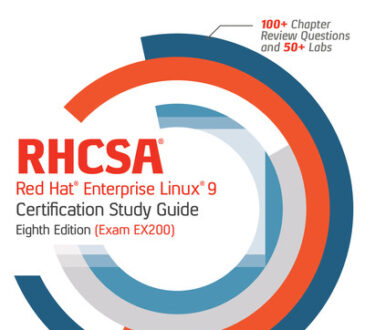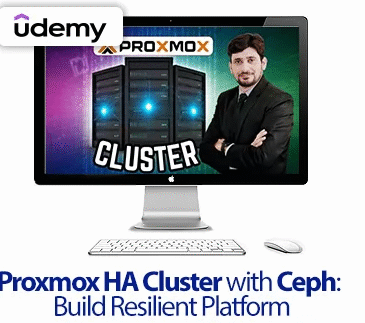Lansweeper is a software for identifying and displaying all systems and devices on a network that, by performing a detailed scan, displays all detected devices in an easily accessible web-based user interface. There is no need to install an agent on each network system and all scanning operations are performed through the program’s internal function. This software can not only identify all hardware devices on your computers such as printers, routers, etc., but also track their changes and find out when a device has been changed or removed. Information such as which program is installed on which system is also displayed to you. Therefore, using Lansweeper, you can get all the software and hardware information related to network devices in the form of comprehensive and accurate reports.Key features of Lansweeper software :
- Check and display all systems and devices on the network
- Providing comprehensive and complete information about the software installed on each system
- Provides detailed hardware details about each network device
- Identify all programs that need to be updated or registered.
- Collect and provide comprehensive reports of system and Active Directory details of all network devices
- Collect and consolidate all errors that occur in network devices and notify as soon as a critical error occurs.
Architecture
32-bit or 64-bit, x86 or x64 architecture.
Virtual or physical
You can install the Lansweeper software on either a virtual or physical computer.
Operating system
You can install the Lansweeper software on non-Home, non-Core and non-Starter editions of any of the operating systems listed below. A Windows Server OS is recommended for networks of more than 1,000 assets, though not strictly required.
– Windows 7, SP1
– Windows 8.1
– Windows 10 1607, or higher
– Windows 11
– Windows Server 2008 R2, SP1
– For Windows Server 2008 R2, hotfix KB2401588 may be required in addition to SP1.
– Windows Server 2012
– Windows Server 2012 R2
– Windows Server 2016
– Windows Server 2019
– Windows Server 2022
Disk space
Lansweeper data, reports and settings are stored in a database. Your database is hosted in either the Microsoft SQL LocalDB, Microsoft SQL Server or (deprecated) Microsoft SQL Compact database server. The size of your database can vary greatly depending on how much data you’re scanning and how much history you’re keeping. However, as a general rule, we recommend reserving 1GB of disk space per 1,000 Windows computers. Non-Windows machines have less of an impact on database size.
Database server
The database servers below are supported for hosting the Lansweeper database. Only SQL Server versions installed on a Microsoft Windows operating system are supported.
– Microsoft SQL LocalDB
– Microsoft SQL Server
– Microsoft SQL Server 2008, any edition (Express, Standard, Enterprise…)
– Microsoft SQL Server 2008 R2, any edition (Express, Standard, Enterprise…)
– Microsoft SQL Server 2012, any edition (Express, Standard, Enterprise…)
– Microsoft SQL Server 2014, any edition (Express, Standard, Enterprise…)
– Microsoft SQL Server 2016, any edition (Express, Standard, Enterprise…)
– Microsoft SQL Server 2017, any edition (Express, Standard, Enterprise…)
– Microsoft SQL Server 2019, any edition (Express, Standard, Enterprise…)
Web browser
Lansweeper has a web interface, which can be viewed in a web browser locally from the Lansweeper server or remotely from other machines. Below is a list of officially supported browsers for interface viewing. Browsers not listed below may work as well, especially if they’re Chromium-based. However, unsupported browsers have not been tested for possible layout issues and may not be able to run asset or user actions.
– Google Chrome, updated to the latest version
– Mozilla Firefox, updated to the latest version
– Opera, updated to the latest version
– Microsoft Edge, updated to the latest (Chromium-based) version
Download links
File Size ~389MB
- Design