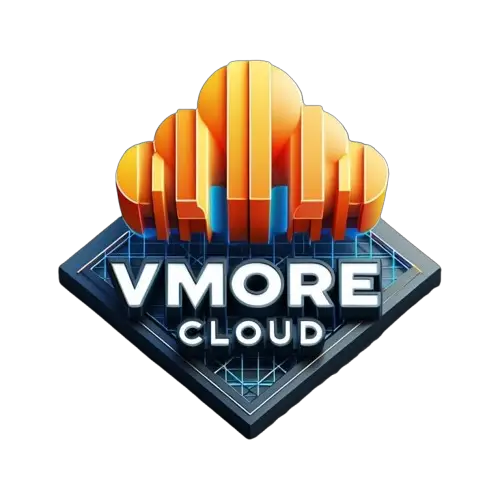TrueNAS vs Synology: Best Network Attached Storage
In this post, we will explore the comparison between two leading Network Attached Storage (NAS) solutions: TrueNAS and Synology. Both systems offer unique features and capabilities, making them suitable for various user needs. Here’s a detailed breakdown of their strengths and weaknesses.
Overview of TrueNAS and Synology
What is Synology NAS?
Synology is a well-established name in the NAS market, known for its user-friendly devices that cater to both prosumers and enterprises. The Synology DiskStation Manager (DSM) operating system is intuitive, allowing users to set up and manage their NAS with minimal technical knowledge. It comes pre-loaded with various applications, making it easy to deploy services like Plex with just a few clicks.
What is TrueNAS?
TrueNAS is an open-source NAS operating system that transforms standard hardware into a powerful storage solution. It has two main versions: TrueNAS Core and TrueNAS Scale. While TrueNAS Core is based on FreeBSD, TrueNAS Scale runs on Debian Linux, offering broader hardware compatibility. This flexibility allows users to install TrueNAS on a variety of systems, from virtual machines to bare-metal servers.
Head-to-Head Comparison
| Feature | TrueNAS | Synology |
|---|
| Ease of Use | Requires technical expertise | Beginner-friendly, simple to manage |
| File System | ZFS (advanced, enterprise-grade) | Btrfs/EXT4 (suitable for most users) |
| Customization | Highly customizable with own hardware | Limited to Synology hardware |
| Scalability | Extremely scalable (great for enterprises) | Scalable, but tied to Synology products |
| Performance | Can be high with proper setup | Consistent, optimized for Synology hardware |
| Cloud Integration | More manual setup for cloud services | Native integration with Synology C2 and other clouds |
| Price | Free software, cost depends on hardware | Hardware + software bundles (varied pricing) |
Operating Systems: A Comparative Look
Both TrueNAS and Synology provide robust operating systems tailored to different user preferences. TrueNAS Scale features a redesigned interface aimed at users who enjoy customization and advanced configurations. In contrast, Synology DSM emphasizes ease of use, making it ideal for those who prefer a straightforward setup.
File Systems: ZFS vs BTRFS
The choice of file system significantly impacts performance and data integrity:
- TrueNAS utilizes ZFS, known for its robustness, data integrity features, and efficient management of large volumes.
- Synology employs BTRFS, which offers flexibility with features like snapshotting and self-healing capabilities.
While both file systems excel in data protection, ZFS is particularly effective in complex RAID configurations.
Security Features
Synology DSM 7.2 enhances data security with full-volume encryption and regular updates. It also includes features like remote wipe capabilities via Synology Drive. Conversely, TrueNAS provides strong security through ZFS’s inherent features and an intuitive update interface.
Hardware Compatibility
When it comes to hardware, Synology devices are designed specifically for DSM, ensuring compatibility but limiting upgrade options. In contrast, TrueNAS can be installed on various hardware configurations, allowing users to leverage the latest technology without being tied to specific models.
Software Ecosystem
Both platforms support third-party applications:
- Synology offers a Package Center for easy app installation.
- TrueNAS allows users to run apps as Docker containers but tends to have a wider selection of open-source applications.
However, Synology provides professional-grade software solutions like Active Backup for Business at no additional cost, which can be advantageous for users managing multiple virtual machines.
Cost Considerations
Cost can be a deciding factor:
- Synology products come at a premium but offer seamless integration of hardware and software.
- TrueNAS allows for custom hardware configurations, potentially offering better value depending on the user’s needs.
Connectivity and Expansion
Both systems offer various connectivity options:
- Synology supports advanced connections like 10 GbE on newer models.
- TrueNAS, benefiting from Debian’s extensive driver support, can be configured with numerous connectivity options based on user-selected hardware.
User Experience
User experience varies between the two:
- TrueNAS appeals to tech-savvy users who enjoy tinkering with settings.
- Synology provides a polished interface that simplifies management for less experienced users.
Community Support
Both platforms boast strong communities. Synology has extensive online resources while TrueNAS benefits from active forums where users can seek help and share experiences.
Which One is Right for You?
- Choose TrueNAS if you’re a tech enthusiast or IT professional who needs maximum control and customization. TrueNAS is ideal for enterprises and users looking for powerful data protection with the ZFS file system.
- Choose Synology if you want a hassle-free setup and an intuitive system. It’s perfect for home users, small businesses, or those new to NAS, with a focus on ease of use and integrated features.
Both TrueNAS and Synology are excellent options depending on your requirements. TrueNAS excels in power and flexibility, while Synology shines in user-friendliness and ecosystem integration.
Conclusion
Choosing between TrueNAS and Synology ultimately depends on your specific needs:
- For those who prefer customizing their hardware and enjoy tinkering, TrueNAS is likely the better option.
- If you seek a reliable solution that works out of the box with minimal configuration, Synology stands out as an excellent choice.
Both solutions are leaders in their respective niches, offering valuable features tailored to different user requirements.
- Design