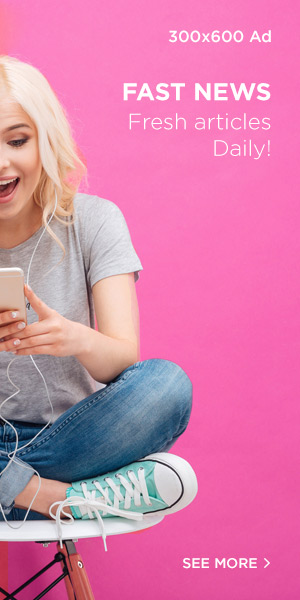Table of Contents
Introduction
As organizations increasingly adopt cloud computing, the complexity of managing multiple cloud environments has grown significantly. Cloud orchestration tools have emerged as essential solutions to streamline operations, automate workflows, and optimize resource management across diverse cloud platforms. This blog post delves into the intricacies of cloud orchestration tools, their benefits, key features, and popular solutions available in the market today.
What is Cloud Orchestration?
Cloud orchestration refers to the automated arrangement, coordination, and management of complex services and workflows across various cloud environments. It involves integrating multiple automated tasks into a cohesive workflow that enhances operational efficiency and agility. By orchestrating cloud processes, businesses can ensure optimal resource utilization, maintain service levels, and facilitate smoother operations.
Key Components of Cloud Orchestration
- Workflow Automation: Automates the sequence of tasks required to deploy and manage resources across different cloud environments.
- Resource Management: Coordinates the allocation and scaling of resources based on demand, ensuring efficient use of cloud resources.
- Inter-service Communication: Manages interactions between various services and applications deployed across multiple clouds.
- Monitoring and Reporting: Provides visibility into resource utilization, performance metrics, and operational health.
Why Do We Need Cloud Orchestration Tools?
Cloud orchestration tools are vital for several reasons:
- Complexity Management: As organizations leverage multiple cloud providers, managing diverse environments becomes challenging. Orchestration tools simplify this complexity by providing a unified platform for managing resources.
- Operational Efficiency: Automating repetitive tasks reduces manual intervention, allowing IT teams to focus on strategic initiatives rather than routine maintenance.
- Cost Control: By optimizing resource allocation and utilization, orchestration tools help organizations reduce unnecessary spending on underutilized resources.
- Agility and Scalability: Organizations can quickly adapt to changing business needs by deploying new services or scaling existing ones without extensive manual effort.
How Do Cloud Orchestration Tools Work?
Cloud orchestration tools function by integrating various automated tasks into a single workflow. This involves:
- Defining Workflows: Users define workflows that outline the sequence of tasks to be performed, including dependencies and triggers.
- Automating Tasks: The tool automates each task within the workflow, ensuring they execute in the correct order without manual intervention.
- Monitoring Execution: The orchestration tool continuously monitors the execution of tasks, providing real-time feedback on performance and any issues that arise.
- Adjusting Resources: Based on predefined rules or real-time metrics, the tool can automatically scale resources up or down as needed.
Key Features of Cloud Orchestration Tools
When selecting a cloud orchestration tool, consider the following essential features:
- Support for Multiple Cloud Environments: A good orchestration tool should support various public and private cloud platforms to ensure flexibility in deployment options.
- Reusable Templates: The ability to create reusable templates for common workflows enhances efficiency by reducing redundancy in setup processes.
- Integration with DevOps Tools: Integration with popular DevOps tools (e.g., Chef, Puppet) facilitates seamless deployment and management of applications within orchestrated workflows.
- Role-Based Access Control (RBAC): Ensures that users have appropriate access rights based on their roles within the organization, enhancing security and compliance.
- Single Pane of Glass View: A unified dashboard allows users to monitor all cloud resources from a single interface, simplifying management tasks.
- Extensibility: The tool should be able to integrate with existing systems and support future expansions as technology evolves.
Benefits of Using Cloud Orchestration Tools
- Increased Efficiency: Automating complex workflows saves time and reduces errors associated with manual processes.
- Cost Savings: By optimizing resource usage and minimizing waste, organizations can significantly lower their cloud expenditure.
- Improved Visibility: Enhanced monitoring capabilities provide insights into resource utilization and performance metrics, enabling better decision-making.
- Business Agility: Organizations can quickly adapt to changing demands by deploying new applications or scaling existing services with minimal delay.
- Enhanced Security: By enforcing consistent security policies across orchestrated workflows, organizations can mitigate risks associated with unauthorized access or data breaches.
Popular Cloud Orchestration Tools
Here are some leading cloud orchestration tools available in the market:
1. Kubernetes
Kubernetes is an open-source platform designed for automating application deployment, scaling, and management across clusters of hosts. It provides robust container orchestration capabilities and has become the standard for managing containerized applications in cloud environments.
2. Terraform
Terraform by HashiCorp is an open-source infrastructure as code (IaC) tool that allows users to define and provision infrastructure using a high-level configuration language. It supports various service providers, making it ideal for multi-cloud environments.
3. AWS CloudFormation
AWS CloudFormation enables users to model and set up Amazon Web Services resources using simple text files. This service automates resource provisioning across multiple AWS accounts and regions securely.
4. Azure Resource Manager (ARM)
ARM is Azure’s deployment management service that allows users to create, update, and delete resources in their Azure account efficiently while enforcing policies through templates.
5. IBM Cloud Orchestrator
IBM’s platform focuses on policy-based automation for deploying services across hybrid clouds while providing governance capabilities to streamline data management.
6. Morpheus
Morpheus offers multi-cloud orchestration capabilities with built-in integrations for self-service activities, allowing organizations to automate server deployments efficiently.
7. OpenStack Heat
Heat is the orchestration component of OpenStack that allows users to define infrastructure as code using templates for automated deployment across OpenStack environments.
Best Practices for Implementing Cloud Orchestration
- Define Clear Objectives: Establish clear goals for what you want to achieve with cloud orchestration before implementation begins.
- Assess Current Infrastructure: Evaluate your existing IT infrastructure to identify areas where orchestration can improve efficiency.
- Choose the Right Tools: Select orchestration tools that align with your organization’s specific needs based on compatibility, scalability, and features.
- Design Effective Workflows: Create detailed workflow designs that outline processes and dependencies clearly.
- Implement Security Measures: Ensure robust security protocols are in place to protect data during orchestration processes.
- Test Thoroughly: Conduct comprehensive testing of your orchestrated workflows to ensure they function as intended before going live.
- Monitor Performance Continuously: Regularly monitor orchestrated processes to identify any bottlenecks or issues that may arise post-implementation.
Conclusion
Cloud orchestration tools play a pivotal role in managing complex cloud environments by automating workflows, optimizing resource utilization, and enhancing operational efficiency. As organizations continue to adopt multi-cloud strategies, leveraging these tools will be crucial for achieving agility while controlling costs effectively. By understanding the key features and benefits of cloud orchestration tools—and implementing best practices—businesses can navigate the complexities of modern cloud computing with confidence.