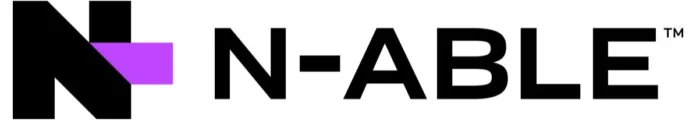Table of Contents
N-able RMM: Ultimate Guide for MSPs
N-Able is a powerful remote monitoring and management (RMM) platform designed to help businesses of all sizes effectively manage their IT infrastructure. At its core, N-Able offers a suite of integrated tools and solutions that allow you to monitor, maintain, and secure your entire network from a single, intuitive interface. Whether you’re dealing with a complex network of devices or a small, tightly-knit team, N-Able provides the flexibility and scalability to meet your unique needs.
Understanding the Concept of N-Able
At its core, N-Able is a powerful, cloud-based platform that provides a wide range of IT management and automation capabilities. It’s designed to streamline and centralise your IT operations, allowing you to manage your entire IT ecosystem from a single, intuitive dashboard.
One of the key features of N-Able is its ability to automate a wide range of IT tasks, from software updates and patch management to network monitoring and endpoint security. This not only saves you time and resources but also helps to ensure that your systems are always up-to-date and secure.
Another crucial aspect of N-Able is its robust remote monitoring and management (RMM) capabilities. With N-Able, you can keep a close eye on the health and performance of your IT infrastructure, receiving real-time alerts and insights that enable you to proactively address any issues before they escalate.
Key Features and Functionalities of N-Able
One of the standout features of N-Able is its comprehensive monitoring capabilities. The platform continuously scans your network, proactively identifying and addressing potential issues before they escalate into larger problems. This includes monitoring the health and performance of your servers, workstations, and other connected devices, as well as tracking critical metrics such as CPU utilization, memory usage, and disk space.
In addition to its monitoring capabilities, N-Able also boasts a robust set of remote management tools. With N-Able, you can easily deploy software updates and patches, manage user access and permissions, and even perform remote troubleshooting and maintenance tasks. This allows your IT team to address issues quickly and efficiently, without the need for physical on-site interventions.
Another key feature of N-Able is its advanced security capabilities. The platform includes built-in antivirus and malware protection, as well as powerful backup and disaster recovery solutions. By integrating these security measures into a single platform, N-Able helps you safeguard your critical data and minimize the risk of costly downtime or data breaches.

N-able’s Comprehensive Product Suite
N-able offers a robust suite of products designed to empower MSPs and CSPs. At the heart of their offering is N-able Cloud Commander, a multitenant solution for the Microsoft Cloud. This powerful tool enables service providers to manage Microsoft users, Azure resources, and Intune from a single console. The platform’s recent integration with Windows 365 enhances its capabilities, allowing administrators to view and manage Cloud PCs across various editions, including Business, Enterprise, and Frontline. Key monitoring parameters, such as provisioning status, power state, and connectivity status, are readily available, facilitating precise license management. Administrators can perform bulk actions like refreshing, renaming, and rebooting devices, with role-based access control ensuring appropriate security measures.
How to use N-able for network monitoring
N-able is a comprehensive network monitoring and management tool that helps IT professionals manage and monitor network performance, security, and operations. Here’s a step-by-step guide on how to use N-able for network monitoring:
Step 1: Installation and Setup
- Download and Install: Obtain the N-able software from the official website and install it on your server or workstation.
- Configuration: Follow the setup wizard to configure the basic settings. This includes setting up your network’s IP range, SNMP settings, and credentials for accessing devices.
Step 2: Discovery and Inventory
- Network Discovery: Use the network discovery feature to automatically detect devices on your network. This includes routers, switches, servers, and workstations.
- Inventory Management: Once devices are discovered, they are added to the inventory. You can view detailed information about each device, such as IP address, MAC address, and device type.
Step 3: Monitoring Setup
- Define Monitoring Parameters: Set up what metrics you want to monitor. This can include CPU usage, memory usage, disk space, network traffic, and more.
- Create Alerts: Configure alerts for specific thresholds. For example, if CPU usage exceeds 80%, an alert can be triggered to notify the IT team.
Step 4: Dashboard and Reporting
- Customize Dashboard: Use the dashboard to get a real-time overview of your network’s health. Customize it to display the most critical metrics for your network.
- Generate Reports: Schedule regular reports to analyze network performance over time. These reports can help in identifying trends and potential issues.
Step 5: Troubleshooting and Optimization
- Analyze Alerts: Use alerts to quickly identify and troubleshoot issues. N-able provides detailed logs and diagnostic tools to help resolve problems.
- Optimize Network Performance: Use the insights gained from monitoring to optimize network performance. This might include upgrading hardware, balancing loads, or reconfiguring network settings.
Step 6: Security and Compliance
- Security Monitoring: Enable security features to monitor for potential threats and vulnerabilities.
- Compliance Reporting: Use compliance reports to ensure your network adheres to industry standards and regulations.
Conclusion
In conclusion, N-Able is a game-changing IT management and automation platform that can truly transform the way your business operates. By streamlining your IT infrastructure, improving efficiency, and enhancing security, N-Able empowers you to focus on what really matters – driving growth and success. I hope this article has provided you with a comprehensive understanding of N-Able and its potential to revolutionize your business.