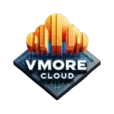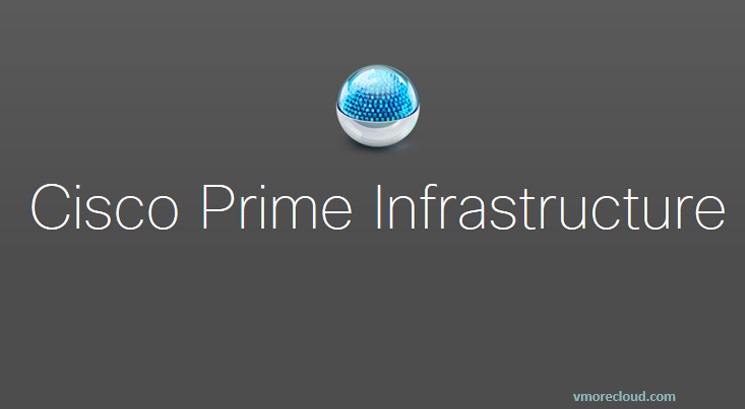- Advertisement -
- Advertisement -
Cisco Prime Infrastructure is a robust network management solution designed to streamline and automate the management of both wired and wireless networks. By providing a single platform for lifecycle management, monitoring, and troubleshooting, Cisco Prime Infrastructure enhances visibility and control over network operations, making it an essential tool for IT professionals.
What is Cisco Prime Infrastructure?
- Advertisement -
Cisco Prime Infrastructure is a network management software suite that enables organizations to manage their entire network infrastructure from a centralized interface. It supports the lifecycle of wired and wireless access, campus networks, and branch offices. The platform offers deep insights into network performance, application visibility, and user experience, ensuring optimal operation across all devices connected to the network.
Key Features
Unified Management: Cisco Prime Infrastructure provides a single pane of glass for managing both wired and wireless networks, allowing administrators to monitor policies, track devices, and troubleshoot issues seamlessly.
Lifecycle Management: The platform supports the entire lifecycle of network devices, from discovery and configuration to monitoring and troubleshooting. This comprehensive approach helps ensure that all devices are properly managed throughout their operational life.
Application Visibility: With integrated application performance monitoring capabilities, Cisco Prime Infrastructure allows administrators to gain insights into application behavior and user experience, enabling proactive issue resolution.Mobile Device Management: The solution supports BYOD (Bring Your Own Device) initiatives by providing secure access and management capabilities for mobile devices connected to the network.
Scalability: Cisco Prime Infrastructure can manage thousands of devices, including routers, switches, access points, and firewalls. This scalability makes it suitable for organizations of all sizes.
Integration with Cisco ISE: Deep integration with the Cisco Identity Services Engine (ISE) enhances security by providing policy monitoring and client awareness across the network.
Simplified Workflows: The platform offers guided workflows for deploying new services and managing devices efficiently based on Cisco best practices.
Benefits of Using Cisco Prime Infrastructure
- Increased Operational Efficiency: By consolidating multiple management tools into one platform, organizations can reduce operational costs and improve efficiency.
- Enhanced Network Visibility: The comprehensive dashboards provide real-time insights into network performance and user activity, allowing for quicker problem identification and resolution.
- Improved User Experience: With better visibility into application performance and user connectivity issues, IT teams can enhance the overall experience for end-users.
- Faster Deployment: Streamlined workflows facilitate quicker device setup and service rollouts, reducing time-to-value for new technologies.
- Proactive Management: Advanced monitoring capabilities enable proactive identification of potential issues before they impact users or services
- Advertisement -
Hardware Requirements
To deploy Cisco Prime Infrastructure effectively, organizations should consider the following hardware requirements:
- Physical or Virtual Appliance Options: Cisco Prime can be deployed as either a physical appliance or a virtual machine running on VMware or other hypervisors.
- Memory Requirements: Minimum of 16 GB RAM is recommended for optimal performance.
- Storage Requirements: At least 500 GB of disk space is necessary to store logs, configurations, and reports.
- Network Interface Cards (NICs): Multiple NICs may be required for redundancy and load balancing in larger deployments.
How to Get Started with Cisco Prime Infrastructure
Installation
- Choose between a physical appliance or virtual deployment based on your organization’s needs.
- Follow the installation guide provided by Cisco to set up the appliance or virtual machine.
Configuration
Access the web-based GUI using your browser.Configure initial settings such as IP address, hostname, and DNS settings.Integrate with existing network infrastructure by adding devices through discovery protocols.
Monitoring and Management
Utilize the dashboard to monitor device status, performance metrics, and alerts. Set up alerts for specific events or thresholds to ensure proactive management. Regularly review reports generated by the system to identify trends or potential issues.
Cisco Prime Infrastructure 3.7 Download Link – Cisco Prime
![]() Download – PI-APL-3.7.0.0.159-1-K9.iso – Size: 1.74 GB
Download – PI-APL-3.7.0.0.159-1-K9.iso – Size: 1.74 GB![]() Download – PI-VA-3.7.0.0.159.ova – Size: 1.4 GB
Download – PI-VA-3.7.0.0.159.ova – Size: 1.4 GB![]() Download – PI-Upgrade-35x_36x_to_3.7.0.0.159.tar.gz – Size: 3.32 GB
Download – PI-Upgrade-35x_36x_to_3.7.0.0.159.tar.gz – Size: 3.32 GB![]() Download – PI-Upgrade-31x_32x_33x_34x_to_3.7.0.0.159.tar.gz – Size: 4.20 GB
Download – PI-Upgrade-31x_32x_33x_34x_to_3.7.0.0.159.tar.gz – Size: 4.20 GB![]() Download – CiscoPI3.7.pem – Size: 2.76 GB
Download – CiscoPI3.7.pem – Size: 2.76 GB![]() Download – Device-Pack-1-PI3.7-15.ubf – Size: 20 MB
Download – Device-Pack-1-PI3.7-15.ubf – Size: 20 MB
![]() Download – Licensing Only
Download – Licensing Only
- Design
- Advertisement -