VMware company has provided a patch related to vCenter Server Appliance 6.7, 6.5, 6.0, 7, 8, 6.7, 6.5, 6.0 on the date of 2024 for the vCenter Server Appliance product, which is also provided with the download link and how to install it.
Installation Full Patch for VMware vCenter Server Appliance
You can download this patch by going to the VMware Patch Download Center , and choosing VC from the Search by Product drop-down menu.
- Attach the VMware-vCenter-Server-Appliance-6.x-patch-FP.iso file to the vCenter Server Appliance CD or DVD drive.
- Log in to the appliance shell as root and run the commands given below:
- To stage the ISO:
software-packages stage –iso - To see the staged content:
software-packages list –staged - To install the staged rpms:
software-packages install –staged
- To stage the ISO:
Download Filename: VMware-vCenter-Server-Appliance-8.0.3.00400-24322831-patch-FP.iso
Build: 24322831
Download Size: 8556.0 MB
sha256checksum 799d65446086c77d1ae6be51ec6431283db48c03235dd518fc13da4a820b4f76
Download Filename: VMware-vCenter-Server-Appliance-7.0.3.01800-22837322-patch-FP.iso
Build: 22837322
Download Size: 6723.6 MB
md5sum: a392ae892780006a0f2ea4024d07e7eb
sha256checksum: d9007cacd79e89d56681040a8918d28125c26a2f19694303e184a57053dce897
The link to download the update and security patch Full Patch for VMware vCenter Server Appliance
Download – VMware-vCenter-Server-Appliance-8.0.3.00400-24322831-patch-FP.iso
Download – VMware-vCenter-Server-Appliance-7.0.3.02100-24201990-patch-FP.iso
Download – VMware-vCenter-Server-Appliance Appliance-7.0.2.00500-18455184-patch-FP.iso
Download – VMware-vCenter-Server-Appliance-7.0.1.00300-17491101-patch-FP.iso
Download – VMware-vCenter-Server-Appliance-7.0.0.10700-16749653-patch-FP.iso
Download – VMware-vCenter-Server-Appliance-7.0.0.10700-16749653-patch-FP.iso
6.7.0.50000-18485166-patch-FP.iso
Download – VMware-vCenter-Server-Appliance-6.5.0.37000-18499837-patch-FP.iso
Download – VMware-vCenter-Server-Appliance-6.0.0.31000-14518061-patch-FP.iso
Download – VMware-VIMPatch-T-6.7. 0-15132721.iso
Download Filename: VMware-vCenter-Server-Appliance-6.7.0.50000-18485166-patch-FP.iso
Build 18485166
Download Size 2045.6 MB
md5sum 44bef9d868112789faa19791e527266f
sha1checksum bf05f6a8176932c56d25d3aa10c573c729bd415f
Download Filename: VMware-vCenter-Server-Appliance-6.5.0.37000-18499837-patch-FP.iso
Build 18499837
Download Size 1715.9 MB
md5sum 975bd2b52e88354c795c726454a775ec
sha1checksum 28cb027e8c6068b111f4640eec0789bc20ad6a52
Download Filename: VMware-vCenter-Server-Appliance-7.0.1.00300-17491101-patch-FP.iso
Build 17491101
Download Size 5352.8 MB
md5sum 7523b8eca5de5d7cfd16d3e7be0a1239
sha1checksum f00cad7a27aa05b4f2607ffdfd70b3424d5dc9ba
Download Filename: VMware-vCenter-Server-Appliance-7.0.0.10700-16749653-patch-FP.iso
Build 16749653
Download Size 5432.2 MB
md5sum e9090ea5bfa1c4c9b5691858f2a4128e
sha1checksum 6947e0bf11615280d16055b1e962c744ae6f78e8
Download Filename: VMware-vCenter-Server-Appliance-7.0.1.00200-17327517-patch-FP.iso
Build 17327517
Download Size 5357.1 MB
md5sum a3d2bf389e0986e638c7d60529db779d
sha1checksum cb21c166e54ba66dd9dadf1ca6f316ece689450f
- Design

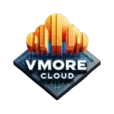

[…] in to the vCenter Server Appliance Management Interface (VAMI) via […]
[…] The appliance runs on SUSE Linux Enterprise Server (SLES) and includes an embedded PostgreSQL database for storing configuration […]