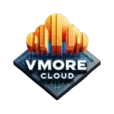- Advertisement -
StarWind V2V Converter is a free tool designed to convert virtual machines (VMs) between different formats and to convert physical machines into VMs.
With this tool, you can easily perform bidirectional conversions between various supported VM formats, including VMDK, VHD/VHDX (Windows Repair Mode compatible), QCOW2, and StarWind’s native IMG format.

- Advertisement -
StarWind V2V Converter supported conversions
With StarWind V2V Converter you can convert VMs from/to the following formats:
Virtual to Virtual (V2V) / VM Image Files Converting
- Hyper-V to VMware ESXi (.vhdx to .vmdk)
- VMware ESXi to Hyper-V (.vmdk to .vhdx)
- Image File from Hyper-V to VMware ESXi
- Image File from VMware ESXi to Hyper-V Format
- VMs conversion to and from Proxmox
- Conversion of RAW disk images (.raw)
- Local File to Local File
Physical to Virtual (P2V) / Physical to Cloud (P2C)
- Physical Machine to Hyper-V VM
- Physical Machine to VMware ESXi VM
- Physical Machine to Microsoft Azure VM
- Physical Machine to AWS VM
Virtual to Cloud (V2C) / Cloud to Cloud (C2C)
- Microsoft Azure to AWS
- AWS to Microsoft Azure
- Hyper-V to AWS
- Hyper-V to Microsoft Azure
- VMware ESXi to Microsoft Azure
- VMware ESXi to AWS
Main features
- Windows Repair Mode – VMs and virtual disks can be migrated to different hardware by booting the migrated VM in Windows Repair Mode. Additionally, you can convert a physical machine into a virtual machine, regardless of the new hardware setup.
- Hypervisor switch – VMs can be migrated to different hypervisors (the tool supports Microsoft Hyper-V, VMware ESXi, Citrix XenServer, KVM, and Proxmox). Physical machines can be converted to any VM compatible with the supported hypervisors.
- Supported formats – the tool supports the most popular formats VMDK, VHD/VHDX, QCOW2, and StarWind-native IMG and it works in both ways. You can convert from and to any VM format.
- Zero-Copy – you can convert VM formats from one hypervisor to another without creating local copies.
- Free of charge – this is a free software without any hidden costs.
StarWind V2V Converter installation
Download from StarWind website the StarWind V2V Converter tool and run the installer. Accept the EULA and click Next.

Leave default Destination Location and click Next.

Click Next.

Enable the Create a desktop shortcut option if you want to have the shortcut on the desktop. Click Next.

Click Install to proceed.

The tool is being installed in the system.

- Advertisement -
After a few seconds the installation completes successfully. Click Finish to close the installer.

Migrate a Proxmox VM to VMware
When you launch the StarWind V2V Converter tool, select the location of the image to convert (Proxmox in the example) and click Next.

Specify Host and credentials to connect then click Next.

Select the VM to convert and click Next.

Select the location of the destination image (Remote VMware ESXi or vCenter in the example) and click Next.

Specify the IP address of the ESXi or vCenter to connect and the credentials to use. Click Next.

From the Host drop-down menu, select the ESXi to use.

Click the 3 dots and select the target datastore. Click OK.

Modify the Name if requested and set the correct OS type. Click Convert.

The conversion operation is being executed.

After some minutes, the conversion is completed successfully.

The converted VM in the VMware vSphere infrastructure.

StarWind V2V Converter can be downloaded as free tool at StarWind website.
- Design
- Advertisement -