Physical Address
304 North Cardinal St.
Dorchester Center, MA 02124
Physical Address
304 North Cardinal St.
Dorchester Center, MA 02124
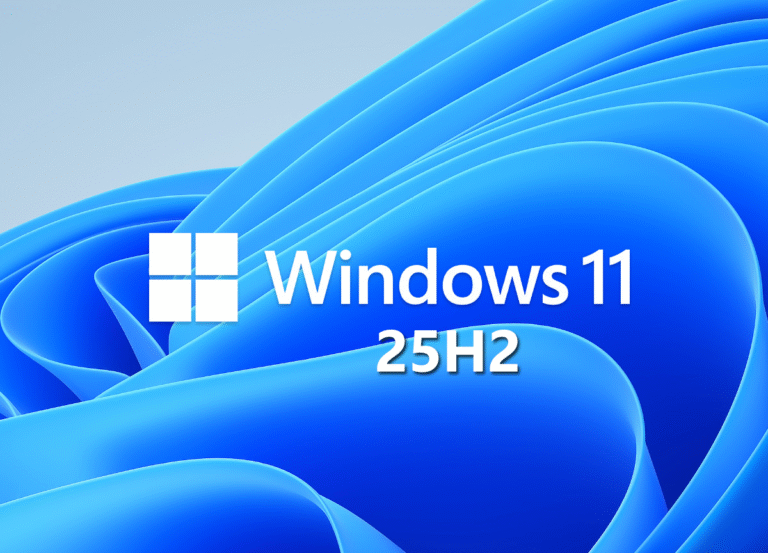
Microsoft wrapped up 2025 with a significant update to Windows 11 version 25H2, delivering build 26200.7462 through the December Patch Tuesday release (KB5072033). As the final major update of the year, this build brings meaningful improvements across gaming, user interface…
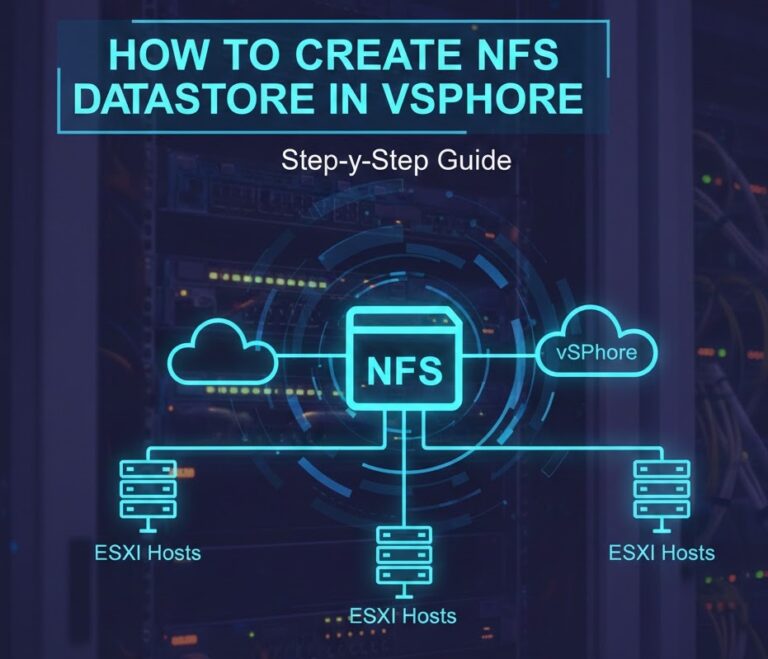
Introduction Network File System (NFS) datastores provide a flexible and cost-effective storage solution for VMware vSphere environments. This comprehensive guide demonstrates how to create an NFS datastore in vSphere, walking you through the entire configuration process from setting up your…
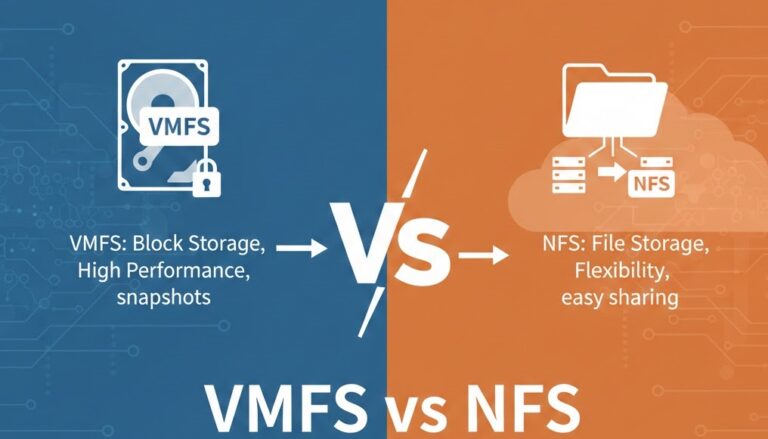
Introduction Choosing the right storage protocol for your VMware infrastructure is crucial for optimal performance, scalability, and management efficiency. Two primary storage solutions dominate the VMware vSphere ecosystem: VMFS (Virtual Machine File System) and NFS (Network File System). This comprehensive…
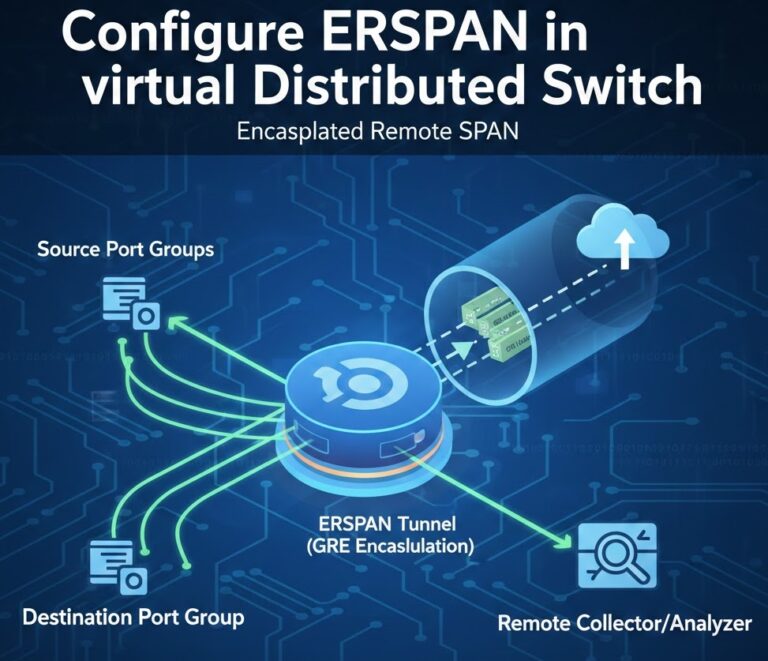
ERSPAN (Encapsulated Remote SPAN) in a vSphere Virtual Distributed Switch (VDS) is a network traffic-mirroring feature that allows you to copy VM or uplink traffic and send it to a remote system over IP for monitoring or analysis. ERSPAN (Encapsulated…
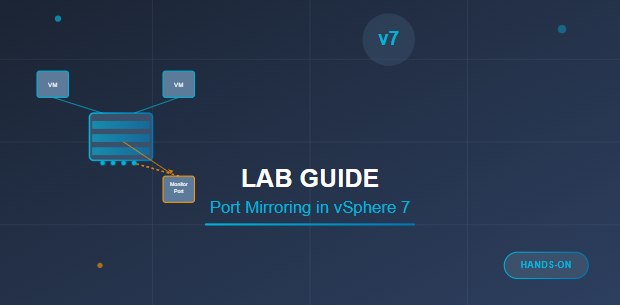
Port Mirroring in vSphere (also called SPAN or vSphere Distributed Switch Port Mirroring) is a feature that lets you copy network traffic from one or more virtual switch ports and send it to another port for monitoring, analysis, or security…
What is Port Mirroring in vSphere? Port mirroring in vSphere is a critical network monitoring feature that copies network traffic from one or more virtual machine network adapters to a designated destination for analysis. This capability, built into VMware’s distributed…

Understanding the vCenter Root Password Expiration issue VMware vCenter Server implements strict password expiration policies as a security measure. When the root password expires, administrators often find themselves locked out via SSH, creating a critical access challenge that can impact…

Understanding vCenter 8.0 Root Password Expiration When your vCenter 8.0 root password expired, it can bring critical virtual infrastructure management to a halt. VMware vCenter Server implements default password expiration policies as a security measure, with root passwords typically expiring…
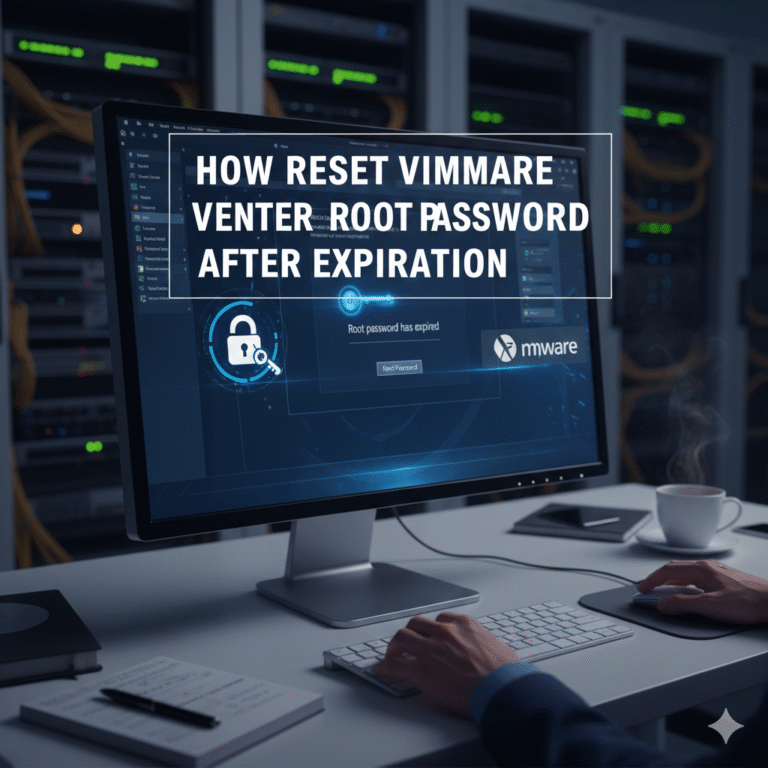
When your VMware vCenter Server Appliance (VCSA) root password expires, it can disrupt your entire virtual infrastructure management. This comprehensive guide walks you through the proven methods to reset VMware vCenter root password after expiration, ensuring minimal downtime for your…
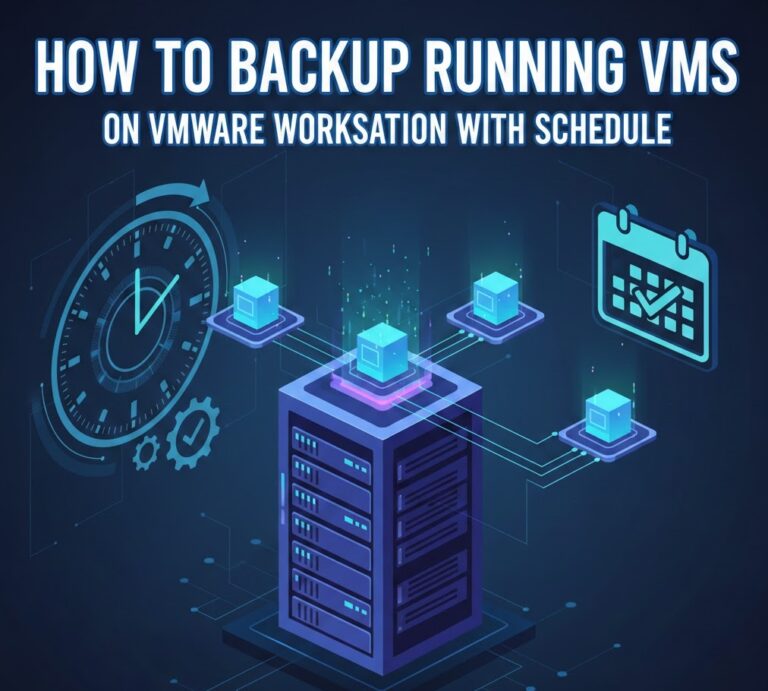
As you know, VMware Workstation or Fusion VMs runs on your desktop, but you don’t really have a native solution from VMware to backup those VMs while they are running. You can either do a snapshot from time to time to…