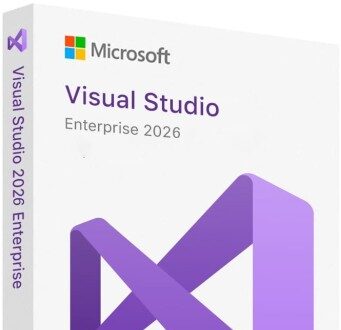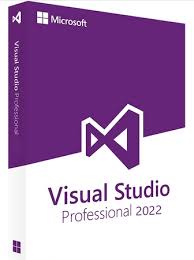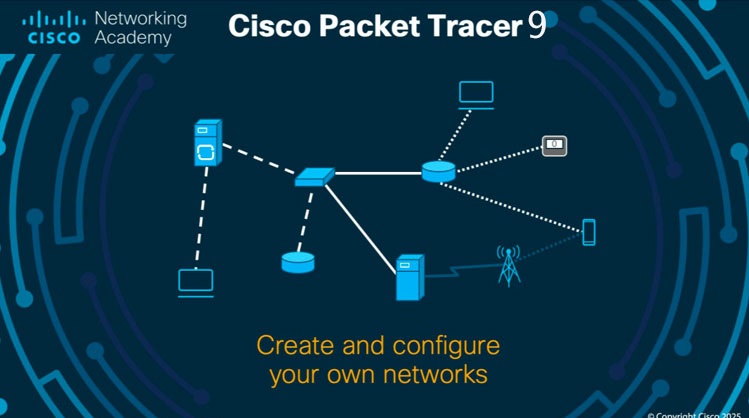
Cisco Packet Tracer software is one of the most popular network simulation tools in the world, developed by Cisco Systems. This software is used to train, design, and analyze computer networks without the need for physical equipment. Its new version, Packet Tracer 9, has been introduced with much wider features and support for industrial technologies (OT). In this article, we will fully review the features, applications, installation method, and advantages and limitations of Packet Tracer 9.
New features in Cisco Packet Tracer 9
1. Support for industrial networks (OT)
In version 9, Cisco has placed a special focus on the integration of information technology (IT) and operational technology (OT) networks. This version supports industrial protocols such as Modbus TCP/IP, Profinet, EtherNet/IP, and IEC 61850. This capability also allows for the simulation of scenarios related to factories, power plants, and industrial environments.
2. New hardware equipment
Packet Tracer 9 includes new devices that are closer to the real world. Including:
- Cisco C8200 Series Routers
- Cisco IE3400 Industrial Switches
- Cisco ISA3000 Industrial Firewall
- Cyber Observers special server for simulating network security
3. Improvements in user interface and learning experience
The software’s user interface has been improved and the login process has been simplified. The Activity Wizard section has also been improved for designing exercises, educational scenarios, and automatic student assessment.
4. Multi-User Capability
In Packet Tracer 9, users can work as a group on a network project. This feature is very useful for group training and team exercises.
5. Improved performance and more realistic simulation
In the new version, network performance has been improved at the physical layer and fiber optic connections. The graphical display of packet flows in Simulation mode has also become more accurate and natural.
Benefits of using Cisco Packet Tracer 9
- Free and secure training: Users can learn networking concepts without having to purchase expensive equipment.
- Simulate complex networks: Ability to design different topologies with multiple routers, switches, and servers.
- Preparing for Cisco certifications (CCNA and CCNP): Many official Cisco training courses use Packet Tracer.
- Support for IT and OT scenarios: This feature makes version 9 a valuable tool for industries and industrial security training.
- Multi-operating system support: This software is released for Windows, Linux (Ubuntu), and macOS.
Cisco Packet Tracer 9 Installation Tutorial
Minimum system requirements
- Operating system: Windows 10/11, Ubuntu 22.04 or macOS 12 and above
- Processor: Dual Core or higher
- RAM: At least 4 GB
- Free disk space: at least 1 GB
Installation steps
- First, create an account on the official Cisco Networking Academy website.
- Once logged in, download the appropriate version for your operating system.
- Run the installation file and follow the steps to the end.
- After the installation is complete, log in to the software with your NetAcad account.
- Check the Logical and Physical environment to familiarize yourself with the new interface.
Educational and professional applications
In education
- Designing educational scenarios for network students
- Practice the concepts of VLAN, OSPF, ACL, DHCP, NAT, etc.
- Automated assessment via Activity Wizard tool
- Practical training to prepare for the international CCNA and CCNP exams
In an industrial environment
- Design of factory networks and production lines
- Industrial security simulation with firewalls and OT protocols
- Training in Industrial Cybersecurity Concepts (ICS Cybersecurity)
Pro tips for better use
- Use the Simulation Mode feature to accurately view packet routing and analyze network performance.
- When designing industrial networks, model the communication between the IT and OT layers separately.
- Take advantage of the Multi-User feature to have multiple students collaborate on a project at the same time.
- Save ready-made scenarios (.pkt) for CCNA and network security exercises.
- If an error occurs, use the Packet Tracer Feedback Tool to report the problem.
Cisco Packet Tracer Limitations
- Not all real IOS commands are supported in Packet Tracer.
- There is no possibility to connect directly to real devices.
- Some files from older versions may not open correctly in version 9.
- On some Linux systems, running the software may require additional configuration.
Conclusion
Cisco Packet Tracer version 9 is a major evolution in the world of computer network simulation. With support for industry-leading technologies, modern protocols, and advanced educational tools, this version is an ideal choice for students, professors, and network engineers.
If you’re looking to learn networking, practice for Cisco exams, or design industrial networks, Packet Tracer 9 is the best option to get started.
Cisco Packet Tracer 9.0.0 software download link
![]() Download – Packet Tracer 9.0.0 Windows 64bit
Download – Packet Tracer 9.0.0 Windows 64bit![]() Download – Packet Tracer 9.0.0 Ubuntu 64bit
Download – Packet Tracer 9.0.0 Ubuntu 64bit![]() Download – Packet Tracer 9.0.0 MacOS 64bit
Download – Packet Tracer 9.0.0 MacOS 64bit
File: CiscoPacketTracer_900_win_64bit.exe
SHA256: 146DFB9F40A79D09B05764CBB940D392E08A42039AB43FE5C1F301DE03A763D4
File: CiscoPacketTracer_900_Ubuntu_64bit.deb
SHA256: DD9AC0D4C7FC37DCB68F627FD7C7E6FA6D4200C14492526E5618B9BD172ED920
File: CiscoPacketTracer_900_macOS_64bit.dmg
SHA256: 843B2B0C48AF33C36E1CB1083B3F017095682A5B870D65F5CD38666D6D7522F1