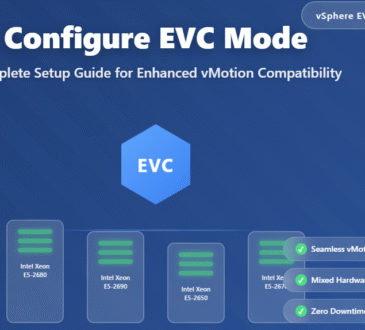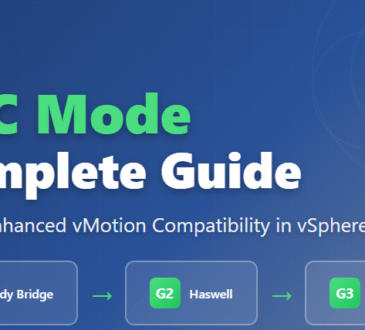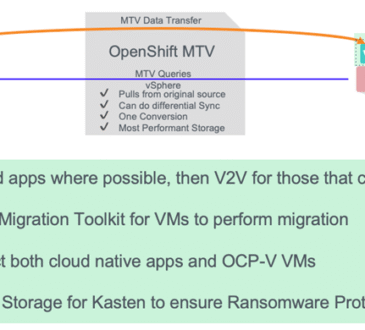In VMware vSphere environments, ensuring seamless virtual machine (VM) migration and high availability often hinges on the proper configuration of Enhanced vMotion Compatibility (EVC) mode. Without EVC, adding new hosts with newer CPUs can lead to VM isolation, where VMs cannot migrate back to older hosts, potentially disrupting operations.
What is EVC Mode?
EVC is a VMware feature that standardizes CPU feature sets across all hosts in a cluster by masking advanced CPU instructions to match the oldest CPU model or a specified baseline. This ensures that VMs can migrate freely between hosts without encountering CPU compatibility issues.
The Problem: Adding New Hosts Without EVC
When integrating a new host with a more advanced CPU into an existing cluster without EVC enabled, the following issues may arise:
VM Isolation: VMs may become isolated on the new host and cannot migrate back to older hosts, even if resources are available.
Operational Challenges: During maintenance or hardware failures, the inability to migrate VMs can lead to service disruptions.
Why Enable EVC on New Clusters?
Configuring EVC on new clusters, even at the highest supported level, offers several advantages:
Seamless VM Migration: EVC ensures that VMs maintain a consistent CPU feature set, facilitating smooth migration between hosts regardless of their CPU generation.
Flexible Hardware Upgrades: EVC allows for incremental hardware upgrades, enabling the addition of newer hosts without immediate VM or application modifications.
Performance Optimization: While EVC may mask some advanced features, the impact on performance is generally minimal, and the uniformity aids in better resource allocation.
Business Continuity: EVC supports high availability and disaster recovery by ensuring VMs can restart on any host within the cluster, even during failures.
Simplified Management: With EVC, administrators don’t need to manually manage CPU compatibility, reducing complexity in cluster management.
Future-Proofing: EVC allows for the integration of new CPU technologies without disrupting existing operations, ensuring scalability.
Conclusion
Enabling EVC mode on new vSphere clusters is a proactive strategy to ensure operational flexibility, maintain high availability, and manage infrastructure growth efficiently. By addressing CPU compatibility issues early, you can avoid potential disruptions and streamline your virtual environment’s management.
- Rate