VMware offers a range of options for virtual machines to connect with storage. These options include traditional storage models such as SAN, NFS, and Fiber Channel (FC), enabling virtual applications to access storage in the same manner as a physical machine. Additionally, VMware supports Software-Defined Storage (SDS) models which enable the creation and expansion of flexible storage pools, as well as centralized management of data protection and backup.
The flexibility of VMware storage is extensive, as it can be used in on-premise, public cloud, and hybrid cloud setups.
Options for Storage in VMware
As part of its virtualization platform, vSphere, VMware offers various virtualized storage solutions. These include two types of storage models, namely traditional storage and distributed storage, which follow the Software-Defined Storage (SDS) approach.
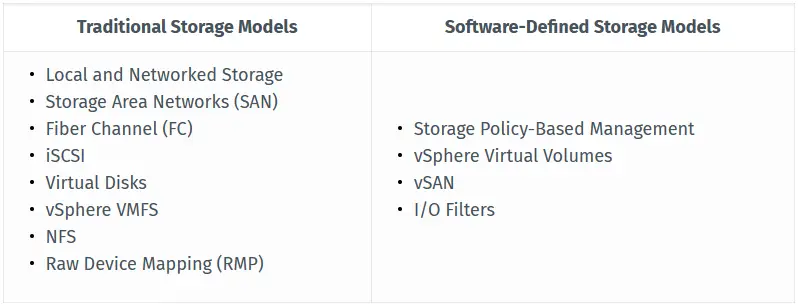
vSphere Traditional Storage Models
At VMware, there are multiple storage options available which employ traditional storage protocols, making it simple to transfer pre-existing workloads from a non-virtualized setting.
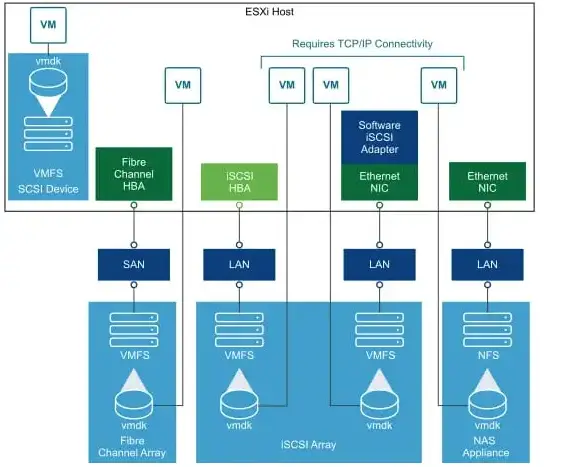
The traditional storage options available in vSphere include:
- Local and networked storage refers to storage devices that are connected to ESXi hosts.
- Storage Area Network (SAN) is a fast network that consolidates storage from multiple ESXi hosts. Access to storage on these hosts can be achieved through:
- Fiber Channel, a high-speed storage protocol that can use either copper or fiber cable as its transportation. It supports a wide range of performance, from 266 megabits/second to 16 gigabits/second.
- iSCSI, a high-performance storage protocol that utilizes Ethernet connections.
- Virtual Disks (VMDK) are large physical files that are stored on physical storage devices connected to the virtual machine. Each virtual disk is seen as an independent SCSI drive by the virtual machine.
- Network File System (NFS) is a method of accessing storage devices that are remotely mounted using the NFS protocol and are hosted on a NAS server.
- Raw Device Mapping (RDM) allows guest operating systems within a virtual machine to have direct access to storage devices.
Understanding Storage Concepts at the VM Level
Within a single VM, vSphere is capable of accommodating the following variations of virtual machine disks (VMDK):
The “Eager zeroed thick VMDK” refers to a local disk that has been completely erased of any previous data and is exclusively reserved for the specific virtual machine, without being accessible to other VMs. On the other hand, the “Lazy zeroed thick VMDK” is a local disk that is reserved for the local VM but is not fully erased during the creation process. This means that the disk may contain old data, which is gradually deleted as new data is written. Lastly, the “Thin VMDK” requires space to be zeroed as needed for the local VM, but any unused space on the disk can be accessed by other VMs through I/O filters.
The VM in vSphere can be connected to various types of physical disks such as:
- Parallel SCSI Controller by LSI Logic – a virtual controller
- LSI Logic SAS – the latest serial attached SCSI controller (introduced in vSphere 4.0)
- VMware Paravirtual – a high-performance SCSI virtual controller
Models of Software-Defined Storage in vSphere
In the model of software-defined storage (SDS), virtual machines are transformed into storage units that can be dynamically allocated based on vSphere policies.
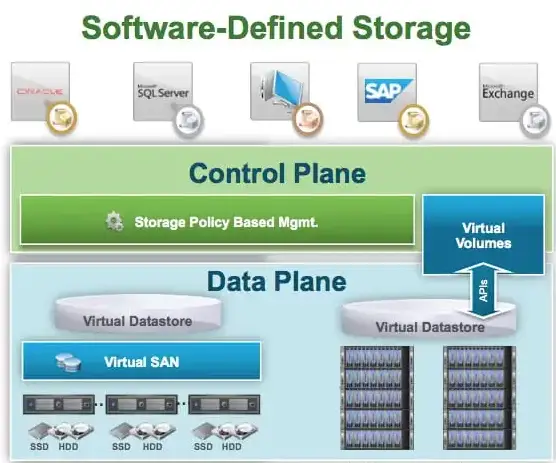
According to VMware, software-defined storage (SDS) plays a key role in automating storage for application service catalogs.
The technologies included in vSphere SDS are:
The Storage Policy-Based Management is a centralized control panel that manages all data and storage services, such as vSAN and Virtual Volumes, and allocates storage based on the needs of applications. vSphere Virtual Volumes manages storage objects that are grouped into virtual storage arrays. This allows for the virtual machine to be treated as a single unit for storage management, containing multiple virtual disks that appear as regular disk drives to the storage hardware.
Virtual SAN (vSAN) is integrated into the ESXi hypervisor and brings together local and direct-attached storage devices from VM hosts to create a unified storage pool that is shared among all hosts.
I/O filters are installed on ESXi hosts and act as agents, providing data services to other machines, including replication, caching, and encryption. This allows each machine to function as part of a distributed storage cluster.
Storage Optimization for Your Cluster with vSphere Storage DRS
As a part of the vSphere suite, VMware offers a feature that effectively handles storage management at both the virtual machine and network file system levels. This feature, known as SDRS, monitors the utilization of storage resources within the cluster and has the ability to assign more resources as needed.
One of the main functions of SDRS is the ability to automatically modify storage provisioning or send notifications to administrators when resources are reaching low levels or are being excessively used. SDRS offers the following key capabilities:
- Aggregating resources – combines several storage units into one storage pool, creating a storage cluster.
- Placement strategy – determines the physical location of virtual disks and handles storage operations such as creating a VM, adding a disk, or cloning.
- Balancing loads – distributes the workload among storage units based on available disk space and I/O load.
- Rules of affinity – allows for the specification of VM or VMDK affinity or anti-affinity, ensuring that disks are either located on the same hosts or separated from them.
Discover More About VMware Storage
As part of vSphere, VMware provides multiple virtualized storage solutions. These include traditional storage models such as NFS, SAN, and Fiber Channel (FC) that allow virtualized applications to access storage resources. Additionally, it supports Software-Defined Storage (SDS) models, which enable the creation and expansion of adaptable storage pools.
To further expand your knowledge on VMware storage, please refer to the other articles on this subject in our blog.
Different Strategies for VMware Backup
The process of data backup is an essential aspect of every data center. This is why it is imperative to establish a reliable backup and recovery plan when managing VMware virtualized resources. This piece examines three approaches to data backup: treating VMs as physical machines, utilizing a specialized backup solution for virtualization, and backing up VM files.


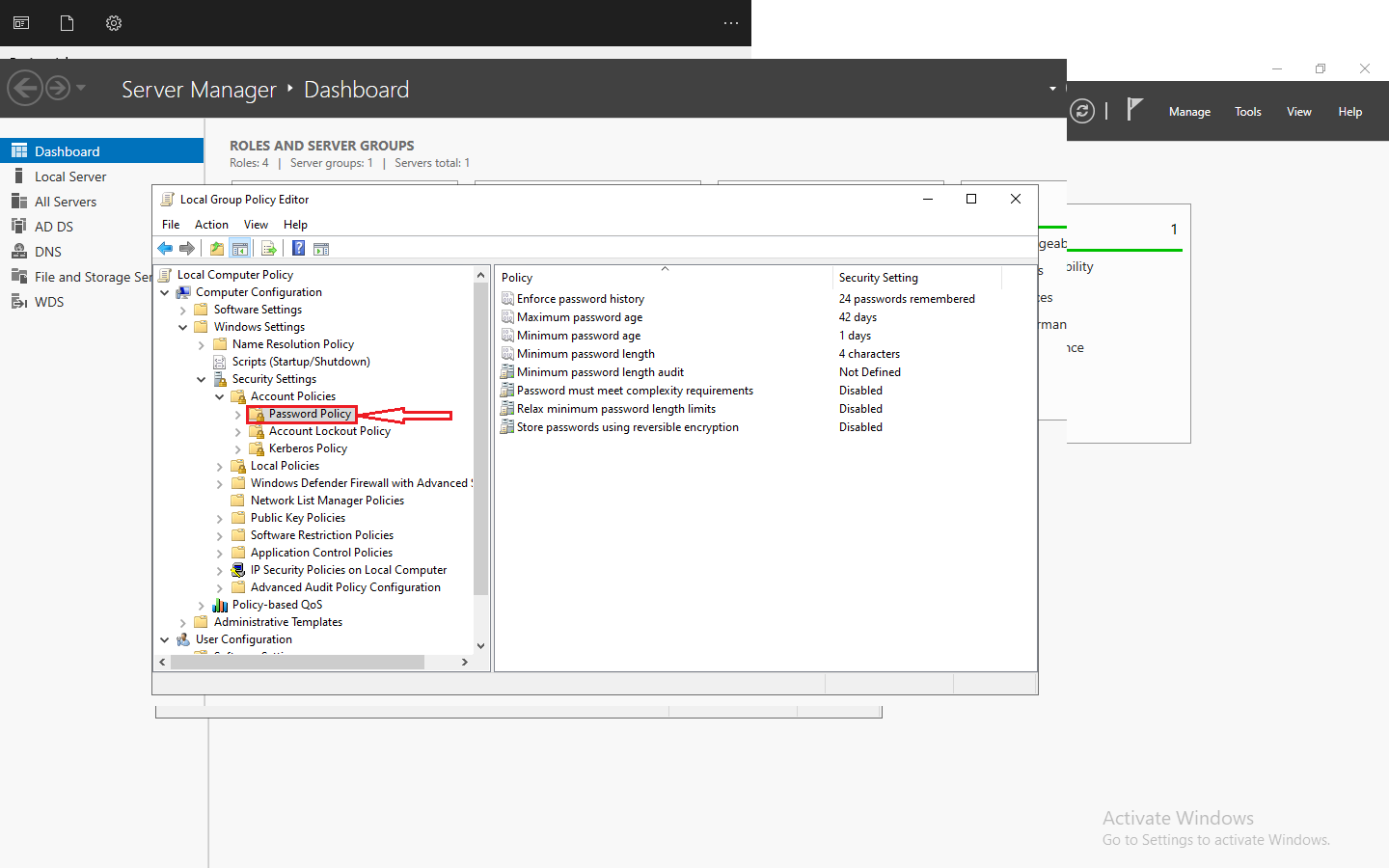





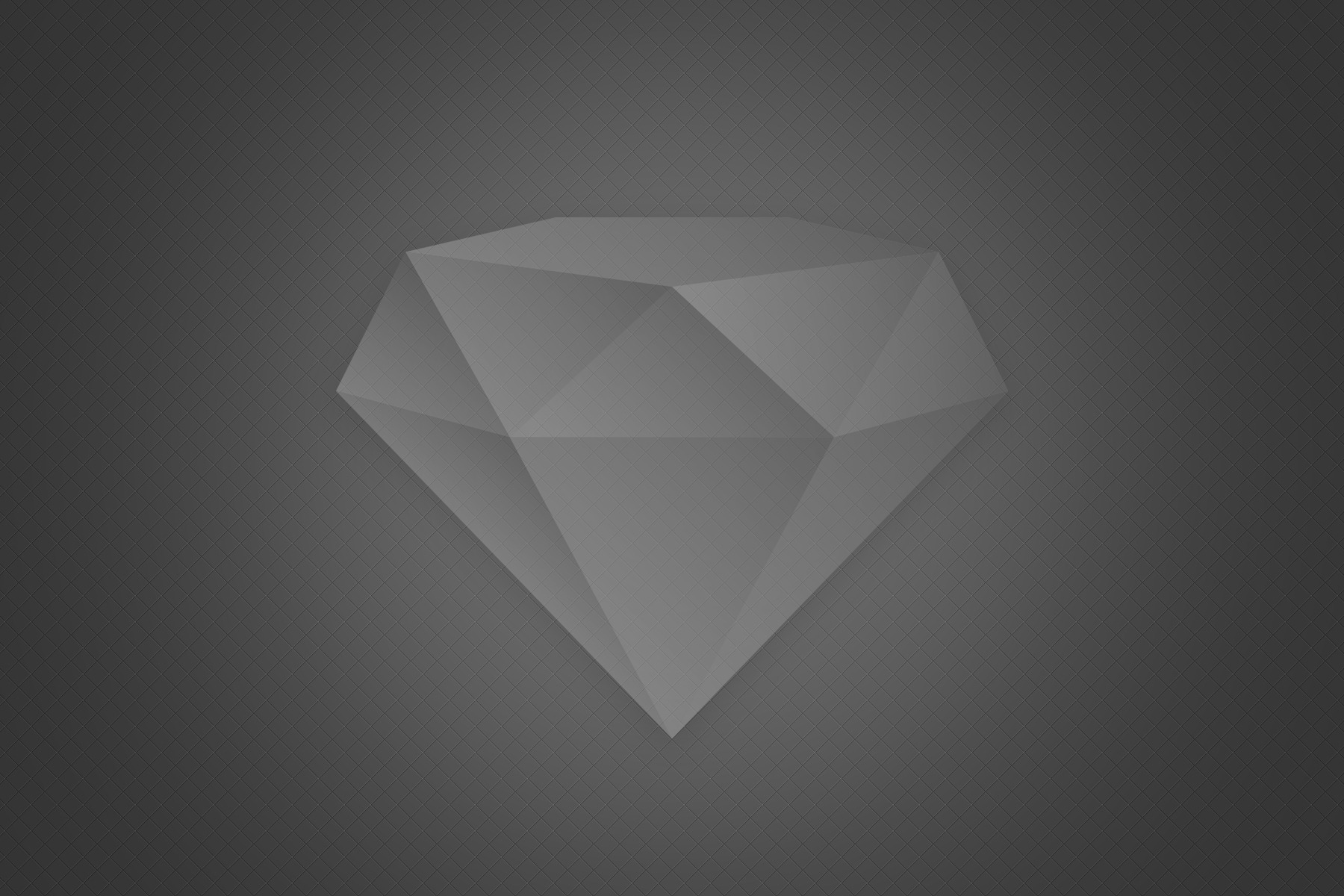



Comments 2