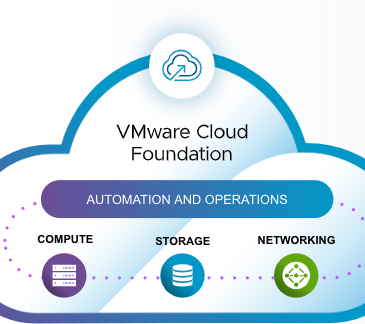StarWind Virtual SAN (vSAN) represents a paradigm shift in modern data center architecture, eliminating the need for expensive physical shared storage arrays while delivering enterprise-grade performance and reliability. This software-defined storage solution delivers high performance by simply mirroring internal hard disks and flash between hypervisor servers, creating a cost-effective, scalable infrastructure foundation for virtualized environments.
StarWind software has a free version of their product VSAN. This is not new. However, many people ignore that the free version is not the same as the trial version (30 days trial). In this post we’ll point out some of the differences between the Trial version of StarWind VSAN and the Lifetime FREE version.
The lifetime FREE version can be used in production and there is no capacity limit. You have to deploy it by yourself and use it only with community support.
The standard full version has a trial that has all functions available during 30 days trial period. I downloaded the FREE version, and also I downloaded the Trial version. And as you can see, there is not that much difference.
Here is the differences:
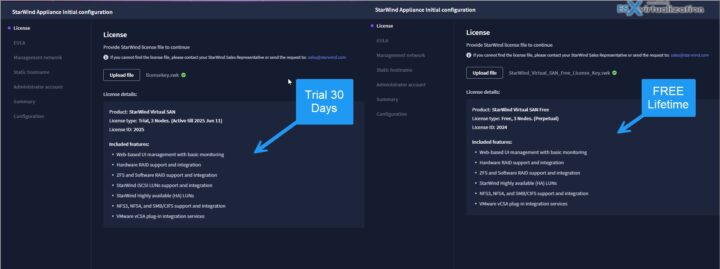
And when you starting to configure the FREE version, you’ll hit its limits when willing to create a new iSCSI LUN….
Here is again the screenshot comparing the trial and the FREE lifetime licenses of the StarWind product.
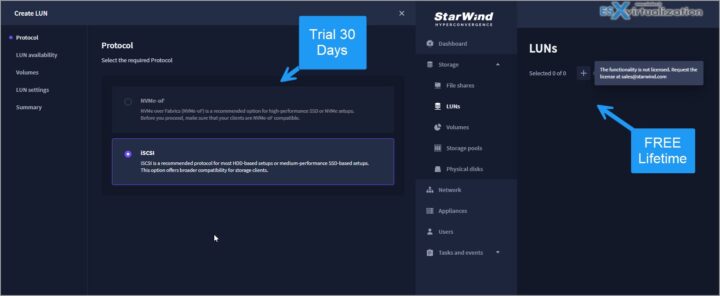
When you go to the StarWind website, there is also a nice compare table – StarWind FREE vs Paid.
If you’re looking for a full Step-by-step procedure on configuring the appliance, just check out this page at StarWind – StarWind Virtual SAN: Configuration Guide for VMware vSphere [ESXi], StarWind Deployed as a Controller VM using PowerShell CLI.
The free version for KVM has actually a no limitations at all (except support).
StarWind can be installed on 2 nodes minimum, but you can add more nodes for hyperconvergence. Here is a small visual example for 3 nodes:
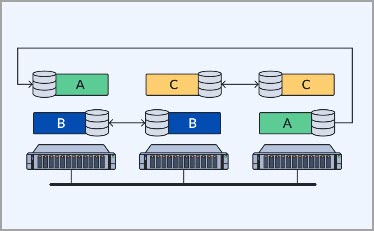
New modern Web UI
For a while now, StarWind has a completely new UI. We have blogged about it since several our articles.
Quote:
It is a user-friendly web-based management interface that makes handling and keeping an eye on your software-defined storage a breeze. In-built right into the StarWind Virtual SAN Controller Virtual Machine (CVM), this web interface lets you tweak and track every part of your high-availability storage setup – from rounding up drives for a RAID array to whipping up HA volumes and even rolling out the native SMB/NFS file shares.
StarWind’s web-based management interface isn’t just about functionality; it also boasts a sleek and attractive design. This makes managing your storage resources not only efficient but also a visually pleasing experience, providing intuitive interface that’s easy on the eyes.
All it takes is an internet connection and any device – whether it’s a PC or your smartphone – and you’ve got the power to manage your IT infrastructure’s storage from anywhere on the planet.
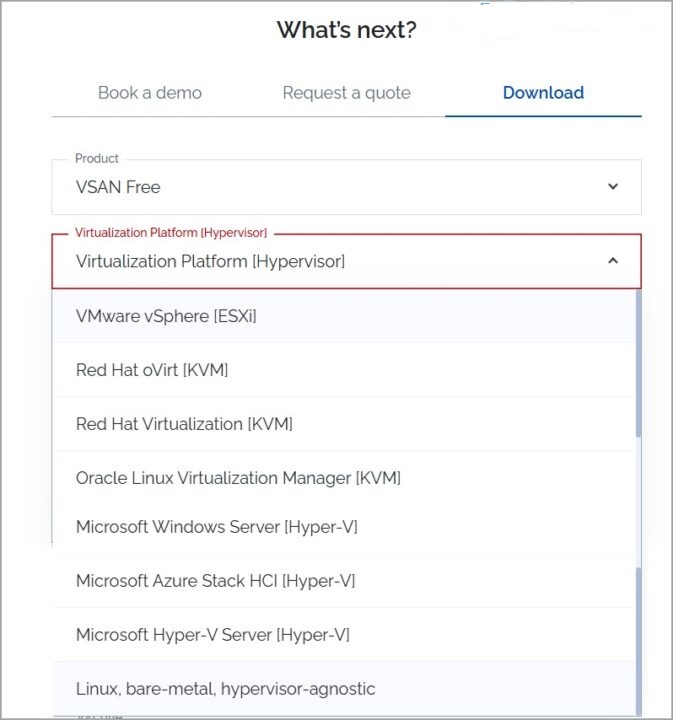
Trial Download here.