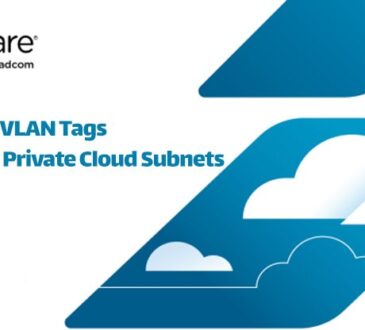Installing ESXi 8 with an unsupported CPU
VMware ESXi 8 has discontinued support for many older CPU models, as described in Broadcom’s 318697 article (Discontinuation and Removal of CPU Support in vSphere Versions). The result is the following error message if you try to install ESXi 8 on a server with an unsupported CPU:
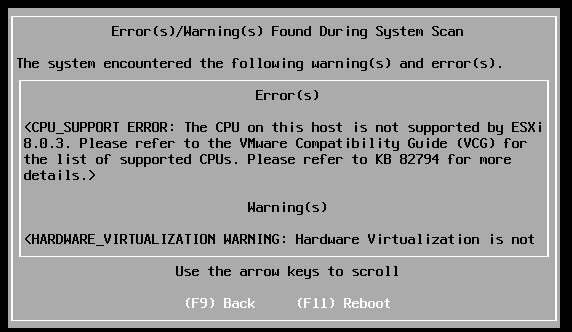
Note that VMware KB 82794 is the same as the Broadcom article mentioned earlier. The list of unsupported CPUs in VMware vSphere 8 is very extensive and includes Intel and AMD models.
VMware vSphere 8.0x Intel CPU Support Discontinued List:
| VCG CPU Series Name | CPU Info | Raw CPUIDs | Code Name |
| Intel Xeon E3-1200 Series | 6.2A | 0x000206A0 | Intel Xeon E3 (Sandy Bridge) |
| Intel Xeon E3-1100 Series | 6.2A | 0x000206A0 | Intel Xeon E3 (Sandy Bridge) |
| Intel Xeon E5-1600 Series | 6.2D | 0x000206D0 | SandyBridge-EP WS |
| Intel Xeon E5-2600 Series | 6.2D | 0x000206D0 | SandyBridge-EP 2S |
| Intel Xeon E5-1400 Series | 6.2D | 0x000206D0 | SandyBridge-EN |
| Intel Xeon E5-4600 Series | 6.2D | 0x000206D0 | SandyBridge-EP 4S |
| Intel Xeon E5-2400 Series | 6.2D | 0x000206D0 | SandyBridge-EN |
| Intel i7-3600-QE | 6.3A | 0x000306A0 | IvyBridge-DT |
| Intel Xeon E3-1200-v2 Series | 6.3A | 0x000306A0 | IvyBridge-DT |
| Intel i7-3500-LE/UE | 6.3A | 0x000306A0 | IvyBridge-DT |
| Intel i3-3200 Series | 6.3A | 0x000306A0 | IvyBridge-DT |
| Intel Pentium B925C | 6.3A | 0x000306A0 | IvyBridge-DT- Gladden |
| Intel Xeon E3-1100-C-v2 Series | 6.3A | 0x000306A0 | IvyBridge-DT- Gladden |
| Intel Xeon E5-1600-v2 Series | 6.3E | 0x000306E0 | IvyBridge EP |
| Intel Xeon E5-2600-v2 Series | 6.3E | 0x000306E0 | IvyBridge EP |
| Intel Xeon E5-2400-v2 Series | 6.3E | 0x000306E0 | IvyBridge-EN |
| Intel Xeon E5-1400-v2 Series | 6.3E | 0x000306E0 | IvyBridge-EN |
| Intel Xeon E5-4600-v2 Series | 6.3E | 0x000306E0 | IvyBridge-EP 4S |
| Intel Xeon E7-8800/4800/2800-v2 | 6.3E | 0x000306E0 | IvyBridge-EX |
| Intel i7-4700-EQ Series | 6.3C | 0x000306C0 | Haswell-DT |
| Intel Xeon E3-1200-v3 Series | 6.3C | 0x000306C0 | Haswell-DT |
| Intel i5-4500-TE Series | 6.3C | 0x000306C0 | Haswell-DT |
| Intel i3-4300 Series | 6.3C | 0x000306C0 | Haswell-DT |
| Intel Xeon E5-1600-v3 Series | 6.3F | 0x000306F0 | Haswell-EP |
| Intel Xeon E5-2600-v3 Series | 6.3F | 0x000306F0 | Haswell-EP |
| Intel Xeon E5-1400-v3 Series | 6.3F | 0x000306F0 | Haswell-EN |
| Intel Xeon E5-2400-v3 Series | 6.3F | 0x000306F0 | Haswell-EN |
| Intel Xeon E5-4600-v3 Series | 6.3F | 0x000306F0 | Haswell-EP |
| Intel Xeon E7-8800/4800-v3 Series | 6.3F | 0x000306F0 | Intel Haswell-EX |
| Intel Xeon E3-1200-v4 Series | 6.47 | 0x00040670 | Broadwell-DT |
| Intel Core i7-5700EQ | 6.47 | 0x00040670 | Broadwell-H |
| Intel Atom C2700 Series | 6.4D | 0x000406D0 | Intel Avoton 8c |
| Intel Atom C2300 Series | 6.4D | 0x000406D0 | Intel Avoton 2c |
| Intel Atom C2500 Series | 6.4D | 0x000406D0 | Intel Avoton 4c |
VMware vSphere 8.0x AMD CPU Support Discontinued List:
| VCG CPU Series Name | CPU Info | Raw CPUIDs | Code Name |
| AMD Opteron 6200 Series | 15.01 | 0x00600F10 | Interlagos BullDozer G34 |
| AMD Opteron 4200 Series | 15.01 | 0x00600F10 | Valencia BullDozer C32 |
| AMD Opteron 3200 Series | 15.01 | 0x00600F10 | Zurich AM3 |
| AMD Opteron 4300 Series | 15.02 | 0x00600F20 | Piledriver-C32 (seoul) |
| AMD Opteron 3300 Series | 15.02 | 0x00600F20 | Piledriver-AM3 (Dehli) |
| AMD Opteron 6300 Series | 15.02 | 0x00600F20 | PileDriver-G34 (Abu Dhabi) |
| AMD Opteron X2250 Series | 15.30 | 0x00630F00 | Steamroller-Berlin |
| AMD Opteron X1250 Series | 15.30 | 0x00630F00 | Steamroller-Berlin |
| AMD Opteron X1100 Series | 16.00 | 0x00700F00 | Kyoto |
| AMD Opteron X2100 Series | 16.00 | 0x00700F00 | Kyoto |
This list does not include all desktop/laptop CPU models. If your goal is to install ESXi 8 in a lab environment, how can you skip the CPU check step?
Keep in mind that installing ESXI 8 on an unsupported processor is not recommended in any operating environment.
To get past this error at boot, follow these steps:
- Reboot the system from the boot media.
- After displaying the ESXi boot menu, when the phrase “Loading ESXi Installer” starts displaying, press SHIFT+O within 5 seconds to add boot options.
- Enter the phrase “allowLegacyCPU=true” at the end of the line. Here’s how:
<ENTER: Apply options and boot>
> runweasel cdromBoot allowLegacyCPU=true
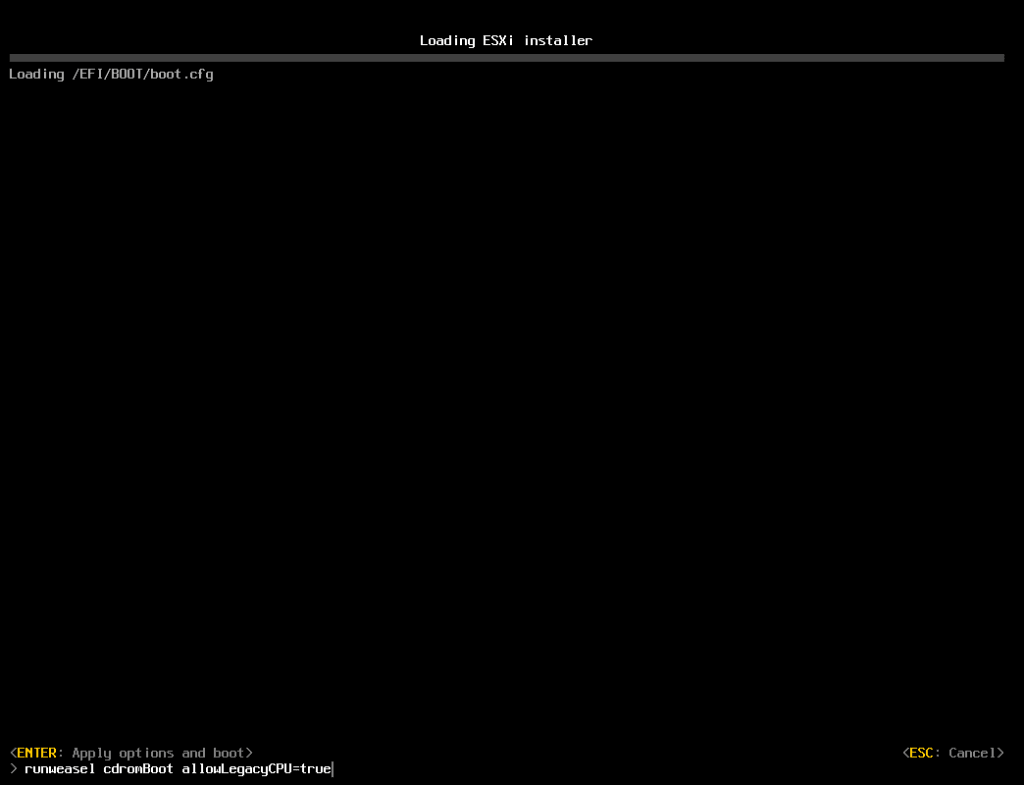
Press Enter and continue the installation normally. Note that you may still encounter issues.
ESXi 8.0 Update 2 requires processors that support the XSAVE command, otherwise you won’t be able to upgrade, and it means you’ll need to have at least one Intel Sandy Bridge or AMD Bulldozer processor or newer models. For an interactive installation of ESXi, it won’t be a problem, but for an automatic installation of ESXi using Kickstart, this can be problematic because you will still need to manually press Enter to begin the installation.
There is a solution to this issue, which is explained in this article:
Yes, and there are actually several options that can be sent to the ESXi Kickstart script depending on which pre-check messages you want to ignore for automatic installation.
- –ignoreprereqwarnings – ignores warning messages.
- –ignoreprereqerrors – ignores error messages.
- –forceunsupportedinstall – ignores error/warning messages for outdated processors.
Also remember that the next version of vSphere (9.0) will not support other processor families:
Intel Skylake processors: Intel has moved the generation of Skylake processors to the ESU (End of Servicing Update) / EOSL (End of Servicing Lifetime) phase. This includes the Xeon-Scalable Processors (SP) series, which will be supported until December 31, 2023. For this reason, VMware has planned to discontinue support for Intel Skylake family processors in future major versions of vSphere after version 8.0.x.
| VCG CPU Series Name | CPU Info | Raw CPUIDs | Code Name | vSphere 8.0.x line | Future Major vSphere Release |
| Xeon D-1500 Series | 6.56 | 0x00050660 | Broadwell-DE | Deprecated | Discontinued |
| Xeon E3-1200-V5 Series; Xeon E3-1500-V5 Series | 6.5E.3 | 0x000506E3 | Skylake S | Deprecated | Discontinued |
| Xeon E5-2600-V4 Series; Xeon E5-1600-V4 Series | 6.4F | 0x000406F0 | Broadwell-EP | Deprecated | Discontinued |
| Xeon E5-4600-V4 Series | 6.4F | 0x000406F0 | Broadwell-EP | Deprecated | Discontinued |
| Xeon E7-8800/4800-V4 Series | 6.4F | 0x000406F0 | Broadwell-EP | Deprecated | Discontinued |
| Xeon E3-1200-v6 Series | 6.9E.9 | 0x000906E9 | Kabylake-S | Deprecated* | Discontinued |
| Intel Xeon Platinum 8100, Gold 6100/5100, Silver 4100, Bronze 3100 (Skylake-SP) Series | 6.55.4 | 0x00050654 | Skylake-SP | Deprecated* | Discontinued |
| Xeon D-2100 Series | 6.55.4 | 0x00050654 | Skylake-D | Deprecated* | Discontinued |
| Xeon W-2100 Series | 6.55.4 | 0x00050654 | Skylake-W | Deprecated* | Discontinued |
- Design