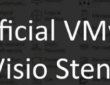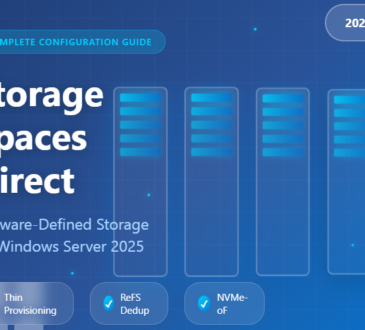How to Secure Windows Server 2025: Top 10 Best Practices for IT Administrators

Introduction
Securing Windows Server 2025 is crucial in today’s cybersecurity landscape, where threats evolve rapidly, targeting both corporate networks and cloud environments. With Windows Server 2025, Microsoft introduces enhanced security features that IT administrators can leverage to safeguard data and infrastructure. This guide provides you with the top 10 best practices to maximize the security of your Windows Server 2025 setup, helping you to build a robust defense against potential threats.
Table of Contents
1. Leverage Multi-Factor Authentication (MFA)
Multi-Factor Authentication is one of the first lines of defense against unauthorized access. Windows Server 2025 allows administrators to enable MFA for accessing administrative accounts, which requires users to verify their identities through an additional method, such as a mobile device. Implementing MFA adds an extra layer of security, making it significantly harder for attackers to access sensitive systems even if they obtain login credentials.
2. Enable Credential Guard
Windows Server 2025 comes with Credential Guard enabled by default, protecting sensitive login information like NTLM password hashes and Kerberos Ticket Granting Tickets (TGTs). Credential Guard helps secure the authentication process by isolating these credentials in a secure, virtualized environment, preventing malicious actors from gaining unauthorized access.
3. Utilize Just Enough Administration (JEA)
Just Enough Administration is a feature that limits users’ administrative privileges to only the tasks they need to perform. With JEA, you can create customized roles with precise permissions, reducing the risk of privilege abuse. This minimizes the potential damage that can result from compromised accounts and helps enforce the principle of least privilege.
4. Implement Network Segmentation and Firewall Hardening
Segmenting networks and enforcing strict firewall policies are vital to containing threats within specific zones and preventing lateral movement. Windows Server 2025 supports advanced firewall hardening to counteract brute-force attacks and prevent unauthorized access. Configure internal firewalls to isolate critical resources and monitor traffic closely.
5. Use Windows Defender Exploit Guard
Windows Defender Exploit Guard provides an extra layer of protection by blocking exploits commonly used to compromise servers. This suite includes attack surface reduction rules, network protection, and controlled folder access. These features help prevent unauthorized applications from accessing protected files, reducing the risk of ransomware and malware infections.
6. Regularly Patch and Update Systems
Consistently applying the latest patches and updates is essential to protect against vulnerabilities that attackers may exploit. With Windows Server 2025’s integration into Azure Arc, administrators can automate patching schedules and track security updates seamlessly across hybrid environments.
7. Enable Virtualization-Based Security (VBS) and Secure Boot
Virtualization-Based Security isolates critical system components in virtualized containers, making it harder for malware to penetrate. Secure Boot ensures that only trusted software runs during the boot process, protecting against boot-level malware. Together, VBS and Secure Boot enhance the resilience of your server’s foundational security.
8. Deploy Shielded VMs for Enhanced Protection
Shielded VMs are designed to protect virtual machines from tampering and unauthorized access. Windows Server 2025 improves Shielded VMs to support a broader range of configurations and scenarios. They encrypt virtual machine data at rest, protecting sensitive workloads and data from being stolen or modified by unauthorized parties.
9. Conduct Regular Audits and Monitor with DTrace
Regular audits provide insight into system configurations and user activities, enabling early detection of suspicious activity. Windows Server 2025 includes DTrace, a new tool for real-time performance monitoring and troubleshooting. It allows administrators to audit system processes and diagnose potential security issues before they escalate.
10. Apply Role-Based Access Control (RBAC)
Implementing Role-Based Access Control limits users’ access to only the resources they need for their job. This practice reduces the attack surface by preventing users from accessing sensitive files or settings unnecessarily. RBAC is essential in large organizations where diverse teams need specific access levels without compromising security.
Final Thoughts
By adopting these best practices, IT administrators can strengthen the security framework of Windows Server 2025, defending against both internal and external threats. These strategies, coupled with the server’s built-in security enhancements, create a fortified environment that mitigates risks and promotes operational stability.
Remember, the key to effective server security is a proactive approach—continuous monitoring, timely updates, and adherence to strict access control protocols.