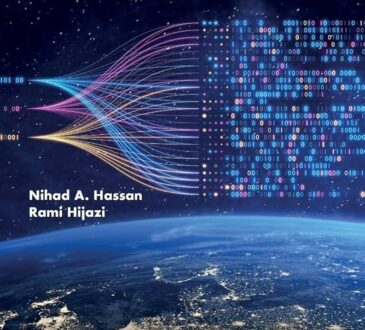Learning Path: Learn VMware VRealize Operations Manager from Scratch

Learn VMware VRealize Operations Manager from Scratch – managing the capacity and power requirements of virtual machines can be facilitated using the VMware vCenter CapacityIQ software. This software was released in the vCenter Operations Manager package from mid-2012, and then it was renamed to vRealize Operations Manager. vRealize Operations Manager makes it possible to allocate required and available resources to virtual machines, resource pools and data centers at the right time. You can predict possible problems in the future, dynamically model and control the need for changes in resources, as well as the use of free resources.
Description
Virtualization has touched every area of IT infrastructure and operations. Are you looking at working with servers, storage, networking, and security? Or do you want to improve the reliability and maintainability of virtualized environments? If yes, then you must be skilled in the key virtualization platform. VMware vRealize Operations Manager is used to deliver intelligent operations management that will help you streamline your processes and customize the environment to suit your needs. You might find a lot of documentations for vROps, but like most other product documentations, these are generally very thin on the why aspect. For example, why should I enable some containers for capacity management and not others? Learn VMware VRealize Operation Manager from Scratch is a Learning Path that attempts to fill this gap and show you the positive impact this product can bring to an environment.
Packt’s Video Learning Paths are a series of individual video products put together in a logical and stepwise manner such that each video builds on the skills learned in the video before it. This Learning Path starts by familiarizing you with the vROps UI. It explains both why and how vRealize Operations should be deployed, configured, and used in your environment. Then, you will learn how to create alerts based on environment-specific symptoms and how to manipulate metric data using super metrics. You will also see how and when to use groups and how you can deliver easy-to-consume data in your environment using the basic dashboard design. You will also see how to import custom data and work with relationships, finally, you will learn how to trigger events with notifications. By the end of the learning path, you will know how to analyze and optimize your IT environment.
About The Author
Chris Slater is a Senior Solutions Architect working for VMware as part of the Professional Services Organization (PSO). He specializes in SDDC technologies and methodologies such as vSphere, vRealize Operations Manager, and Infrastructure and Platform as a Service (IaaS/PaaS) through vRealize Automation.
Chris is a VMware Certified Design Expert (VCDX-DV #102) and received a Bachelor of IT from the Australian National University. His primary customer base is the Australian Federal Government that has allowed him to work in some of the largest vSphere environments in Australia. He is in his early 30s and he is grateful for the support from his wife Nicola and three children Sophia, Daniel, and Joel. Outside of work, he enjoys gaming and watching Hobbit and Frozen (for the 100th time) with his kids.
Scott Norris is currently a Senior Consultant in VMware’s Professional Services Organization (PSO). He specializes in multiple VMware technologies, such as ESXi, vCenter, vRA 6 and 7, vCD, vCOps (vROps), vRO, SRM, and Application Services. He is a VMware Certified Design Expert (VCDX-DCA and VCDX-CMA #201).
For the last 8 years, Scott has worked exclusively on VMware products and technologies, supporting small environments from a single server, to large federal government environments with hundreds of hosts. He is a 34-year-old father of two and has been an IT professional for 12 years minus a small hiatus in which he fought and won the battle against non-Hodgkin’s lymphoma. Outside of work, Scott enjoys messing around in his test lab, playing with his children, or kicking back playing the Xbox.
Who is the target audience?
System administrators responsible for the smooth day-to-day running of a virtualized enterprise IT environment
Infrastructure architects and engineers responsible for designing and building solutions that improve the reliability and maintainability of virtualized environments
People who want to know how to get the most out of vROps , such as what the badges actually mean, and how capacity management policies should be configured for a typical production environment.
Anyone who is keen to know more about vRealize Operations Manager for specific reference lookups, from badges to capacity planning and the new API
This path navigates across the following products (in sequential order):
61 Lectures 05:56:41
Learning VMware vRealize Operations Manager
33 Lectures 03:06:58
Advanced VMware vRealize Operations Manager
28 Lectures 02:49:43
The link to download the educational video Learning Path: Learn VMware VRealize Operations Manager from Scratch
Size: 1.1 GB