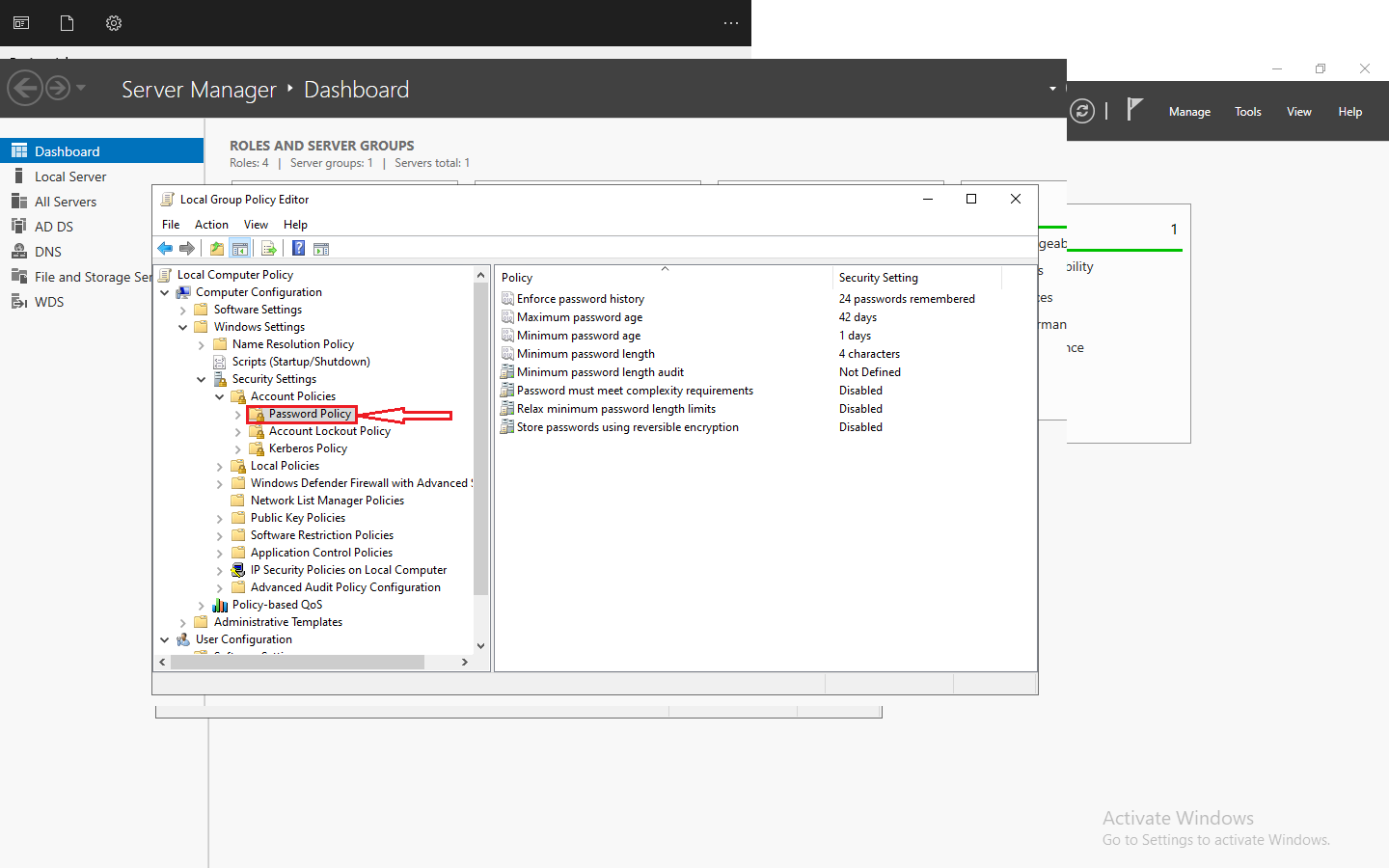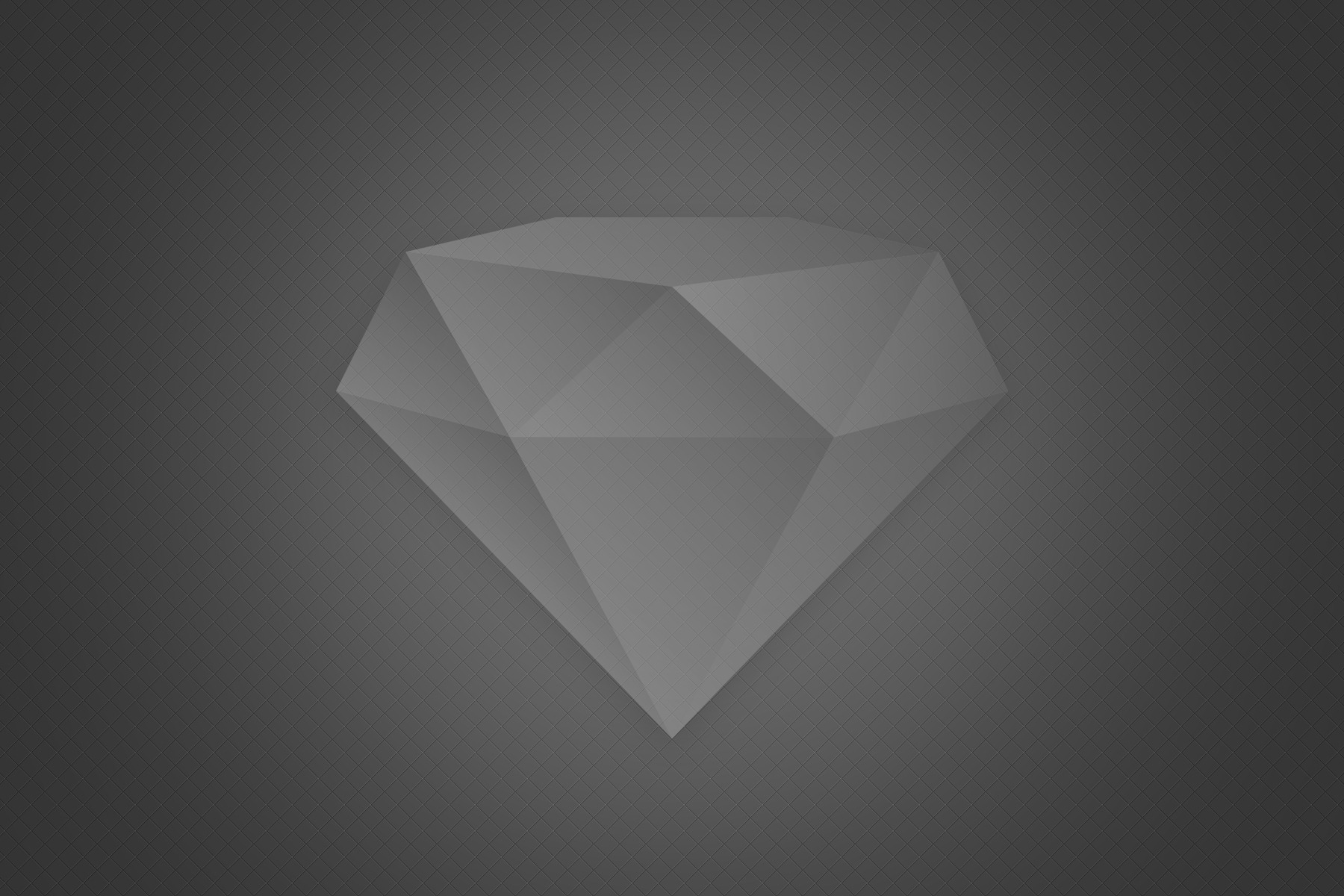Introduction to Kaseya Monitoring
As businesses continue to rely heavily on technology and digital infrastructure, the need for efficient and secure networks becomes paramount. One powerful solution that enables organizations to achieve optimal network performance and security is Kaseya Monitoring. In this article, I will explore the benefits, features, and capabilities of Kaseya Monitoring, as well as provide valuable insights on how to set it up and optimize network performance. Whether you’re a small business or a large enterprise, understanding the importance of network efficiency and taking advantage of the right tools can make all the difference in staying competitive and safeguarding your digital assets.
Benefits of Kaseya Monitoring for Businesses
Implementing Kaseya Monitoring offers numerous benefits for businesses of all sizes. Firstly, it provides real-time visibility into your network infrastructure, allowing you to monitor the health and performance of your devices, servers, and applications. This proactive approach enables you to identify and resolve issues before they impact your business operations. Furthermore, Kaseya Monitoring offers customizable dashboards and reports, giving you valuable insights into your network performance trends, usage patterns, and potential areas for improvement.
Another significant benefit is the time and cost savings that Kaseya Monitoring brings. With automated monitoring and alerting, you can significantly reduce the time spent on manual network troubleshooting and issue resolution. This translates into more efficient IT operations, increased productivity, and ultimately, cost savings for your business. Additionally, by proactively addressing network issues, you can prevent costly downtime and ensure uninterrupted access to critical business systems and applications.
Kaseya Monitoring also helps businesses meet compliance requirements. With built-in monitoring templates and the ability to create custom monitoring policies, you can ensure that your network infrastructure aligns with industry regulations and best practices. This not only helps you avoid penalties and fines but also enhances your reputation as a reliable and secure business partner.
Kaseya Monitoring Features and Capabilities
Kaseya Monitoring offers a wide range of features and capabilities that empower businesses to achieve network efficiency and security. Some of the key features include:
- Real-time monitoring: Kaseya provides real-time visibility into your network infrastructure, allowing you to monitor devices, servers, applications, and network performance metrics.
- Automated alerting: Kaseya sends instant alerts and notifications when network issues are detected, enabling you to take immediate action and minimize downtime.
- Customizable dashboards: Kaseya allows you to create personalized dashboards with relevant network performance metrics, giving you a holistic view of your network health.
- Reports and analytics: Kaseya Monitoring generates detailed reports and analytics, helping you track network performance trends, identify bottlenecks, and make data-driven decisions.
- Dark Web Monitoring: Kaseya’s Dark Web Monitoring feature scans the dark web for compromised credentials, ensuring that your business is alerted to potential security breaches and can take proactive measures to protect sensitive data.
These are just a few examples of the powerful features and capabilities offered by Kaseya Monitoring. By leveraging these tools, businesses can gain full control over their network infrastructure, optimize performance, and enhance security posture.
How to Set Up Kaseya Monitoring
Setting up Kaseya Monitoring is a straightforward process that can be completed in a few simple steps. Here’s a general guide to help you get started:
- Assess your network infrastructure: Before setting up Kaseya Monitoring, it’s essential to assess your network infrastructure and identify the key devices, servers, and applications that need to be monitored. This will help you determine the scope of your monitoring implementation.
- Install Kaseya Monitoring Agent: The Kaseya Monitoring Agent is a lightweight software component that needs to be installed on the devices you want to monitor. The agent collects data and sends it back to the Kaseya Monitoring platform for analysis. Ensure that the agent is installed on all relevant devices.
- Configure monitoring policies: Once the agent is installed, you can configure monitoring policies based on your specific requirements. Kaseya offers pre-defined monitoring templates for common devices and applications, making the initial setup process more efficient. However, you can also create custom monitoring policies tailored to your unique network environment.
- Set up alerting and notifications: Define the alerting and notification rules to receive real-time alerts when network issues arise. Customize the thresholds for different metrics to ensure that you are notified of critical events while avoiding unnecessary alerts.
- Customize dashboards and reports: Take advantage of Kaseya’s customizable dashboards and reports to create a visual representation of your network performance. Tailor the views and reports to your specific needs, providing quick insights into the health and status of your network.
By following these steps, you can quickly set up Kaseya Monitoring and start reaping the benefits of improved network efficiency and security.
Enhancing Network Security with Kaseya Dark Web Monitoring
In today’s digital landscape, network security is a top priority for businesses. Kaseya Monitoring offers a powerful Dark Web Monitoring feature that helps enhance network security by scanning the dark web for compromised credentials. Here’s how it works:
- Continuous scanning: Kaseya’s Dark Web Monitoring scans the dark web, including underground forums, marketplaces, and websites, looking for any mention of your organization’s domain, email addresses, or usernames. It continuously monitors these sources to identify potential security breaches.
- Compromised credential alerts: If any compromised credentials are detected, Kaseya sends instant alerts to your designated security team. These alerts include details of the compromised credentials, enabling your team to take immediate action to secure the affected accounts and prevent unauthorized access.
- Password policy enforcement: Kaseya’s Dark Web Monitoring also helps enforce strong password policies within your organization. By identifying weak or compromised passwords, it prompts users to update their passwords and provides recommendations for creating strong and unique passwords.
By leveraging Kaseya Dark Web Monitoring, businesses can stay one step ahead of cybercriminals and protect their sensitive data from unauthorized access. This proactive approach to network security can save businesses from the financial and reputational damage caused by data breaches.
Monitoring a Server with Kaseya
Server monitoring is a critical aspect of network management. Kaseya Monitoring provides powerful server monitoring capabilities that enable businesses to ensure the health, performance, and security of their servers. Here’s how you can monitor a server using Kaseya:
- Install the Kaseya Monitoring Agent: Like any other device, servers need the Kaseya Monitoring Agent installed to collect and send data to the Kaseya Monitoring platform. Ensure that the agent is properly installed on the server you want to monitor.
- Configure server-specific monitoring policies: Kaseya offers pre-defined monitoring templates for popular server operating systems, such as Windows Server and Linux. These templates include monitoring policies for CPU usage, memory utilization, disk space, and network connectivity. Apply the relevant template to your server and customize the monitoring policies as needed.
- Monitor critical server services: Identify the critical services running on your server and configure monitoring policies for them. This includes monitoring web servers, database servers, email servers, and any other services that are essential for your business operations. Set up alerts and notifications for service failures or abnormal behavior.
- Monitor server performance metrics: Use Kaseya Monitoring to track server performance metrics, such as CPU usage, memory utilization, disk I/O, and network traffic. Analyze these metrics over time to identify performance trends, predict resource usage, and plan for capacity upgrades if necessary.
- Ensure server security: Implement Kaseya’s Dark Web Monitoring on your server to detect any compromised credentials associated with the server. Regularly review server security configurations, apply security patches, and enforce strong password policies to mitigate security risks.
By effectively monitoring your servers with Kaseya, you can ensure their optimal performance, prevent downtime, and proactively address any security vulnerabilities.