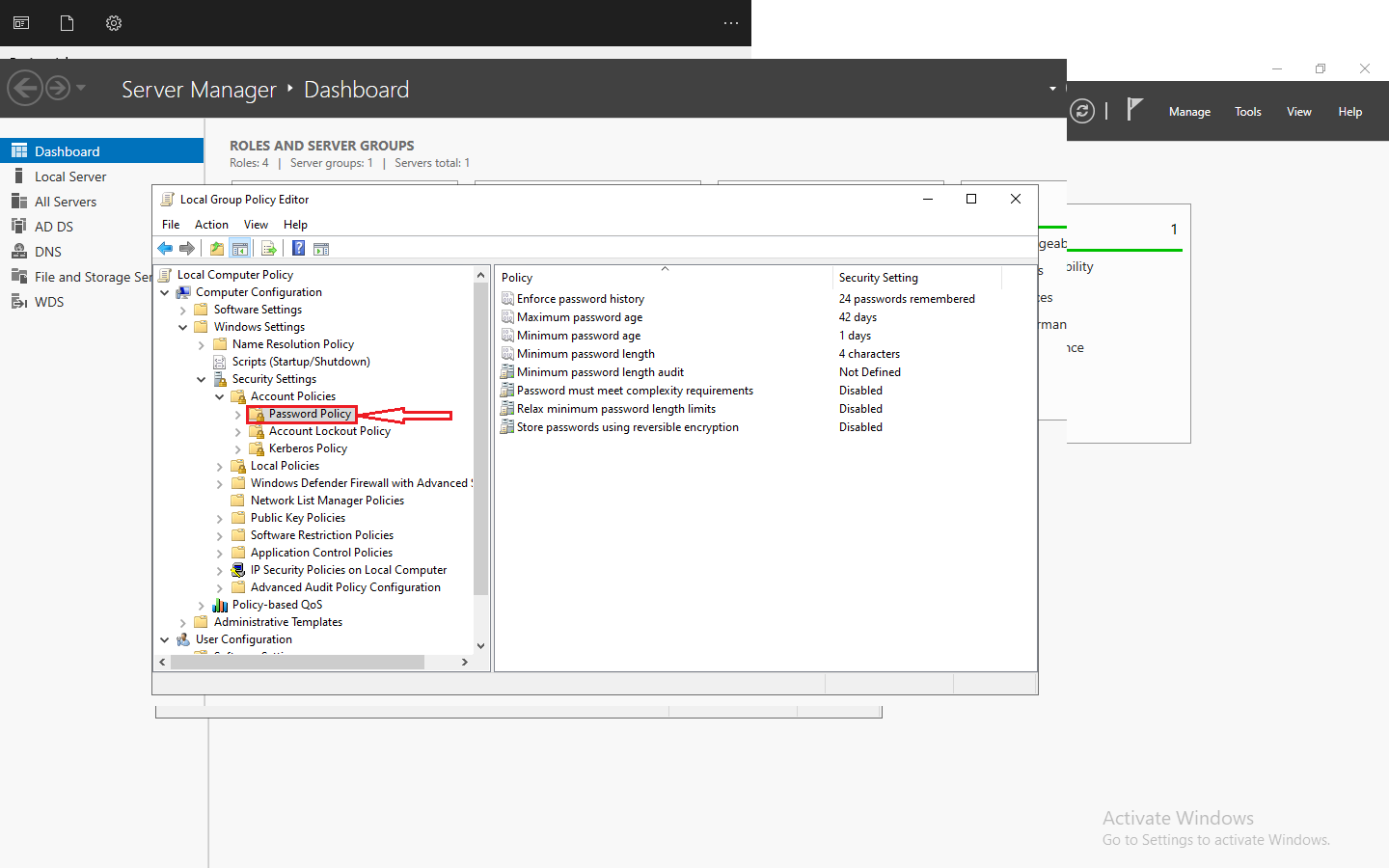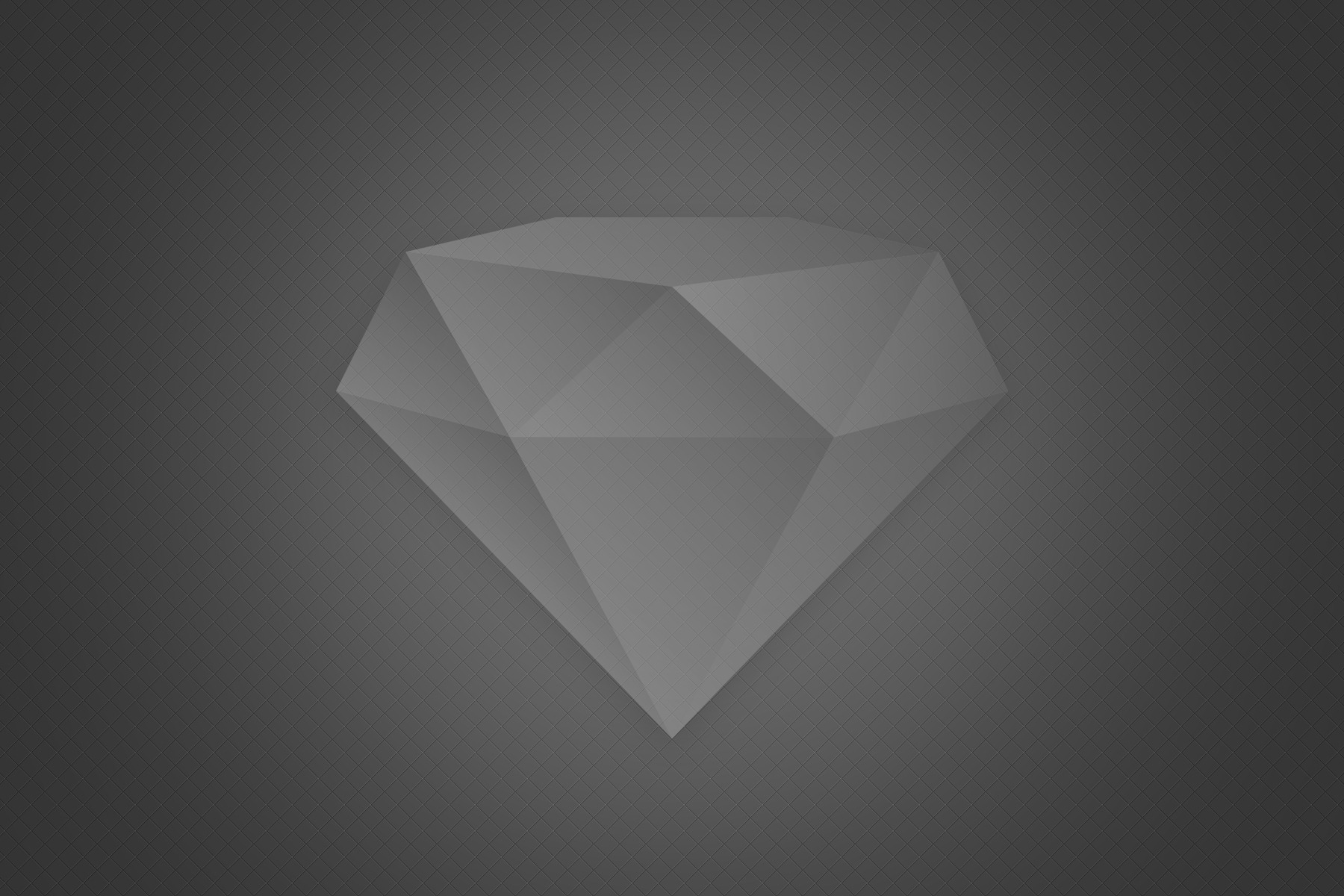Introduction to vCenter Monitoring
As an IT professional responsible for managing a virtual infrastructure, you understand the importance of monitoring the health and performance of your vCenter environment. vCenter monitoring enables you to proactively identify and resolve issues, optimize resource utilization, and ensure the overall efficiency of your virtual infrastructure.
vCenter, developed by VMware, is a powerful management tool that allows you to control and manage your virtualized environment. By monitoring vCenter, you gain valuable insights into the performance and availability of your virtual machines, hosts, and clusters. This article will guide you through the process of mastering vCenter monitoring, equipping you with the knowledge and tools to efficiently manage your virtual infrastructure.
Importance of vCenter Monitoring for Efficient Virtual Infrastructure Management
Efficient management of your virtual infrastructure relies on accurate and timely monitoring of your vCenter environment. By monitoring key metrics such as CPU utilization, memory usage, storage capacity, and network latency, you can proactively identify bottlenecks, plan resource allocations, and ensure optimal performance of your virtual machines.
Without proper monitoring, you may face a range of potential issues including performance degradation, resource contention, and even system failures. By monitoring vCenter, you can detect and address these issues before they impact your business operations, reducing downtime and improving the overall user experience.
Key Metrics to Monitor in vCenter
To effectively monitor your vCenter environment, it is essential to focus on key metrics that provide insights into the health and performance of your virtual infrastructure. Some of the key metrics to monitor include:
- CPU Utilization: Monitoring CPU utilization helps you identify potential bottlenecks and plan resource allocations accordingly. High CPU usage may indicate that your virtual machines are underpowered or that there is a need for additional resources.
- Memory Usage: Monitoring memory usage allows you to ensure optimal allocation of memory resources. Insufficient memory can lead to performance issues, while excessive memory usage may indicate inefficiencies in resource utilization.
- Storage Capacity: Monitoring storage capacity helps you avoid running out of storage space. By proactively managing storage usage, you can prevent performance degradation and ensure the availability of sufficient storage for your virtual machines.
- Network Latency: Monitoring network latency allows you to identify network bottlenecks and troubleshoot connectivity issues. High network latency can impact the performance of your virtual machines and affect user experience.
Tools and Techniques for vCenter Monitoring
To effectively monitor your vCenter environment, you need the right tools and techniques. Fortunately, there are several options available that provide comprehensive monitoring capabilities. Some popular tools for vCenter monitoring include:
- VMware vRealize Operations: vRealize Operations is a powerful monitoring and analytics solution specifically designed for VMware environments. It offers real-time visibility into the health, performance, and capacity of your virtual infrastructure, enabling you to proactively manage and optimize your environment.
- vCenter Server Alarms: vCenter Server includes built-in alarm functionality that allows you to define thresholds and trigger alerts based on specific conditions. By leveraging vCenter Server alarms, you can receive notifications when critical events occur, empowering you to take immediate action.
- Third-Party Monitoring Solutions: There are numerous third-party monitoring solutions available that offer advanced features and integrations with other management tools. These solutions provide additional flexibility and customization options to meet the specific monitoring requirements of your virtual infrastructure.
In addition to using monitoring tools, it is important to employ best practices to ensure effective vCenter monitoring.
Best Practices for Setting up vCenter Monitoring
Setting up vCenter monitoring requires careful planning and implementation. Here are some best practices to consider when configuring your monitoring solution:
- Define Monitoring Objectives: Clearly define your monitoring objectives and identify the specific metrics and events you need to monitor. This will help you focus your monitoring efforts and ensure you capture the most relevant data.
- Set Appropriate Thresholds: Establish appropriate thresholds for your monitored metrics to avoid false positives or missing critical events. Fine-tune the thresholds based on your specific environment and workload.
- Implement Alerting and Notification: Configure alerting and notification mechanisms to ensure timely response to critical events. Define escalation paths and assign responsible parties to address alerts promptly.
- Regularly Review and Refine: Continuously review and refine your monitoring setup based on changing requirements and evolving best practices. Regularly assess the effectiveness of your monitoring solution and make necessary adjustments to optimize its performance.
By following these best practices, you can maximize the benefits of vCenter monitoring and effectively manage your virtual infrastructure.
Troubleshooting Common Issues in vCenter Monitoring
Despite careful planning and implementation, you may encounter common issues in vCenter monitoring. Understanding these issues and knowing how to troubleshoot them is essential for maintaining an efficient virtual infrastructure. Here are some common issues and their solutions:
- Data Collection Failures: If you experience data collection failures, verify the connectivity between your monitoring solution and vCenter Server. Check firewall settings, network configurations, and credentials to ensure proper communication.
- False Positive Alerts: False positive alerts can be frustrating and may lead to alert fatigue. Review your alerting rules and thresholds to ensure they accurately reflect your environment. Consider fine-tuning your settings to reduce false positives.
- Performance Impact of Monitoring: Monitoring itself can consume resources and potentially impact the performance of your virtual infrastructure. Optimize your monitoring solution by adjusting monitoring intervals, reducing the number of metrics collected, or deploying additional monitoring servers.
By addressing these common issues, you can ensure the reliability and effectiveness of your vCenter monitoring solution.
Integrating vCenter Monitoring with Other Monitoring Solutions
While vCenter monitoring provides valuable insights into your virtual infrastructure, integrating it with other monitoring solutions can further enhance your visibility and control. By leveraging a holistic monitoring approach, you can gain a comprehensive view of your entire IT environment. Some considerations for integrating vCenter monitoring with other solutions include:
- Network Monitoring: Integrate vCenter monitoring with network monitoring tools to correlate network performance with virtual infrastructure health. This enables you to identify potential network bottlenecks and troubleshoot connectivity issues more effectively.
- Application Performance Monitoring: Combine vCenter monitoring with application performance monitoring solutions to gain insights into the impact of virtual infrastructure on application performance. This integration allows you to proactively address performance issues and optimize resource utilization.
- Log Management and Analytics: Integrate vCenter monitoring with log management and analytics solutions to collect and analyze log data from your virtual infrastructure. This helps you identify patterns, troubleshoot issues, and detect anomalies that may impact the performance and availability of your virtual machines.
By integrating vCenter monitoring with other monitoring solutions, you can enhance your overall visibility and streamline your IT operations.
Enhancing Virtual Infrastructure Management with vCenter Monitoring
vCenter monitoring is not just about identifying and resolving issues; it also plays a crucial role in enhancing your virtual infrastructure management. By leveraging the insights gained from monitoring, you can make informed decisions and optimize resource allocation. Here are some ways vCenter monitoring can enhance your virtual infrastructure management:
- Capacity Planning: By monitoring resource utilization and performance trends, you can accurately forecast future resource requirements. This enables you to plan capacity upgrades or optimize resource allocations to ensure optimal performance and avoid potential bottlenecks.
- Performance Optimization: vCenter monitoring provides valuable data on the performance of your virtual machines, hosts, and clusters. By analyzing this data, you can identify performance bottlenecks, optimize configurations, and fine-tune your virtual infrastructure for maximum efficiency.
- Cost Optimization: Monitoring resource utilization allows you to identify underutilized resources and reclaim them for other workloads. By optimizing resource allocation, you can reduce costs associated with overprovisioning and improve ROI on your virtual infrastructure investments.
By harnessing the power of vCenter monitoring, you can take your virtual infrastructure management to the next level, ensuring optimal performance, efficiency, and cost-effectiveness.
Case Studies: Successful Implementation of vCenter Monitoring
To illustrate the real-world benefits of vCenter monitoring, let’s examine a few case studies of successful implementation:
- Company A: Company A, a financial services provider, implemented vCenter monitoring to ensure the availability and performance of their virtualized banking applications. By proactively monitoring key metrics such as CPU and memory utilization, they were able to identify and resolve performance bottlenecks, resulting in improved response times and enhanced user experience.
- Company B: Company B, a global e-commerce retailer, utilized vCenter monitoring to optimize resource allocation and improve cost efficiency. By closely monitoring storage capacity and network latency, they were able to identify opportunities for consolidation and optimization, resulting in significant cost savings and improved scalability.
These case studies demonstrate the tangible benefits of vCenter monitoring in real-world scenarios, highlighting its crucial role in ensuring the success and efficiency of virtual infrastructure management.
Conclusion: Harness the Power of vCenter Monitoring for Efficient Virtual Infrastructure Management
In conclusion, mastering vCenter monitoring is the key to efficient virtual infrastructure management. By monitoring key metrics, leveraging the right tools and techniques, and following best practices, you can proactively identify and resolve issues, optimize resource utilization, and ensure the overall performance and availability of your virtual infrastructure.
Integrating vCenter monitoring with other monitoring solutions further enhances your visibility and control, allowing you to gain a comprehensive view of your entire IT environment. By harnessing the power of vCenter monitoring, you can make informed decisions, optimize resource allocation, and drive cost efficiencies.