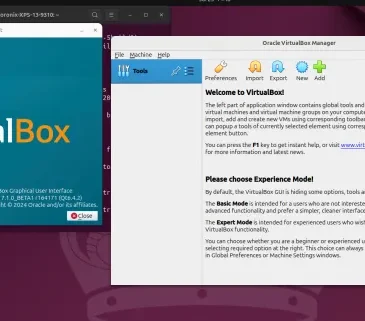Omnissa Horizon 8 2412

Omnissa Horizon 8 delivers Windows desktops and applications virtually, as well as Linux desktops, to almost any end device, in a range of form factors from vSphere-based data centers. With clients for Microsoft Windows, Apple macOS, Linux, various mobile devices, and web browsers, Horizon 8 allows organizations to provide a familiar and secure computing environment for end-users that can be accessed from anywhere, anytime. With three different deployment models, Horizon 8 allows administrators to deploy desktop and app resources close to users and enterprise resources that need it. At the same time, Instant Clone Horizon 8 technology helps reduce the management burden in maintaining and managing environments of any scale.
Key Features of Omnissa Horizon 8
Omnissa Horizon 8’s management load reduction offers time- and cost-saving features that underpin security and ease of management.
Manage and monitor desktops and applications
Omnissa Horizon offers the ability to manage and monitor desktops and virtual applications for on-premises, hybrid, and multi-cloud environments.
- Simplified Image Management – Centralized management of desktop images and virtual applications reduces management efforts and increases availability for end-users.
- Application Management – Omnissa Horizon integrates seamlessly with Omnissa App Volumes, simplifying image management strategies and delivering packaged applications by packaging each app once and deploying it to various Horizon environments, both on-premises and in the cloud. Reducing the number of images, maintenance, and complexity of packaging apps are some of the benefits of managing apps separately from the image that App Volumes offers.
Optimal Resource
Consumption In cloud-based platforms, finding optimal resource consumption methods has a direct impact on the cost of ownership. Idle desktops and apps are still consuming resources, which can quickly get costs out of control. With App Volumes App on Demand, apps are delivered to desktops and RDS farms on time to minimize idle resource consumption.
This strategy also simplifies and dynamically processes for RDS Farms, increasing efficiency as opposed to static deployments where resources are consumed independently of need.
Flexible
monitoring capability per pod (Pod), Horizon offers centralized monitoring capability through the Horizon Management Console for administrators and the Helpdesk console for call center staff. Horizon Control Plan’s services provide centralized analytics across multiple pods, regardless of their location. Integration with Workspace ONE Intelligence provides custom reporting, orchestration, and refinement. Horizon 8 integrates seamlessly with Horizon Cloud Service and Workspace ONE Intelligence, offering new levels of in-depth monitoring.
Horizon 8’s flexible
hybrid and multicloud deployment options can be deployed in private or public cloud scenarios. Examples of private clouds can be vSphere private data centers.
Multi-OS support for deploying virtual desktops and applications hosted
with Instant Clone technology, Horizon offers fast delivery of Windows and Linux resources at scale across multiple data centers. Apps released on Windows and Linux servers or Windows desktops are supported.
Optimize the experience with seamless
communication and collaboration Enhance user experience and productivity with optimal audio and video support for Microsoft Teams, Zoom, Cisco WebEx, and other communication and collaboration tools. Meeting collaboration allows multiple users to view and change the same desktop at the same time.
The Omnissa Blast Extreme
protocol is the original demo protocol for Horizon, the Omnissa Blast Extreme. It is a dynamic demo protocol designed by Omnissa to provide a rich and engaging experience for end-users across various devices, locations, media, and network connections. Blast Extreme comes bundled with Horizon, a new generation of desktop virtualization software and remote application delivery.
User-specific settings and innovative
policy options Horizon 8 offers special capabilities for user-specific settings and innovative policy management, allowing for more granular customization of the user experience.
The following products are designed to incorporate and improve the deployment of Horizon 8:
App Volumes – Offers a real-time application delivery model that breaks down IT-managed applications into administrator-defined application containers. App Volumes makes it possible to separate apps from the OS image, simplifying the management of apps. The product enables real-time application delivery, one-to-one sourcing, and lifecycle management.
Dynamic Environment Manager – Provides user profile data management by storing user settings for operating system and applications. These settings are stored according to the administrator specifications and can be applied dynamically to users at the time of launching applications, which makes the sign-in process more asynchronous. This reduces logging and logging out times because less data has to be uploaded.
Unified Access Gateway – Provides secure access from external networks to various internal resources, including those managed by Horizon.
Horizon Cloud Service – New Generation – is a cloud-based Desktop-as-a-Service (DaaS) service that provides cloud-based services such as licensing, which Horizon 8 deployments can use.
Workspace ONE Access – Brings together users’ applications and resources in a single interface and facilitates the delivery of Workspace ONE Intelligent Hub to manage authentication and provide SSO services to applications and desktops. It is capable of integration with Horizon 8, Horizon Cloud Service, and apps and desktops published by Citrix.
Omnissa Horizon 8 2412 Software Collection Download Link
Download – Omnissa Horizon 8 2412 Enterprise Edition
Download – Unified Access Gateway (UAG) 2412 for vSphere AWS and Google Cloud (Non-FIPS)
Omnissa DEM Enterprise Download
Download – Omnissa-DEM-10.14.0-GA.lic
Omnissa ThinApp Enterprise Download
Omnissa-ThinApp-Enterprise-2412.0.0-167.exe
Omnissa App Volumes
Download – Omnissa_App_Volumes_v4.16.0_19122024.ISO
Download – App_Volumes_License.key
Omnissa Horizon Client
Download – Omnissa-Horizon-Client-2412-8.14.0-12437220870.exe
Download – Omnissa-Horizon-Client-2412-8.14.0-12437214089.x64.deb
Download – Omnissa-Horizon-Client-2412-8.14.0-12437214089.x64.rpm
Download – Omnissa-Horizon-Client-2412-8.14.0-12437218286.dmg
Download – Omnissa-Horizon-Client-AndroidOS-arm64-2412-8.14.0-12456027807-store.apk
Download – Omnissa-Horizon-Client-Linux-2412-8.14.0-12437214089.tar.gz
Omnissa Horizon 8: The Future of Smart Technology in Your Hands
In the fast-evolving world of technology, Omnissa Horizon 8 stands out as a powerful and innovative device designed to meet the demands of modern users. Whether you’re a tech enthusiast, a professional, or someone who simply loves staying ahead of the curve, the Omnissa Horizon 8 is built to provide unmatched performance, stunning visuals, and seamless functionality. In this article, we’ll explore the key features, benefits, and why the Omnissa Horizon 8 is a must-have in today’s digital landscape.
What is Omnissa Horizon 8?
The Omnissa Horizon 8 is a cutting-edge device that combines high-end performance with sleek design. Aimed at providing users with a next-level experience, it excels in various areas like performance, connectivity, display quality, and battery life. With Omnissa Horizon 8, users can expect top-notch specifications, reliability, and a device that caters to both work and entertainment needs.
Key Features of the Omnissa Horizon 8
1. Stunning Display for Immersive Experiences
One of the standout features of the Omnissa Horizon 8 is its high-definition display. Whether you’re watching movies, playing games, or browsing content, the crisp visuals and vibrant colors ensure an immersive viewing experience. The Omnissa Horizon 8 boasts an ultra-responsive screen that enhances the clarity and brightness of images, making it perfect for multimedia tasks.
2. High-Performance Processing Power
Under the hood, the Omnissa Horizon 8 is powered by a state-of-the-art processor capable of handling the most demanding applications with ease. Whether you’re running multiple programs, editing high-resolution videos, or playing graphic-intensive games, the device operates smoothly without lag, ensuring productivity and entertainment without interruption.
3. Long-Lasting Battery Life
Say goodbye to frequent charging interruptions. The Omnissa Horizon 8 comes with an advanced battery system that offers extended usage on a single charge. This makes it ideal for on-the-go professionals, travelers, or anyone who needs a device that can keep up with their busy lifestyle without constantly worrying about running out of power.
4. Connectivity and Versatility
With multiple connectivity options, including USB-C, Bluetooth, Wi-Fi, and HDMI, the Omnissa Horizon 8 allows seamless interaction with other devices. Whether you’re transferring data, connecting to a projector, or using Bluetooth accessories, this device ensures easy integration with your existing tech ecosystem.
5. Sleek and Ergonomic Design
The Omnissa Horizon 8 features a sleek, modern design that combines aesthetics with functionality. The lightweight and ergonomic structure make it easy to carry around, while the premium materials give it a polished and durable finish, making it as practical as it is stylish.
Why Choose Omnissa Horizon 8?
Enhanced User Experience
The Omnissa Horizon 8 is engineered for an intuitive user experience. Its user-friendly interface allows for easy navigation and personalization, ensuring that you can tailor the device to your needs. Whether you’re using it for work, leisure, or creative pursuits, the Omnissa Horizon 8 adapts to fit your lifestyle.
Perfect for Work and Play
With its blend of productivity and entertainment features, the Omnissa Horizon 8 is a perfect choice for people who need a device that can transition smoothly from professional tasks to leisure activities. Its strong performance, extended battery life, and high-quality display make it equally suitable for video conferencing, virtual meetings, watching shows, gaming, or creating digital content.
Reliability and Durability
Built with high-quality materials, the Omnissa Horizon 8 is designed to withstand the rigors of everyday use. Whether you’re carrying it in a backpack or using it on the go, you can be assured that it’s durable enough to handle bumps and drops, making it a trustworthy companion for daily tasks.
Omnissa Horizon 8: A Game-Changer in Smart Technology
The Omnissa Horizon 8 is more than just a gadget — it’s a game-changer in the world of smart devices. With its combination of advanced features, sleek design, and outstanding performance, it sets a new standard for what modern devices should offer. Whether you’re looking for a device that boosts your productivity, enhances your entertainment experience, or provides long-lasting reliability, the Omnissa Horizon 8 has you covered.
Where to Buy Omnissa Horizon 8?
You can easily purchase the Omnissa Horizon 8 from authorized retailers, tech stores, or online platforms like Amazon. Be sure to check for special promotions, discounts, and bundles that may offer extra value when you buy.
Final Thoughts
In a crowded tech market, the Omnissa Horizon 8 stands out as a highly versatile and well-rounded device. From its exceptional performance to its sleek design, it ticks all the right boxes for users seeking a reliable, high-quality device. If you’re looking for a gadget that combines the best of productivity, entertainment, and portability, the Omnissa Horizon 8 is undoubtedly worth considering.
Horizon Enterprise Files
Horizon Connection Server (64-bit)
File size: 363.42 MB
File type: exe
Name: Omnissa-Horizon-Connection-Server-x86_64-2412-8.14.0-13130026773.exe
Release Date: 2025-01-28
Build Number: 13130026773
Horizon Connection Server (64-bit)
Connection Server to provision and manage desktops
MD5SUM: c308ae7e427310946d3a7790f01cbbd2
SHA1SUM: 0274cfdcd9fca2a03e7def6ee29b0766091a4369
SHA256SUM: 66cf089298b50bf7374e30b5e2152dc1e164129b8ffadefe2e6c285e1a4e75cb
Horizon Agent (64-bit)
File size: 245.14 MB
File type: exe
Name: Omnissa-Horizon-Agent-x86_64-2412-8.14.0-12994395200.exe
Release Date: 2025-01-28
Build Number: 12994395200
Horizon Agent (64-bit)
Guest agent required for each remote desktop
MD5SUM: 8fda93f7f990ce38a1401f8135a9e0f4
SHA1SUM: 5e7a325e09036759ca233c7233459e2cd4e9b586
SHA256SUM: 3cd6f8486965ba410342dfbbeee59436c5b8b30534e96e712497bcd5935beb3c
Horizon Agents Installer Metadata (json)
File size: 0.31 KB
File type: json
Name: Omnissa-Horizon-Agent-x86_64-2412-8.14.0-12994395200.exe-metadata.json
Release Date: 2025-01-28
Build Number: 12994395200
Horizon Agents Installer Metadata (json)
MD5SUM: 8c50501f6f40b7ebc19a7a1639aeb1c9
SHA1SUM: d384875447a87e0ef93d283d63eba559a5efdde2
SHA256SUM: e9bfbcede2b8e7e4b8642312b452f8072a50ec0e1212aa1cf32f52f8d12a3477
Horizon Agent Direct-Connection (64-bit)
File size: 41.67 MB
File type: exe
Name: Omnissa-Horizon-Agent-Direct-Connection-x86_64-8.14.0-12994395200.exe
Release Date: 2025-01-28
Build Number: 12994395200
Horizon Agent Direct-Connection (64-bit)
An installable plugin to support direct connect and Horizon Air
MD5SUM: 3522fda4040f3f5118ed06b1ab2fe428
SHA1SUM: ad92440fd9157fe6b99c8862fd14ad9a6943c2f5
SHA256SUM: c0d8ee085e18ab9255a80e8f07686e99f82c7fdc601e7583c24161e64e239007
Horizon Agent for 64-bit Linux
File size: 218.38 MB
File type: gz
Name: Omnissa-horizonagent-linux-x86_64-2412-8.14.0-12996613892.tar.gz
Release Date: 2025-01-28
Build Number: 12996613892
Horizon Agent for 64-bit Linux
Horizon agent for systems running 64-bit Linux
MD5SUM: 93d70650b155107f6e9a5331c05fc671
SHA1SUM: 3c40dedb1ecd6b664f1a30658ef877cc5b750f4c
SHA256SUM: f397d58c89d3d6f918bfa089d4fb8365027af9f09a9152316394370cfdbe3a9c
Horizon Agent for 64-bit Redhat8.x Linux
File size: 139.86 MB
File type: rpm
Name: Omnissa-horizonagent-linux-2412-8.14.0-12996613892.el8.x86_64.rpm
Release Date: 2025-01-28
Build Number: 12996613892
Horizon Agent for 64-bit Redhat8.x Linux
Horizon agent for system running 64-bit Redhat8.x Linux
MD5SUM: aae8acb5e4dfada44646f1715678c930
SHA1SUM: 255061d94537db5d0e0713a66e79ca33eda0b6c7
SHA256SUM: 82a50b26f67c021447ce9ebd1950dbcd9dfd803116870b5b519b7502bb34ed79
Horizon Linux Agent Direct-Connection (64-bit)
File size: 50.82 MB
File type: gz
Name: Omnissa-horizonagent-linux-vadc-x86_64-2412-8.14.0-12996613892.tar.gz
Release Date: 2025-01-28
Build Number: 12996613892
Horizon Linux Agent Direct-Connection (64-bit)
Horizon Linux Agent Direct-Connection (64-bit) installer
MD5SUM: 50d79f99ea1a46a6767bc290dc535297
SHA1SUM: 9596df3d978e5a0f298330b5e32685efceb4e83a
SHA256SUM: ab1827eae9700adfd394af76a9268bbe40847761a49e51f9a1d74fc4bede1665
Horizon Web Client Direct-Connection
File size: 6.97 MB
File type: zip
Name: Omnissa-Horizon-Web-Client-2412-8.14.0-12666600847.zip
Release Date: 2025-01-28
Build Number: 12666600847
Horizon Web Client Direct-Connection
Web server static content for supporting Web Client with Horizon Agent Direct-Connection
MD5SUM: e2a0a36554080b351a033bad5da17aa3
SHA1SUM: 2138a0b9f0156a93e5181cf87cd4fad208d02170
SHA256SUM: e1409f6b75290599bb12a07bc5cce51cfeb28b4dbb404bb5fbe98b965f681353
Horizon Recording Server
File size: 78.87 MB
File type: exe
Name: HorizonRecordingServer-1.12.0.exe
Release Date: 2025-01-28
Build Number: 12864848926
Horizon Recording Server
Server to manage recording of virtual sessions
MD5SUM: 96f27ca3bbdb8f6ff8b1c8322fde697a
SHA1SUM: 20824449e826d2fef024963b60ea54a84ccbc783
SHA256SUM: a60f550a21d10b7c5b4b699e4366cea63f7ee565ba57ba5b5aa7e45a4a48d919
Horizon Recording Agent
File size: 4.24 MB
File type: exe
Name: HorizonRecordingAgent-1.12.0.exe
Release Date: 2025-01-28
Build Number: 12864848926
Horizon Recording Agent
Agent software that records virtual sessions
MD5SUM: 26a806d430e154d47375bb57fc28f1b8
SHA1SUM: b8c442d57147e9ce202400b81d2387c307df751a
SHA256SUM: 450c61d5943161eec0fe2b1e904ecfe93d34d066f44312a6979ae817a883e205
Horizon Recording Agent for Linux (tar.gz format)
File size: 31.28 MB
File type: gz
Name: Horizon.Recording.Linux.Agent-1.12.0.0.tar.gz
Release Date: 2025-01-28
Build Number: 12864848926
Horizon Recording Agent for Linux (tar.gz format)
Agent software that records virtual sessions
MD5SUM: 876d24ce863b17c1a66bf4f54ffc7fd2
SHA1SUM: ad69e8d56a87f00f9cdf762b0440246024852768
SHA256SUM: d9e449b27bd33c3ca55490c1d1b36ad0072607364dbe2cd3abf1e7ecd200949d
Horizon Recording Agent for Linux (rpm format)
File size: 23.74 MB
File type: rpm
Name: HorizonRecording.Linux.Agent-1.12.0.0.rpm
Release Date: 2025-01-28
Build Number: 12864848926
Horizon Recording Agent for Linux (rpm format)
Agent software that records virtual sessions
MD5SUM: 1066f775bf58b023a177a30f1486618d
SHA1SUM: 62247e214df8f235e6bf20a24226ff144a69b0f0
SHA256SUM: dd0565fd654d128855d42fb00308e1b38522d696b8c150fa4c99122977ee7e86
Horizon GPO Bundle
File size: 982.74 KB
File type: zip
Name: Omnissa-Horizon-Extras-Bundle-2412-8.14.0-12972243125.zip
Release Date: 2025-01-28
Build Number: 12972243125
Horizon GPO Bundle
Zip file containing various ADM template files to configure Horizon functionality.
MD5SUM: 8829c21438c89605f223ad32e0c9b8da
SHA1SUM: 831d4253038d8b6782065dfda33bbde173b0b223
SHA256SUM: 2390045528418564ccfe880782306515c66b87f2d942264b1b955635b26bfb19
Horizon Lifecycle Manager Bundle
File size: 17.64 KB
File type: zip
Name: lcm.zip
Release Date: 2025-01-28
Build Number: 12990578933
Horizon Lifecycle Manager Bundle
Zip file containing yml and Powershell scripts required for Horizon Lifecycle Management APIs
MD5SUM: daae9c2d3d754f0d8d1520965de10de1
SHA1SUM: a647b26360db821a045c435fde765229c1a7dc87
SHA256SUM: 986a188687fdb83c495e1e6a89ec1bc73b3cbac4c4939c8ffb73a720ed86c67e
Unified Access Gateway Enterprise files. For use with Horizon Enterprise.
Unified Access Gateway (UAG) 2412 for vSphere AWS and Google Cloud (Non-FIPS)
File size: 3334.32 MB
File type: ova
Name: euc-unified-access-gateway-24.12.0.0-12815712361_OVF10.ova
Release Date: 2025-01-28
Build Number: 12815712361
Unified Access Gateway (UAG) 2412 for vSphere AWS and Google Cloud (Non-FIPS)
Unified Access Gateway (UAG) 2412 for vSphere
MD5SUM: 33b4190b17a34bd1a78bad660933477e
SHA1SUM: 50c3f7633eaaca83f007d38df5b5125082cb9f6c
SHA256SUM: 648301f19eebe67de8fde2287ebe0cb29b5107bd412240608ed236ee641c6040
Unified Access Gateway (UAG) 2412 for vSphere (FIPS)
File size: 3122.49 MB
File type: ova
Name: euc-unified-access-gateway-fips-24.12.0.0-12815713000_OVF10.ova
Release Date: 2025-01-28
Build Number: 12815713000
Unified Access Gateway (UAG) 2412 for vSphere (FIPS)
Deploy Tunnel or Content Gateway using Unified Access Gateway FIPS virtual appliance
MD5SUM: 7200adb797a049967a87f8eccb765fca
SHA1SUM: 5ca3037889774758f4098f5963671b53e4ae0dc9
SHA256SUM: 15c6a49cab8c771be2b6750aae8d238efb8530322d6d78f2d64759cbb81a6b1e