5 Open-Source Dashboards That Make Monitoring Your NAS
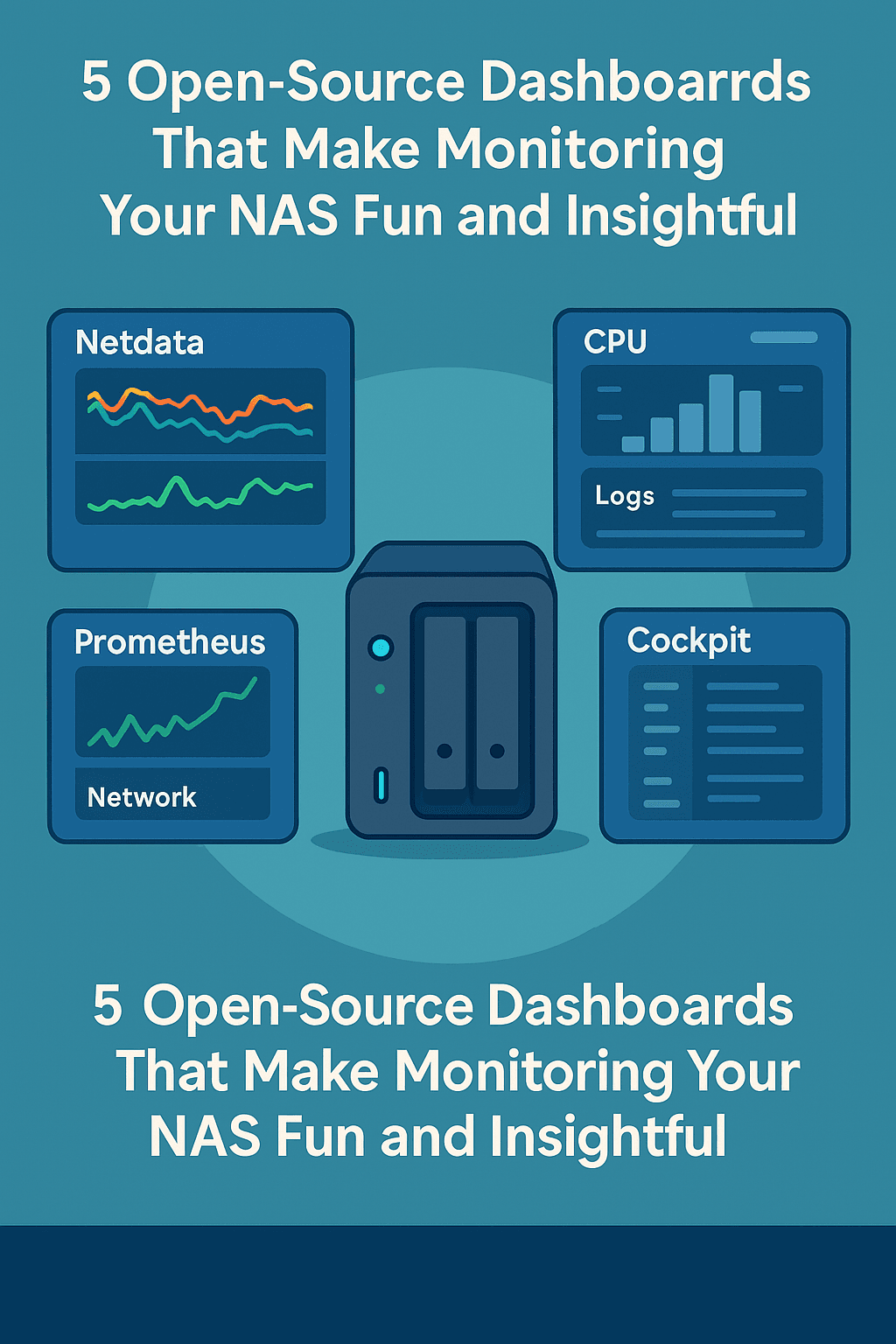
Introduction
Network-Attached Storage (NAS) systems are essential for centralized file storage and backups. But just storing data isn’t enough you need real-time monitoring to ensure your NAS operates smoothly and securely.
Fortunately, open-source dashboards offer a visually rich and highly customizable way to track performance, resource usage, and more. Whether you’re a home user or running a small business, these tools can help you stay informed and proactive.
1. Netdata: Lightweight, Real-Time Monitoring
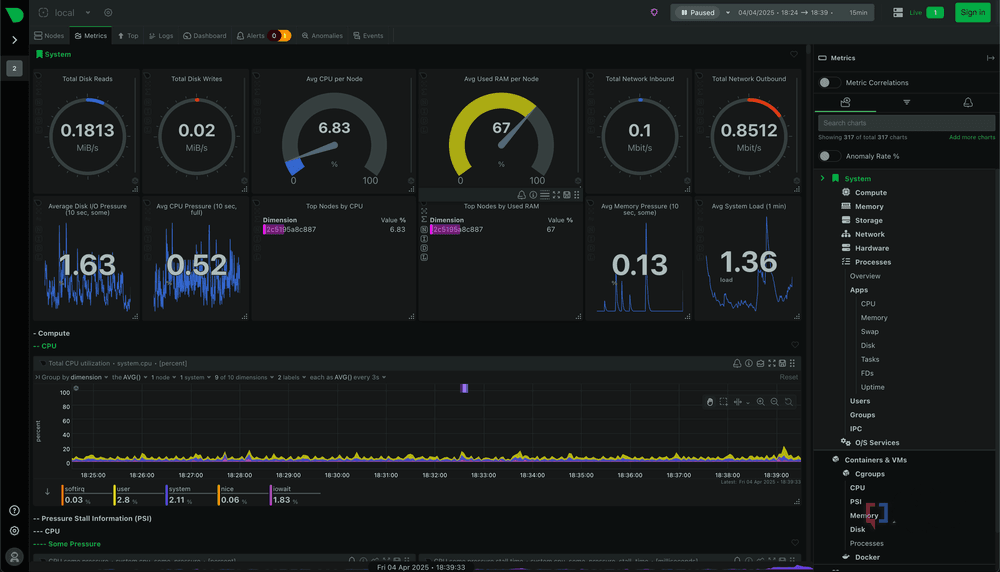
Overview
Netdata is an open-source, real-time performance monitoring tool designed to be installed and run instantly. Its minimal resource footprint makes it ideal for NAS environments where system performance is critical.
Key Features
Real-Time Streaming Metrics: Visualize thousands of metrics per second, including CPU usage, disk activity, RAM utilization, network throughput, I/O wait, and more.
Auto-Discovery of Services: Netdata detects services and system processes (like Samba, NFS, SSH, etc.) automatically and begins tracking them without manual configuration.
Zero Configuration Monitoring: Out-of-the-box dashboards provide immediate insights without needing to tweak settings.
Built-in Health Alarms: Alerts can be configured to notify administrators when metrics breach defined thresholds via email, Slack, Discord, or webhooks.
Distributed Monitoring with Parent Nodes: Deploy Netdata on multiple devices and aggregate the data to a central Netdata parent node.
2. Grafana: Beautiful Visualizations for Your NAS Data
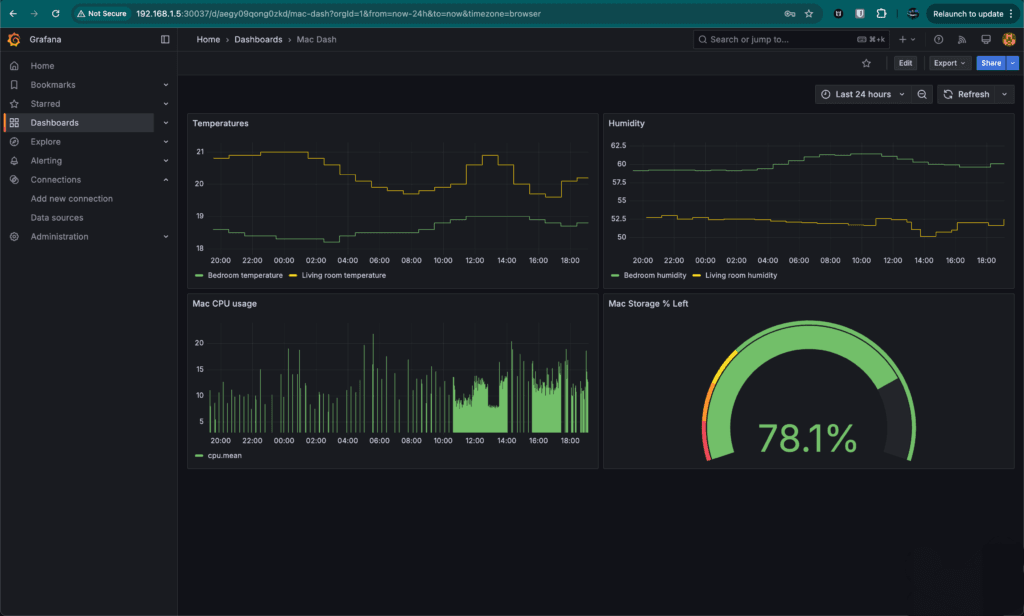
Overview
Grafana is a premier open-source analytics and interactive visualization platform that works seamlessly with time-series databases like InfluxDB and Prometheus.
Key Features
Multi-Data Source Support: Grafana supports over 30 sources like Prometheus, InfluxDB, Elasticsearch, MySQL, and even CSV files for pulling NAS data.
Customizable Dashboards: Build custom panels for disk IOPS, smart health status, RAID integrity, uptime, and NAS-specific metrics.
Advanced Alerting Engine: Send alerts via Microsoft Teams, Slack, PagerDuty, and Telegram. Integrate with Opsgenie and Alertmanager.
Templating System:
Use dynamic variables like $device, $interface, and $volume to create scalable dashboards.
Grafana Cloud Integration: Offers managed hosting and longer data retention, ideal for more critical environments.
3. Prometheus: A Powerful Metrics Collection Engine
Overview
Prometheus is a leading monitoring system and time-series database built for reliability and scalability. It’s used to collect and store high-resolution metrics, often serving as Grafana’s backend.
Key Features
Time-Series Data Collection: Metrics are stored with timestamps and labels, allowing granular filtering and comparison of disk, CPU, and bandwidth usage.
Service Discovery: Auto-detects services running on your NAS (Docker, ZFS, Samba) using DNS, file-based config, or Consul.
Flexible Query Language (PromQL):
Create highly specific queries to monitor NAS metrics such as disk queue lengths, read/write latency, and error rates.
PushGateway for Custom Jobs: Use PushGateway to collect metrics from short-lived or manual NAS jobs (like rsync scripts or cron-based snapshotting).
Retention and Scaling: Efficient storage allows weeks or months of performance data on relatively low-spec NAS hardware.
4. Zabbix: Scalable NAS Monitoring for Home and Enterprise

Overview
Zabbix is a robust, enterprise-ready monitoring solution that supports both agent-based and agentless monitoring with SNMP, IPMI, SSH, and HTTP checks.
Key Features
Device Templates:
Built-in and community templates support NAS vendors like Synology, QNAP, and FreeNAS, simplifying configuration.
Auto-Discovery and Mapping: Automatically detect devices on your network and generate topology maps of your NAS ecosystem.
Historical Trend Analysis: Store years of historical performance metrics, ideal for capacity planning and audit logs.
Robust Notifications: Advanced notification engine supports escalation rules and user-based alert routing.
Security Focus: Built-in support for TLS encryption, user role segmentation, and audit logs for compliance-focused NAS deployments.
5. Cockpit: Simple NAS Management from Your Browser
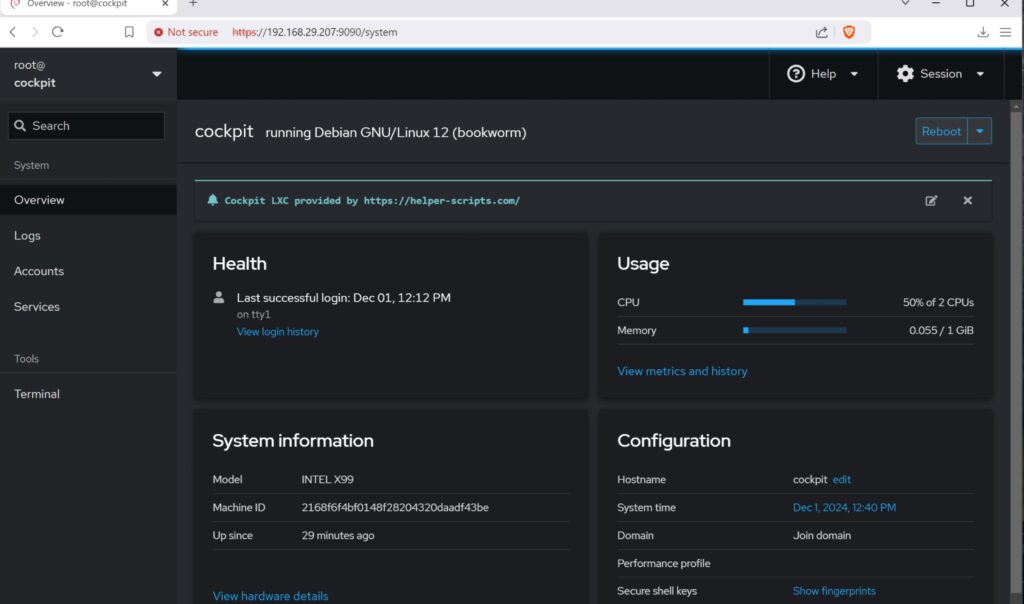
Overview
Cockpit provides a web-based graphical interface that integrates seamlessly with system services on Linux. While not a full monitoring suite, it offers an excellent overview for managing NAS servers.
Key Features:
Service Monitoring & Management:
See running processes, active network services (like Samba), and restart or stop them with a click.
Log Inspection: Direct access to journal logs and historical system events, useful for debugging NAS outages or storage failures.
Software Updates and Storage Management: Manage RAID arrays, LVM volumes, and perform package upgrades in a simple GUI.
Terminal Access: Embedded terminal for advanced configuration tasks like editing smb.conf or mounting network shares.
System Resource Monitoring: Lightweight CPU, memory, and network graphs for quick troubleshooting.









