Physical Address
304 North Cardinal St.
Dorchester Center, MA 02124
Physical Address
304 North Cardinal St.
Dorchester Center, MA 02124

Proxmox has released Proxmox VE Server 9 Beta just a few days ago now at the time of this writing. To go along with that release, they have also dropped Proxmox Backup Server 4.0 Beta. Like Proxmox 9 Beta, Proxmox Backup Server 4.0 Beta is chocked full of new features that will appeal to a wide range of use cases and audiences, including home lab enthusiasts, and for the enterprise alike. Let’s dive in and see what is under the covers of this latest release!
Proxmox offers its own fully supported and completely free backup solution for Proxmox VE, known as Proxmox Backup Server (PBS). For users familiar with enterprise environments—especially those using solutions like VMware—there’s often an expectation to invest in dedicated enterprise backup tools. However, with Proxmox, you get an enterprise-grade backup platform at no additional cost.
While it’s great to see growing support from enterprise vendors introducing Proxmox compatibility, it’s equally reassuring that you’re not forced to invest in costly backup solutions. Proxmox gives you a reliable and powerful option—right out of the box.
With the 4.0 Beta release, Proxmox has advanced the solution in many ways, including modernizing the base OS and introducing major improvements for flexibility, performance, and security.
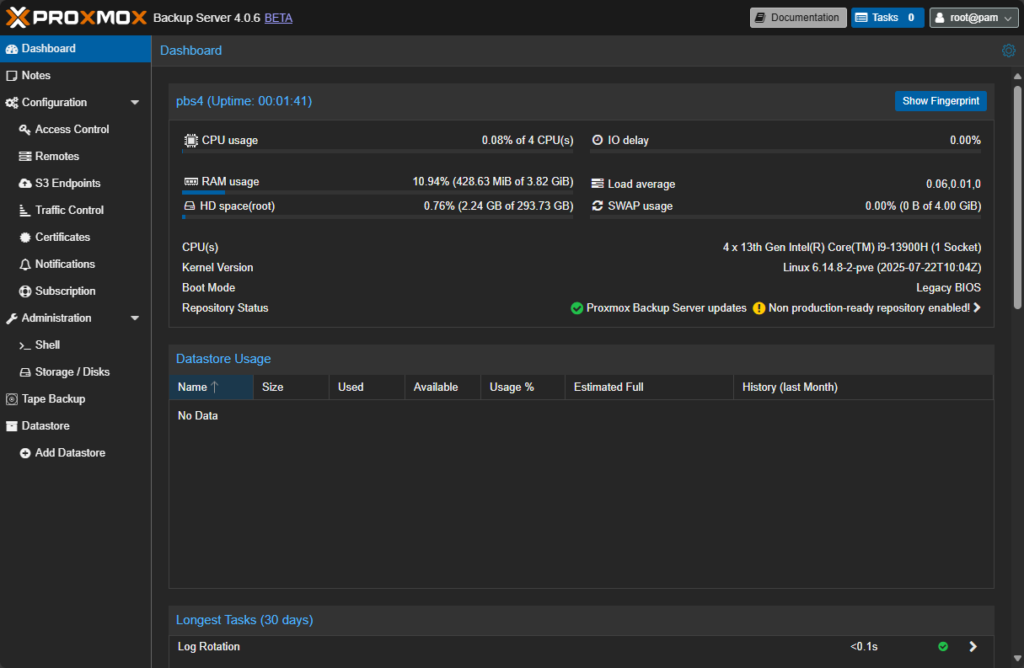
Here’s a quick overview of the major feature highlights:
Now, let’s break these down.
Similar to Proxmox VE 9 Beta, Proxmox Backup Server (PBS) has also been upgraded to run on Debian 13 “Trixie”, bringing in the latest improvements from the Debian ecosystem. This upgrade delivers enhanced system libraries, improved security defaults, and broader hardware compatibility.
Additionally, PBS now uses the Linux 6.8 kernel, which provides significant performance and storage optimizations. This is especially beneficial for environments requiring high-throughput backups and support for modern storage hardware.
One of the standout features in Proxmox Backup Server 4.0 Beta is native support for Amazon S3 and S3-compatible object storage. This means you’re no longer limited to traditional backup targets—you can now seamlessly integrate with platforms like MinIO, Wasabi, and other S3-compatible storage providers.
With the introduction of a new datastore type, PBS can store backup metadata and chunks directly in object storage. A built-in local cache helps minimize API requests and enhances overall performance, making this an efficient and scalable solution for hybrid or cloud-based backup strategies.
While the new S3-compatible datastore functionality in Proxmox Backup Server 4.0 Beta is powerful, there are a few limitations to keep in mind:
Despite this limitation, the addition of object storage support significantly expands the possibilities for hybrid cloud backup architectures and cost-effective long-term data retention, making it a highly valuable enhancement.
Storage in Proxmox Backup Server 4.0 Beta has seen notable improvements. The integrated ZFS file system has been upgraded to version 2.3.3, aligning with the enhancements in Proxmox VE Server 9.0 Beta. One of the most impactful new features is live RAIDZ expansion, allowing you to add new disks to an existing RAIDZ pool without any downtime.
This addresses one of the long-standing limitations in ZFS-based storage systems and makes capacity expansion significantly easier. With PBS 4.0, growing your ZFS pools is now a smooth, disruption-free process.
PBS 4.0 Beta allows you to automatically trigger sync jobs when a removable datastore is mounted. This will be a great feature for offsite rotation schemes and USB-attached backup media in edge locations.
New behavior includes:
This is a simple change but it is a great quality of life improvement for edge locations and offline locations that rely on these types of storage for backups.
The web interface has also been polished in this release with the following enhancements to name just a few:
Like Proxmox VE Server 9.0, PBS 4.0 will continue to be a very intuitive interface for both newcomers to the platform as well as those that have been on Proxmox and PBS for some time now.
Backup and tape jobs now default to using the notification system (notification-system mode). This is true even when created via the CLI or API. Not the following other improvements to notifications:
Backup and tape jobs now default to using the notification system (notification-system mode). This is true even when created via the CLI or API. Not the following other improvements to notifications:
The garbage collection system will now allow you to bypass the chunk cache with cache=0 setting. Chunk cache stats are also logged for monitoring and other metrics. Index file deletions mid-job are handled much more gracefully and there were fixes in some rare race conditions seen. There are other fixes included, such as:
These changes improve reliability during cleanup and reduce edge case errors.
Just like Proxmox VE Server 9.0 Beta, the installer with PBS 4.0 Beta has also been improved. The installer now includes matching CPU microcode packages enabled via non-free firmware repositories. Error handling has been improved for RAID and CIDR configurations. It also handles DHCP search domain overrides and has better feedback for failed disk and network configurations.
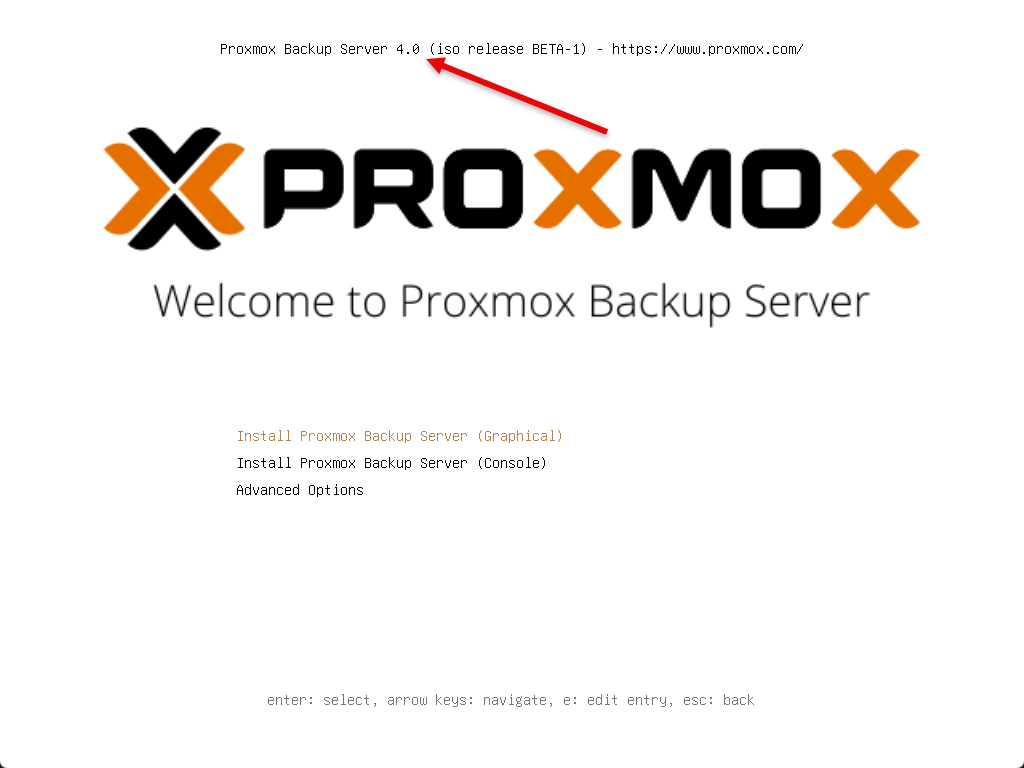
Installing proxmox backup server 4
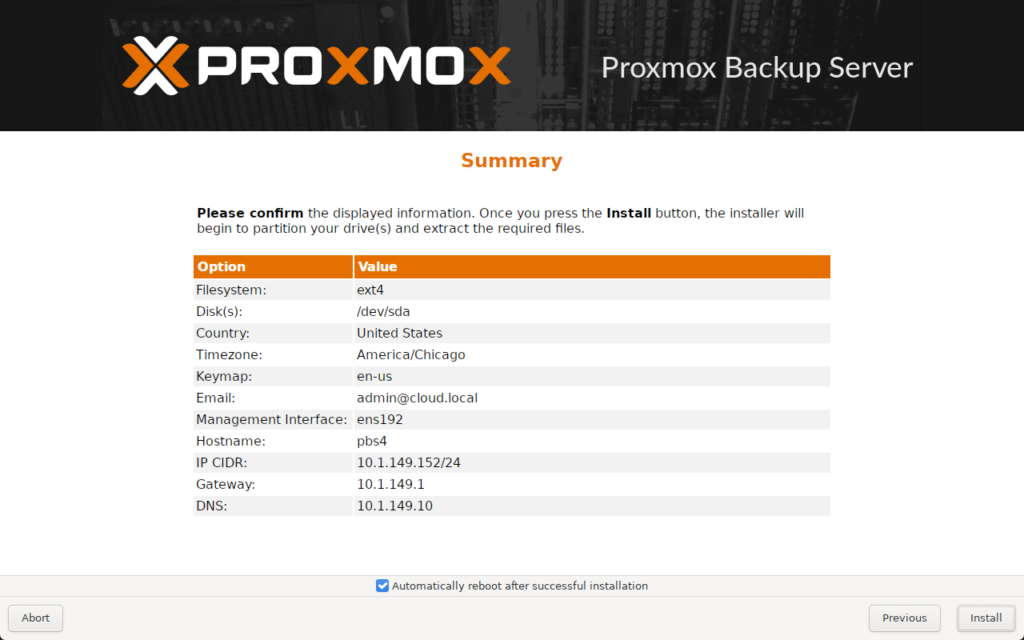
PBS 4.0 now lets you have alternative network interface names. This includes up to 128-byte identifiers. This will be a helpful feature to help Proxmox admins have some consistency in their /etc/network/interfaces file even when primary NIC names change across kernel versions or hardware swaps.
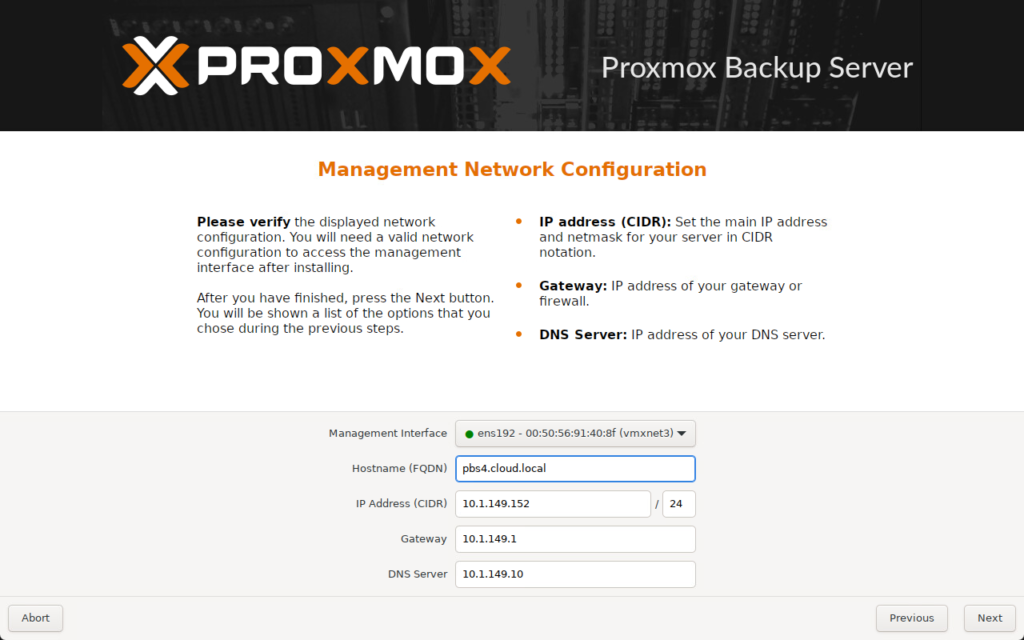
Network configuration for proxmox backup server 4 beta.
Check out the following official resources for learning more about Proxmox Backup Server 4.0 Beta and downloading!
[…] Proxmox Backup Server […]