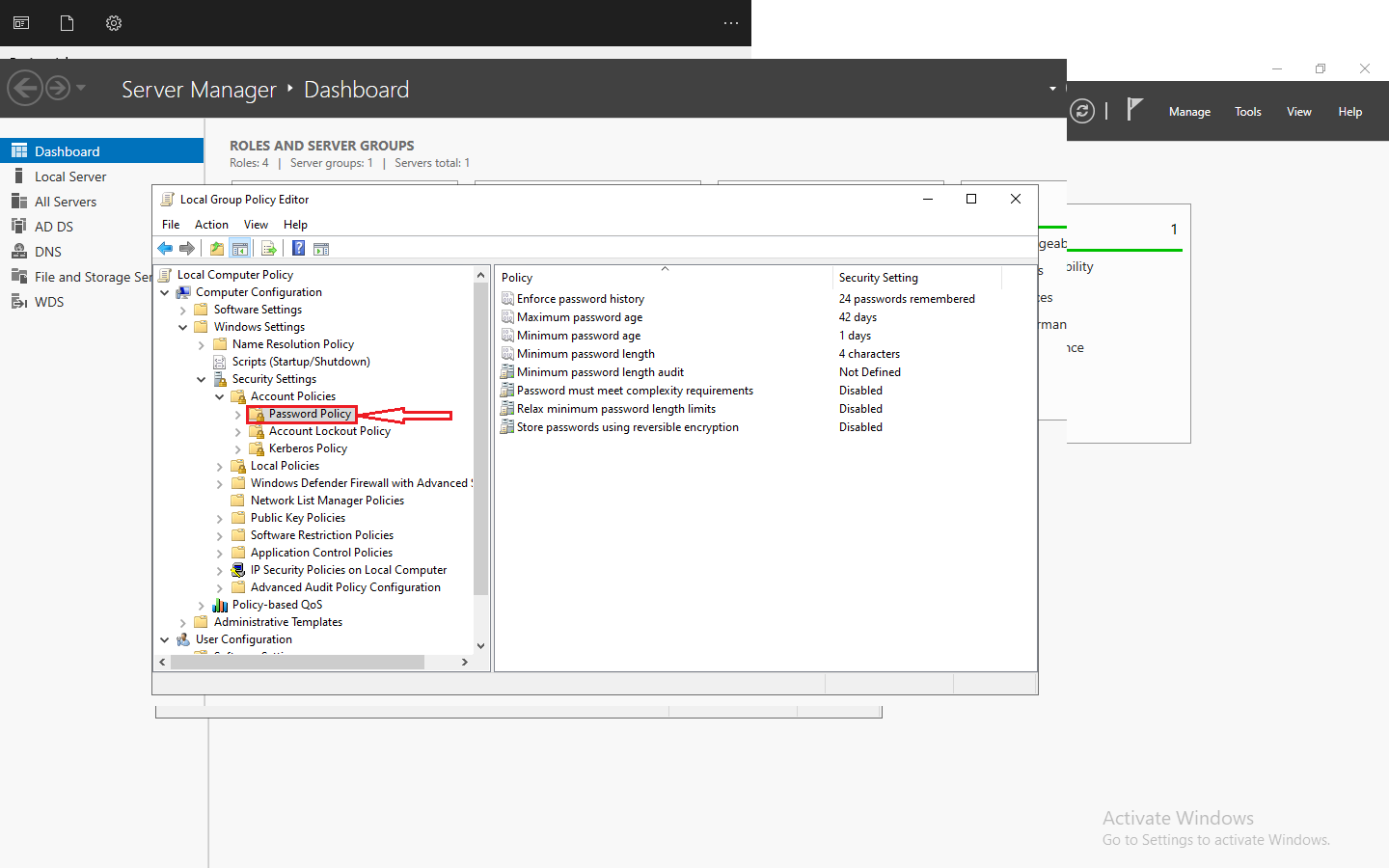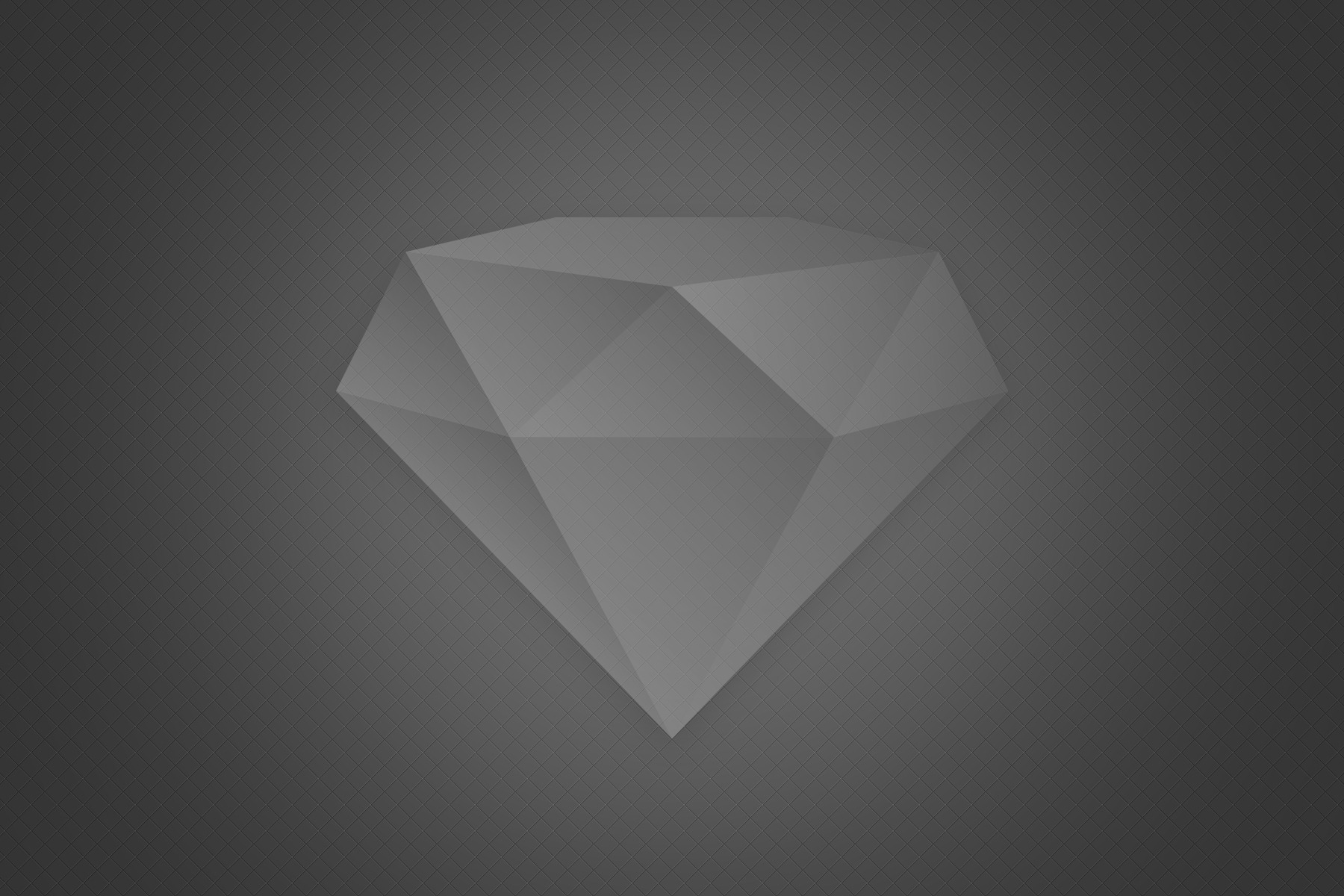Introduction
In the rapidly evolving world of technology, businesses are constantly seeking exceptional tools and platforms to fuel their transformative digital journeys. When it comes to container orchestration and management, two prominent solutions that stand out among the competition are Red Hat OpenShift and VMware Tanzu. In this comprehensive article, we will conduct an exhaustive and rigorous comparison of these cutting-edge technology solutions, empowering organizations to make well-informed decisions tailored to their unique requirements and aspirations.
Table of Contents
- Overview of Red Hat OpenShift
- Key Features and Capabilities of Red Hat OpenShift
- Benefits of Using Red Hat OpenShift
- Overview of VMware Tanzu
- Key Features and Capabilities of VMware Tanzu
- Benefits of Using VMware Tanzu
- Comparison of Red Hat OpenShift and VMware Tanzu
- Cluster Provisioning
- Cluster Upgrades
- Multi-cluster Management
- Monitoring and Operations Management
- Security and Compliance Features
- Support and Community Engagement
- Conclusion
1. Overview of Red Hat OpenShift
Red Hat OpenShift is a platform for containerized applications developed by Red Hat, a leading provider of open-source software solutions. Built on top of the industry-leading Kubernetes platform, OpenShift provides a comprehensive suite of advanced features and tools to manage and scale containerized workloads seamlessly. It offers a user-friendly interface that simplifies the deployment, maintenance, and scaling of applications without the need to worry about underlying infrastructure.
2. Key Features and Capabilities of Red Hat OpenShift
Red Hat OpenShift offers a wide range of features and capabilities that make it a powerful container orchestration platform. Some of its key features include:
Fully Automated Provisioning of Clusters
OpenShift allows for fully automated provisioning of clusters, making it easy to create and manage Kubernetes clusters. It uses the Kubernetes Cluster API to detect and correct failed nodes, supports multiple masters and automated failover between masters, and offers high availability and healing capabilities.
Deployment Model(s) Supported
OpenShift can be deployed in various deployment models, including public cloud (OpenShift Online), SaaS-managed (OpenShift Dedicated), and hybrid cloud (OpenShift Container Platform). It provides flexibility and scalability for organizations with different infrastructure requirements.
Breadth of Operating Systems Supported
OpenShift supports a wide range of popular enterprise Linux distributions, including Red Hat, CentOS, Ubuntu, Amazon Linux, and Photon OS. This allows users to choose the operating system that best suits their needs.
Monitoring and Operations Management
OpenShift provides diagnostic tools for health statistics, as well as Prometheus and Grafana integrations for environment health monitoring and visualization. It offers comprehensive monitoring and operations management capabilities to ensure the smooth functioning of applications.
Cluster Upgrades
OpenShift supports automated cluster upgrades through Ansible playbooks or manual upgrades. It leverages the Kubernetes Cluster API to automate the upgrade process, ensuring that clusters are always up to date with the latest features and security patches.
Multi-cluster Management
With the release of OpenShift 4, Red Hat introduced support for multi-cluster management through its hybrid cloud console. This allows organizations to manage multiple Kubernetes clusters running on public clouds, private data centers, or a combination of both. It provides centralized management and configuration for enhanced scalability and flexibility.
Multi-tenancy, Role-based Access Control, and Single Sign-On Support
OpenShift delivers multi-tenancy through projects, called Kubernetes namespaces. It utilizes Kubernetes RBAC to define granular access policies for users. While it does not offer cross-cluster multi-tenancy, it provides robust security features and integration with external identity providers for single sign-on support.
Private Registry Support and Image Management
OpenShift relies primarily on its built-in registry but can also be used with third-party registries such as Docker Hub. It supports a wide variety of persistent storage endpoints, including NFS, GlusterFS, OpenStack Cinder, FlexVolume, and VMware vSphere, ensuring efficient image management and storage.
Hybrid Cloud Integrations and APIs
OpenShift Container Platform supports deployment on hybrid and multi-cloud environments, offering flexibility in infrastructure choices. It integrates seamlessly with Microsoft Azure, allowing organizations to leverage Azure’s robust suite of cloud services. It also offers strong integration with other Red Hat technologies, such as Red Hat Middleware, Red Hat Enterprise Linux, and Red Hat Ansible Automation.
User Interface and Experience
OpenShift provides a native UI that enables the management of Kubernetes resources and the catalog. Its user-friendly interface makes it easy for developers and administrators to navigate and utilize the platform’s features effectively.
Support for Automated Application Deployments
OpenShift offers various options for managing application lifecycles, including the OpenShift Ansible Broker and application templates. It provides a built-in application catalog populated with public Helm chart applications and supports the Open Service Broker API for deploying services.
Production-Grade Service Level Agreement
OpenShift guarantees a 99.5% uptime for fully-managed clusters, ensuring high availability and reliability. It provides a traditional enterprise-class support model with guaranteed response times based on incident severity and support plan tier.
Ease of Setup, Installation, Continuous Use, Management, and Maintenance
Installing and configuring OpenShift is a relatively straightforward process, with automated options available through Ansible playbooks. It offers ease of continuous use, management, and maintenance, enabling organizations to focus on delivering applications rather than managing infrastructure.
Networking Support and Integrations
OpenShift provides comprehensive networking support and integrates with various container networking interfaces (CNI). It supports the deployment of third-party CNI plugins such as Flannel, Nuage, and Kuryr. It also deploys its own SDN solution using Open vSwitch (OVS) by default.
Storage Support and Integrations
OpenShift supports integration with network-based persistent storage using the Kubernetes persistent volume framework. It offers compatibility with a wide range of storage solutions, including NFS, GlusterFS, OpenStack Cinder, FlexVolume, and VMware vSphere. It also provides an opinionated storage solution through integration with vSphere via Project Pacific
Self-Service Provisioning
OpenShift provides a self-service UI, called the OpenShift Web Console, separate from the default Kubernetes dashboard UI. This allows developers and administrators to easily manage and provision resources, promoting a streamlined and efficient workflow.
Support for CI/CD Integrations
OpenShift simplifies the creation and automation of development, testing, and production pipelines through its pipelines and build strategies. It ships with a Jenkins build strategy and client plugin for creating Jenkins pipelines. It also supports integration with most major third-party CI/CD toolchains, such as Jenkins and GitLab.
3. Benefits of Using Red Hat OpenShift
Organizations can benefit from using Red Hat OpenShift in several ways:
Simplified Deployment and Management of Applications
OpenShift provides a user-friendly interface and comprehensive toolset that simplifies the deployment, management, and scaling of containerized applications. It abstracts away the complexities of underlying infrastructure, allowing developers to focus on application development and innovation.
Flexibility and Scalability
OpenShift offers deployment flexibility, supporting various deployment models, including public cloud, SaaS-managed, and hybrid cloud. Organizations can choose the deployment model that best suits their needs, ensuring scalability and adaptability to changing business requirements.
Robust Security and Compliance Features
OpenShift incorporates robust security features, including network isolation, strong encryption, and granular role-based access controls. It provides comprehensive policy management capabilities and supports integration with external identity providers for enhanced security and compliance.
Extensive Ecosystem and Integration Capabilities
OpenShift boasts a vibrant ecosystem with strong support from Red Hat and its network of partners. It seamlessly integrates with various Red Hat technologies, allowing organizations to leverage additional capabilities. It also integrates with Microsoft Azure, providing access to Azure’s comprehensive suite of cloud services.
Streamlined Development and Collaboration
OpenShift offers extensive developer tools and automation capabilities, enabling rapid iteration and collaboration. Its built-in application catalog and support for the Open Service Broker API simplify the deployment of applications and services, streamlining the development process.
Reliability and Support
OpenShift provides enterprise-grade support and documentation, ensuring reliable operation and timely resolution of issues. Its vibrant community actively contributes to the platform’s evolution, sharing best practices and valuable insights.
4. Overview of VMware Tanzu
VMware Tanzu is a suite of products and services designed to help organizations build, run, and manage modern applications on any infrastructure. It provides a comprehensive set of tools for developers and IT operations teams to deploy and manage containerized applications across multiple environments, including public clouds, private clouds, and on-premises data centers.
5. Key Features and Capabilities of VMware Tanzu
VMware Tanzu offers a range of features and capabilities that make it a powerful container orchestration platform. Some of its key features include:
VMware Tanzu Kubernetes Grid
VMware Tanzu Kubernetes Grid is VMware’s Kubernetes offering, providing a consistent, upstream-compatible distribution of Kubernetes. It enables organizations to deploy and manage Kubernetes clusters across multiple environments, ensuring portability and flexibility.
VMware Tanzu Mission Control
VMware Tanzu Mission Control is a centralized management platform that provides capabilities such as cluster lifecycle management, policy management, data management, and data protection. It offers monitoring and operations management features, including identity and access management for enhanced security.
Secure and Consistent Performance
VMware Tanzu prioritizes strong security measures, ensuring data protection and access control. It provides consistent performance, guaranteeing the smooth and reliable operation of applications across different environments.
Flexible Deployment Options
VMware Tanzu allows for flexible deployment options, supporting both public cloud and on-premises environments. Organizations can choose the deployment model that best suits their needs and leverage the benefits of both cloud and on-premises infrastructure.
Integration with VMware Ecosystem
VMware Tanzu seamlessly integrates with the broader VMware ecosystem, offering access to an extensive array of VMware infrastructure and management tools. This integration enhances organizational capabilities and ensures compatibility with existing VMware investments.
6. Benefits of Using VMware Tanzu
Organizations can benefit from using VMware Tanzu in several ways:
Strong Security and Compliance
VMware Tanzu is well-known for its strong security measures and strict access control policies. It ensures data protection and compliance with industry regulations, giving organizations peace of mind.
Consistent Performance and Reliability
VMware Tanzu provides consistent performance, ensuring that applications run smoothly and reliably across different environments. It offers robust monitoring and management capabilities to maintain optimal performance.
Flexibility and Portability
VMware Tanzu allows organizations to deploy applications in both public cloud and on-premises environments, offering flexibility and portability. It enables organizations to leverage the benefits of different infrastructure options and adapt to changing business needs.
Integration with VMware Ecosystem
VMware Tanzu seamlessly integrates with the broader VMware ecosystem, providing access to a wide range of infrastructure and management tools. This integration enhances organizational capabilities and ensures compatibility with existing VMware investments.
7. Comparison of Red Hat OpenShift and VMware Tanzu
Cluster Provisioning
Red Hat OpenShift allows for fully automated provisioning of clusters, supporting various deployment models. It offers flexibility and scalability, making it suitable for organizations with different infrastructure requirements. On the other hand, VMware Tanzu provides a consistent distribution of Kubernetes, enabling organizations to deploy and manage clusters across multiple environments.
Cluster Upgrades
Both Red Hat OpenShift and VMware Tanzu support automated cluster upgrades. OpenShift leverages the Kubernetes Cluster API for automated upgrades, while Tanzu uses the same API but with a focus on integration with the broader VMware ecosystem.
Multi-cluster Management
Red Hat OpenShift introduced support for multi-cluster management with its hybrid cloud console. This allows organizations to manage multiple Kubernetes clusters running on public clouds, private data centers, or a combination of both. VMware Tanzu also supports multi-cluster management but with a stronger integration with the VMware ecosystem.
Monitoring and Operations Management
Red Hat OpenShift provides diagnostic tools for health statistics and integrates with Prometheus and Grafana for environment health monitoring and visualization. VMware Tanzu doesn’t offer built-in monitoring capabilities but is compatible with Prometheus and other Grafana-based solutions.
Security and Compliance Features
Both Red Hat OpenShift and VMware Tanzu prioritize security and compliance. OpenShift incorporates robust security features, including network isolation, strong encryption, and granular role-based access controls. Tanzu provides strong security measures, including Trust Domain isolation, and integrates with VMware’s security tools for enhanced threat detection and response.
Support and Community Engagement
Red Hat OpenShift benefits from an extensive support structure, offering enterprise-level support and a vibrant community. VMware Tanzu also provides comprehensive support and documentation, capitalizing on the vast VMware community organizations can rely on.
8. Cluster Provisioning and Scalability
Cluster provisioning and scalability are critical factors to consider when choosing a container orchestration platform. Red Hat OpenShift offers fully automated provisioning of clusters, supporting various deployment models such as public cloud, SaaS-managed, and hybrid cloud. It provides flexibility and scalability for organizations with different infrastructure requirements. On the other hand, VMware Tanzu allows organizations to deploy and manage Kubernetes clusters across multiple environments, including public clouds, private clouds, and on-premises data centers. It offers a consistent distribution of Kubernetes, ensuring portability and flexibility.
Both platforms provide the necessary tools and capabilities for cluster provisioning and scalability, allowing organizations to easily manage and scale their containerized workloads.
9. Cluster Upgrades and Maintenance
Cluster upgrades and maintenance are essential for keeping Kubernetes clusters up to date with the latest features and security patches. Red Hat OpenShift uses the Kubernetes Cluster API to automate the process of upgrading clusters. It provides options for automated upgrades using Ansible playbooks or manual upgrades. VMware Tanzu also leverages the Kubernetes Cluster API for automated upgrades, ensuring that clusters are always up to date. Both platforms offer ease of cluster upgrades and maintenance, allowing organizations to keep their clusters secure and performant.
10. Multi-cluster Management and Configuration
Multi-cluster management is crucial for organizations with complex infrastructure environments. Red Hat OpenShift introduced support for multi-cluster management through its hybrid cloud console. This feature allows organizations to manage multiple Kubernetes clusters running on public clouds, private data centers, or a combination of both. It provides centralized management and configuration for enhanced scalability and flexibility. VMware Tanzu also supports multi-cluster management, allowing organizations to manage clusters across different environments. However, it offers stronger integration with the broader VMware ecosystem, providing access to a wide range of VMware infrastructure and management tools.
11. Monitoring and Operations Management
Monitoring and operations management are vital for ensuring the health and performance of containerized applications. Red Hat OpenShift provides diagnostic tools for collecting health statistics and integrates with Prometheus and Grafana for environment health monitoring and visualization. It offers comprehensive monitoring and operations management capabilities, allowing organizations to proactively identify and address issues. VMware Tanzu doesn’t offer built-in monitoring capabilities but is compatible with Prometheus and other Grafana-based solutions. It provides organizations with the flexibility to use their preferred monitoring tools and workflows.
12. Security and Compliance Features
Security and compliance are paramount in today’s cybersecurity landscape. Red Hat OpenShift incorporates robust security features, including network isolation, strong encryption, and granular role-based access controls. It provides comprehensive policy management capabilities and supports integration with external identity providers for enhanced security and compliance. VMware Tanzu prioritizes security and offers strong security measures, including Trust Domain isolation. It integrates seamlessly with VMware’s cutting-edge security tools, such as VMware Carbon Black, enhancing threat detection and response capabilities. Both platforms provide the necessary security and compliance features to protect containerized workloads and ensure regulatory compliance.
13. Support and Community Engagement
Support and community engagement are essential for organizations using container orchestration platforms. Red Hat OpenShift benefits from an extensive support structure, offering enterprise-level support and a vibrant community. Organizations can rely on Red Hat’s support resources, including documentation, knowledge base, and community forums, for assistance with any issues or challenges they encounter. VMware Tanzu also provides comprehensive support and documentation, capitalizing on the vast VMware community. Organizations can leverage VMware’s support resources, including knowledge base articles, documentation, and community forums, for any support needs. Both platforms offer strong support and community engagement, ensuring that organizations have access to the necessary resources and expertise to succeed with their container orchestration initiatives.
14. Conclusion
In conclusion, both Red Hat OpenShift and VMware Tanzu are powerful container orchestration platforms that offer a wide range of features and capabilities. Red Hat OpenShift provides a comprehensive suite of tools and integrations, making it a flexible and scalable solution for organizations with different infrastructure requirements. It offers ease of use, strong security, and extensive support. On the other hand, VMware Tanzu offers a consistent distribution of Kubernetes and strong integration with the broader VMware ecosystem. It provides robust security, consistent performance, and flexibility in deployment options. The choice between Red Hat OpenShift and VMware Tanzu ultimately depends on an organization’s specific needs and requirements.
By carefully considering the features, capabilities, and benefits of each platform, organizations can make an informed decision and choose the platform that best aligns with their goals and infrastructure strategy.