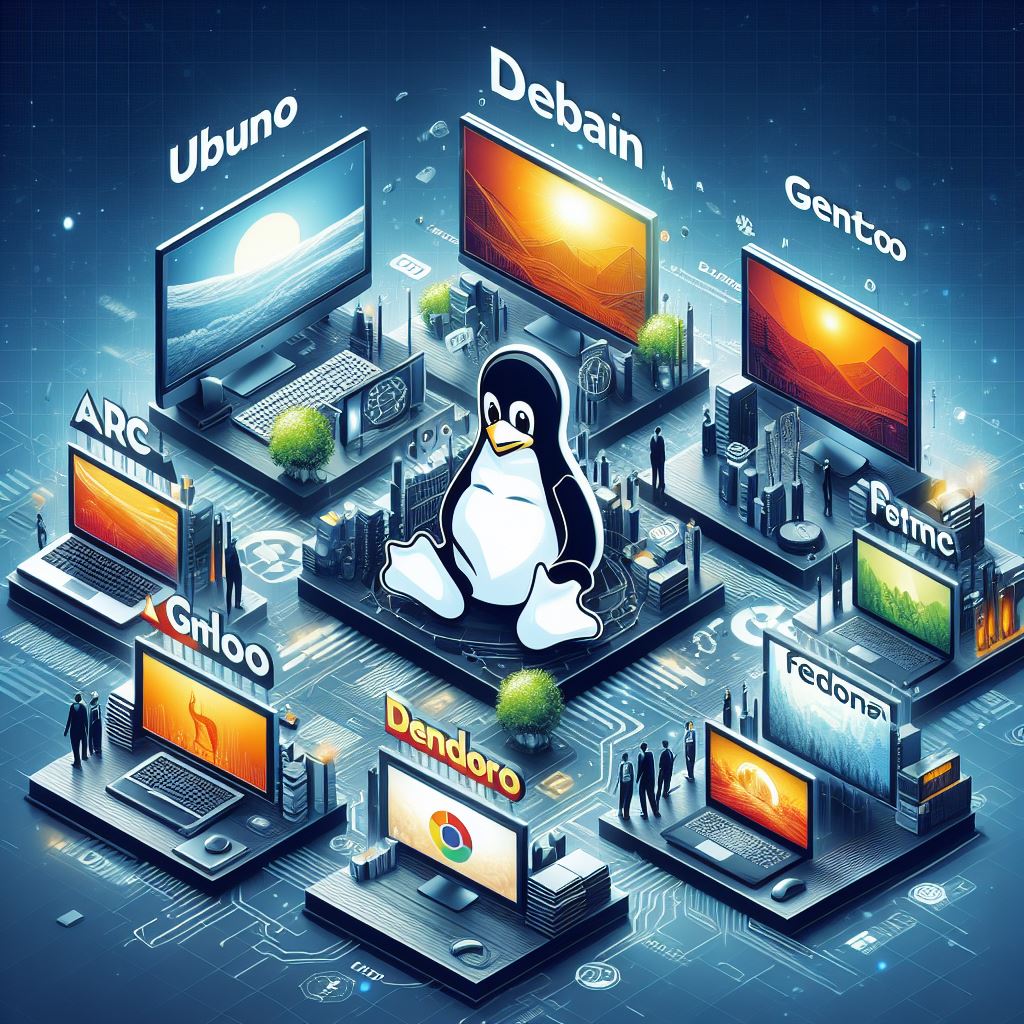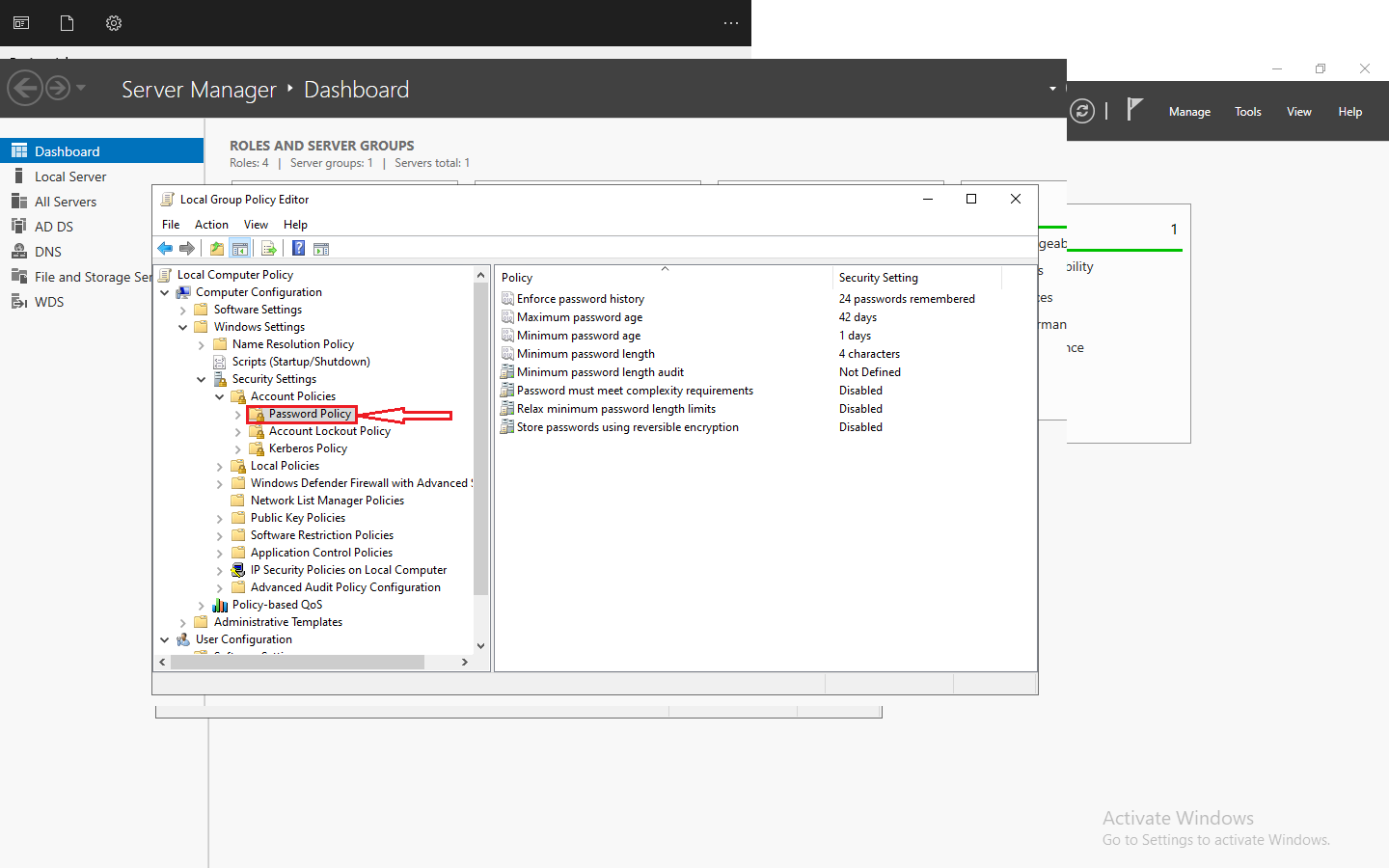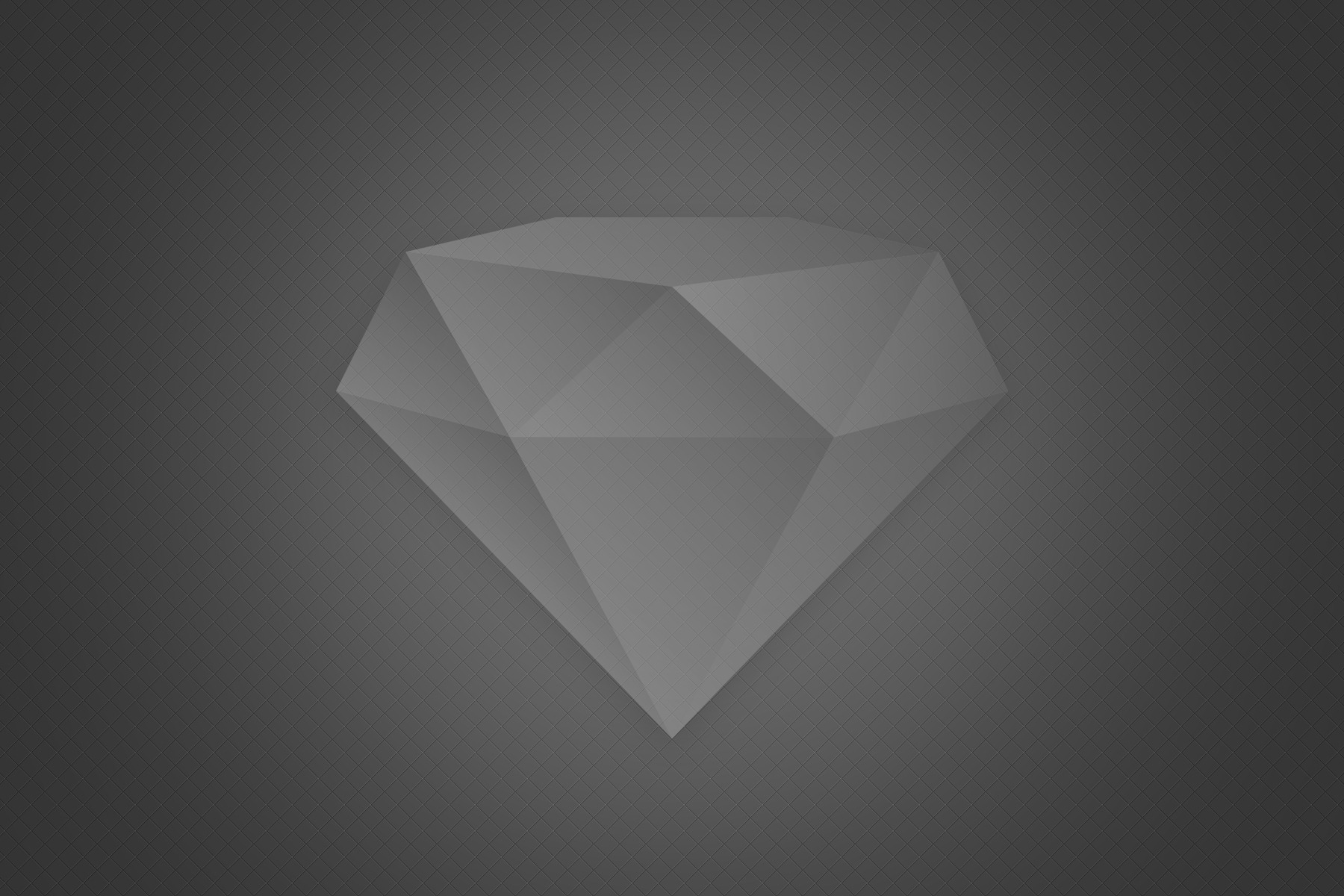Considering switching from sluggish and resource-heavy Windows? Explore my top six alternative Linux distributions, commonly known as “distros”! All mentioned distros are both free and open source, ensuring virus and spyware-free code, accessible to anyone with a stable internet connection. Embrace the benefits of using Linux, including:
- Open source, meaning anyone can develop for it as well as change and redistribute it as they see fit.
- Less prone to malware compared to Windows, given that the Windows user base is larger and more susceptible.
- Most software, including CAD, video editing, photo editing, and some games, is freely available. Linux, developed by volunteers, serves as a platform for honing skills or as a hobby.
- Linux utilizes approximately half the RAM compared to Windows 11, occupies a quarter of the disk space, and consumes minimal processing power during idle periods.
- Learning about operating systems and development can provide you with valuable insights. Linux is widely adopted by companies for servers and mobile workstation laptops, particularly in industries such as CAD, video editing, and programming.
1. Ubuntu
No comprehensive list is without the inclusion of the reliable Ubuntu. Having been in existence since the early 2000s, this distribution remains consistently updated. The recent 24.04 version boasts a user-friendly app store and free software, such as the Microsoft Office alternative, LibreOffice. Ubuntu is known for its stability, user-friendliness, making it a dependable choice for beginners.
2. Debian
Ubuntu is built upon Debian, making it exceptionally stable and secure. While Debian lacks the user-friendly interface of Ubuntu, it is tailored for users with beginner to intermediate Linux experience, suggesting prior knowledge for optimal usage.
3. Zorin
Zorin stands out as a preferred distribution for me due to its sleek appearance, user-friendly interface, and seamless Windows compatibility. Plus, there’s no need to venture into the intimidating territory of the terminal – all essential commands come with a straightforward point-and-click interface, akin to Windows.
4. Garuda Linux
Garuda Linux, a sophisticated Linux distribution, serves as an excellent entry point to Arch Linux. Offering a variety of aesthetically pleasing desktop environments, it seamlessly integrates the efficiency of Arch with the user-friendly aspects of Zorin and Ubuntu. If you’re familiar with Debian-based systems and curious about Arch, Garuda Linux strikes a harmonious balance between style and functionality. I suggest the DR460NIZED and Gnome versions for conventional PC users and the keyboard-centric Sway version as an alternative.
5. POP!_OS
POP!_OS, designed for System76’s Linux laptops, offers a user-friendly Ubuntu distribution. Its appealing interface complements the option to purchase high-quality hardware preinstalled with the OS, ensuring seamless compatibility. The system heavily relies on a graphical interface, replacing lengthy command line commands with convenient toggle switches and dropdowns.
6. Arch Linux
If you’re up for a challenge or working with dated hardware, consider exploring Arch Linux. Constructing this operating system involves relying on a complex wiki and a minimal installation disc. Despite the demanding installation process, Arch Linux operates with minimal system resources, optimizing both low and high-end hardware. It’s important to note that the installation, usage, and troubleshooting of Arch Linux can be highly intricate, making it suitable mainly for advanced users.
Wrapping Up
There you have it! While learning Linux can be difficult, it can help you get the most out of your old hardware and can expand your computer functionality through the thousands of system packages available for download.