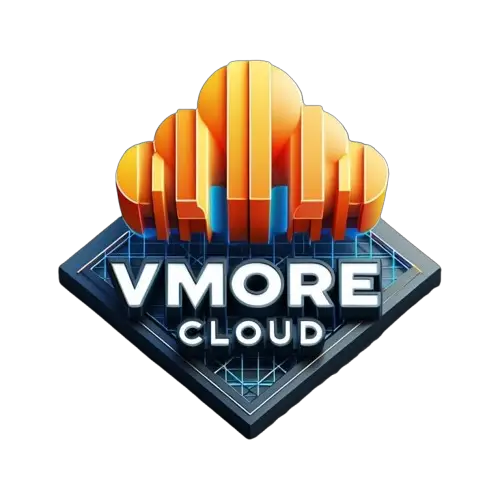Description
This course offers in-depth training on backup and recovery, covering vSphere, Hyper-V, Replication, Disaster Recovery, Secure Backup Data, and both V10 and V11 of Veeam Backup & Replication. You’ll learn how to effectively use Veeam Backup and Replication tools within your VMware and Hyper-V infrastructure. Designed for beginner and intermediate enterprise network administrators, this course requires a solid understanding of vSphere and virtualization concepts to maximize its benefits.
Veeam Backup and Replication, like any backup solution, is straightforward to use but still requires some training to master the backup and recovery processes. Understanding how to use these tools correctly is crucial to ensuring maximum success in protecting your data.
What you will learn in this course:
- Backup and restore a physical data center and server with Veeam
- Secure a datacenter from disaster and learn how to perform disaster recovery
- Implementation of Veeam Backup & Replication
- Deployment of Veeam repository servers
- Configure and run backup jobs
- Configure and run Replication Jobs
- Integration of Veeam Backup Enterprise Manager
- Integration of monitoring software
- Configure and run jobs for Hyper-V in Veeam
Who is this course for:
- Support admin
- Virtualization manager
- Channel manager
- network engineer
- Support HelpDesk

Requirements:
Photos of Veeam Backup & Replication Course Zero to Mastery | V11
- Windows Server
- Basics of VMware and Hyper-V Virtualization

Download links :
File size :
3.34 GB