Description
VEEAM Backup & Replication V12 course / LAB & VMCE questions is a complete training in the field of Veeam Backup & Replication. This course will help you understand how to back up multiple environments. Veeam was one of the first vendors to develop backup software tailored to virtual machines. Before Veeam, backup programs did not distinguish between protecting physical and virtual machines.
Veeam Backup & Replication software is compatible with a variety of backup targets and can be used with VMware vSphere and Microsoft Hyper-V. The product works on the virtualization layer and is agentless. According to the vendor, the software targets a recovery time of less than 15 minutes for all applications and uses internal WAN acceleration to replicate data off-site up to 50 times faster than raw data transfer.
What you will learn in this course:
- Deploy and configure Veeam Backup & Replication V12
- Configure and run backup jobs
- Understand, run and configure Replication Jobs
- Configure and run Hyper-V jobs on Veeam
- Configuration and execution of work for Vmware in Veeam
- Deployment of Veeam repository servers
- Understand the important elements of backup and replication
- Create a disaster recovery site
Who is this course for:
- Support managers
- HelpDesk support
- Virtualization Managers
- Infrastructure engineers
- Information technology engineers
- Information technology project managers
Course specifications:
- Publisher: Udemy
- Instructor(s): Yaz Becker
- Language: English
- Level: All Levels
- Duration: 11h 12m
- Number of lessons: 90
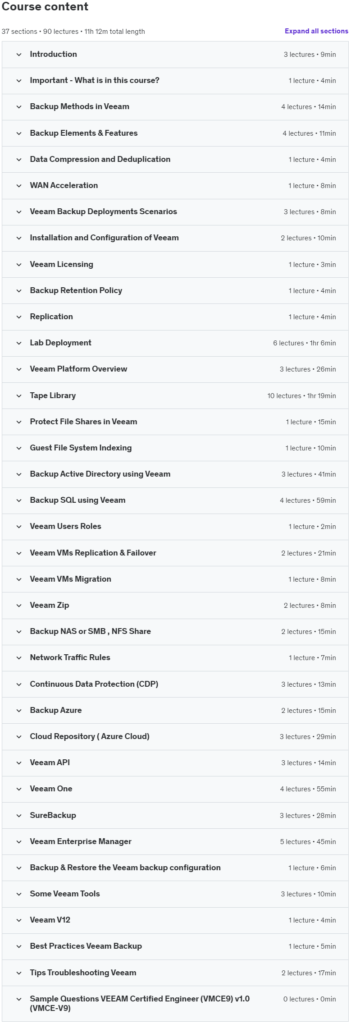
Download links:
File Size: 5.38GB
- Design



[…] for Initial BackupsThe full backup is typically the first backup performed when setting up Veeam Backup & Replication. It serves as the baseline for other backup types like incremental or synthetic full backups, which […]