VMware vCenter Enhanced Linked Mode
Table of Contents
Introduction to VMware vCenter Enhanced Linked Mode
VMware vCenter Enhanced Linked Mode (ELM) is a powerful feature that enables seamless integration of multiple vCenter Servers. By using ELM, administrators can centralize management, view inventories, and perform tasks across multiple vCenters from a single interface. This is particularly beneficial in large, distributed environments.
Enhanced Linked Mode requires the vCenter Server Standard licensing level and is not supported with vCenter Server Foundation or vCenter Server Essentials. Up to 15 vCenter Server Appliance instances can
be linked together by using Enhanced Linked Mode.
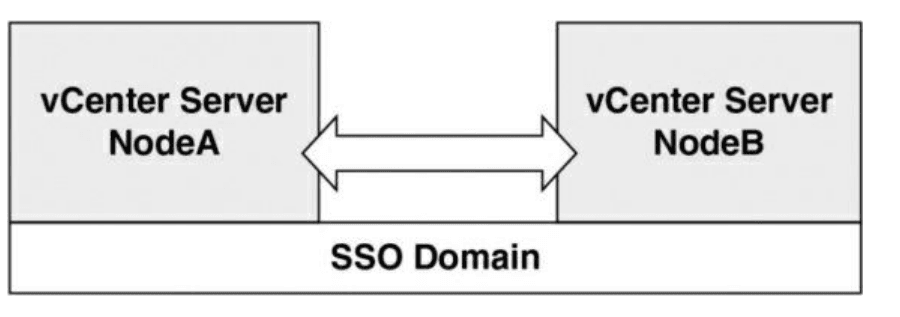
Key Benefits of Enhanced Linked Mode
- Centralized Management: Manage multiple vCenter Servers from a single pane of glass.
- Increased Scalability: Ideal for enterprises with multiple datacenters or hybrid cloud setups.
- Simplified User Management: Share roles, permissions, and policies across all linked vCenter instances.
- Streamlined Workflows: Easily migrate workloads and replicate configurations
Prerequisites for Setting Up Enhanced Linked Mode
Before setting up ELM, ensure the Before configuring VMware vCenter Enhanced Linked Mode (ELM), ensure your environment meets the following requirements:
1. vCenter Server Version Compatibility
- All vCenter Servers must be running vSphere 6.5 or later.
- It is recommended to use the same build version across all vCenter instances to avoid compatibility issues.
2. Single Sign-On (SSO) Domain Membership
- All vCenter Servers must be part of the same SSO domain.
- If the vCenters are in different SSO domains, migration to a common domain is required before enabling ELM.
3. Platform Services Controller (PSC)
- In vSphere versions prior to 7.0:
- Deploy vCenter Servers with external Platform Services Controllers if multiple PSCs are required.
- Ensure PSCs are replicated and synchronized within the same SSO domain.
- In vSphere 7.0 and later, the PSC is embedded within the vCenter Server, simplifying the setup.
4. Network Requirements
- Ensure reliable connectivity between all vCenter Servers.
- Open necessary ports for communication between vCenter instances:
- TCP/UDP port 443 for HTTPS communication.
- Ports specific to vSphere services (check VMware documentation for your version).
- Confirm that DNS names are correctly configured and resolvable for all vCenter Servers.
5. Time Synchronization
- All vCenter Servers and PSCs must have accurate time settings.
- Use a Network Time Protocol (NTP) server for time synchronization.
6. Administrative Privileges
- You need a user account with administrator privileges in the SSO domain to configure ELM.
7. Resource Allocation
- Verify that each vCenter Server has sufficient resources (CPU, memory, and storage) to handle the additional workload of linked operations.
8. Backup Configuration
- Take a backup of all vCenter Servers and PSCs before making changes.
- Use VMware vSphere’s backup solutions or an external backup tool to ensure recoverability in case of errors.
9. Licensing
Ensure the licenses support Enhanced Linked Mode features.
Step-by-Step Lab Tutorial
1. Configuring vCenter Servers
Deploy vCenter Servers: Install and configure two or more vCenter instances in your environment.
Join the Same SSO Domain: During deployment, ensure that all vCenters join the same SSO domain.
2. Enabling Enhanced Linked Mode
Log in to the vSphere Client for one of the vCenter Servers.
Navigate to Administration > Single Sign-On > Configuration.
Verify that all vCenters are part of the same SSO domain.
Use the Join Linked Mode wizard to connect the vCenters.
Confirm and apply the changes.
3. Verifying the Configuration
Open the vSphere Client and switch to the Hosts and Clusters view. You should see the inventories of all linked vCenters in a unified interface. Check user permissions and roles to confirm synchronization.
Conclusion
VMware vCenter Enhanced Linked Mode simplifies the management of multiple vCenter Servers, making it a must-have feature for enterprises operating at scale. By following the steps outlined in this lab tutorial, you can harness the power of ELM to improve operational efficiency and scalability.
- Design


