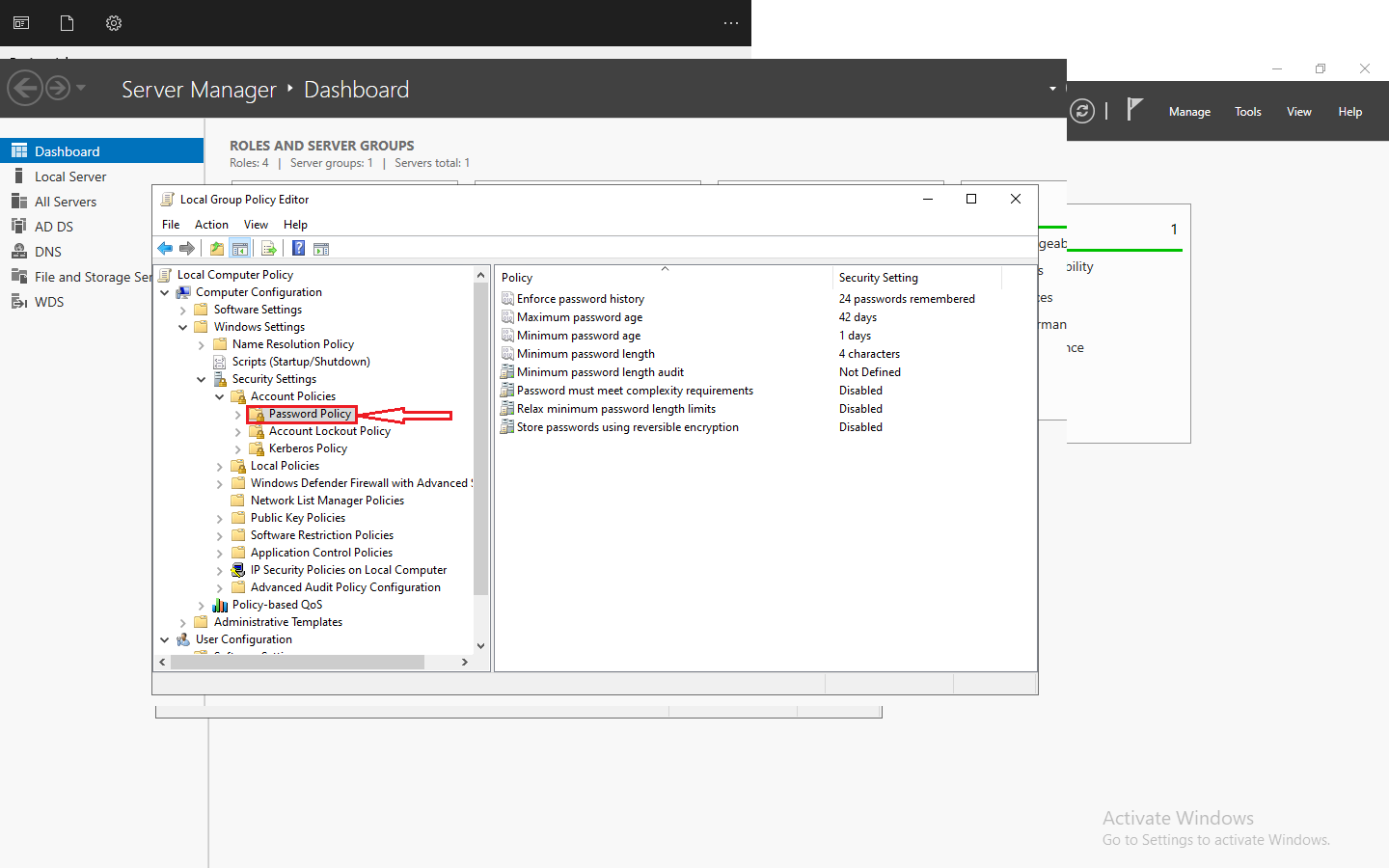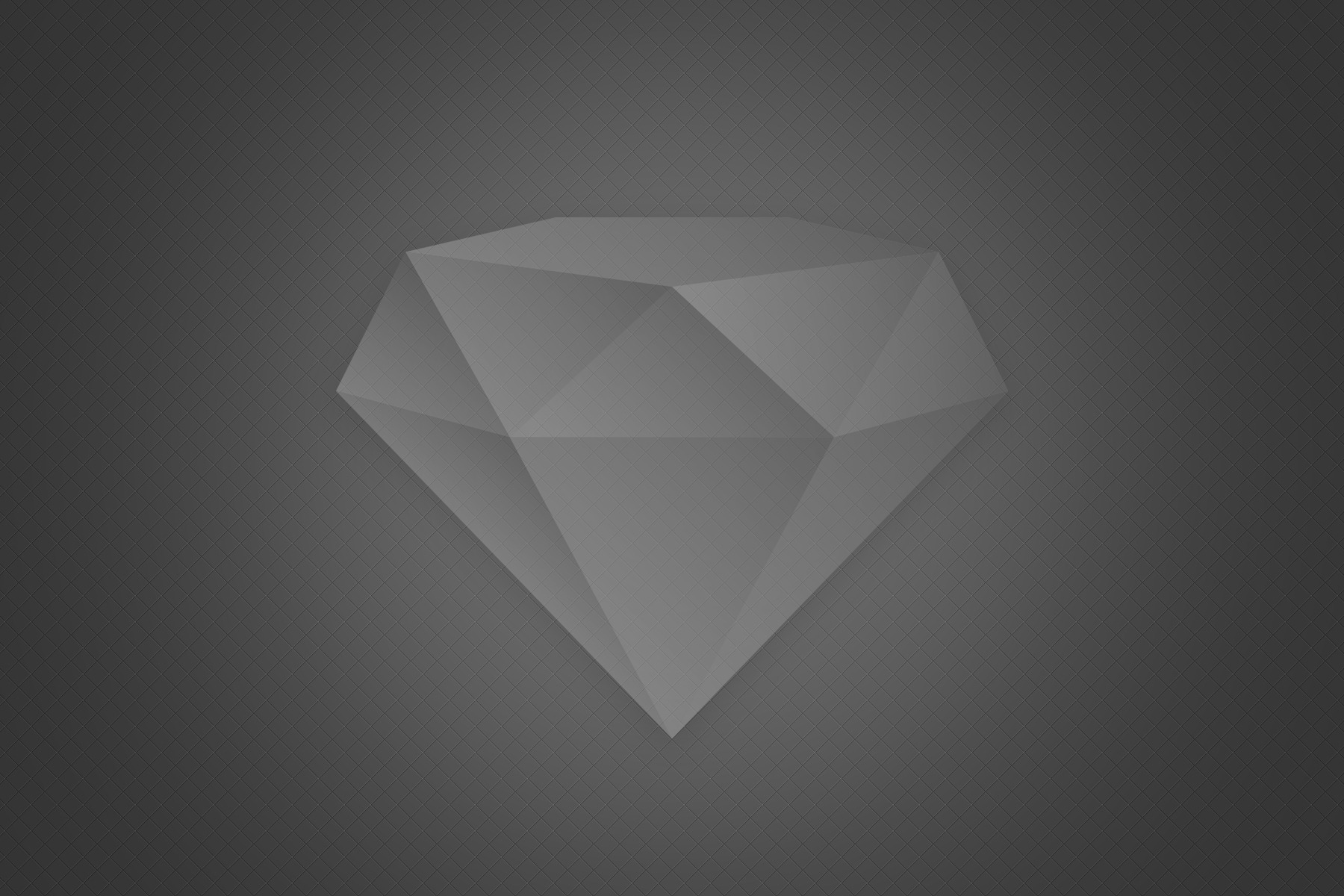The 3CX Phone System is a software-based private branch exchange (PBX) system that works with SIP standard-based IP phones, SIP trunks, and VoIP gateways to provide a full PBX solution. It is a popular choice for businesses looking to modernize their communication systems and leverage the benefits of VoIP technology. Here are some key points about the 3CX Phone System:
Key Features of 3CX Phone System
- Unified Communications
- Integrates voice, video, chat, and presence to offer a unified communication solution for businesses.
- Web Conferencing
- Provides integrated video conferencing, allowing users to conduct face-to-face meetings with colleagues and clients.
- Mobile Apps
- Offers mobile apps for iOS and Android, enabling users to make and receive calls from their business extension, access voicemail, and more from their mobile devices.
- CRM Integration
- Integrates with popular CRM systems, such as Salesforce, Microsoft Dynamics, and others, to provide improved customer interactions and streamline workflows.
- Easy Management
- Provides a web-based management console for easy administration of the phone system, including adding extensions, configuring phone settings, and managing calls.
- Security and Encryption
- Offers security features such as encryption, secure remote extensions, and secure communication through the use of SIP over TLS and SRTP.
- Scalability
- Scales from small businesses to enterprise-level deployments, offering flexibility to grow with the organization’s needs.
Additional Information
- The 3CX Phone System is available in different editions, including Standard, Pro, and Enterprise, each offering various features and scalability options to suit different business requirements.
- It supports various IP phone brands, including popular models from Cisco, Yealink, Polycom, Grandstream, and others, giving businesses flexibility in choosing their preferred hardware.
- The 3CX Phone System can be deployed on-premises or in the cloud, providing deployment options that cater to different IT infrastructures and business preferences.
3cx Setup Process
The setup process for the 3CX Phone System typically involves several key steps to ensure a successful deployment. While the specific details may vary based on the deployment method (on-premises or cloud), the following general steps outline the setup process for an on-premises deployment:
On-Premises Setup Process for 3CX Phone System
- System Requirements Check
- Verify that the server or virtual machine meets the minimum system requirements for running the 3CX Phone System, including CPU, RAM, and storage requirements.
- Installation
- Download the 3CX Phone System installation package from the official 3CX website.
- Run the installation wizard and follow the on-screen instructions to install the 3CX Phone System on the designated server or virtual machine.
- Configuration Wizard
- Once the installation is complete, launch the 3CX Management Console, which will guide you through the initial configuration process.
- Configure basic settings such as the network settings, SIP trunk details (if applicable), and external IP address for remote extensions.
- Extension Setup
- Create and configure extensions for users or devices within the organization. This involves setting up SIP accounts, assigning extension numbers, and defining user permissions.
- Phone Provisioning
- If using IP phones, provision the phones to work with the 3CX Phone System. This may involve configuring the phones to connect to the 3CX server and assigning them to specific extensions.
- Gateway and Trunk Configuration
- If utilizing PSTN lines or VoIP trunks, configure the necessary gateway or trunk settings to enable external communication.
- Testing and Validation
- Test the setup by making internal calls, verifying external call routing, and ensuring proper functionality of features such as voicemail, call forwarding, and conferencing.
- Security Settings
- Configure security settings, such as firewall rules, encryption options, and access control, to safeguard the 3CX Phone System from unauthorized access and potential threats.
Cloud Deployment Setup
For a cloud deployment, the setup process may involve subscribing to a cloud-based 3CX service, configuring the system via a web-based interface, and managing the phone system through a centralized cloud management console.
Additional Considerations
- It’s important to consult the official 3CX documentation for detailed guidance specific to the version and edition of the 3CX Phone System being deployed.
- Consider factors such as network infrastructure, firewall configuration, and integration with existing IT systems during the setup process.
- Training and knowledge transfer for administrators and end users may also be essential to ensure a smooth transition to the new phone system.
For the most accurate and detailed instructions on setting up the 3CX Phone System, it is recommended to refer to the official 3CX documentation or seek assistance from certified 3CX partners and professionals.
Network configuration details
Setting up the 3CX Phone System requires careful network configuration to ensure proper communication, security, and efficient operation. Here are the key network configuration details to consider during the setup process:
- Static IP Address
- Assign a static IP address to the server or virtual machine hosting the 3CX Phone System to ensure consistent network connectivity and avoid potential IP address conflicts.
- Firewall Configuration
- Configure the network firewall to allow necessary traffic for the 3CX Phone System, including SIP (VoIP) traffic, web traffic for the management console, and any additional ports required for remote extensions and external communication.
- Port Forwarding
- If the 3CX Phone System is deployed behind a router or gateway, configure port forwarding rules to direct incoming SIP and RTP traffic to the 3CX server. Common ports to forward include 5060 (SIP) and a range of UDP ports for RTP (e.g., 9000-9500).
- Quality of Service (QoS)
- Implement Quality of Service (QoS) settings on the network to prioritize voice traffic and ensure consistent call quality, especially in environments where the network is shared with other data-intensive applications.
- External IP Address
- If the 3CX Phone System needs to communicate with external SIP trunks or remote extensions, configure the external IP address or FQDN (Fully Qualified Domain Name) in the 3CX Management Console to facilitate external communication.
- DNS Configuration
- Ensure that the DNS settings on the 3CX server are correctly configured to resolve domain names for SIP trunks, external services, and any FQDNs used within the phone system.
- Network Segmentation
- Consider segmenting voice traffic from other network traffic, especially in larger deployments, to isolate and prioritize VoIP traffic for optimal performance.
- Security Considerations
- Enable encryption for SIP signaling (SIPS) and media (SRTP) to secure communication between the 3CX Phone System and endpoints, especially for remote extensions and external communication.
Cloud Deployment Considerations
For a cloud-based deployment of the 3CX Phone System, network configuration may involve configuring virtual network settings, firewall rules within the cloud environment, and ensuring proper integration with cloud-based SIP trunks and services.
Additional Resources
For specific details on network configuration for the 3CX Phone System, it is recommended to consult the official 3CX documentation, which provides detailed guidance on network requirements, firewall configuration, and best practices for optimal performance and security.
Professional assistance from certified 3CX partners or IT professionals with expertise in VoIP and network infrastructure may also be valuable in ensuring a robust and well-optimized network setup for the 3CX Phone System.