2024 could potentially witness the rise of KVM-based hypervisors, surpassing other alternatives such as Microsoft Hyper-V. This year, numerous individuals and organizations are exploring various virtualization technologies to host their on-premises enterprise infrastructure, driven by concerns and uncertainties surrounding VMware. Therefore, it is important to delve into the top KVM-based hypervisors in 2024, considering their different aspects, benefits, and inclusion in the shortlist.
Nutanix AHV

The Nutanix AHV hypervisor is actually built upon the KVM hypervisor, a fact that often goes unnoticed. As more and more people seek alternatives to VMware, Nutanix has positioned itself as a vendor that could attract a significant number of new customers in 2024. For those considering a migration from VMware, Nutanix offers the enterprise-level sophistication that many desire in their data centers. However, it’s important to note that Nutanix might be a bit expensive for those operating in the SMB market.
Furthermore, Nutanix provides a free version called Nutanix Community Edition, which can be used in home labs without any charges. This edition even allows for clustered configurations, enabling users to run multiple operating systems with no memory or CPU core restrictions. However, it’s worth mentioning that the community edition is limited to a maximum of four nodes in the cluster.
Advantages:
- Seamlessly integrated with Nutanix’s ecosystem, ensuring smooth operations.
- Offers a community edition license that is accessible to everyone, including home lab enthusiasts.
- Simplifies management through a user-friendly interface.
- Provides enterprise-level quality compared to competitors, making it an ideal choice for those transitioning from VMware. It supports and documents troubleshooting, efficiency, security features, integrations, disaster recovery, stability, reliability, network configurations, usability, and support for business critical workloads.
- Compatible with a variety of hardware options.
- Nutanix clusters offer similar features to VMware vSphere server virtualization in terms of user interface, downtime reduction, meeting business requirements, and providing developer environments.
- Includes excellent built-in monitoring capabilities for resource usage and hardware health insights such as CPUs, capacity, and devices.
- Easy network creation.
- The paid version includes access to the Nutanix Move utility for VM migration. (I am currently investigating if the community can access this tool without a login).
Drawbacks:
- The primary focus is on Nutanix environments, which may restrict its applicability in diverse IT landscapes.
- A thorough understanding of the Nutanix ecosystem is required to utilize certain advanced features.
- It can be costly for enterprise environments.
- Nevertheless, considering the recent significant price increases of VMware by Broadcom, Nutanix prices may not appear as excessive when it comes to running virtualization hosts and migrating from VMware.
Proxmox VE (Virtualization Environment)

Proxmox VE has emerged as a highly sought-after open-source virtualization solution for home labs and is rapidly gaining popularity in the small and SMB market. This platform seamlessly integrates KVM and LXC containers, along with storage and networking capabilities, into a unified system that offers scalability and user-friendly operation. Best of all, Proxmox VE can be downloaded for free. It caters to both enterprise and cloud environments, enabling the simultaneous operation of multiple operating systems within virtual machines on your own virtualized hardware in a private virtual environment.
Proxmox VE version 8 introduces fresh functionalities such as software-defined networking (SDN), which were not available in previous iterations. Proxmox offers companies a range of options, including KVM, to support their business-critical infrastructure.
Advantages:
- Proxmox is an open-source platform that can be used for free, with the option of paid support.
- Unlike some FOSS hypervisors, Proxmox does not require paid support for updates.
- Proxmox is compatible with new CPU architectures like the “big little” Intel chips, and it handles them seamlessly (although a microcode update may be necessary).
- It offers a comprehensive solution with virtual machines, LXC containers, and software-defined storage.
- Proxmox provides a user-friendly web-based management interface that is accessible and feature-rich.
- Many IT professionals use Proxmox VE on a host machine at home for their personal lab.
- It is commonly used as a Windows 10 workstation with GPU passed through.
- Proxmox allows for the use of Ceph storage, which has numerous advantages over other HCI solutions in the FOSS community.
- IT staff can access free backups using Proxmox Backup Server (PBS) to protect and capture the state of workload instances.
- Creating templates for images and snapshots is easy, allowing for quick rollbacks. Additionally, Proxmox supports snapshots with memory.
Drawbacks:
- Certain enterprise features and support are only accessible through a subscription model.
- Configuring GPU passthrough can be difficult.
- Users who are unfamiliar with Linux command-line tools may find the administration process more challenging.
- Proxmox’s customer support hours may not align with the needs of some enterprise companies.
- Connecting storage can be technically complex for administrators transitioning from platforms that utilize iSCSI and Fibre Channel.
- Configuring Proxmox networking settings and interfaces can be challenging for newcomers to Linux networking, occasionally resulting in issues.
Red Hat Virtualization (RHV) (now deprecated)
Red Hat Virtualization has gained significant recognition in the field of IT infrastructure. It is based on the robust platforms of Red Hat Enterprise Linux and oVirt. RHV offers enterprise-level virtualization on a host system that operates on kernel-based virtual machine technology. It is widely acknowledged for its strong focus on security, scalability, clustering, and management features.
Red Hat Virtualization has been replaced by Red Hat Openshift as the preferred solution for running containers on Kubernetes in the enterprise.
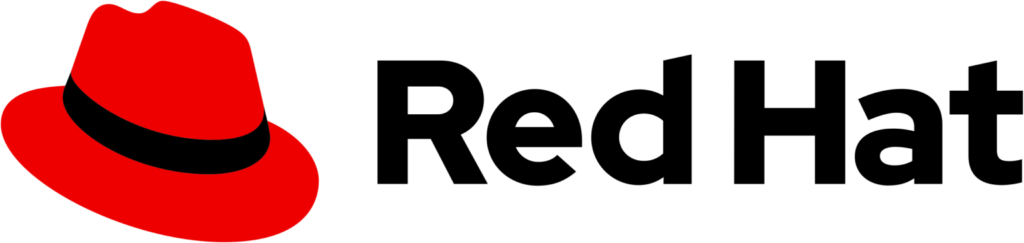
Advantages:
- Red Hat’s ecosystem is seamlessly integrated, providing extensive support and advanced functionalities.
- SELinux is utilized to enhance security and performance, ensuring a high level of protection.
- User-friendly web interface offers comprehensive management tools for easy navigation.
- Red Hat enjoys a strong reputation in the industry.
Drawbacks:
- The expenses associated with licensing can be substantial when used for enterprise purposes.
- Primarily suitable for organizations heavily reliant on Red Hat’s infrastructure.
QEMU
QEMU is a versatile and freely available machine emulator and virtualization platform that offers essential virtualization capabilities. It operates in conjunction with KVM to enhance hardware acceleration and provide advanced virtualization features.

Advantages:
- Offers great flexibility, compatible with a diverse array of guest operating systems.
- It is an open-source software that can be utilized free of charge, catering to both personal and commercial needs.
- Capable of functioning without KVM by operating in emulation mode, even for non-Linux guests.
Drawbacks:
- The performance may differ when used without KVM acceleration.
- It demands a higher level of technical expertise for configuration and optimization.
oVirt
oVirt, an open-source virtualization management platform, is built on the technology of Red Hat Enterprise Virtualization. It offers a range of capabilities for efficiently managing virtualized datacenters and cloud infrastructure. While some might find that oVirt lacks certain advanced features compared to other solutions on the market, it remains a reliable option for those seeking a KVM virtualization solution.

Advantages:
- It is an open-source platform that receives extensive support from its community.
- Provides advanced functionalities for managing data centers, including high availability.
- Seamlessly integrates with various Red Hat products and services.
Drawbacks:
- The initial configuration can be intricate and time-consuming.
- Optimal performance may necessitate additional hardware resources.
Verge.io
Since the Broadcom VMware acquisition, I have come across numerous advertisements for Verge.io. The company aims to offer a budget-friendly alternative to VMware. After perusing several discussions on Reddit, it appears that some individuals have firsthand experience with Verge.io, and their feedback has been generally positive.

Advantages:
- Streamlines the management of data centers through a user-friendly interface.
- Provides adaptable and expandable virtualization options suitable for businesses of any magnitude.
- Decreases infrastructure expenses by optimizing the utilization of resources.
Drawbacks:
- For those who are new to Verge.io, it may not offer the same level of advanced features as more established solutions.
- The support and resources for Verge.io are still in the process of growing, which could potentially impact the community and ecosystem surrounding it.
Scale Computing HC3
Scale Computing HC3 is a hyper-converged infrastructure solution that aims to streamline the implementation and administration of virtualized environments. It leverages KVM as its foundational hypervisor, while HC3 is specifically engineered for user-friendly operation, robust availability, and expandability. It caters to the needs of small to medium-sized enterprises seeking a comprehensive virtualization platform for both enterprise and edge computing.

Advantages:
- The system is highly integrated, bringing together compute, storage, and virtualization into one comprehensive solution.
- The interface is designed to be user-friendly, allowing for easy deployment and management of virtual machines without the need for specialized training.
- It features a self-healing architecture that can automatically detect and fix infrastructure issues.
Drawbacks:
- The lack of extensive configuration and customization options may be a disadvantage compared to standalone KVM solutions.
- This software primarily caters to small and medium-sized businesses, which could limit its suitability for larger enterprises with more intricate virtualization requirements.
Virtuozzo
Virtuozzo serves as a virtualization management platform that utilizes KVM as its foundation. The platform integrates container technologies to provide virtual private servers, software-defined storage, and networking services as part of its comprehensive solution. Primarily targeting service providers and businesses, Virtuozzo enables efficient resource management and facilitates the delivery of cloud services.
While there isn’t a free version available for download, you can still take advantage of a 14-day trial version of the software. This allows you to try out the software on your own hardware before making a decision.
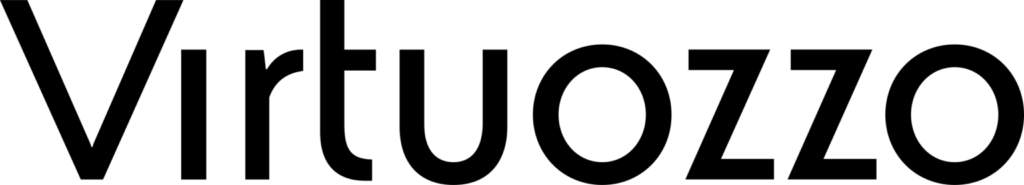
Advantages:
- Enables the deployment of guest operating systems through both container based and KVM virtualization methods, supporting a diverse range of operating systems.
- Provides a comprehensive virtualization solution by incorporating software-defined storage and networking.
- Equipped with powerful tools for effectively managing virtual environments, including automation and orchestration features.
Disadvantages:
- New users may find it challenging to navigate the platform due to its extensive array of features.
- The licensing and pricing structures can be intricate and necessitate thorough evaluation for cost-effectiveness.
KVM for IBM z Systems
IBM z Systems offers KVM for virtualization, which is a solution tailored for IBM’s z Systems and LinuxONE servers. With this virtualization solution, Linux workloads can be efficiently executed on IBM mainframe hardware, taking advantage of the robust security and scalability provided by these platforms.
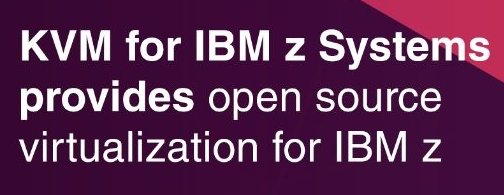
Advantages:
- Utilizes the enhanced security and scalability capabilities of IBM z Systems.
- Incorporates seamlessly with IBM’s hardware and software ecosystem to maximize performance.
Drawbacks:
- One downside is that IBM’s hardware is specifically designed for organizations that utilize IBM mainframe technology, which limits its usefulness for those who do not.
OpenStack by Canonical
Canonical’s Charmed OpenStack is a cloud infrastructure solution that utilizes KVM as its primary hypervisor. Its purpose is to assist enterprises in effortlessly constructing and overseeing private clouds, providing them with adaptability and expandability.
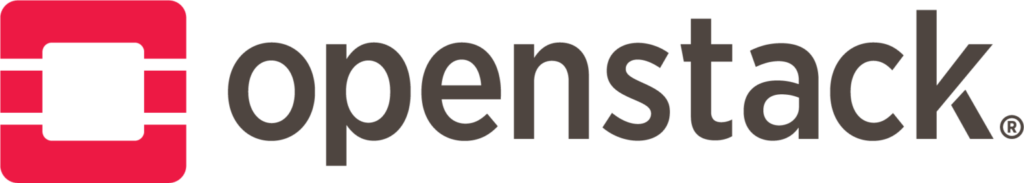
Advantages:
- Delivers a versatile and expandable cloud platform that caters to different workloads.
- Presents an array of management tools via Juju to streamline cloud operations.
Disadvantages:
- Demands familiarity with Canonical’s ecosystem and tools to achieve optimal deployment and management.
- The configuration and upkeep of an OpenStack cloud may pose challenges for organizations lacking prior experience.
OpenNebula
OpenNebula is a cloud computing platform that is open-source and supports the use of KVM, along with other hypervisors, for the deployment of private and hybrid clouds. Its primary objective is to offer a straightforward and adaptable solution for effectively managing distributed infrastructures within data centers.
OpenNebula offers a wide range of features and capabilities that make it an ideal choice for cloud computing. One of its key features is its ability to support multiple hypervisors, including KVM, VMware, and Xen. This allows users to leverage their existing virtualization infrastructure and easily migrate virtual machines between different hypervisors.
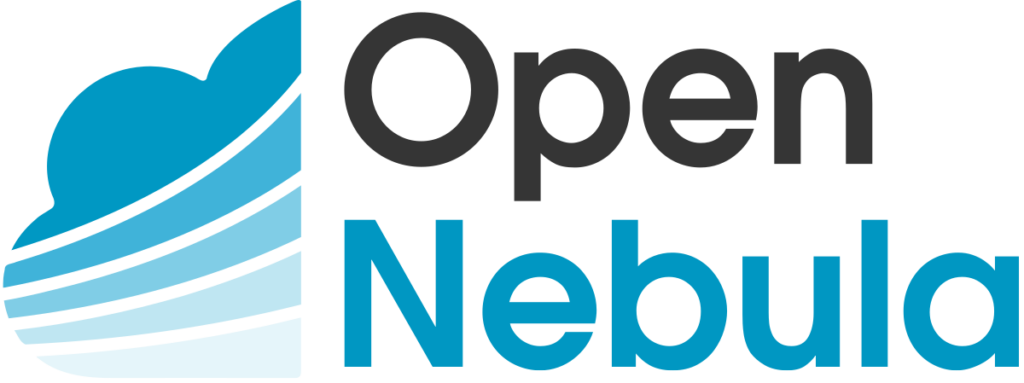
Advantages:
- Provides a straightforward and efficient method for cloud computing, applicable to private and hybrid clouds.
- Highly adaptable and can be tailored to different deployment situations.
Disadvantages:
- Although it supports multiple hypervisors, specific optimizations may be required to maximize performance with KVM.
- May entail more manual oversight compared to more integrated cloud solutions.
Apache CloudStack
Apache CloudStack is a cloud management platform that operates as an open-source solution. It supports various hypervisors, including KVM, enabling the creation, management, and deployment of cloud services on a large scale. Its primary purpose is to function as a cloud orchestration platform for both public and private cloud environments.
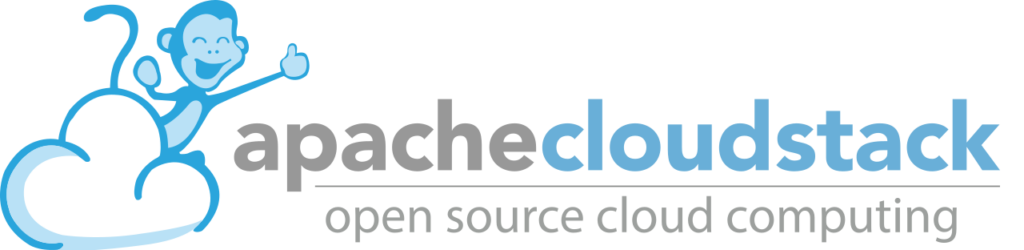
Advantages:
- Provides support for various hardware and hypervisors, including KVM, allowing for flexible cloud deployments.
- Offers a comprehensive API and a diverse range of features for efficient cloud management.
Disadvantages:
- The extensive range of features can be challenging for new users to grasp initially.
- Integration and customization may demand substantial time and expertise.
LXCs (Linux Containers)
Linux Containers (LXC) provide a different approach to virtualization on Linux, focusing on operating system-level virtualization rather than traditional virtualization solutions. When used with tools such as LXD, which offers a user-friendly command-line interface for managing LXC, it offers a lightweight virtualization option.
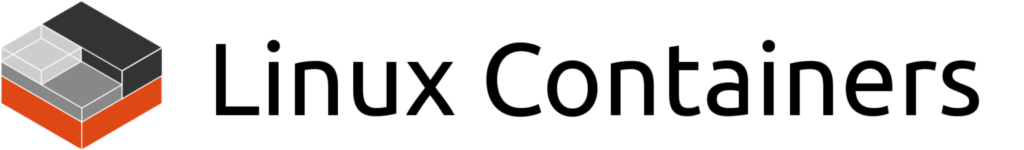
In Proxmox, it is possible to run LXC containers directly, allowing for the additional capability of running Docker within these containers. This feature makes Proxmox an exceptional choice for creating virtualization environments.
Advantages:
- Significantly lighter in weight when compared to full virtual machine virtualization.
- Integrates closely with the Linux kernel to optimize resource utilization.
Disadvantages:
- Offers a distinct type of virtualization (container-based) that may not be suitable for all applications that require complete VM isolation.
The Rise of Linux with the KVM hypervisor
The Linux kernel enables the implementation of a KVM-based core virtualization infrastructure. Over time, the Linux kernel has developed to support various virtualization software and new hardware features, such as the hybrid CPU cores found in Intel’s “big little” architecture.
By integrating the KVM hypervisor with the Linux kernel, efficient management of computer resources is made possible. This integration allows businesses and home labbers to utilize multiple cores and computing resources for their virtual machine software. Additionally, it contributes to the enhancement of security for virtual containers used in their operations.
Considering the changes in VMware licensing and other factors, it is anticipated that KVM will experience a rise in popularity in 2024 as organizations explore available options and assess their suitability.
Key Virtualization Workloads Supported by KVM Hypervisors
KVM hypervisors have gained a reputation for their capacity to handle critical virtualization workloads and applications, especially those that demand high performance and scalability. These hypervisors utilize hardware virtualization extensions and implement effective load balancing and processor scheduling. By adopting KVM-based solutions, organizations can effortlessly run multiple operating systems with minimal impact on performance.
When an organization opts to utilize KVM, they will discover that it can successfully execute any virtual machine-related tasks thrown at it. It serves as a solid foundation and possesses the capability to manage containerized workloads effectively.
Managing KVM Hypervisors
One crucial aspect to consider when it comes to KVM hypervisor platforms is centralized management. The success of VMware vSphere can be attributed, in part, to its effective management tools. These tools allow administrators to oversee multiple virtual machines, allocate resources, and monitor system performance.
Other platforms such as Nutanix, Red Hat Virtualization, and Proxmox offer advanced system management features and tools that simplify day-to-day operations. I believe that the management capabilities of these KVM variants will distinguish them as top choices for the best KVM-based hypervisors in 2024.
Wrapping up the best KVM hypervisors in 2024
I believe that numerous individuals are examining the hypervisor landscape in 2024, particularly those who are VMware customers. When it comes to selecting a virtualization platform that can effectively handle important virtualization workloads such as Windows Server, Linux, and containers for production purposes, hypervisors based on KVM are an excellent option.
When we consider the multitude of solutions that operate on KVM beneath the surface, there are numerous choices available for running virtual operating systems. However, there are various factors and considerations to take into account. For instance, customers must assess which solution aligns closely with their specific use cases, development requirements, product innovation, device support, application demands, financial considerations, budget constraints, compatibility, and automation capabilities utilizing standard tools like Ansible, Chef, and others for provisioning tasks.



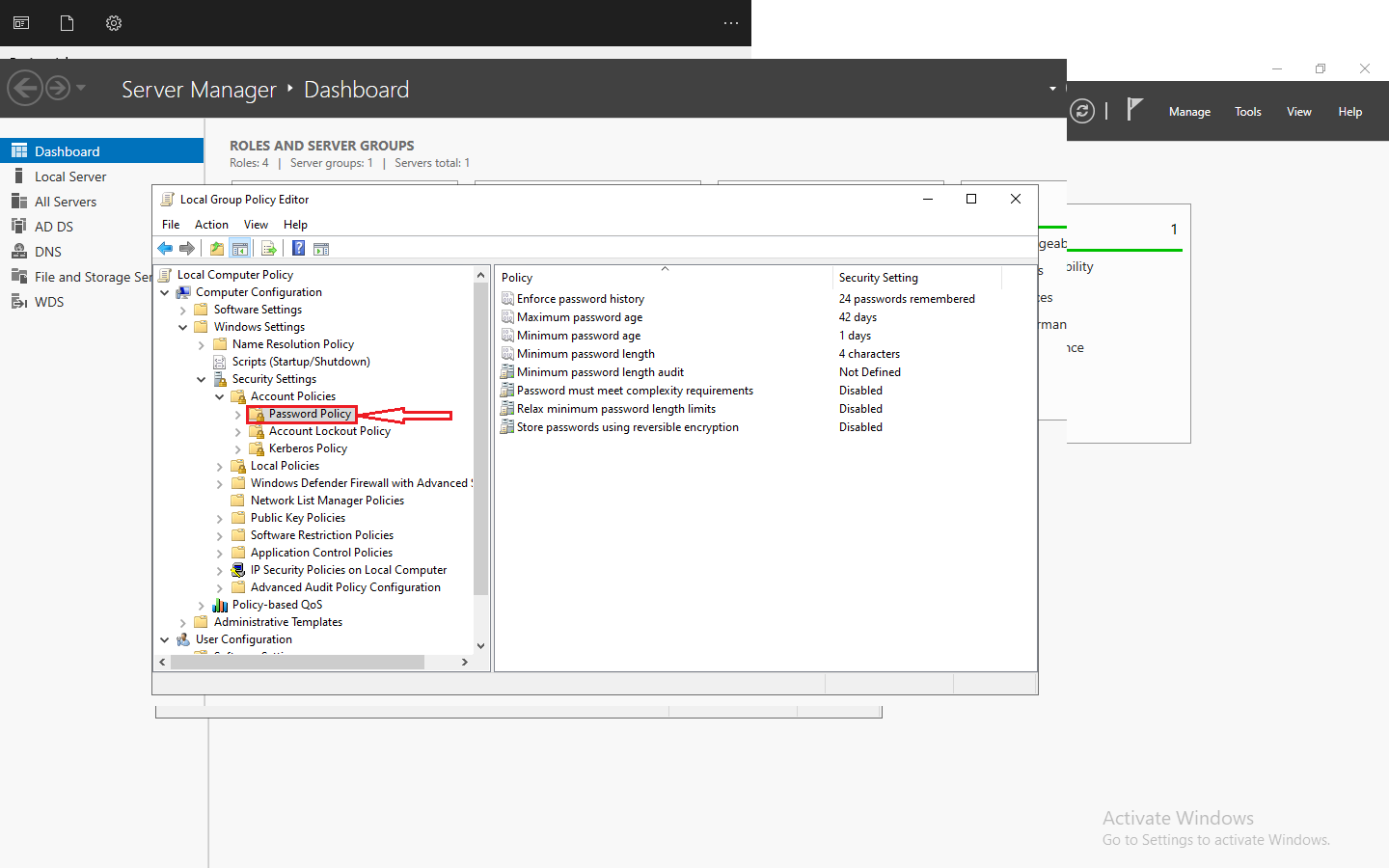





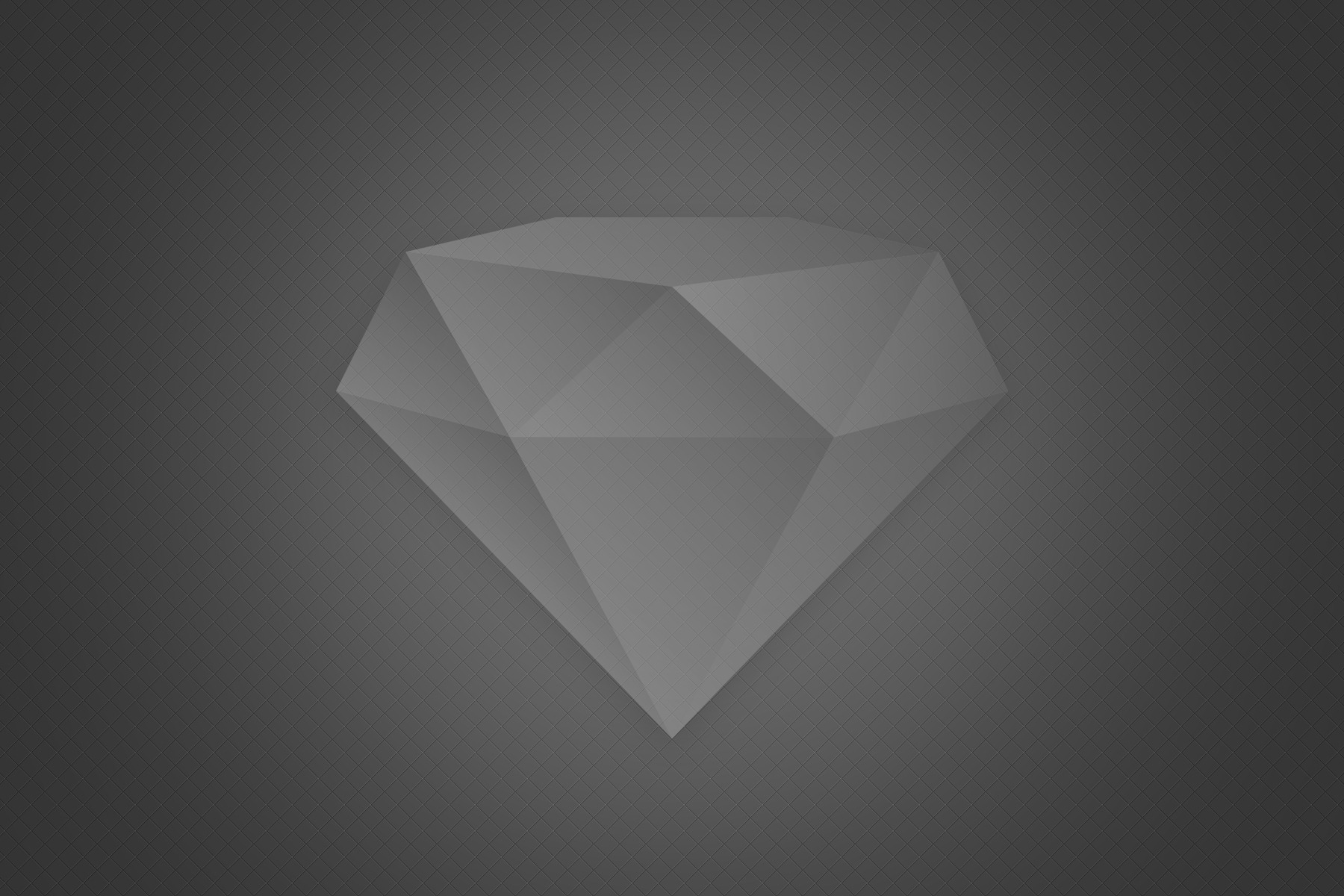



Comments 2