What is oVirt: An In-Depth Guide to Virtualization and Management
Introduction to oVirt
oVirt, short for Open Virtualization, is an open-source virtualization platform that has been gaining traction in the industry. Developed and maintained by the oVirt community, this hypervisor offers a robust and feature-rich solution for managing your virtual infrastructure. Unlike proprietary options, oVirt provides a flexible and cost-effective alternative that can seamlessly integrate with your existing IT ecosystem.
Table of Contents
Understanding the Basics of Virtualization
One of the primary advantages of oVirt Hypervisor is its open-source nature, which allows for greater transparency, customization, and community support. By leveraging the power of open-source, organizations can benefit from a wide range of features and capabilities without the constraints of proprietary solutions.
Furthermore, oVirt Hypervisor boasts impressive performance, scalability, and reliability, making it an ideal choice for organizations of all sizes. Its intuitive web-based management interface, coupled with advanced features like live migration, high availability, and disaster recovery, enable IT teams to efficiently manage their virtual infrastructure.
What Sets oVirt Apart from Other Virtualization Platforms
While there are several virtualization platforms available in the market, oVirt stands out for several reasons. Firstly, it is an open-source solution, which means that it is freely available and can be customized to meet specific requirements. This makes it an attractive option for organizations looking for a cost-effective virtualization solution.
Another unique feature of oVirt is its comprehensive management interface. oVirt provides a web-based interface that allows users to easily manage and monitor their virtualized infrastructure. From creating and configuring virtual machines to monitoring performance and resource utilization, oVirt offers a user-friendly interface that simplifies virtualization management.
Additionally, oVirt supports a wide range of storage and network options, making it a versatile platform that can adapt to various environments. It supports both local and shared storage, as well as different network configurations, ensuring that organizations can leverage their existing infrastructure.
Installing and Setting Up oVirt
To harness the power of oVirt, the first step is to install and set it up in your environment. The installation process may vary depending on your operating system and specific requirements. However, the general steps include:
- Ensuring that your hardware meets the minimum requirements for oVirt installation.
- Obtain the oVirt installation ISO from the official oVirt website.
- Installing a compatible operating system, such as CentOS or Red Hat Enterprise Linux.
- Adding the oVirt repository and installing the required packages.
- Configuring the network and DNS settings.
- Running the oVirt Engine setup and configuring the initial setup parameters.
- Accessing the oVirt web interface and completing the setup process.
By following these steps, you can have oVirt up and running in your environment, ready to transform your virtualization strategy.
Optimizing Performance on oVirt Hypervisor
To ensure your virtualization environment operates at its peak, it’s crucial to optimize the performance of your oVirt Hypervisor. In this section, we’ll explore various strategies and best practices to enhance the performance of your virtual machines.
- Resource Allocation: Carefully allocate CPU, memory, and storage resources to your virtual machines based on their workload requirements.
- Storage Optimization: Leverage advanced storage features like thin provisioning, data deduplication, and caching to improve storage efficiency and performance.
- Network Optimization: Configure network settings, such as virtual switch configurations and network interface card (NIC) teaming, to enhance network throughput and reduce latency.
By implementing these performance optimization techniques, you’ll be able to extract the maximum potential from your oVirt Hypervisor and provide a seamless user experience for your virtual machines.
Implementing High Availability with oVirt Hypervisor
Ensuring the continuous availability of your virtualized infrastructure is a crucial aspect of any IT environment. oVirt Hypervisor offers robust high availability (HA) features that can help you minimize downtime and maintain business continuity.
- HA Cluster Configuration: Set up an HA cluster by defining the necessary parameters, such as host membership, failover policies, and fencing mechanisms.
- Virtual Machine High Availability: Configure your virtual machines to be highly available, ensuring automatic failover in the event of a host failure.
- Monitoring and Maintenance: Implement comprehensive monitoring and maintenance strategies to proactively identify and address potential issues before they impact your virtualized environment.
By leveraging the high availability features of oVirt Hypervisor, you can safeguard your critical workloads and minimize the impact of unplanned downtime.
Integrating oVirt Hypervisor with Other Virtualization Technologies
While oVirt Hypervisor is a powerful standalone solution, it can also seamlessly integrate with other virtualization technologies to enhance your overall IT infrastructure. In this section, we’ll explore some of the integration capabilities of oVirt.
- Integration with Cloud Platforms: Explore the integration between oVirt and popular cloud platforms, such as OpenStack and Red Hat Virtualization, to create a hybrid cloud environment.
- Integration with Storage Solutions: Integrate oVirt with various storage technologies, including network-attached storage (NAS), storage area networks (SANs), and software-defined storage, to provide a versatile and scalable storage infrastructure.
- Integration with Monitoring and Management Tools: Leverage the integration of oVirt with monitoring and management tools, such as Nagios, Zabbix, and Red Hat Satellite, to enhance visibility and control over your virtualized environment.
By seamlessly integrating oVirt Hypervisor with other virtualization technologies, you can create a comprehensive and interconnected IT ecosystem that optimizes resource utilization and streamlines management.
Advanced Features and Capabilities of oVirt Hypervisor
oVirt Hypervisor goes beyond the basics, offering a wealth of advanced features and capabilities that can elevate your virtualization environment to new heights. In this section, we’ll delve into some of the standout features that set oVirt apart.
- Live Migration: Effortlessly move running virtual machines between different hosts without interrupting their operations, enabling seamless maintenance and load balancing.
- Snapshots and Cloning: Leverage the snapshot and cloning capabilities of oVirt to create point-in-time backups and rapidly deploy new virtual machines based on existing templates.
- GPU Passthrough: Assign dedicated graphics processing units (GPUs) to your virtual machines, enabling high-performance graphics-intensive workloads such as video editing, 3D rendering, and GPU-accelerated applications.
Exploring these advanced features will help you unlock the full potential of oVirt Hypervisor and optimize your virtualization environment to meet the evolving needs of your organization.
Implementing High Availability and Disaster Recovery with oVirt Hypervisor
To ensure the resilience and continuity of your virtualized infrastructure, it’s crucial to implement a comprehensive high availability and disaster recovery strategy using oVirt Hypervisor.
- High Availability Configuration: Leverage the HA features of oVirt to create a robust cluster environment that can automatically detect and recover from host failures, ensuring the continuous availability of your virtual machines.
- Disaster Recovery Planning: Develop a disaster recovery plan that includes regular backups, replication mechanisms, and the ability to quickly restore your virtual machines in the event of a catastrophic failure or natural disaster.
- Automated Failover and Failback: Implement automated failover and failback processes to seamlessly transition between primary and secondary sites, minimizing downtime and data loss.
By implementing a comprehensive high availability and disaster recovery strategy with oVirt Hypervisor, you can safeguard your critical workloads and ensure business continuity even in the face of unexpected disruptions.
Exploring Alternative Virtualization Platforms
While oVirt offers powerful capabilities, it’s always beneficial to explore alternative virtualization platforms to make an informed decision. Two popular alternatives to oVirt are OpenStack and Proxmox.
Comparing oVirt with OpenStack
OpenStack is another open-source virtualization platform that provides a cloud computing environment. While both oVirt and OpenStack share similar goals, there are significant differences between the two.
One key difference is the architecture. oVirt primarily focuses on virtualization management and is designed for data centers and virtual machine management. On the other hand, OpenStack offers a more comprehensive cloud computing platform that includes features such as networking, storage, and identity management.
Furthermore, oVirt uses the Kernel-based Virtual Machine (KVM) as its default hypervisor, while OpenStack supports multiple hypervisors, including KVM, Xen, and VMware. This allows for greater flexibility in choosing the hypervisor that best suits your requirements.
oVirt vs Proxmox: Which One is Right for You?
Proxmox is another virtualization platform that offers a combination of container-based and full virtualization. While both oVirt and Proxmox offer similar functionalities, they differ in terms of architecture and target audience.
oVirt focuses on managing virtual machines and is specifically designed for data centers and enterprise environments. Proxmox, on the other hand, provides a complete virtualization and container solution, making it suitable for both small businesses and enterprise environments.
Additionally, oVirt uses a web-based management interface, while Proxmox offers a web-based interface as well as a command-line interface. This provides greater flexibility in managing your virtualization environment.
oVirt vs OpenStack
When considering a virtualization platform, it’s important to conduct a comprehensive comparison between oVirt and OpenStack. Both platforms have their unique strengths and use cases.
oVirt, with its focus on virtualization management, is ideal for organizations looking to create and manage virtual machines in a data center environment. It provides a user-friendly interface and supports a wide range of storage and network options.
OpenStack, on the other hand, offers a more comprehensive cloud computing platform that includes additional features such as networking, storage, and identity management. It is suitable for organizations looking to build and manage a private or public cloud infrastructure.
Ultimately, the choice between oVirt and OpenStack depends on your specific requirements, budget, and level of expertise. It’s advisable to evaluate your needs and conduct thorough research to make an informed decision.
Getting Hands-On with oVirt: A Step-by-Step Demo
To better understand the power of oVirt, let’s walk through a step-by-step demonstration of its key features and functionalities.
- Creating a Data Center: Start by creating a data center within the oVirt web interface. Specify the desired name, description, and storage options for the data center.
- Adding Hosts: Next, add hosts to the data center. These hosts will serve as the physical machines on which the virtual machines will run. Configure the network and storage settings for each host.
- Creating Virtual Machines: Once the hosts are added, you can start creating virtual machines. Specify the desired configuration, such as CPU, memory, and storage allocation, and choose the operating system for each virtual machine.
- Managing Virtual Machines: With the virtual machines up and running, you can easily manage them within the oVirt interface. This includes tasks such as starting, stopping, or migrating virtual machines, as well as monitoring their performance and resource utilization.
By following these steps, you can experience firsthand how oVirt simplifies the management of virtual machines and enhances your virtualization strategy.
Conclusion
In conclusion, oVirt is a powerful open-source virtualization management platform that provides a feature-rich environment for managing virtual machines. With its comprehensive set of tools and user-friendly interface, oVirt revolutionizes the way organizations manage their virtualization infrastructure.Whether you’re looking to optimize resource utilization, increase efficiency, or reduce costs, oVirt offers the capabilities to transform your virtualization strategy. By installing and setting up oVirt, exploring alternative virtualization platforms, and getting hands-on with its key features, you can unleash the full potential of oVirt in your organization.
Learn more about best KVM in 2024
- Design
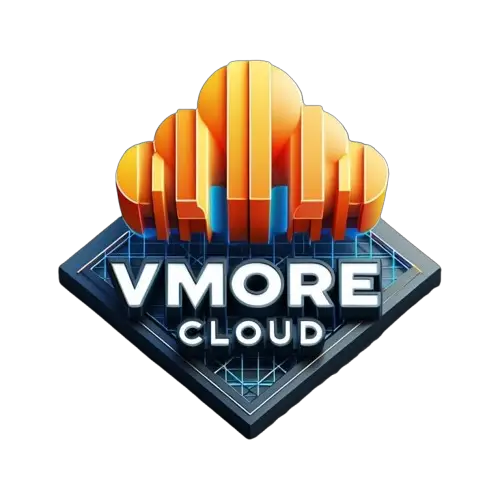

[…] Throughout this article, we’ve explored the comprehensive process of integrating USB devices into a VMware vSphere environment, highlighting the critical aspects such as understanding USB passthrough, ensuring compatibility with essential requirements, and executing a structured step-by-step guide for implementation. The intricacies of prerequisites, ranging from hardware and software compatibility to optimizing performance, showcase the importance of a well-prepared approach. This guide serves not only as an instructional roadmap but also emphasizes the role of efficient USB device management in enhancing system functionality and maintaining operational flexibility within virtualized infrastructures. […]