Cisco Certified Support Technician CCST Networking 100-150 Official Cert Guide
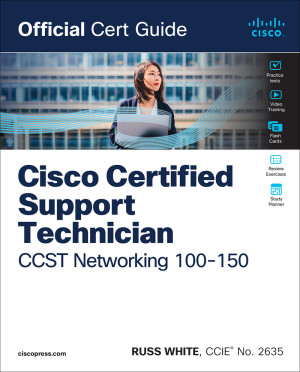
The Cisco Certified Support Technician (CCST) Networking 100-150 Official Cert Guide is a study resource designed for individuals preparing for the Cisco Certified Support Technician (CCST) Networking certification exam. This certification is an entry-level credential aimed at providing foundational networking knowledge and validating essential IT skills. The 100-150 exam primarily covers basic networking concepts, troubleshooting techniques, and support skills for Cisco networking environments, making it ideal for aspiring network technicians or those new to networking.
Overview of the Guide’s Content
The guide is structured to help readers understand core networking principles, learn practical troubleshooting techniques, and develop support skills to manage Cisco networking devices effectively. Here are the main areas covered:
- Introduction to Networking Basics
- Fundamentals of networking, including network topology types (star, mesh, etc.), basic protocols (TCP/IP, Ethernet), and the OSI and TCP/IP models.
- Differences between LAN, WAN, and other types of networks.
- Networking devices overview, such as routers, switches, access points, and firewalls, and their roles in network infrastructure.
- Understanding IP Addressing and Subnetting
- Basics of IPv4 and IPv6 addressing, including binary to decimal conversions and understanding IP classes.
- Subnetting principles, subnet masks, and calculating subnets and host ranges.
- CIDR (Classless Inter-Domain Routing) and its use in modern IP address allocation.
- Networking Protocols and Ports
- Overview of essential protocols like DNS, DHCP, HTTP/HTTPS, FTP, and SSH, and how they function within a network.
- Understanding well-known ports associated with these protocols and why they’re important for connectivity and security.
- Routing and Switching Essentials
- Introduction to routing and switching, focusing on how data is forwarded within and between networks.
- Basic configuration and functions of routers and switches, including VLANs (Virtual Local Area Networks) and inter-VLAN routing.
- Key concepts of dynamic and static routing and an introduction to routing protocols like RIP and OSPF.
- Network Security Basics
- Essential security practices, such as password protection, basic firewall configurations, and access control.
- Introduction to network security tools and concepts, including VPNs (Virtual Private Networks) and encryption basics.
- Overview of network threats, such as malware, phishing, and DDoS attacks, and basic preventive measures.
- Wireless Networking
- Basics of wireless technology, including Wi-Fi standards (802.11a/b/g/n/ac/ax), frequency bands, and channel selection.
- Configuring basic wireless settings, understanding SSIDs, and securing wireless networks.
- Differences between wireless and wired networks in terms of performance, range, and security.
- Basic Network Troubleshooting
- Techniques for identifying and resolving common network issues, using tools like ping, traceroute, and nslookup.
- Understanding how to troubleshoot IP connectivity problems, network hardware issues, and configuration errors.
- Troubleshooting tools and methods, including using Cisco’s basic diagnostic commands for switches and routers.
- Cisco Command Line Interface (CLI) Fundamentals
- Introduction to the Cisco CLI, including how to access and navigate it.
- Basic commands for configuring and managing Cisco devices.
- Tips on using the CLI for basic device setup, including configuring IP addresses, interfaces, and testing connectivity.
Features of the Guide
- Practice Questions and Exam Tips: Most Cisco certification guides include chapter-end questions and practice exams. This guide is likely to offer questions modeled after the actual exam to help candidates test their knowledge and readiness.
- Hands-On Lab Exercises: Practical exercises to reinforce key concepts and build hands-on skills. If possible, setting up a basic lab (using physical devices or network simulators like Cisco Packet Tracer) will help learners practice the guide’s examples.
- Exam Preparation and Study Strategies: Tips on how to prepare for the CCST Networking exam, including recommended study schedules, areas of focus, and techniques to manage exam day stress.