IT Essentials Companion Guide v8
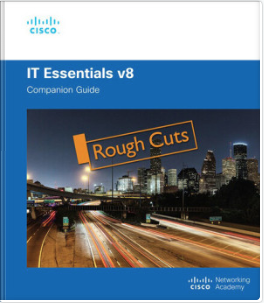
Overview
The IT Essentials Companion Guide v8 is an essential resource that aligns with the Cisco Networking Academy IT Essentials v8 curriculum. This guide offers a detailed, hands-on approach to learning computer hardware, software, and foundational IT skills. Ideal for students pursuing entry-level IT certifications or looking to start a career in IT, it provides a solid foundation for understanding computer systems, troubleshooting, and networking basics.
Content Highlights
1. Introduction to Computers
- Overview of computer components and their functions.
- System architecture, power supplies, and motherboard fundamentals.
2. Operating Systems
- Installing, configuring, and troubleshooting Windows, Linux, and macOS.
- Navigating operating system interfaces and managing system resources.
3. Networking Concepts
- Basics of IP addressing, subnetting, and configuring network devices.
- Setting up and troubleshooting small home and office networks.
4. Hardware Maintenance and Troubleshooting
- Installing and upgrading components like RAM, storage drives, and CPUs.
- Identifying and resolving common hardware issues.
5. Security Essentials
- Fundamentals of computer security, including anti-malware practices.
- Understanding firewalls, encryption, and secure passwords.
6. Mobile and Peripheral Devices
- Configuring and troubleshooting mobile devices and peripherals.
- Managing printers, scanners, and wireless devices.
7. Virtualization and Cloud Computing
- Basics of virtualization and its role in modern IT infrastructure.
- Introduction to cloud services and deployment models.
8. Professional IT Skills
- Effective communication and problem-solving techniques.
- Preparing for customer interactions and IT support scenarios.
Who Should Use This Guide?
- Students in Cisco Networking Academy’s IT Essentials course.
- Aspiring IT professionals preparing for CompTIA A+ or similar certifications.
- Hobbyists and enthusiasts interested in learning computer systems and networking.
1 Comment
Leave a Response Cancel reply
You Might Also Like
VMware VCP-DCV Certification Guide eBook
Master data center virtualization with expert guidance from VMware vSphere through this comprehensive certification guide by Dinesh Shaw. Perfect for...
Bugtraq-Team OS Download – Security Testing Linux Distribution
If you’re looking for a penetration-testing Linux distribution focused on security auditing, digital forensics, and ethical hacking, Bugtraq-Team OS is...
Hasleo Backup Suite Free Download
If you’re looking for a reliable Windows backup solution, Hasleo Backup Suite is a powerful option designed for system imaging,...
Solarwinds-NPM-2025.2.1-OfflineInstaller.iso
155
SolarWinds-NPM-2025.2.1 Offline Installer is the offline installation ISO for SolarWinds Network Performance Monitor (NPM) version 2025.2.1 — a self-hosted Orion-Platform...
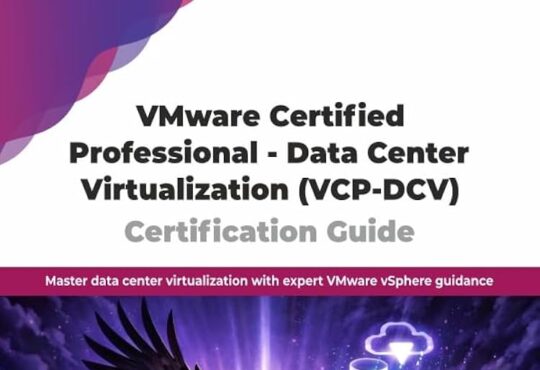






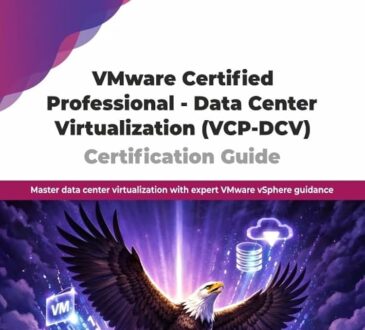




Upload All CCNA eBooks.