Pro Microsoft Hyper-V 2019
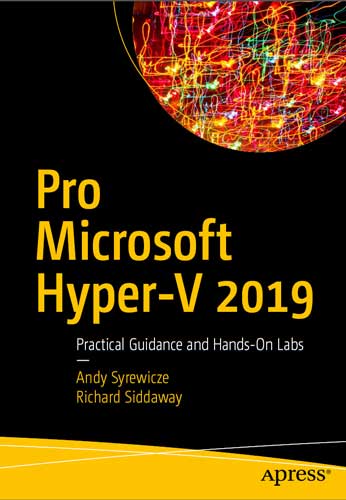
Pro Microsoft Hyper-V 2019: Practical Guidance and Hands-On Labs
Microsoft Hyper-V Pro 2019 is a complete guide to Hyper-V 2019 management, which is one of the best server virtualization solutions. The laboratory and practical approach of this book will lead you to the goal in the fastest time and with better efficiency. Virtualization is the cornerstone of today’s data center. As an IT professional, you are required to manage environments that flow in an orderly manner and increase in both size and complexity. To proceed, you need actionable information in a concise, yet comprehensive, and highly functional format.
The Microsoft Hyper-V Pro Book 2019 breaks down important topics into a few digestible chapters and shows you how you can handle Hyper-V management tasks using GUI and PowerShell-based tools.
Headlines:
Chapter 1: Introduction to Hyper-V
Chapter 2: Configuring Hyper-V Host Settings
Chapter 3: Creating Your First Hyper-V Virtual Machine
Chapter 4: Configuring Basic Virtual Machine Resources and Settings
Chapter 5: Managing and Maintaining Hyper-V Integration Services
Chapter 6: Managing and Modifying Virtual Machine Files
Chapter 7: Utilizing Hyper-V Checkpoints for Software Upgrades
Chapter 8: Connecting Virtual Machines to the Physical Network
Chapter 9: Connecting Hyper-V Hosts to Storage Infrastructure
Chapter 10: Providing High Availability for Hyper-V Virtual Machines
Chapter 11: Using Failover Cluster Manager to Manage Hyper-V Clusters
Chapter 12: Clustering Hyper-V Guests
Chapter 13: Monitoring Hyper-V and Associated Guest VMs
Chapter 14: Migrating Virtual Machines Between Hosts
Chapter 15: Moving Existing Workloads to Hyper-V
Chapter 16: Preparing for Disaster with Hyper-V Replica
Chapter 17: Containers
Chapter 18: Managing VMs with System Center Virtual Machine Manager
Chapter 19: Continue Learning
Specifications:
Authors: Andy Syrewicze, Richard Siddaway
Publisher: Apress
Year of release: 2018
Number of Pages: 396
File Size: MB










