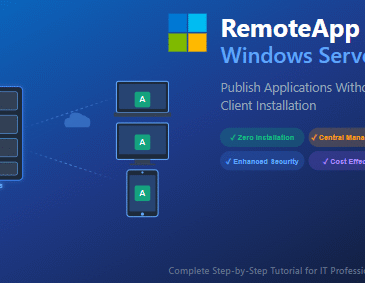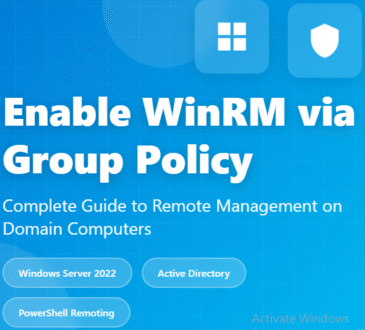Microsoft System Center 2019 – Download System Center

System Center 2019 – One of the most prominent management and monitoring software tools and sets in organizations is Microsoft System Center, and it causes fundamental improvement in IT units. By using the Microsoft Center system, the management infrastructure of an organization can be transformed so that all the activities of the organizational IT unit are no longer done manually and humanly, and everything will be done in the form of software management.
This has reduced the costs of hiring human resources, and with the help of the System Center management software, the maintenance costs of network human experts can be spent on improving the hardware and software infrastructures, and many tasks can be done with the Center system inside. The organization implemented.
System Center 2019 Highlights
Some highlights of System Center 2019 were noted. To support so-called “hybrid” (cloud plus local server) scenarios, Microsoft has “integrated System Center with a set of management services in Azure to augment the on-premises tools,” the announcement indicated. One example in that respect concerns the Operations Manager component. It can use an Azure Management Pack to gain Application Insights Web application monitoring capabilities, plus the ability to monitor Azure Blob Storage and Azure Data Factory services.
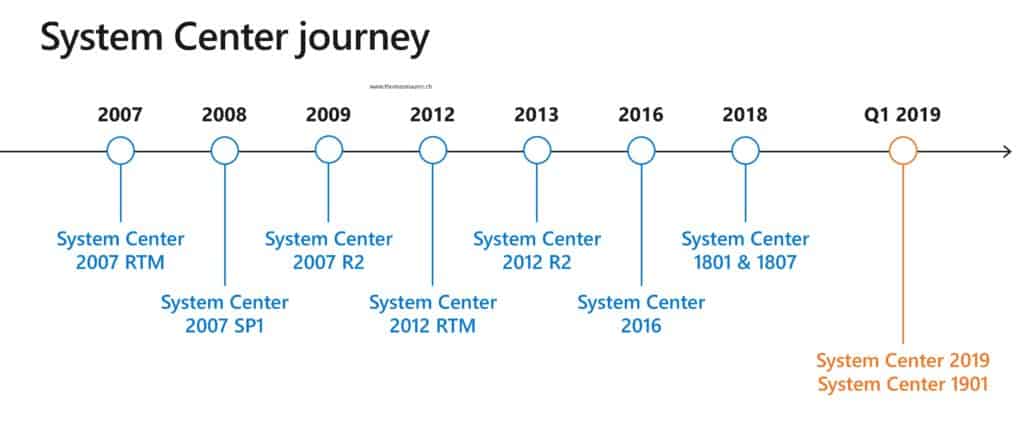
Another example of Azure integration concerns the Virtual Machine Manager component of System Center 2019. Virtual Machine Manager integrates with Azure Update Management, which will simplify virtual machine patching, Microsoft promised.
Microsoft is also adding a new role called the “VM administrator” for Virtual Machine Manager with the 2019 product. This role “provides just enough permissions for read-only visibility into the fabric of the data center, but prevents escalation of privilege to fabric administration,” the announcement explained.
System Center
The Data Protection Manager component in System Center 2019 will deliver faster backups that use less storage space, the announcement promised, describing a “75 percent increase in speed” for backups. It’s possible to use “key backup parameters via [Azure] Log Analytics,” the announcement added. Data Protection Manager users will be able to back up VMware workloads to tape, and they’ll also be able to back up SharePoint 2019 and Exchange 2019 workloads.
Some components in System Center are getting “modernized.” For instance, it’ll be possible to extend the Operations Manager console using REST API-built custom widgets, Microsoft promised. Operations Manager is also getting HTML e-mail support for notifications. Operations Manager is also getting Fluentd open source data collector support for Linux server monitoring.
For a more comprehensive description of what’s to be expected in System Center, see Thomas Maurer’s December description. Maurer is a Microsoft Most Valuable Professional who now works as a senior cloud advocate at Microsoft.
Download link of System Center software collection – System Center 2019
Download – System Center Virtual Machine Manager 2019 – Size: 1.02 GB
Download – System Center Operations Manager 2019 – Size: 698 MB
Download – System Center Data Protection Manager 2019 – Size: 1.63 GB
Download – System Center Service Manager Authoring 2019 – Size: 1.53 GB
download – System Center Service Manager 2019 – Volume: 129 MB
download – System Center Orchestrator 2019 – Size: 227 MB