VMware Horizon Enterprise is a desktop and application virtualization solution that provides users with remote access to their desktops and applications. It allows IT departments to streamline management and deliver a consistent user experience across all devices. This solution is designed for businesses looking to implement virtual desktop infrastructure (VDI) and application virtualization. VMware Horizon Enterprise offers features such as secure remote access, simplified management, and support for a wide range of devices.
Key Features of VMware Horizon Enterprise
- Unified Management: VMware Horizon Enterprise allows IT administrators to manage virtual desktops and applications from a single, unified console, making it easier to deploy, monitor, and update the virtual workspace.
- Cloud Integration: The software seamlessly integrates with VMware Cloud services, enabling organizations to leverage the power of the cloud for their virtual desktop infrastructure.
- Security and Compliance: VMware Horizon Enterprise prioritizes security, offering features such as end-to-end data encryption, role-based access control, and compliance monitoring to ensure data protection and regulatory compliance.
- User Experience Optimization: The solution is designed to provide a superior end-user experience, with features like high-performance 3D graphics support, multimedia redirection, and adaptive transport for improved responsiveness.
- Scalability and Flexibility: VMware Horizon Enterprise is built to scale alongside organizational growth, allowing businesses to easily expand their virtual desktop infrastructure to accommodate changing needs.
Read more about VMware vSphere
Benefits of VMware Horizon Enterprise
Implementing VMware Horizon Enterprise can bring numerous benefits to organizations, including:
- Enhanced Security: With robust security features, organizations can protect sensitive data and ensure compliance with industry regulations.
- Improved Productivity: Employees can access their virtual desktops and applications from anywhere, at any time, leading to increased productivity and flexibility.
- Cost Savings: By centralizing desktop and application management, organizations can reduce hardware and operational costs, leading to overall cost savings.
- Streamlined Management: The unified management console simplifies the administration of virtual desktops and applications, reducing the complexity of IT operations.
Horizon Connection Server (64-bit)
File size: 337.56 MB
File type: exe
Name: VMware-Horizon-Connection-Server-x86_64-8.11.0-22629722.exe
Release Date: 2023-10-26
Build Number: 22629722
Connection Server to provision and manage desktops
MD5SUM: f69e79cc2aded18d0e5002c6f28d2270
SHA1SUM: bb1d46e959ca19b7df53260b39aff8717da9c09b
SHA256SUM: d36f4ebe89d0d5c007fca04d16c8500e390cf020233aec65a78547dd7deade40
VMware Horizon 8.11 2309 Enterprise + Client 8.11
References:
[1] [PDF] vmw-horizon-subscription-feature-comparison.pdf – VMware
[2] [PDF] Horizon Perpetual Feature Comparison – VMware
[3] Understanding Horizon Licenses (87490) | VMware KB

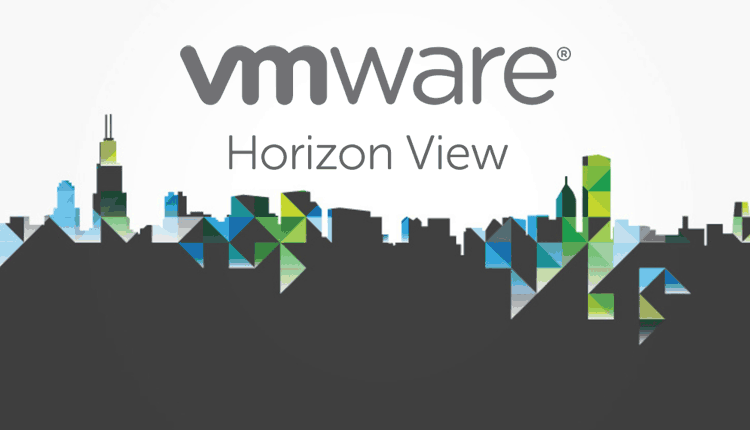


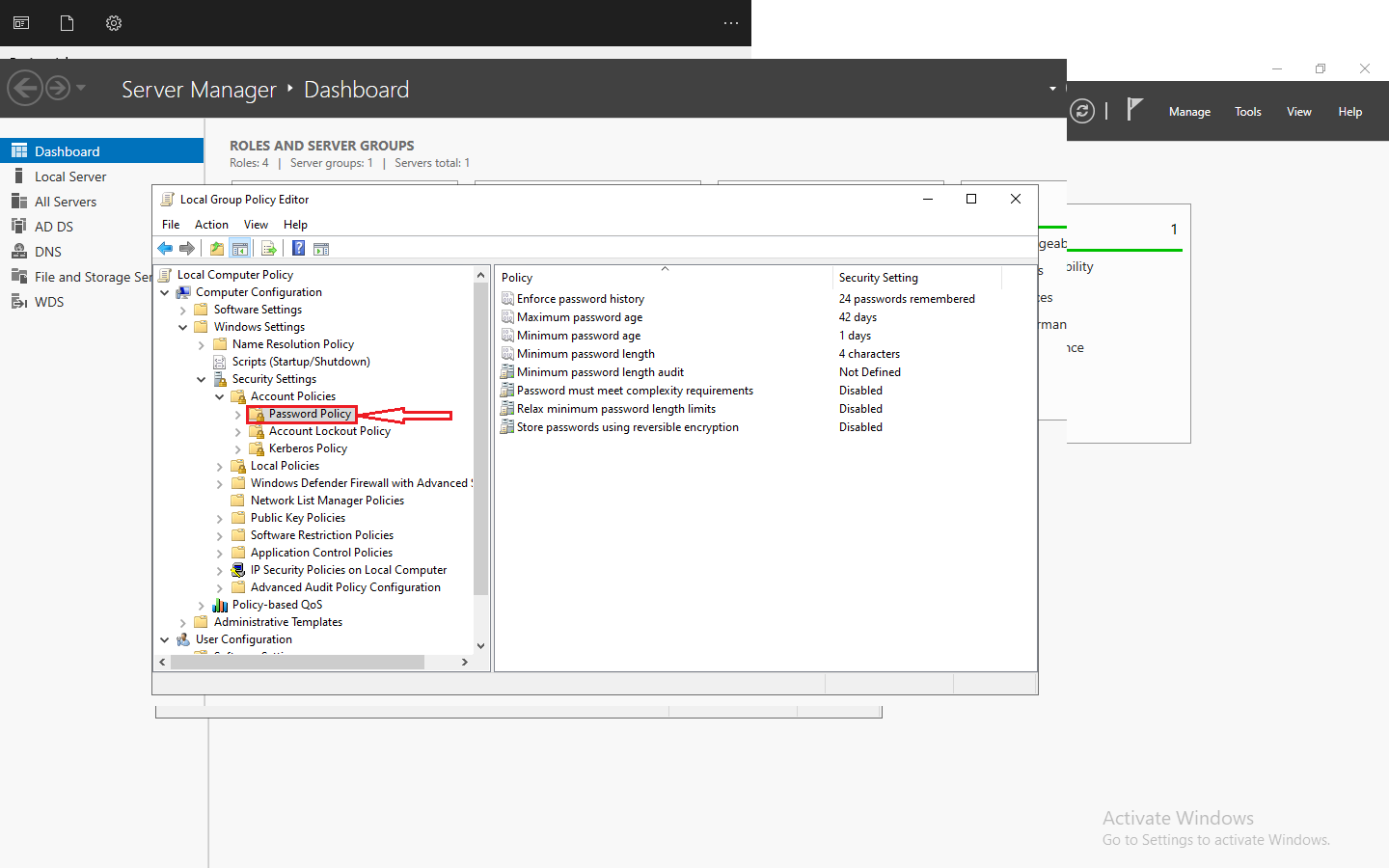





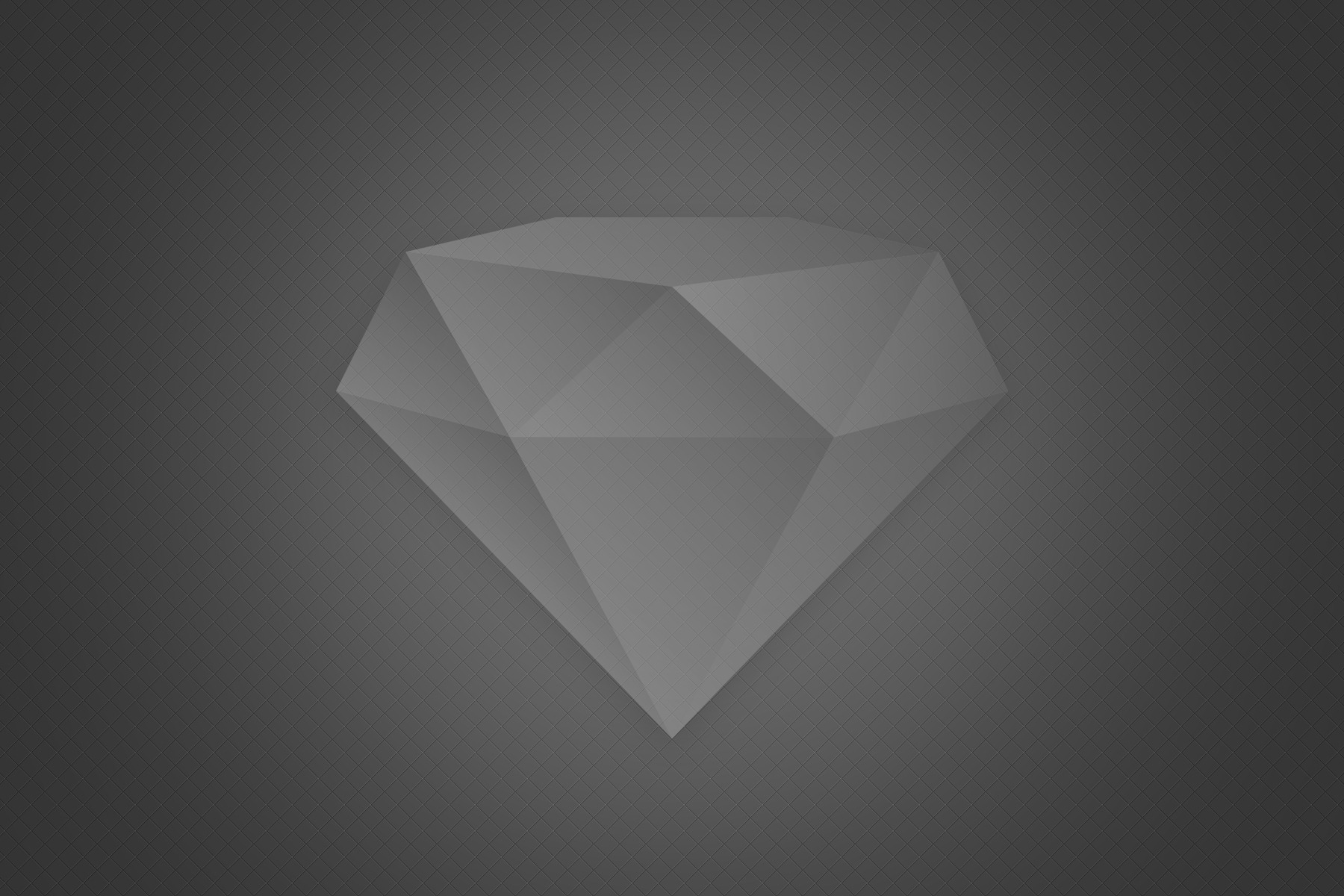



What password of archive?
technet24.ir