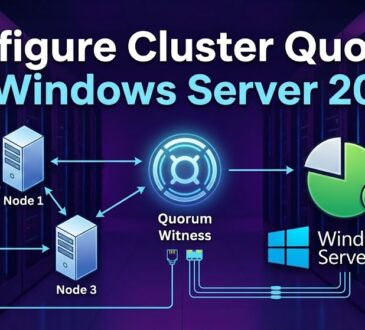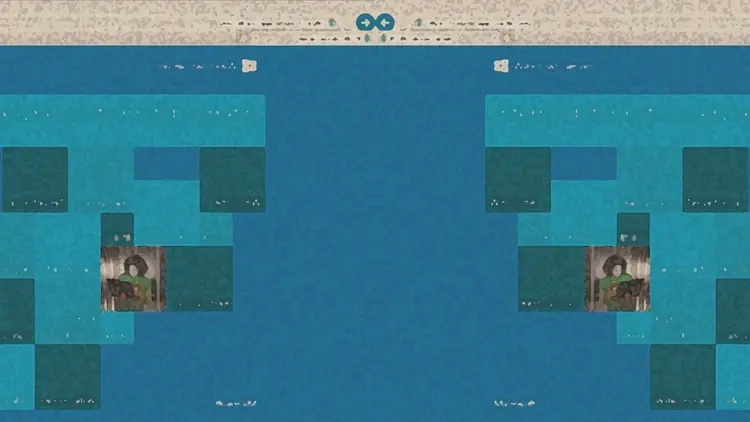VMware vSphere 8.0 VCP-DCV 100% Hands-on Lab
This course provides a hands-on, hands-on approach to learning VMware vSphere 8.0 using 100% hands-on labs. In this course, participants will learn how to install, configure, manage, and scale vSphere 8.0. They will also learn how to deliver VM service availability of greater than 99.99%. The course includes video tutorials that walk the instructor through the steps of installing and configuring vSphere 8.0. Participants will learn fundamental concepts such as ESXi and vCenter, networking , virtual machines, storage, compute resource management, and increasing VM availability. This course is ideal for those looking to learn vSphere 8.0 and prepare for the VCP-DCV exam.
In the VMware vSphere 8.0 VCP-DCV 100% Hands-on Labs course, you will learn how to install, configure, and manage VMware vSphere 8.0.
Contents of the VMware vSphere 8.0 VCP-DCV 100% Hands-on Labs course:
- Introduction
- Hot-plug virtual hardware
- ESXi and vCenter 8.0 licenses
- Connecting to shared SAN storage
- Raw Device Maps
- VMFS dataservers
- vCenter 8.0 Alarms
- Resource pools
- vApps
- Cold virtual machine migration, hot VMotion, and storage VMotion
- Load-balanced clusters for distributed resource scheduling
- Installing and configuring ESXi 8.0
- VMware High Availability Clusters
- VMware Fault Tolerance
- Updating and upgrading ESXi hosts with VMware Lifecycle Manager
- Distributed Virtual Switches (dvSwitches)
- Performance
- Introduction to ESXi 8.0 Virtual Networking
- ESXi 8.0 Advanced Virtual Network
- NFS dataservers
- Introduction to ESXi 8.0 Virtual Machines
- Installing and configuring the vCenter Server 8.0 appliance
- Templates and clones
- Content libraries
Download links
Size : 8153 MB