In contrast to vSphere 7, the latest iteration, vSphere 8, comes with notable enhancements in terms of scalability. However, it’s essential to note that many aspects have remained consistent, as vSphere 7 had already optimized the capabilities of the platform. For instance, parameters like vMem and vCPU per virtual machine, or pCPU per host, have stayed the same.
The changes introduced primarily focus on increased capacity. Notably, the vGPU allocation per virtual machine has doubled, and the lifecycle manager can now efficiently oversee up to 1000 hosts. The maximum number of virtual machines (VMs) per cluster has been expanded, allowing for a maximum of 10,000 VMs per cluster. Another significant improvement lies in the number of VMDirectPath I/O devices per host, which has surged from 8 to 32. This enables the combination of NIC and GPU devices and the sharing of a common PCIe switch or direct connection.
Furthermore, vSphere 8 introduces new device virtualization plugins (DVX), enhancing the platform’s versatility and functionality.
What’s New in vSphere 8
VMware vSphere 8 represents the premier enterprise workload platform, introducing cloud advantages to in-house workloads. It elevates performance using DPU and GPU-driven acceleration, streamlines operational efficiency through the VMware Cloud Console, smoothly integrates with supplementary hybrid cloud services, and propels innovation by offering an enterprise-ready integrated Kubernetes runtime supporting the concurrent operation of containers alongside virtual machines (VMs).”
Upgrading to VMware vSphere 8 from previous versions
If you are currently running a previous version of VMware vSphere and considering upgrading to vSphere 8, it is essential to plan the upgrade process carefully. VMware provides detailed documentation and best practices for upgrading your virtual infrastructure. The upgrade process typically involves migrating virtual machines, updating host software, and ensuring compatibility with any existing third-party integrations. It is crucial to perform thorough testing and have a rollback plan in place to mitigate any potential issues during the upgrade process.
System requirements for VMware vSphere 8 download
Before downloading VMware vSphere 8, it is essential to ensure that your hardware meets the system requirements. The minimum requirements include a 64-bit x86 processor with at least two cores, 8GB of RAM, and 32GB of free disk space. Additionally, you need a compatible network adapter and a supported storage controller. It is crucial to review the official VMware documentation for a complete list of requirements specific to your environment.
VMware vSphere Hypervisor (ESXi ISO) image
File size: 639.97 MB
File type: iso
Name: VMware-VMvisor-Installer-8.0U2-22380479.x86_64.iso
Release Date: 2023-09-21
Build Number: 22380479
Boot your server with this image in order to install or upgrade to ESXi (ESXi requires 64-bit capable servers). This ESXi image includes VMware Tools.
VMware vSphere Hypervisor (ESXi ISO) image
Download Link: VMware-VMvisor-Installer-8.0U2-22380479.x86_64.iso
vSphere Enterprise Plus:
HG00K-03H8K-48929-8K1NP-3LUJ4
4F40H-4ML1K-M89U0-0C2N4-1AKL4
vSAN 8 Licnese keys | vSphere 8 License Keys | vCenter License Keys | VMware Tanzu Keys



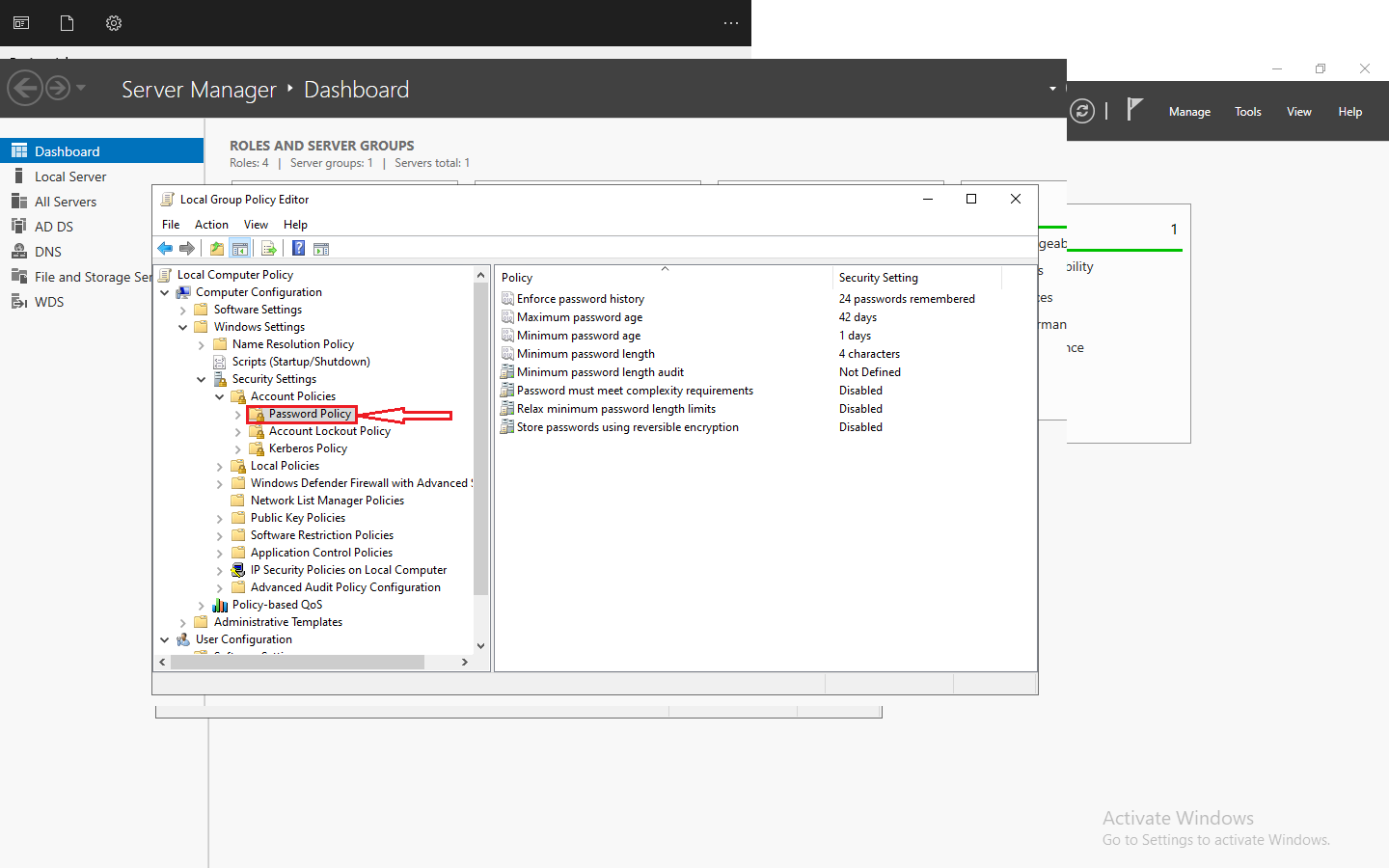





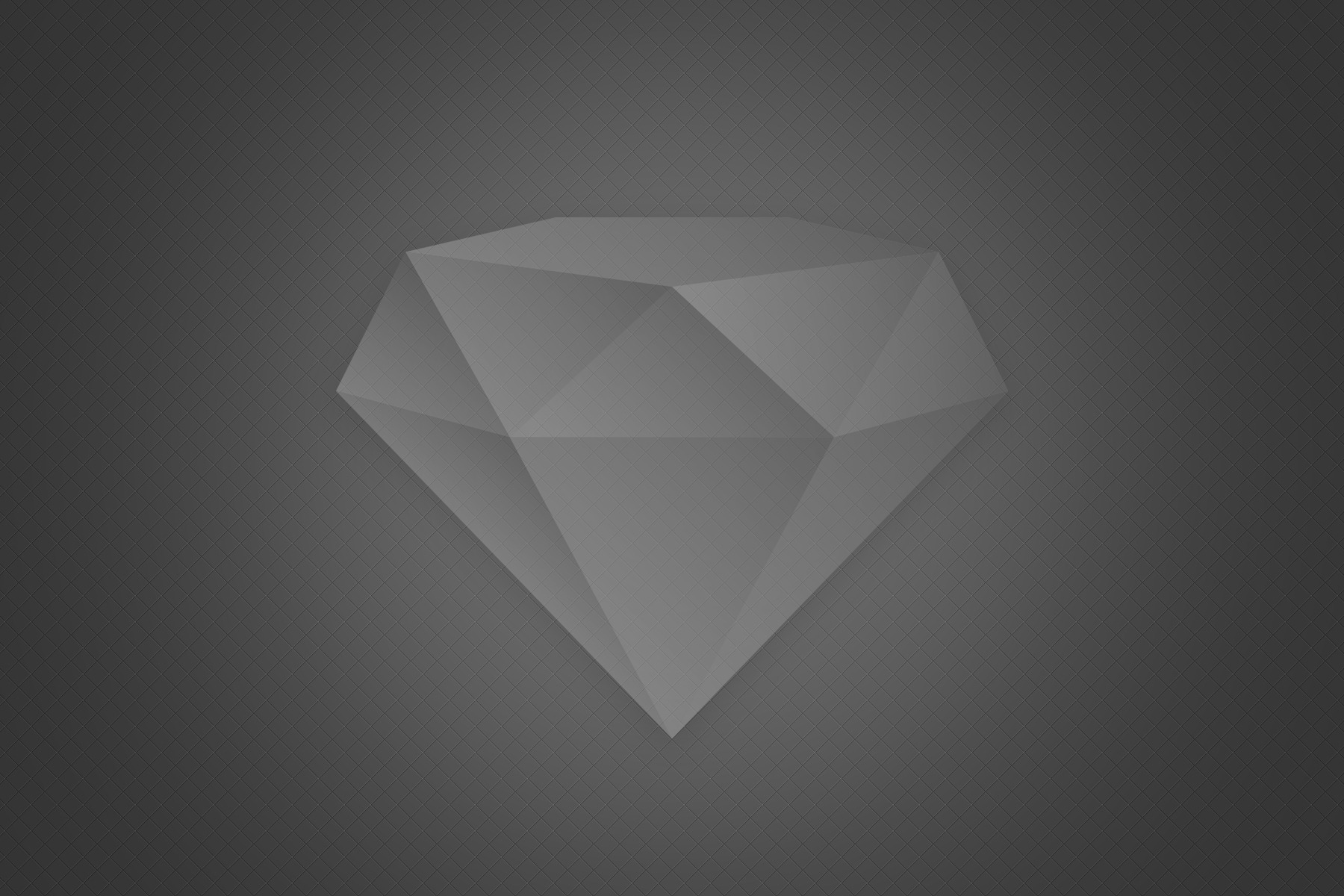



Comments 2