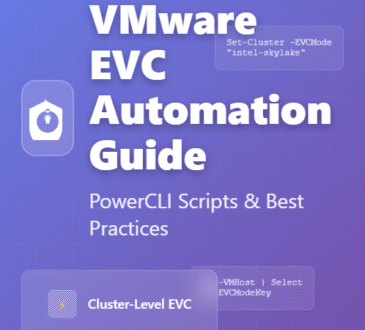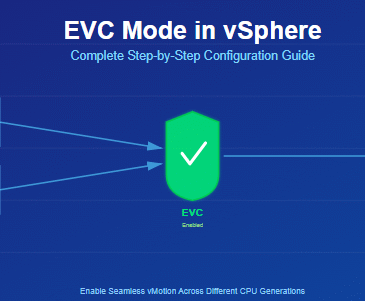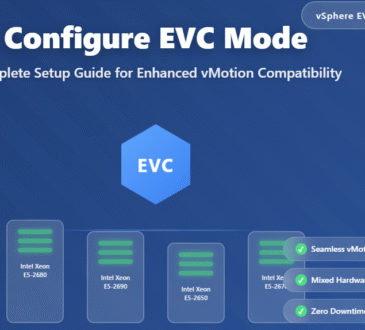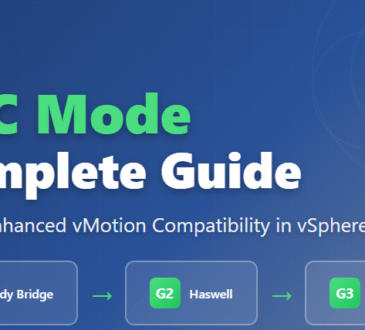VMware vSphere Replication 8 is a built-in disaster recovery tool for VMware vSphere environments. It enables continuous data protection by replicating virtual machines at the hypervisor layer. With near real-time replication and integration with VMware Site Recovery Manager (SRM), it is ideal for enterprise-grade workload protection.
Key Features
- ✔ Hypervisor-based VM replication (no agents required)
- ✔ Supports multiple target sites
- ✔ Compression and network optimization for efficient replication
- ✔ Point-in-time recovery options
- ✔ Easy deployment and configuration via vSphere Client
- ✔ Seamless integration with VMware Site Recovery Manager
- ✔ Supports Replication Across vCenter Servers (Cross-vCenter Replication)
Download VMware vSphere Replication 8 (Official Installer)
Click the link below to download the installer directly from our server:
File Size~1.5GB
🖥 System Requirements
Before installation, ensure your environment meets VMware’s minimum requirements:
- vCenter Server 7.x or 8.x
- ESXi hosts with compatible versions
- Minimum 4 vCPUs & 4 GB RAM for the VR appliance
- Supported storage: VMFS, NFS, vSAN, and others
- Network ports allowed for VR communication
How to Install VMware vSphere Replication 8
- Download the OVA file from the link above.
- Open vSphere Client → Deploy OVF Template.
- Select the downloaded file.
- Configure network settings and storage.
- Complete deployment and power on the VM.
- Register the vSphere Replication appliance with vCenter Server.
- Enable replication for selected virtual machines.
80% Awesome
- Design