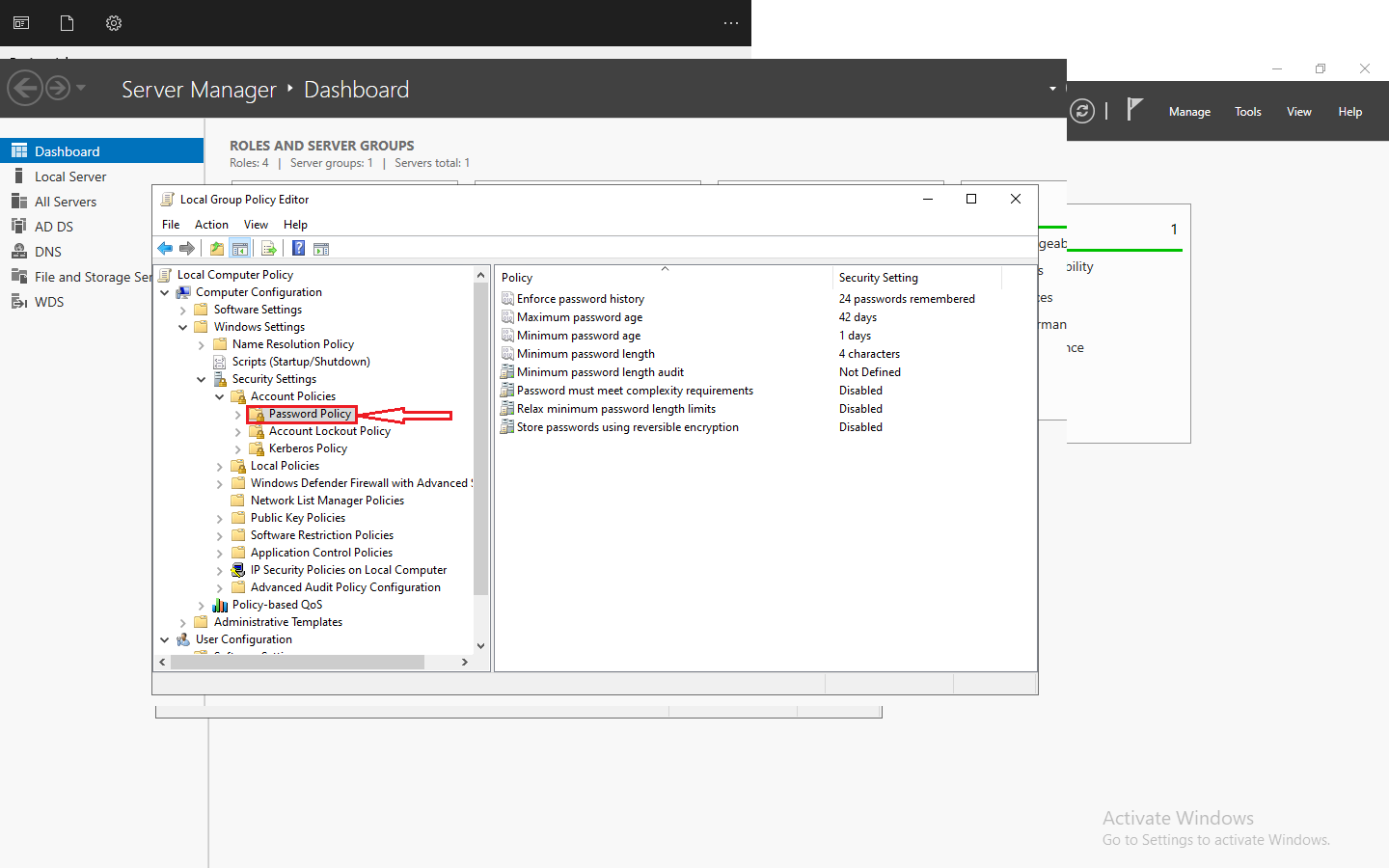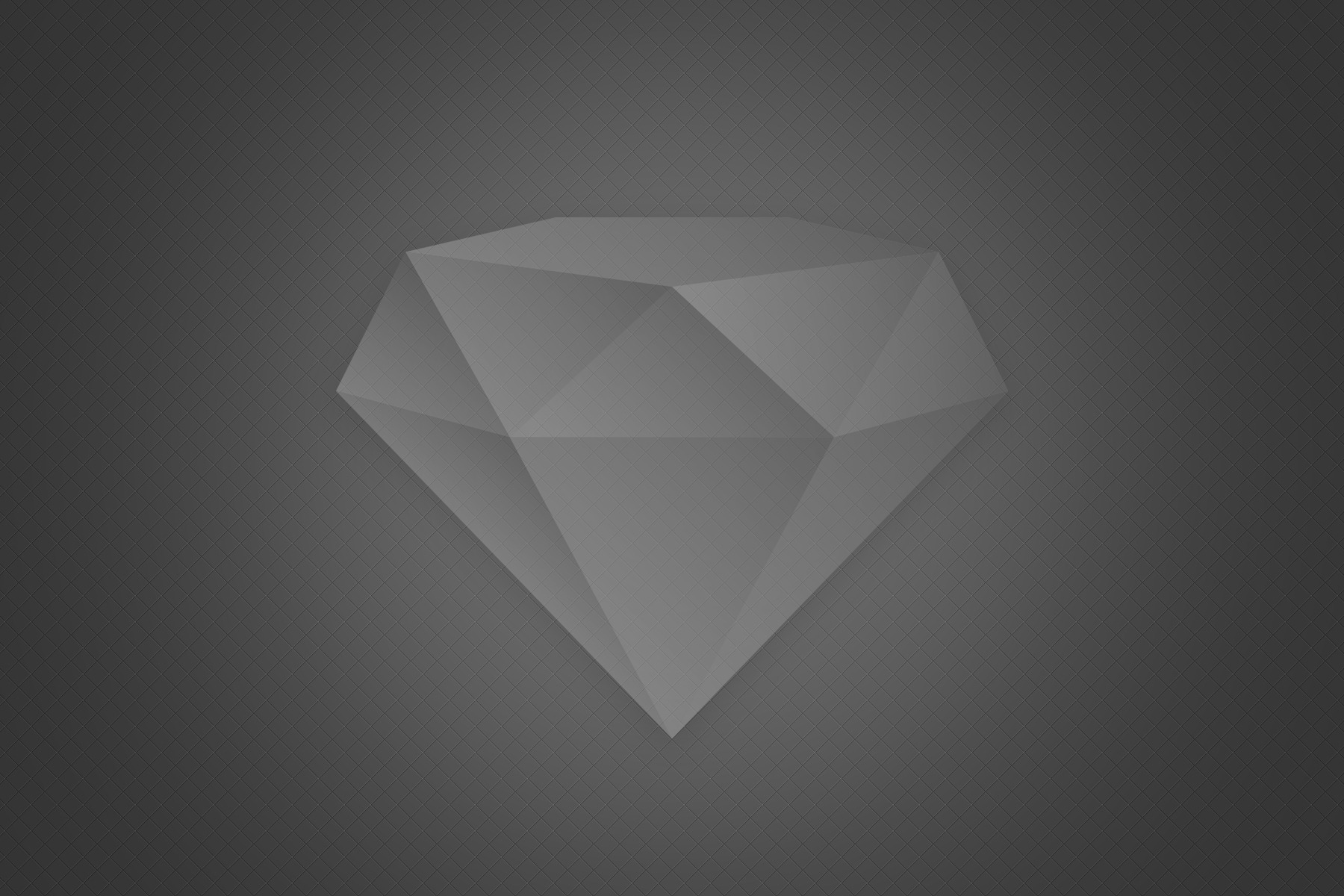Table of Contents
Introduction
In this article, we will dive into the world of VMware High Availability (HA) and explore its significance in ensuring high availability in VMware environments and uninterrupted operations for your virtualized infrastructure. vSphere HA, a key feature of VMware’s vSphere platform, provides automated virtual machine (VM) availability and fail over in the event of host failures. With vSphere high availability, businesses can minimize downtime, improve service reliability, and enhance overall system performance. Whether you are a small business or an enterprise-level organization, understanding what VMware HA is and its importance can empower you to create a highly resilient and robust virtual infrastructure.
How VMware vSphere HA Works
At the core of VMware vSphere HA is a sophisticated monitoring and failover mechanism that continuously tracks the health of our virtual infrastructure. Let’s explore the key steps involved in the vSphere HA process:
- Cluster Formation: We begin by creating a vSphere HA cluster, which is a logical grouping of ESXi hosts that work together to provide high availability for our virtual machines.
- Heartbeat Monitoring: Within the cluster, each ESXi host continuously monitors the status of the other hosts by exchanging heartbeat signals. These heartbeats allow vSphere HA to detect when a host has failed or become unavailable.
- VM Monitoring: In addition to monitoring the hosts, vSphere HA also tracks the health of the virtual machines running on those hosts. It can detect if a VM has stopped responding or experienced an internal failure, triggering the appropriate failover actions.
- Failover Mechanism: When a host failure or VM failure is detected, vSphere HA immediately springs into action. It quickly restarts the affected VMs on alternate, healthy hosts within the cluster, ensuring that our critical applications and services remain available.
- Automated Restart Prioritization: vSphere HA employs a sophisticated algorithm to determine the optimal restart order for our virtual machines, ensuring that the most important workloads are brought back online first.
- Resource Allocation: During the failover process, vSphere HA dynamically allocates resources, such as CPU and memory, to ensure that the restarted VMs have the necessary compute power to continue operating effectively.
Components of VMware vSphere HA
VMware vSphere HA is composed of several key components that work together to deliver its high availability functionality. Let’s take a closer look at each of these elements:
- Heartbeat Monitoring: As mentioned earlier, this is the foundation of vSphere HA, responsible for continuously monitoring the health of the hosts within the cluster.
- Admission Control: This component manages the cluster’s resource capacity, ensuring that there are sufficient resources available to restart VMs in the event of a host failure.
- Failover Prioritization: vSphere HA uses a sophisticated algorithm to determine the order in which virtual machines are restarted, prioritizing the most critical workloads.
- Datastore Heartbeating: This feature monitors the availability of shared datastores, which are crucial for the successful failover of virtual machines.
- Orchestrated Restart: When a host fails, vSphere HA orchestrates the seamless restart of the affected VMs on alternate hosts, minimizing downtime and maintaining service continuity.
- Isolation Response: vSphere HA can detect when a host has become isolated from the network, and it can automatically power off VMs on that host to prevent data loss or corruption.
By understanding the role and function of each of these components, we can effectively configure, monitor, and troubleshoot VMware vSphere HA to ensure its optimal performance and reliability.
Configuring VMware vSphere HA
Configuring VMware vSphere HA is a straightforward process that involves several key steps:
- Cluster Creation: We begin by creating a vSphere HA cluster, which involves grouping our ESXi hosts together and enabling the HA functionality.
- Admission Control Configuration: We then configure the admission control settings, which determine how vSphere HA manages the cluster’s resource capacity to ensure successful VM restarts.
- Failover Prioritization: We can customize the failover priority settings to ensure that our most critical virtual machines are restarted first in the event of a host failure.
- Datastore Heartbeating: We configure the datastore heartbeating settings to ensure that vSphere HA can accurately monitor the availability of our shared datastores.
- Isolation Response: We can configure the isolation response settings to determine how vSphere HA should handle a situation where a host becomes isolated from the network.
- Monitoring and Reporting: Finally, we set up monitoring and reporting mechanisms to track the health and performance of our vSphere HA environment, allowing us to proactively identify and address any issues.
By carefully configuring these settings, we can tailor VMware vSphere HA to meet the specific high availability requirements of our virtual infrastructure.
Testing and Monitoring VMware vSphere HA
Ensuring the proper functioning of VMware vSphere HA is crucial, and regular testing and monitoring are essential. Here are the key steps we can take to validate and monitor the health of our vSphere HA environment:
- Failover Testing: We can perform planned failover tests by intentionally powering off or disconnecting hosts within the vSphere HA cluster to verify that virtual machines are successfully restarted on alternate hosts.
- Datastore Heartbeat Monitoring: We should regularly monitor the status of our shared datastores to ensure that vSphere HA can accurately detect and respond to any datastore-related issues.
- Host Monitoring: Closely monitoring the health and status of our ESXi hosts within the vSphere HA cluster is crucial, as host failures or isolation events can trigger the failover process.
- VM Monitoring: We should also monitor the behavior and performance of our virtual machines, ensuring that vSphere HA is effectively detecting and responding to any VM-level issues.
- Logging and Alerting: Configuring comprehensive logging and alerting mechanisms allows us to proactively identify and address any problems that may arise within our vSphere HA environment.
Benefits of Using VMware vSphere HA
Implementing VMware vSphere HA in our virtual infrastructure can provide us with a wide range of benefits, including:
- Improved Uptime and Availability: By automatically detecting and responding to host and VM failures, vSphere HA helps ensure that our critical applications and services remain available, even in the face of unexpected disruptions.
- Reduced Downtime and Data Loss: The seamless failover capabilities of vSphere HA minimize the impact of hardware failures, significantly reducing downtime and the risk of data loss or corruption.
- Simplified Management: vSphere HA automates the high availability management process, freeing up our time and resources to focus on other strategic initiatives.
- Efficient Resource Utilization: The resource management and prioritization features of vSphere HA help us maximize the utilization of our compute resources, ensuring that our virtual infrastructure is operating at optimal efficiency.
- Enhanced Disaster Recovery: vSphere HA can be integrated with other VMware technologies, such as vSphere Replication, to create a comprehensive disaster recovery solution for our virtual environment.
- Improved Business Continuity: By maintaining the continuous availability of our critical applications and services, vSphere HA helps us ensure the ongoing success and productivity of our organization.
By leveraging the power of VMware vSphere HA, we can build a resilient and reliable virtual infrastructure that delivers the high availability our business demands.
Conclusion
In the dynamic and complex world of virtual infrastructure, maintaining high availability is a critical requirement for organizations of all sizes. VMware vSphere HA is a powerful tool that helps us achieve this goal, providing a robust and reliable solution for protecting our virtual machines and the applications they support.
By understanding the inner workings of vSphere HA, configuring it to meet our specific needs, and regularly testing and monitoring its performance, we can ensure that our virtual infrastructure is resilient and ready to withstand unexpected disruptions. The benefits of implementing vSphere HA are numerous, from improved uptime and reduced downtime to enhanced disaster recovery and business continuity.