Windows 11 25H2 New Features
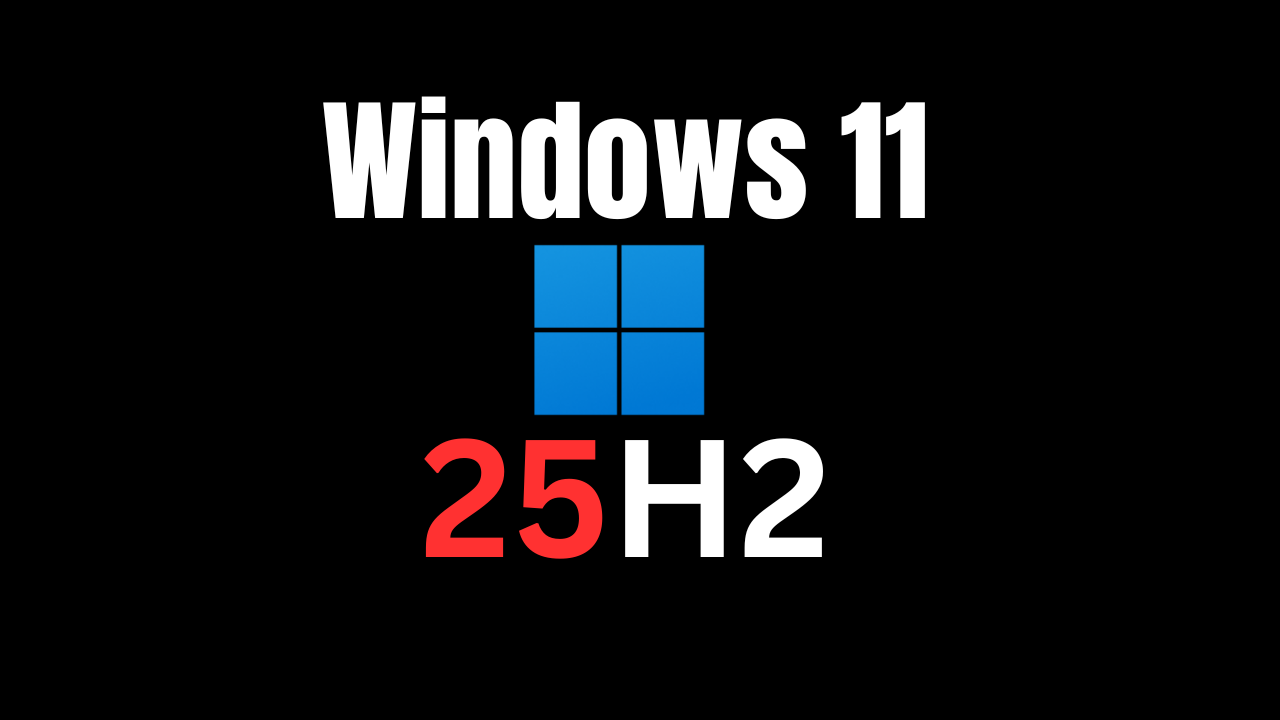
Introduction
Microsoft has officially started rolling out the Windows 11 version 25H2 update — also known as the 2025 Update — and it’s packed with subtle yet powerful changes designed to improve performance, security, and productivity.If you’ve been waiting for a smoother, AI-enhanced, and more efficient version of Windows 11, this is the update to watch.
Windows 11 25H2 Release Date
Microsoft began rolling out Windows 11 25H2 on September 30, 2025. The update is being distributed gradually through Windows Update, so not everyone will receive it on day one.For IT administrators, 25H2 will also be available through Windows Server Update Services (WSUS) and Configuration Manager starting October 14, 2025.
Lightweight Enablement Package
If you’re already on Windows 11 24H2, the new version installs as a lightweight enablement package. This means:You won’t need a full reinstall.The update activates features already built into 24H2.Installation is quick — usually just one restart.This approach reduces downtime and ensures system stability.
Subtle but Smart New Features
While 25H2 doesn’t reinvent Windows, it enhances it in meaningful ways. Here’s what’s new or improved:🔹 AI-Powered File ExplorerThe new File Explorer introduces AI Actions — smart context menu options that can summarize documents, extract insights, or help manage files faster.File previews, archive support, and cloud integration are also more seamless than ever.
Streamlined Start Menu
The Start menu now uses a single continuous view, making it easier to navigate and access pinned apps and recommendations in one glance.
Quick Machine Recovery
Microsoft added a self-healing recovery feature that detects repeated boot issues and automatically attempts repairs using online diagnostics.
App Management Simplified
Administrators can now remove built-in Microsoft Store apps more easily using a new Group Policy setting (“Remove Default Microsoft Store Packages”).
🔹 Cleaner, Faster System
Old components like PowerShell 2.0 and WMIC are being deprecated, trimming unnecessary code and improving boot time.
Click here to download Windows 11 25H2
🔐 Extended Support Period
Installing Windows 11 25H2 resets your support timeline:Home & Pro Editions: 24 months of support Enterprise & Education Editions: 36 months of support. This makes 25H2 the best long-term choice for both individual users and organizations.
⚙️ Known Issues & Rollout Notes
Microsoft is using a phased rollout strategy to ensure compatibility. Some devices may be held back if they have driver or hardware conflicts.You can check for known issues on the official Windows Release Health Dashboard.
💡 How to Get the Windows 11 25H2 Update
Here’s how to install it manually:
1. Open Settings → Windows Update.
2. Turn on “Get the latest updates as soon as they’re available.”
3. Click Check for updates.4. Once the update appears, select Download and install.
Alternatively, you can download the official ISO for a clean installation from Microsoft’s website:👉 Download Windows 11 25H2 ISO (x64 / ARM64).
🧩 Final Thoughts
Windows 11 25H2 may not be a revolutionary update, but it’s an important one. By focusing on performance, security, and subtle AI-powered improvements, Microsoft is setting the stage for the next evolution of Windows computing.If you value stability and smoother performance, it’s time to make the move to Windows 11 version 25H2.