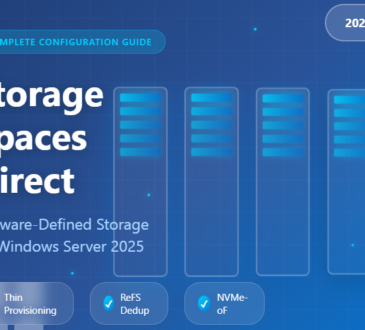Windows Server 2022 Full Administration Course 100 % Labs

This one-day course is like you have worked for a company for at least 2 years as a Network Administrator, which you can put on your resume, because you will actually see each section in action with hands-on experiments, just as you would in a real environment. If you complete the 25 hours of hands-on experiments included in this class, I can assure you that it will be the equivalent of 2 years of experience in the field.
In the Windows Server 2022 Full Administration Course 100% Labs. You will be introduced to the full administration of Windows Server.
Table of Contents of the Windows Server 2022 Full Administration Course 100% Labs:
- Introduction to the entire course
- DNS and WireShark
- TCPIP classes, FLSM (Fixed Length Subnet Mask ) , Classful Networks
- TCPIP class subnetting, classless networks, VLSM (variable length subnet mask)
- Setting up the environment for DHCP, deleting previous settings
- Installing and configuring DHCP in Windows Server 2022
- Maintaining the DHCP server database
- Fault tolerance and performance for DHCP server
- Using Wireshark to capture DHCP traffic
- Setting up the environment for WSUS, removing previous lab settings
- Installing and configuring WSUS on a Windows Server 2022 upstream server
- Setting up a lab environment using VMware Player
- Configuring a downstream WSUS replica server
- Change WSUS server website from HTTP to HTTPS using SSL CA
- Setting up the environment for WDS, deleting previous settings
- Installing and configuring WDS on Server 2022, including requirements
- Client/server operating system deployment using unicast/multicast techniques using boot image
- Deploying W10/W11 operating system with applications, features, HotFixes and patches using a capture image
- Setting up the environment for AD, removing previous settings (2 W2019 and 2 W10)
- Installing Active Directory on multiple Windows Server 2019 for redundancy
- Difference between first and second server, GCDCDNSFSMO, including replication
- FSMO roles
- Setting up a lab using HyperV
- Remove Active Directory, demote DC/GC
- Return AD to the first server to continue
- RODC
- Demotion of both DCs
- Reinstalling AD on Server 1 the correct way
- Active Directory Users and Computers, Users, Computers, Groups, OUs ( graphical interface )
- Active Directory Users and Computers, Users, Computers, Groups, OUs (using CLI)
- How to manage and control AD from a client device (RSAT)
- Active Directory database maintenance
- Working with Active Directory Administration Center
- Setting up a lab using VirtualBox
- Active Directory domains and trusts
- Active Directory Sites and Services
- Integration with Windows Server 2022
- Setting up the environment for GPOs (1 W2022, 1 W10, 1 W11), removing previous settings
- Setting up AD on the server and joining computers to the domain
- Setup to prepare for working with GPMC (Group Policy Management Console)
- Working with GPMC at the domain level
- Working with GPMC at the OU level
- Software deployment via GPOs
- Backup and restore GPOs
- Preparing the environment for DNS (one Server 2022 and two Windows 10 computers)
- Preparing the environment for the Certificate Authority (CA), removing previous settings
- reparing the environment for the file server, working with previous settings
- Final notes
- Install and configure DNS in Windows Server 2022 and manage both client computers
- Setting up a lab for 2 different companies to see how DNS works
- DNS integration into Active Directory, you need all 3 servers and 2 clients
- The Hosts file and its relationship to queries
Download links
Size : 10120 MB
add a comment
You Might Also Like
Mastering Storage Spaces Direct in Windows Server 2025
What Exactly is Storage Spaces Direct?Why Windows Server 2025 Changes the GameThin Provisioning: Finally!Smart Repair and Resync ControlsNative ReFS Deduplication...
Configuring Windows Server Hybrid Advanced Services (AZ-801)
Advance Your Skills in Hybrid Windows Server & Azure Integration The AZ-801: Configuring Windows Server Hybrid Advanced Services course is...
AZ-800: Administering Windows Server Hybrid Core Infrastructure
Master Hybrid Windows Server Administration with Azure The AZ-800: Administering Windows Server Hybrid Core Infrastructure course is designed for IT...
DNS Security Monitoring with Grafana
You know that sinking feeling when you realize something's wrong with your network? Maybe users can't reach certain sites, or worse they're being redirected to suspicious domains without anyone noticing. That's where DNS security monitoring comes in, and honestly, it's one of those things you don't appreciate until you really need it. Let me walk you through how DNS security monitoring works with Grafana, why it matters more than ever in 2026, and how you can start protecting your network today. Why DNS Security Matters More Than Ever Here's something...