Download Windows Server 2025 ISO
Windows Server 2025 brings a powerful set of upgrades for enterprise environments, with major improvements in security, Active Directory, remote access, and cloud integration. Whether you’re managing on-premises infrastructure or hybrid cloud workloads, this latest release is designed to meet modern IT demands with enhanced flexibility and performance.
🔐 Active Directory & Security Enhancements
Windows Server 2025 includes significant updates to Active Directory functional levels and schema, enabling larger data storage and increased directory service performance. These changes also help harden identity infrastructure, reducing vulnerability to modern cyber threats.
Security enhancements include:
- Stronger remote access protections
- Upgraded VPN protocol security
- More secure file sharing through SMB over QUIC
These updates ensure safe, encrypted access for remote users without requiring complex network configurations.
🌐 Improved Web Management & Admin Experience
Network and system administrators will notice a refreshed and simplified web-based management console, designed for better usability and productivity. The Windows Admin Center receives interface upgrades and new features that make day-to-day server management easier and more efficient.
⚙️ Key Features of Windows Server 2025
Here are some of the most notable features included in the latest version:
- ✅ SMB over QUIC – Secure, VPN-less access to file shares
- ✅ Enhanced Windows Admin Center – Redesigned UI and new tools
- ✅ AI-powered Server Insights – Intelligent recommendations & automation
- ✅ Hyper-V Improvements – Better performance for virtual machines
- ✅ Deeper Azure Arc Integration – Hybrid-ready from day one
These upgrades make Windows Server 2025 an ideal choice for enterprises transitioning to hybrid environments or modernizing existing infrastructure.
📥 System Requirements for Windows Server 2025
Before downloading the ISO, verify that your hardware meets the official requirements:
- Processor: 1.4 GHz 64-bit processor or faster
- RAM: Minimum 2 GB (with ECC support recommended)
- Storage: At least 32 GB
- Network: Gigabit-capable Ethernet adapter
- Firmware: UEFI with Secure Boot support
💡 Why Upgrade to Windows Server 2025?
Microsoft has positioned Windows Server 2025 as a future-ready platform, combining today’s enterprise-grade reliability with tomorrow’s cloud scalability. With AI-ready infrastructure, improved virtualization, and seamless cloud integration, this version is perfect for modern IT workloads.
Whether you’re looking to increase server performance, simplify management, or enhance cybersecurity, Windows Server 2025 delivers.
Windows Server 2025 download link – Windows Server
Windows Server LTSC Version 2025 (x64) Retail – (English)
Download – en-us_windows_server_2025_x64_dvd_b7ec10f3.iso
Windows Server LTSC Version 2025 (x64) VL – (English)
Download – SW_DVD9_Win_Server_STD_CORE_2025_24H2_64Bit_English_DC_STD_MLF_X23-81891.ISO- Volume: 5.59 GB
Note: To activate Command Prompt, run it in Elevated Privilege mode (right click run as administrator). Then enter the following command to use the kms server:
Standard Server: MFY9F-XBN2F-TYFMP-CCV49-RMYVH
Datacenter Server 2KNJJ-33Y9H-2GXGX-KMQWH-G6H67
Datacenter: Azure Edition N3FPV-KQP4R-4M6H6-7Q8TK-HYMDX
slmgr.vbs /ipk MFY9F-XBN2F-TYFMP-CCV49-RMYVH
And finally, use the following command to activate Windows:
slmgr /ato
Windows Server LTSC Version 2025 (x64) Retail – (English)
File Name : en-us_windows_server_2025_x64_dvd_b7ec10f3.iso
SHA-256: 854109e1f215a29fc3541188297a6ca97c8a8f0f8c4dd6236b78dfdf845bf75e
Windows Server LTSC Version 2025 (x64) VL – (English)
File Name : SW_DVD9_Win_Server_STD_CORE_2025_24H2_64Bit_English_DC_STD_MLF_X23-81891.ISO
SHA-256: 7cbb65644248cdbe8a72f51fbd98c4888e0a4938575fc4f
- Design

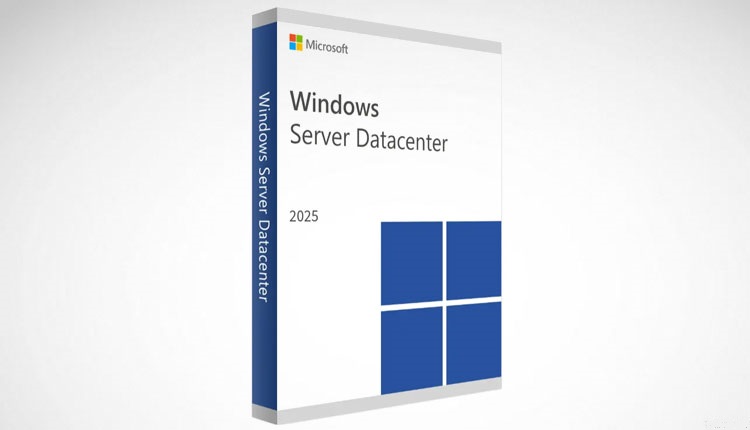

[…] Microsoft Windows Server 2025 […]
[…] 11 and Windows Server 2025 improve the SMB protocol with a particular focus on security. One of the key features is the […]
[…] Click Here to Download Windows Server 2025 […]