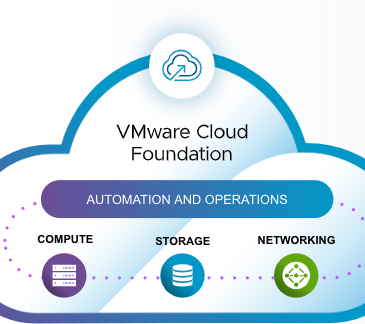VMware vRealize Automation Orchestration and extensibility v7 x
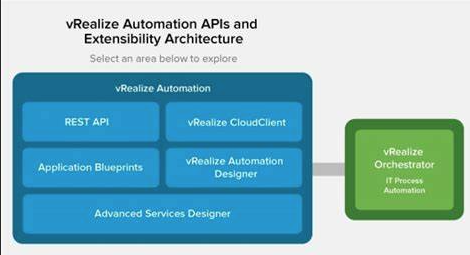
Table of Contents
Introduction to VMware vRealize Automation Orchestration
VMware vRealize Automation (vRA) Orchestration is a powerful feature of the vRealize Automation suite that enables organizations to automate the provisioning and management of IT resources across hybrid cloud environments. It simplifies complex workflows, allowing IT teams to streamline operations, enhance service delivery, and improve resource utilization. With its robust orchestration capabilities, vRA allows users to create automated workflows that can interact with various infrastructure components, applications, and services.
Purpose of VMware vRealize Automation Orchestration and Extensibility v7.x
The primary purpose of VMware vRealize Automation Orchestration and Extensibility v7.x is to enable organizations to automate IT operations, from provisioning virtual machines (VMs) and applications to managing their lifecycles. By using vRA, users can eliminate manual processes, ensure consistency, and significantly reduce the time it takes to deliver IT services. Extensibility functions in vRA v7.x allow for customized automation by integrating with third-party tools and services, tailoring workflows to specific business requirements.
Why We Need VMware vRealize Automation Orchestration and Extensibility v7.x
As IT environments grow more complex, the need for automation has become critical. Manual processes can lead to errors, inefficiencies, and increased costs. VMware vRealize Automation Orchestration and Extensibility v7.x addresses these challenges by enabling:
Automated Provisioning: Quickly provision VMs, applications, and resources without human intervention.
Policy-Driven Governance: Apply consistent policies to maintain security and compliance across the infrastructure.
Integration Capabilities: Connect with various third-party systems for a seamless automated experience.
Custom Workflows: Design custom workflows that can integrate with a variety of tools, giving IT teams the flexibility to adapt to specific needs.
Extensibility in vRealize Automation
Extensibility in VMware vRA allows users to customize and enhance the functionality of the platform to meet specific business requirements. This includes integrating with third-party tools, automating workflows, and extending existing capabilities through custom scripts and plugins.
Benefits of VMware vRealize Automation Orchestration and Extensibility v7.x
Using VMware vRealize Automation Orchestration and Extensibility v7.x provides several key benefits:
Improved Efficiency: Automation of routine IT tasks reduces time spent on manual processes, allowing IT teams to focus on strategic projects.
Scalability: Orchestration tools support large-scale deployments, enabling organizations to scale their IT infrastructure without proportionately increasing the workload.
Enhanced Compliance and Governance: vRA ensures policy-driven governance, enforcing standardized configurations and compliance.
Cost Reduction: By reducing manual labor and optimizing resource usage, organizations can significantly cut costs.
Flexibility: With extensibility features, vRA v7.x can be customized to work with a wide array of environments, making it adaptable for businesses with unique needs.
Features of VMware vRealize Automation Orchestration and Extensibility v7.x
Workflow Automation: Automate complex workflows, from provisioning and configuration to decommissioning resources.
Blueprint Design: Create blueprints for VM provisioning to ensure consistency and streamline deployment.
APIs and Extensibility: Integrate with third-party tools, leveraging APIs to customize workflows.
Self-Service Catalog: Empower users with self-service access to request services through a catalog, reducing dependence on IT.
Main Components of VMware vRealize Automation 7.x
VMware vRealize Automation 7.x is a robust platform designed for automating and managing IT resources across hybrid cloud environments. It consists of several key components that work together to provide a comprehensive automation solution. Here are the main components of VMware vRealize Automation 7.x:
Cloud Assembly
- Description: Cloud Assembly is a multi-cloud provisioning service that enables users to create and manage cloud resources. It serves as an API layer that interacts with the Blueprint Engine and supports workflows from vRealize Orchestrator.
- Functionality: It allows for the creation of blueprints that define how resources are provisioned across different cloud environments, including public clouds and on-premises data centers.
Service Broker
- Description: The Service Broker aggregates content from various platforms, including Cloud Assembly and vRealize Orchestrator. It provides a self-service catalog for end-users to request resources and services.
- Functionality: This component enforces governance policies, ensuring that users can only access resources they are authorized to use, thereby maintaining compliance and security.
Code Stream
- Description: Code Stream provides a continuous integration and continuous delivery (CI/CD) pipeline for DevOps practices. It automates application and infrastructure delivery through pipeline management.
- Functionality: Code Stream integrates with existing tools and processes, allowing organizations to streamline their development workflows and improve collaboration between development and operations teams.
vRealize Orchestrator (vRO)
- Description: vRealize Orchestrator is a workflow automation tool that simplifies complex data center tasks. It is included with vRA 7.x and enhances the orchestration capabilities of the platform.
- Functionality: vRO allows users to create custom workflows that can automate various tasks across different systems, integrating seamlessly with vRA for enhanced automation.
vRealize Automation Appliance
- Description: This is the core component of vRA, delivered as a virtual appliance. It hosts the web console, self-service portal, application services, and vRealize Orchestrator.
- Functionality: The appliance runs on SUSE Linux Enterprise Server (SLES) and includes an embedded PostgreSQL database for storing configuration data.
Infrastructure as a Service (IaaS)
- Description: The IaaS components must be installed on Windows servers and are responsible for provisioning IaaS resources.
- Functionality: This includes services such as the Model Manager, Distributed Execution Manager (DEM), and agents that communicate with hypervisors and cloud environments to manage resource provisioning.
Authentication Services
- Description: These services are part of the vRealize Automation appliance and handle user authentication.
- Functionality: They integrate with VMware Identity Manager to provide secure access control and support for various authentication methods.
vPostgres Database
- Description: An embedded database used by both the vRealize Automation appliance and VMware Identity Manager.
- Functionality: It stores configuration data, user information, and operational logs necessary for the functioning of vRA.
Step-by-Step Installation Guide for VMware vRealize Automation Orchestration and Extensibility v7.x
Prerequisites
- System Requirements: Ensure your environment meets VMware’s hardware and software prerequisites for vRA v7.x.
- Download vRA v7.x: Obtain the installation files from VMware’s official site.
- vCenter and ESXi Setup: Ensure vCenter Server and ESXi hosts are properly configured.
Installation Steps
- Deploy the vRealize Automation Appliance
- Import the vRA appliance to your vCenter Server.
- Configure the network settings, such as IP address, DNS, and gateway.
- Power on the appliance and complete the setup through the console.
- Install the IaaS Components
- On a Windows Server, install the IaaS components required for infrastructure provisioning.
- Connect to the SQL Server database to set up the IaaS database.
- Configure the vRealize Automation Appliance
- Access the vRA console and complete the configuration by connecting to vCenter Server.
- Set up SSO (Single Sign-On) to integrate authentication.
- Create Fabric Groups and Blueprints
- Define your fabric groups to specify resources available for provisioning.
- Use blueprints to define templates for VM provisioning.
- Set Up Endpoints
- In vRA, add endpoints to integrate with different cloud or on-premises resources, such as vCenter or AWS.
- Test and Verify Installation
- Ensure all components are correctly configured by testing a basic VM provisioning.
- Validate connectivity between endpoints, the vRA appliance, and IaaS components.
Conclusion
VMware vRealize Automation Orchestration provides organizations with a powerful tool for automating IT service delivery across hybrid cloud environments. By understanding its components, benefits, and extensibility features, IT professionals can effectively streamline operations, enhance service delivery, and optimize resource utilization.With this comprehensive guide, students can gain valuable insights into VMware vRealize Automation Orchestration and extensibility, equipping them with essential skills for managing modern IT infrastructures effectively.