Remote Desktop Manager Enterprise 2024.3.15 Win/macOS

Devolutions Remote Desktop Manager is a useful software to manage all remote connections. With this tool you can manage all remote internet connections, passwords and validation values in one central management location and share with other users. This software works for people who have many communication connections, such as RDP, SSH, Web, VNC, Telnet, ICA / HDX, ARD, TeamViewer, LogMeIn, etc., or have registered at various sites and locations. They each have their own passwords. Remembering a few hundred usernames, passwords, ports, addresses, and other features is not a simple task, of course.
Storing this information on a computer or relying on automatic storage of browsers and related software is also a risk-averse job. So, keeping all this information in one central location is a safe solution. With this program you can store all kinds of information such as ftp addresses, usernames, passwords, ports, and other information and call and use this information when needed. This program is fully compatible with Windows Remote Desktop and also has good compatibility with Windows services terminal. By installing this program, you will no longer need to directly use the desktop remote to connect to the remote server.
Key Features
- Secure Remote Access – With end-to-end encryption, your connections are protected from unauthorized access.
- Multi-Platform Support – Access remote desktops on Windows, macOS, and Linux with ease.
- File Transfer – Seamlessly transfer files between local and remote devices.
- Multi-User Support – Multiple administrators can connect to and manage different sessions simultaneously.
- Session Recording – Record sessions for auditing, compliance, and training purposes.
- Cross-Network Connectivity – Connect through different networks without complex VPN setups.
- Real-Time Monitoring – Track performance and resolve issues quickly through real-time system monitoring.

Why Choose Remote Desktop Enterprise?
Remote desktop enterprise offer effortless Remote Access, mean no matter where you are, you can easily connect to any system.
Scalable for Enterprises: From small businesses to large enterprises, this software grows with your organization.
Enhanced Productivity: Collaborate with team members by sharing desktops, making remote work efficient and productive.
Benefits of Remote Desktop Enterprise
Enhanced Security: Protect your sensitive data with encrypted connections and advanced user authentication.
Increased Efficiency: Access critical business systems and resources from anywhere, improving your workflow.
Cost Savings: Reduce the need for on-site IT personnel by providing remote solutions to any technical issues
System Requirements
Operating System: Windows 10/11, macOS, Linux (Ubuntu, RedHat)
RAM: 4 GB minimum (8 GB recommended)
Storage: 500 MB free disk space
Network: High-speed internet connection for smooth operation
Download Remote Desktop EnterpriseYou can download the latest version of Remote Desktop Enterprise by clicking the link below:
Download Remote Desktop Enterprise
Size
Windows version: 288 MB
Mac version: 120 MB








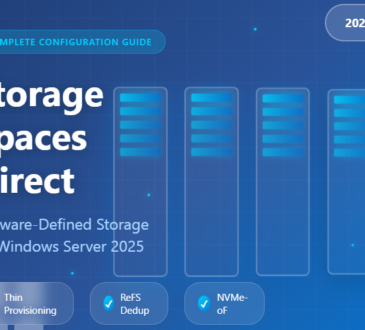
[…] Remote Desktop Control: […]
Thank you for sharing with us, I think this website genuinely stands out : D.