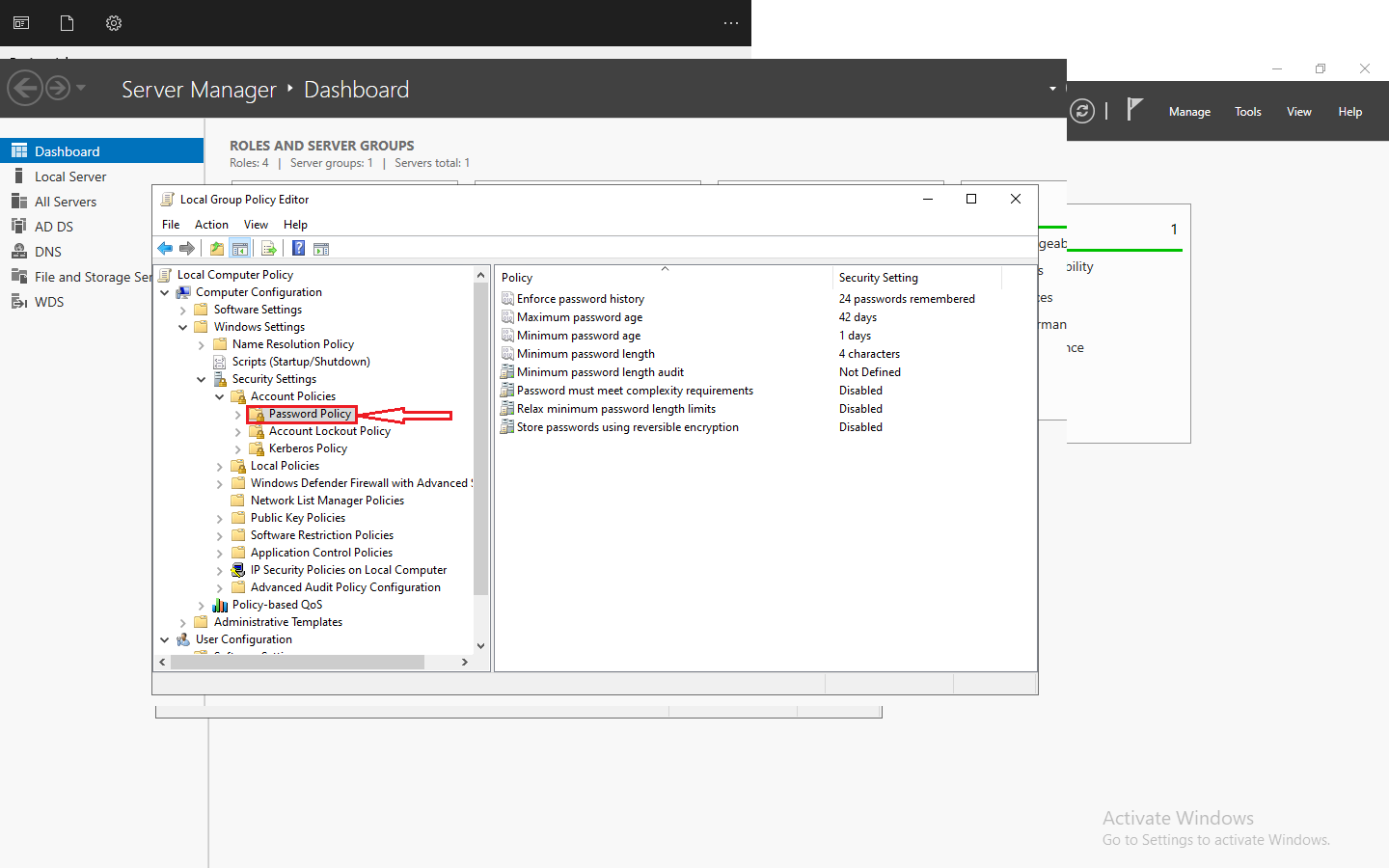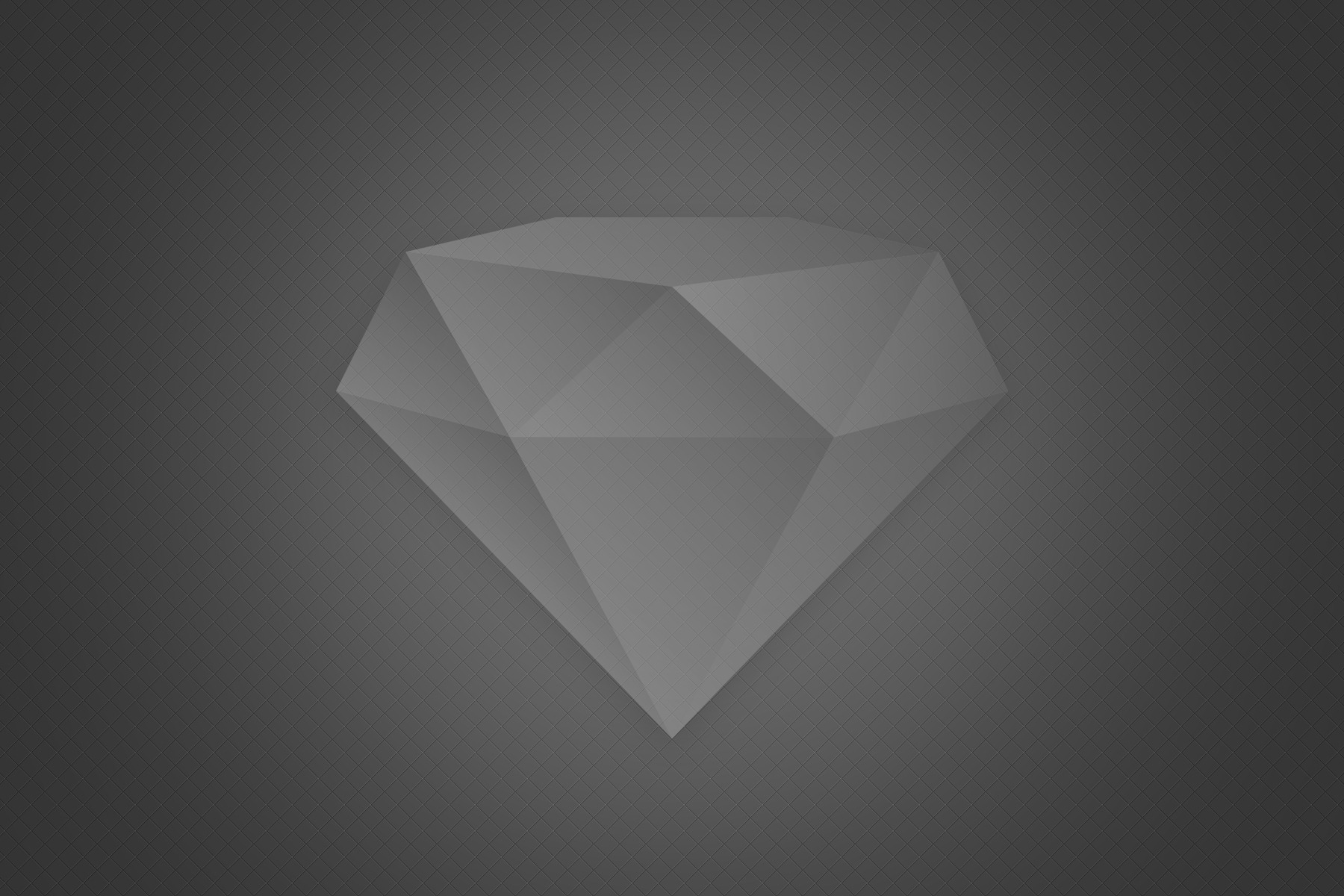VMware has consistently introduced innovative virtualization software for individuals, businesses, and managed service providers. Rather than following the conventional hardware-centric approach, VMware’s virtualization products prioritize an application-centric approach in data centers. By utilizing a range of VMware virtualization solutions, you can construct a software-defined data center. Among these offerings is VMware vCloud Director, which is particularly suited for use in extensive data centers. This article will outline the key features and applications of VMware vCloud Director.
Table of Contents
What is vCloud Director?
VMware vCloud Director (VMware vCD) is a versatile platform that supports multiple tenants in managing software-defined data centers (SDDC) and delivering infrastructure as a service (IaaS) to clients. This platform is specifically designed for managed service providers (MSPs). The IaaS provider has the capability to create either a private or public cloud and leverage VMware vCloud Director to effectively and flexibly manage the virtual data center.
You have the ability to establish a virtual data center by utilizing several physical data centers, assigning resource pools, and delivering suitable services to clients. Subsequently, clients utilize the allocated resources and operate virtual machines that are housed within the data center. As of the time of writing this article, the most recent iteration of VMware vCloud Director is VMware vCloud Director 10.2, which has been rebranded as Cloud Director (without the “v”).
How VMware vCloud Director Works
VMware vCloud Director is typically installed either as an appliance that includes the embedded PostgreSQL database or manually on a Linux machine (in which case, an external database needs to be configured). Once installed, you have the option to integrate vCloud Director with other VMware components and deploy multiple vCloud Director servers or appliances to ensure high availability. The VMware Director appliance is distributed in the form of an OVA template and includes a VMware Photon OS, service groups, and PostgreSQL.
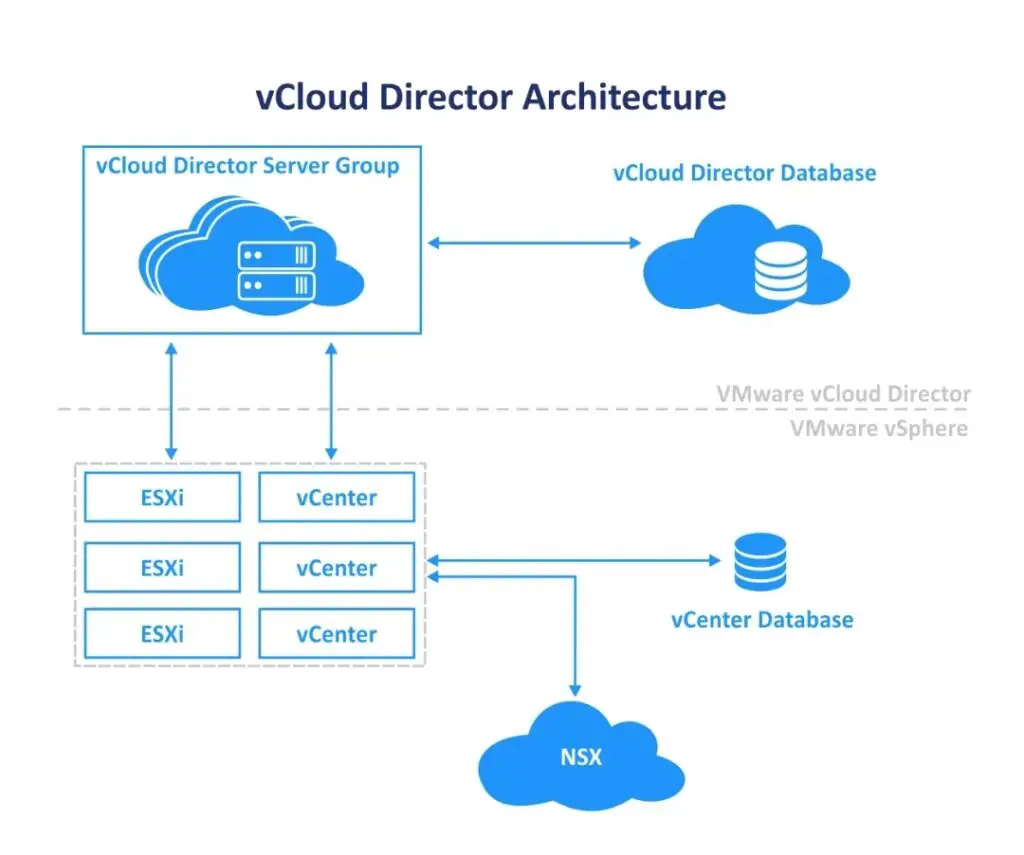
VMware vCloud Director offers a user-friendly control panel equipped with a graphical user interface (GUI) that enables clients to access self-service capabilities. The web interface is built on HTML5 technology. The global administrator is responsible for creating tenant accounts and assigning the appropriate permissions. Once the accounts are set up, tenants can easily create virtual machines (VMs), allocate resources for their VMs, and manage their VMs effectively. Initially, new users who lack experience with enterprise-level products may find Cloud Director overwhelming. However, with some practice, they quickly recognize the immense power and convenience it provides, thanks to its extensive functionality and wide range of options.
VMware vCloud Director seamlessly integrates with VMware vSphere and VMware vCenter, enabling the creation and execution of virtual machines (VMs) through resource pools. These resource pools encompass all the essential physical components of a data center, including computing resources, storage, and networking. Tenants in vCloud Director can access and utilize these resource pools to meet their specific needs. By leveraging VMware vSphere, vCloud Director establishes a centralized shared pool known as a Provider vDC (virtual data center), which serves as the foundation for VM creation and management.
The Provider vDC is abstracted to allocate resources in the form of separate units known as Org vDCs (organization virtual data centers) to tenants. These Org vDCs are linked to one or more networks and have the ability to utilize resources from different Provider vDCs in order to offer services of varying classes, such as storage speed, availability, and costs.
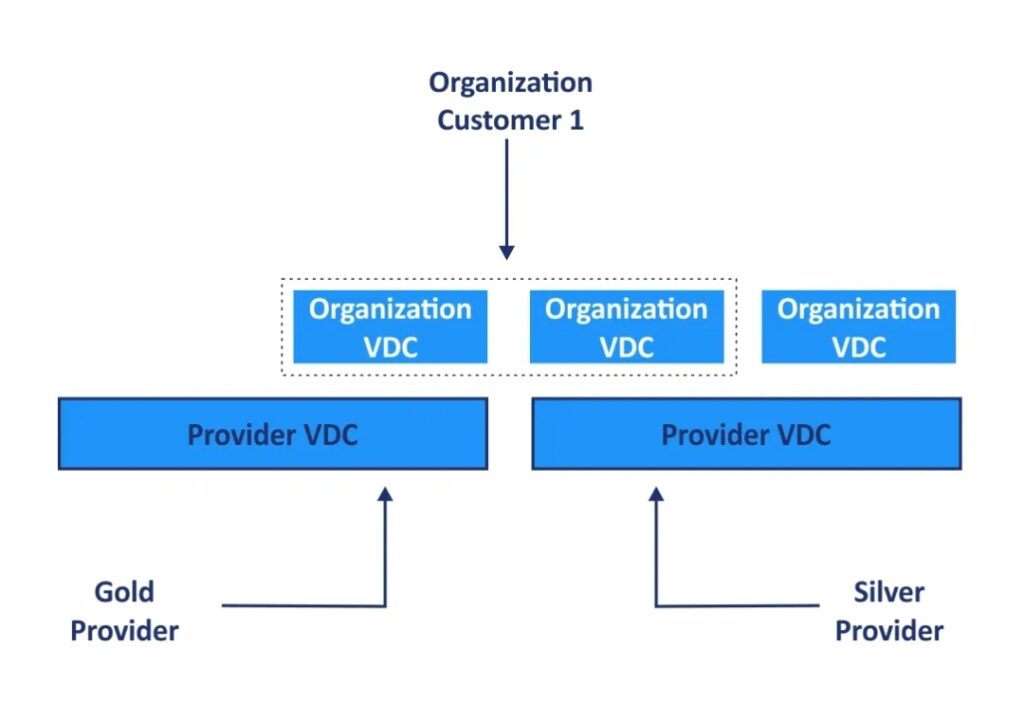
VMware vCloud Director vs VMware vSphere – What is the difference?
VMware vSphere consists of ESXi hosts that run directly on physical hardware, along with vCenter servers that are responsible for managing these hosts. The purpose of VMware vSphere is to allocate resources such as CPU, storage, memory, and network. As a result, the components of vSphere operate at a lower level. Within VMware vSphere, you have the ability to add hosts, create clusters, utilize distributed virtual switches, and implement other components necessary for the virtual infrastructure.
VMware vCloud Director operates at a higher level and serves to abstract the underlying physical resources such as ESXi hosts, VMs, and vCenter. The end users of vCloud Director are unaware of the physical infrastructure, including ESXi hosts and vCenter servers. Its purpose is to create a cloud environment that can be utilized by end customers. vCloud Director interacts with the vSphere components and infrastructure, ensuring periodic synchronization. At the vCloud Director level, resource provisioning is automated. Users input their parameters and virtual machines, networks, and other resources are deployed in a secure and optimal location for the tenant. This process is rapid, transparent, and fully automated.
The vCenter administrator has the ability to view virtual data centers, which serve as management units. On the other hand, a vCloud Director user, or tenant, is limited to viewing organizational data centers, catalogs, users, and the necessary tools for managing a virtual organizational data center. While VMware vCloud Director administrators have visibility into multiple organizations and the underlying resources, they do not possess full administrative control over these resources like they would in vSphere.
Components and Concept
Let’s delve into the key terminology and ideas behind VMware vCloud Director.
A virtual datacenter (vDC) is the setting where you have the ability to generate virtual machines, vApps, VM folders with templates, and more.
A virtual machine serves as the fundamental component of the virtual data center. You have the capability to generate VMs using templates, generate new VMs, and install a guest operating system from an ISO image.
Virtual Applications (vApps) serve as a container for storing multiple VMs that work together to run a multicomponent application. These components are distributed across several VMs. VMware vApps are utilized for grouping and managing multiple VMs that perform similar tasks. To expedite the deployment of vApps and VMs, vApp templates can be created.
Libraries and catalogs are employed to store various resources such as virtual machines, templates, and ISO installation images. Users have the ability to upload their ISO files to catalogs.
The Org vDC network refers to the network within a virtual data center that is accessible to all vApps and VMs. This network can either be isolated without internet access or routed with internet access.
The vApp Network functions exclusively within a single vApp, specifically for the vApp components (VMs). The network belonging to this vApp is inaccessible to VMs from other vApps, ensuring an added layer of isolation between them. To connect to the Org vDC network, the vApp network has its own dedicated gateway.
An external network refers to a network that is directly connected to a VM, bypassing the cloud edge gateway.When a user clones a VM or creates a new VM from a template, VMware provides the option to utilize the Guest Personalization mechanism. This mechanism allows for modifications such as changing the GUID, VM name, host name, user password, and virtual hardware options. These changes ensure that the newly created VM is unique.
A managed service provider has the ability to grant tenant administrator privileges to a client, enabling them to create users, allocate resources within an organization, and configure services, among other tasks. The tenant administrator is also capable of setting up public catalogs containing virtual machines (VMs) and VM templates, and granting access to users. When utilizing the cloud with vCloud Director, one of the key principles is isolation. Each tenant’s environment and their respective virtual data centers are completely separate from one another. In addition to providing a high level of security, VMware Director is designed for efficient resource utilization.
Each occupant possesses a unique URL that allows their affiliated organization to access the web interface of VMware Director using their individual user account. Managed Service Providers can utilize VMware vCenter Chargeback Manager to compute expenses and generate invoices.
How resources are allocated
When a tenant requires resources, they are obtained from an abstracted Provider vDC layer. This occurs, for instance, when a user initiates a VM to run a resource-intensive application. Conversely, when resources are no longer necessary, they are returned to the pool. An Organization vDC in VMware vCloud Director utilizes three types of resource allocation: allocation pool, reservation pool, and pay as you go.
Allocation pool. The predetermined portion of resources is ensured, and the highest available threshold is established. The allocation of CPU and memory resources is specified.
Reservation pool. All resources are assigned. The guaranteed resources and highest limits are equivalent. A user has the ability to modify limits and assign resources for VMs at any given moment (limits are not automatically set at the VM level).
Pay as you go. There are no assured resources and definite limits set for reserving in the resource pool (resources appear to be boundless for the resource pool). Resources are restricted at the VM level. Utilize this option if the exact quantity of resources to be consumed is unknown.
Each resource allocation model has a maximum number of VMs set to restrict the number of VMs in a vDC. From the perspective of an MSP, the provider can utilize elastic pool resources efficiently and procure new hardware when free resources are unavailable.
Additional components
The vCloud Director’s capabilities can be expanded by utilizing APIs, SDKs, and plug-ins. VMware offers APIs and SDKs with the aim of enabling the development of custom applications and the automation of workflows. The APIs have undergone changes across different versions of VMware Director, so it is advised to utilize the most recent API version.
To enhance the functionality of VMware Director, the service provider admin portal, and the tenant portal, there are available plug-ins for VMware vCloud Director. Developers have the option to create their own plug-ins using the aforementioned tools.For improved security in terms of network services, VMware vShield (VMware vCloud Networking and Security) is supported.
In the latest releases of VMware vCloud Director, Kubernetes and containers are fully supported through the VMware Container Service Extension (CSE). Managed Service Providers (MSPs) can offer tenants Kubernetes as a service, complete with all the necessary features. With VMware vCloud Director v.10.2, the Container Service Extension plug-in is automatically enabled, eliminating the need for manual installation (simply publish the plug-in for tenants).
VMware Director and NSX
VMware vCloud Director has integration with VMware NSX, enabling the configuration of a sophisticated virtualized network within a software-defined data center (support for both NSX-V and NSX-T). This integration allows users to create a personalized network structure in a virtual data center, connecting virtual machines (VMs) to the network without needing knowledge of the underlying physical network equipment. The NSX network is composed of logical switches, routers, firewalls, load balancers, VPN, and additional security features. Additionally, the NSX-T Migration Tool facilitates the migration from VMware NSX-V to NSX-T.
The integration of NSX with vCloud Director offers a range of features.
One of these features is the
distributed firewall, which allows for the precise management of security policies. This includes the ability to set rules for traffic within an Org vDC. Tenants are able to configure rules for both north-south and east-west traffic, providing them with greater control over their network security.
Another important feature is
dynamic routing. By utilizing Border Gateway Protocol (BGP) and Open Shortest Path First (OSPF), routing tables can be automatically and dynamically created. This eliminates the need for manual route configuration, saving time and effort, especially when there is a need for communication between VMs from different Org vDCs.
Tenant layer 2 VPN (Virtual Private Network) is utilized for the purpose of establishing hybrid clouds. This functionality enables tenants to establish a connection between an Org vDC network and the physical network of an organization (on-site).
Tenant SSL2 VPN serves as an alternative choice for remote access.Load balancing enables service providers to distribute incoming traffic in order to fulfill the SLA (Service Level Agreement).
Advantages of vCloud Director
The benefits of VMware vCloud Director can be summarized as follows:
Swift and automated provisioning of virtual machines (VMs) and their associated resources.
Multi-tenancy, which greatly reduces administrative workload, particularly for Managed Service Providers (MSPs). Seamless integration with various other VMware products.
A vast array of configurable options, ensuring operational efficiency.
Flexible management of resources to meet specific requirements.
Robust security measures and logical isolation of virtual datacenters, vApps, and VMs.
Conclusion
VMware vCloud Director proves to be a valuable solution for managed service providers who offer infrastructure as a service (IaaS) through the use of the VMware vSphere virtualization platform for running virtual machines and containers. The support for multi-tenancy is particularly advantageous for MSPs as it optimizes administrative efforts, provides cost-effectiveness for providers, ensures logical isolation, and offers high security for tenant resources in the cloud. The integration with VMware NSX enables users to configure virtual networks for their virtual machines. With its extensive range of settings, VMware vCloud Director emerges as an excellent solution for MSPs and their clients.
If an MSP offers IaaS to customers, allowing them to run virtual machines, it is advisable to provide infrastructure as a service together with backup as a service (BaaS), replication as a service (RaaS), and disaster recovery as a service (DRaaS) to enable customers to safeguard and restore their data.
Click on the link to download VMware vCloud Director