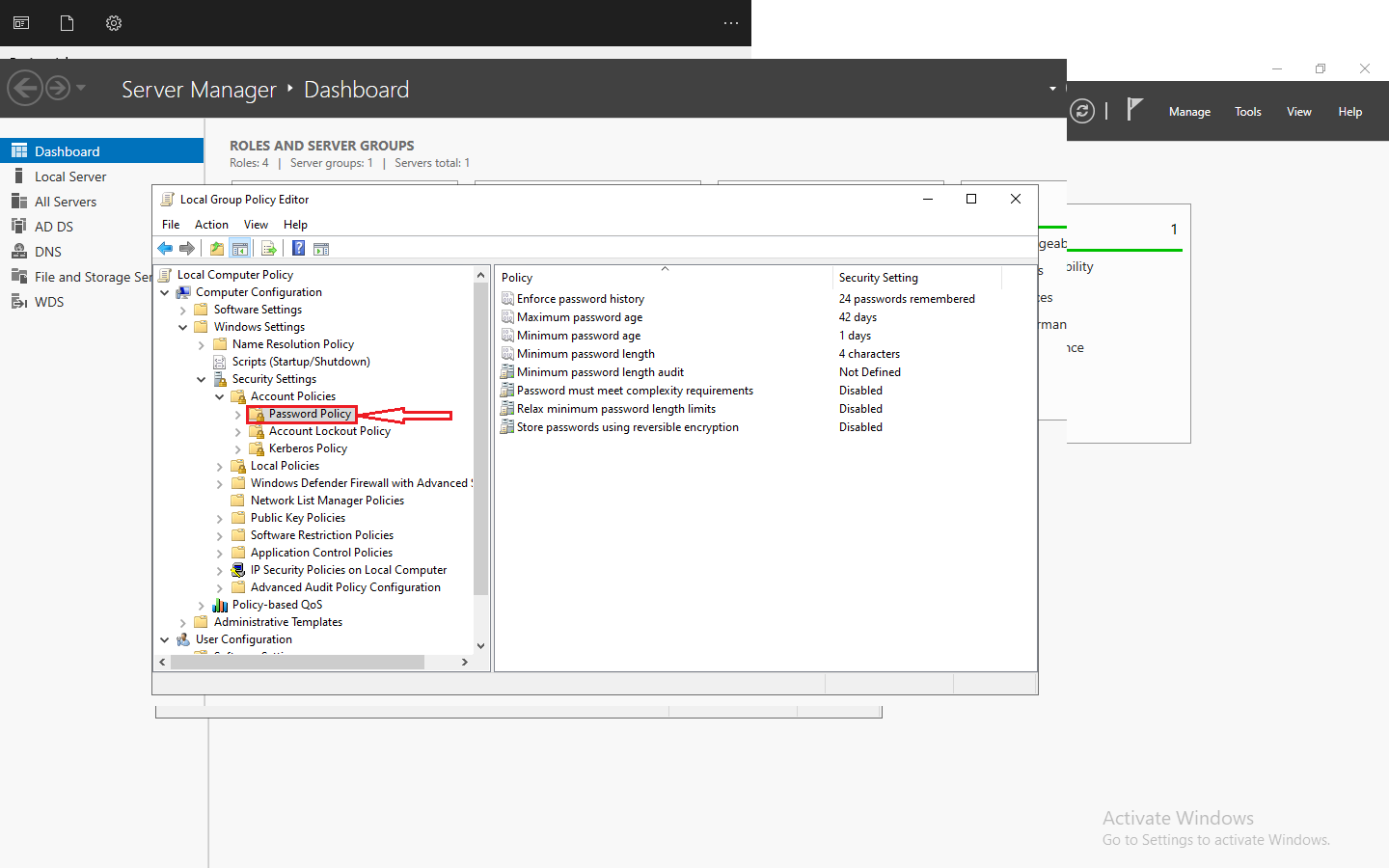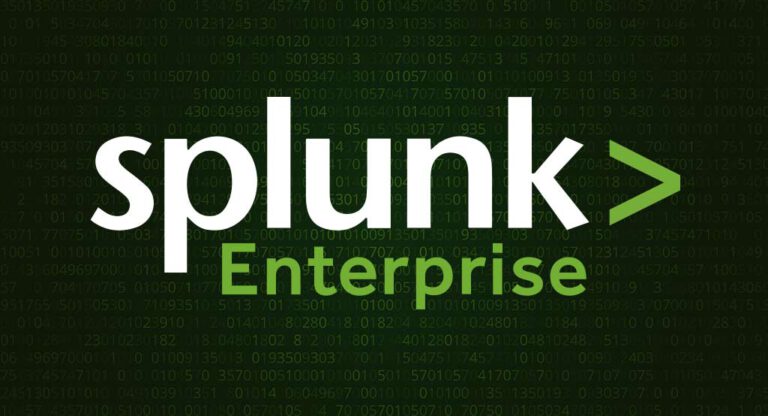Introduction to KubeVirt and Virtualization
Virtualization has revolutionized the way we deploy and manage applications in the cloud. It allows us to run multiple virtual machines (VMs) on a single physical server, maximizing resource utilization and providing flexibility in managing workloads. However, traditional virtualization solutions often come with their own complexities and limitations.
This is where KubeVirt comes into play.
KubeVirt is an open-source project that extends Kubernetes, the popular container orchestration platform, to provide virtualization capabilities. It allows you to run virtual machines alongside containers on the same Kubernetes cluster, giving you the best of both worlds. In this step-by-step guide, I will walk you through the process of installing KubeVirt and unlocking its virtualization capabilities.
Understanding the Benefits of KubeVirt
Before we dive into the installation process, it’s important to understand the benefits that KubeVirt brings to the table. By integrating virtualization into your Kubernetes environment, you can leverage the following advantages:
Resource Efficiency: KubeVirt enables you to efficiently utilize your hardware resources by running VMs alongside containers on the same cluster. This allows you to make the most out of your existing infrastructure without the need for separate virtualization platforms.
Unified Management: With KubeVirt, you can manage both containers and VMs using familiar Kubernetes tools and APIs. This simplifies the management and orchestration of your entire application stack, making it easier to deploy, scale, and monitor your workloads.
Seamless Migration: KubeVirt allows you to seamlessly migrate your existing VM workloads to a Kubernetes environment without any modifications. This means you can take advantage of the scalability and flexibility of Kubernetes without the need to refactor your applications.
Now that we have a solid understanding of the benefits, let’s move on to preparing your environment for KubeVirt installation.
Preparing Your Environment for KubeVirt Installation
Before you can start installing KubeVirt, you need to ensure that your environment meets the necessary requirements. Here are the steps to prepare your environment:
Check Kubernetes Version: KubeVirt requires a Kubernetes cluster running version 1.17 or later. If you are running an older version, you will need to upgrade your cluster before proceeding with the installation.
Allocate Sufficient Resources: KubeVirt requires additional resources to run VM workloads. Make sure your cluster has enough CPU, memory, and storage capacity to accommodate the VMs you plan to deploy. It is recommended to allocate resources based on the anticipated workload requirements. Enable Nested Virtualization:
If you plan to run VMs inside KubeVirt, you need to enable nested virtualization on your host machines. This allows the VMs to run efficiently within the Kubernetes environment. Refer to your hypervisor’s documentation for instructions on enabling nested virtualization.
Now that your environment is ready, let’s move on to the installation process.
Step 1:
Downloading and Installing KubeVirt
To install KubeVirt, follow these steps: Download the KubeVirt Manifests: Start by downloading the KubeVirt manifests from the official GitHub repository. These manifests define the necessary Kubernetes resources for deploying KubeVirt.
Apply the Manifests: Once you have the manifests, apply them to your Kubernetes cluster using the kubectl command-line tool. This will create the required namespaces, services, and other resources for running KubeVirt.
Verify the Installation: After applying the manifests, verify the successful installation of KubeVirt by checking the status of the KubeVirt pods using the kubectl command. Ensure that all the pods are running and ready before proceeding to the next step.
Congratulations! You have successfully installed KubeVirt on your Kubernetes cluster. Now let’s move on to configuring KubeVirt for your environment.
Step 2: Configuring KubeVirt for Your Environment
To configure KubeVirt for your specific environment, follow these
steps: Define Your Storage Backend: KubeVirt requires a storage backend to store VM images and other related data. You can choose from various options like local storage, NFS, or cloud storage providers. Determine the most suitable storage backend for your environment and configure it accordingly.
Configure Networking:
KubeVirt provides multiple networking options for connecting VMs to the outside world. You can choose between different network models like host mode, bridge mode, or multus mode. Select the networking model that aligns with your requirements and configure it using the provided documentation.
Set Resource Quotas: To ensure fair allocation of resources, you can set resource quotas for VMs running on KubeVirt. This allows you to limit the amount of CPU, memory, and storage that each VM can consume. Define resource quotas based on your workload requirements and apply them to the appropriate namespaces.
With KubeVirt properly configured, you are now ready to start leveraging its virtualization capabilities.
Step 3: Verifying the Successful Installation of KubeVirt
After configuring KubeVirt, it’s important to verify that everything is working as expected. Here are some steps to verify the successful installation:
Create a Test VM: Start by creating a test VM using the KubeVirt API or the kubectl command-line tool. Specify the desired CPU, memory, and storage resources for the VM. Monitor the VM: Once the VM is created, monitor its status using the KubeVirt API or the kubectl command. Ensure that the VM is running and reachable from the network. Access the VM: Finally, access the VM using remote desktop or SSH depending on the operating system running inside the VM. Verify that you can interact with the VM as expected.
If you are able to successfully create, monitor, and access VMs using KubeVirt, then congratulations! You have successfully unlocked the virtualization capabilities of KubeVirt.
Unlocking Virtualization Capabilities with KubeVirt
Now that you have installed and configured KubeVirt, it’s time to explore its virtualization capabilities to their fullest. Here are some key features and best practices to consider:
Live Migration: KubeVirt allows you to perform live migrations of running VMs between different hosts in the cluster. This is particularly useful for load balancing, hardware maintenance, or disaster recovery scenarios.
Snapshot and Restore: With KubeVirt, you can take snapshots of VMs at any point in time and restore them later. This provides a convenient way to create backups or clone VMs for testing or development purposes. Scaling and Autoscaling: KubeVirt integrates with Kubernetes’ scaling and autoscaling features, allowing you to dynamically scale VMs based on resource utilization or application demand. This ensures optimal resource allocation and efficient workload management.
By leveraging these capabilities and following best practices for managing virtual machines with KubeVirt, you can unlock the full potential of virtualization in your Kubernetes environment.
Troubleshooting Common Issues During KubeVirt Installation
While installing KubeVirt, you may encounter some common issues. Here are a few troubleshooting tips to help you resolve them: 1. Kubernetes Version Compatibility: Ensure that your Kubernetes version is compatible with the version of KubeVirt you are installing. Refer to the KubeVirt documentation for the supported Kubernetes versions.
Verify Resource Allocation: Double-check that you have allocated sufficient CPU, memory, and storage resources to your Kubernetes cluster. Inadequate resources can lead to installation failures or poor performance.
Review Logs and Error Messages: Examine the logs and error messages generated during the installation process. They often provide valuable insights into the root cause of the issue. Refer to the KubeVirt documentation or community forums for troubleshooting guidance.
By following these troubleshooting tips and seeking assistance from the KubeVirt community, you can overcome common installation issues and ensure a smooth deployment of KubeVirt.
Best Practices for Managing Virtual Machines with KubeVirt
To effectively manage virtual machines with KubeVirt, consider the following best practices:
Define Resource Quotas: Set resource quotas for VMs to prevent resource exhaustion and ensure fair allocation of resources across the cluster.
Use Labels and Annotations: Leverage Kubernetes labels and annotations to organize and categorize VMs based on their purpose, environment, or other relevant attributes. This makes it easier to manage and track VMs in a large-scale deployment. Implement Backup and Disaster Recovery: Establish a backup and disaster recovery strategy for your VM workloads. Regularly back up critical VMs and test the restoration process to ensure data integrity.
By following these best practices, you can efficiently manage and optimize your virtual machine workloads in a KubeVirt-enabled Kubernetes environment.
Conclusion: Harness the Power of KubeVirt for Enhanced Virtualization Capabilities
In this step-by-step guide, we explored the process of installing and configuring KubeVirt to unlock virtualization capabilities in your Kubernetes environment. By integrating virtual machines with containers on the same cluster, KubeVirt provides resource efficiency, unified management, and seamless migration of workloads.
We covered the benefits of KubeVirt, the steps to prepare your environment, the installation process, configuration guidelines, and verification techniques. Additionally, we discussed how to unlock virtualization capabilities with KubeVirt, troubleshoot common installation issues, and implement best practices for managing virtual machines.
Now, armed with the knowledge and understanding of KubeVirt, you can harness its power to enhance your virtualization capabilities and take your Kubernetes environment to the next level.