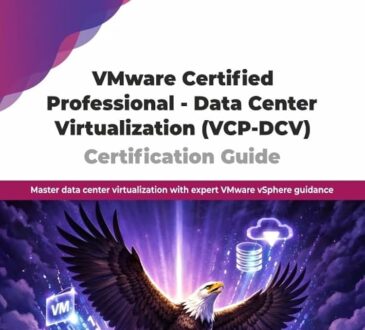How to monitor VMware ESXi with Zabbix
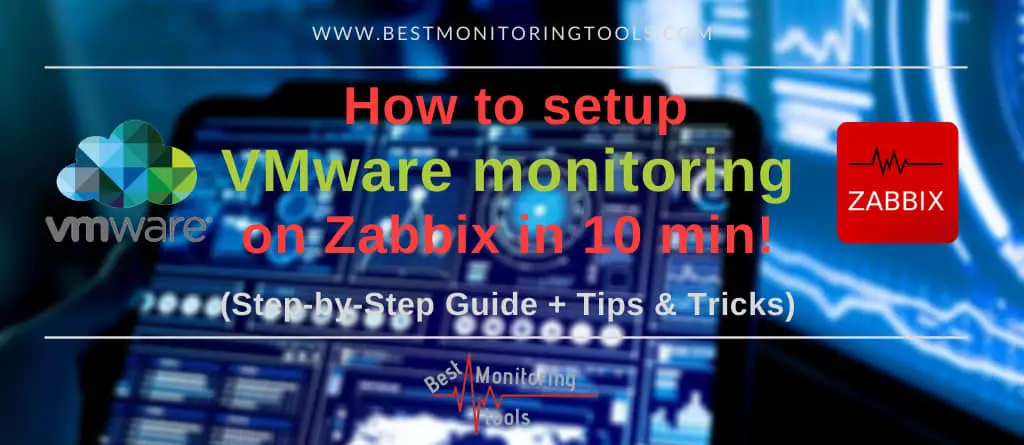
Table of Contents
Introduction to VMware ESXi
VMware ESXi is a hypervisor that allows users to create, run, and manage virtual machines (VMs) on a physical server. As part of VMware’s vSphere suite, ESXi is widely used in data centers and cloud environments to provide robust virtualization solutions. Its lightweight architecture and direct hardware access make it a popular choice for cloud engineers and IT professionals. With ESXi, businesses can efficiently allocate resources, improve scalability, and reduce hardware costs.
Introduction to Zabbix
Zabbix is an open-source monitoring tool designed for tracking the performance and availability of servers, network devices, and applications. It provides real-time data collection and monitoring, making it a valuable asset for IT professionals managing complex infrastructures. With Zabbix, users can proactively detect issues, generate alerts, and analyze performance metrics.
What is Zabbix Used For?
The main job of the Zabbix is it Collect data on CPU usage, memory consumption, disk space, network traffic, and more. It monitors server health and resource usage. It makes sure that critical services and applications are up and running. Zabbix sends notifications when specific thresholds are reached or when issues arise. It also providing graphical representations of performance trends over time. Apart from that it also monitoring application performance and user experience.
Key Features of Zabbix
Key Features of Zabbix
Real-Time Monitoring:
Zabbix collects and analyzes data in real time, enabling immediate detection of performance issues across servers, applications, and network devices.
Customizable Dashboards:
Users can create personalized dashboards that display key metrics and visualizations, allowing for quick access to the most important information.
Alerts and Notifications:
Zabbix can send alerts through various channels (email, SMS, etc.) based on defined thresholds, helping IT teams to quickly respond to potential problems.
Distributed Monitoring:
Supports monitoring of multiple servers and devices across different locations from a single interface, making it ideal for complex infrastructures.
Performance Tuning:
Zabbix allows for fine-tuning of performance metrics and thresholds, ensuring that monitoring aligns with specific business needs.
Support for Multiple Platforms:
Zabbix is compatible with a variety of operating systems and platforms, including Linux, Windows, and network devices, providing flexibility in deployment.
Agent and Agentless Monitoring:
Supports both agent-based and agentless monitoring methods, allowing users to choose the best approach for their environment.
Extensible Architecture:
Zabbix can be extended through custom scripts and plugins, providing flexibility to integrate with third-party applications and services.
Data Visualization:
Offers advanced data visualization options, including graphs, charts, and maps, to help users interpret data easily and quickly.
Reporting and Analytics:
Generates detailed reports and analytics on performance metrics, helping organizations make informed decisions based on historical data.
Web Monitoring:
Allows monitoring of web applications, ensuring availability and performance from an end-user perspective.
API Access:
Provides a powerful API for integrating Zabbix with other tools and automating monitoring tasks.
User Management:
Supports role-based access control, enabling organizations to manage user permissions effectively based on roles and responsibilities.
Event Correlation:
Facilitates event correlation to reduce alert noise and help administrators focus on critical issues.
These features make Zabbix a powerful tool for monitoring various aspects of IT environments, providing insights that can enhance operational efficiency and prevent downtime.
Zabbix installation for ESXi monitoring
In hte following section we will provide you a step-by-step guide to install Zabbix and configuring it to monitor VMware ESXi.
Prerequisites
A server running a supported OS (e.g., Ubuntu or CentOS) for the Zabbix server.
Access to your VMware ESXi host.
Basic knowledge of Linux commands.
Step 1: Install Zabbix Server
sudo apt update && sudo apt upgrade
Install Required Packages
sudo apt install wget curl
Download the Latest Zabbix Repository Package
wget https://repo.zabbix.com/zabbix/6.0/ubuntu/pool/main/z/zabbix/zabbix-release_6.0-1+ubuntu20.04_all.deb
sudo dpkg -i zabbix-release_6.0-1+ubuntu20.04_all.deb
sudo apt update
Install Zabbix Server, Frontend, and Agent
sudo apt install zabbix-server-mysql zabbix-frontend-php zabbix-agent
Step 2: Configure Database
Install MySQL Server
sudo apt install mysql-server
Create a Database for Zabbix
mysql -uroot -p
CREATE DATABASE zabbix CHARACTER SET utf8mb4 COLLATE utf8mb4_bin;
CREATE USER 'zabbix'@'localhost' IDENTIFIED BY 'your_password';
GRANT ALL PRIVILEGES ON zabbix.* TO 'zabbix'@'localhost';
FLUSH PRIVILEGES;
EXIT;
Import Initial Schema and Data
cd /usr/share/doc/zabbix-server-mysql*/create/schema.sql.gz
gunzip schema.sql.gz | mysql -uzabbix -p zabbix
Step 3: Configure Zabbix Server
Edit the configuration file:
sudo nano /etc/zabbix/zabbix_server.conf
Set your database password:
DBPassword=your_password
Step 4: Start Services
Start the Zabbix server and agent
sudo systemctl start zabbix-server zabbix-agent apache2
Enable them to start on boot:
sudo systemctl enable zabbix-server zabbix-agent apache2
Step 5: Access the Web Interface
Open your web browser and navigate to http://your_server_ip/zabbix. Follow the setup wizard instructions to complete the installation.
Step 6: Add VMware ESXi Host
Log in to the Zabbix web interface. Go to Configuration > Hosts > Create host. Enter your ESXi host details and link it with appropriate templates (e.g., VMware).
Conclusion
Monitoring VMware ESXi with Zabbix provides IT professionals and cloud engineers with a comprehensive solution for ensuring optimal performance and availability of their virtual environments. With its powerful features and capabilities, Zabbix serves as an essential tool for proactive monitoring, helping to mitigate risks and optimize resources.