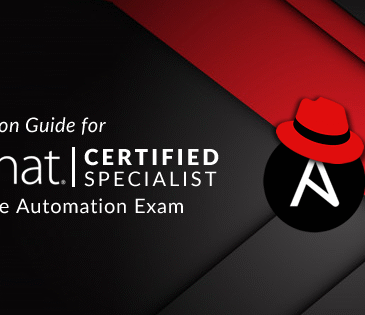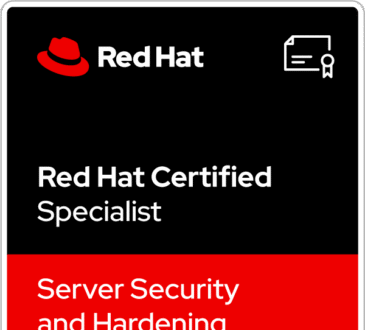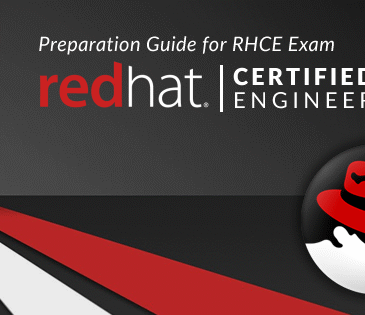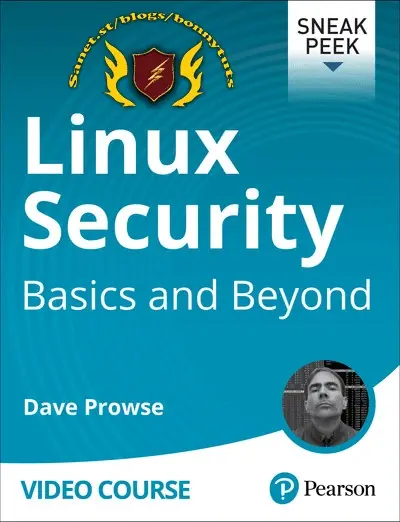
Table of contents
Introduction
Linux Security – Basics and Beyond: Introduction
Module 1: Linux User Security
Module Introduction
Lesson 1: User Security Basics
Learning objectives
1.1 Introduction to Linux Users
1.2 Principle of Least Privilege
1.3 Accessing the Repository and Network Map
1.4 The id Command
Lesson 2: Working with Passwords
Learning objectives
2.1 Secure Passwords
2.2 Setting the Password
2.3 Generating Passwords with openssl and KeePass
2.4 The passwd and shadow Files
2.5 Password Settings
2.6 Password Policy Configuration
Lesson 3: Linux Authentication
Learning objectives
3.1 Logging in as a Typical User by Password
3.2 Logging in as an Enterprise User
3.3 Locking the System
3.4 SSH Basics
3.5 SSH and Linux in the Cloud
Lesson 4: su, sudo, and sudoers
Learning objectives
4.1 The su command
4.2 Using the sudo command
4.3 sudoers
4.4 Assigning a Regular User sudo Permissions
Module 2: Securing Linux Operating Systems
Module Introduction
Lesson 5: Linux Operating System Security Basics
Learning objectives
5.1 Introduction to Linux OS Security
5.2 Defense in Depth
5.3 The CIA Triad
Lesson 6: Updating Linux
Learning objectives
6.1 Updating Debian and Ubuntu
6.2 More apt and Repositories
6.3 Updating Fedora, Red Hat, and CentOS
6.4 Installing Security Updates Only
6.5 Updating SUSE
6.6 Updating Arch
Lesson 7: Working with Services and System Health
Learning objectives
7.1 systemctl Basics
7.2 Reducing the Attack Surface
7.3 Creating a Degraded System
7.4 Repairing a Degraded System
7.5 systemd states
Lesson 8: Securing Linux Distros
Learning objectives
8.1 10 Steps to a Secure Linux Server (Part I)
8.2 10 Steps to a Secure Linux Server Server (Part II)
8.3 Wired Wireless Security in Linux
8.4 Securing GRUB
Lesson 9: Application Security
Learning objectives
9.1 AppArmor Basics
9.2 AppArmor Profiles
9.3 AppArmor and Apache Example
9.4 SELinux Basics
Module 3: Firewalls and SSH Security
Module Introduction
Lesson 10: Introduction to Firewall Security
Learning objectives
10.1 What is a Firewall?
10.2 Types of Linux-based Firewalls
10.3 Zero-Trust Environment Mindset
Lesson 11: UFW
Learning objectives
11.1 UFW Introduction
11.2 Setting up UFW
11.3 Configuring UFW
Lesson 12: firewalls
Learning objectives
12.1 firewalld Introduction
12.2 Installing and enabling firewalld
12.3 Configuring and Testing firewalld
12.4 Lock it Down!
12.5 Returning the System to its Original State
Lesson 13: nftables
Learning objectives
13.1 Introduction to nftables and the nft command
13.2 nftables Setup
13.3 Tables > Chains > Rules
13.4 Building the nftables Configuration (Part I)
13.5 Building the nftables Configuration (Part II)
13.6 Saving and Restoring the nftables Configurations
13.7 Translating iptables to nftables
Lesson 14: Securing SSH
Learning objectives
14.1 Review of SSH
14.2 Using Keys to connect via SSH
14.3 The sshd_config file
14.4 Modifying the default SSH port
14.5 Disabling Password-based SSH
14.6 Disabling root login via SSH
14.7 Exclusive SSH Groups
14.8 Authentication Settings
14.9 Terminating SSH Connections (Part I)
14.10 Terminating SSH Connections (Part II)
Module 4: Linux File Security and Security Tools
Module Introduction
Lesson 15: Storage Drive Fault Tolerance and Backup
Learning objectives
15.1 RAID 1
15.2 RAID 5
15.3 RAID 10 and ZFS
15.4 Backup!
Lesson 16: Working with Files in Linux
Learning objectives
16.1 chmod
16.2 chown and chgrp
16.3 Encryption in Linux
16.4 Linux Encoding and Hashing
Lesson 17: Working with Processes
Learning objectives
17.1 Viewing Processes
17.2 Ending Processes with Commands
17.3 Ending Processes with top
Lesson 18: Vigilant Logging and Tooling
Learning objectives
18.1 Logging in Linux – The Journal
18.2 Logging in Linux – rsyslog Part I
18.3 Logging in Linux – rsyslog Part II
18.4 Auditing in Linux
18.5 Nmap
18.6 Wireshark
18.7 Additional Tools
Summary
Linux Security – Basics and Beyond: Summary
File Size: 3.25GB
Product Information
File name Linux Security – Basics and Beyond
Publisher Sneak Peek
Created by Dave Prowse
Version 2024
Release Date May 24, 2024
- Design