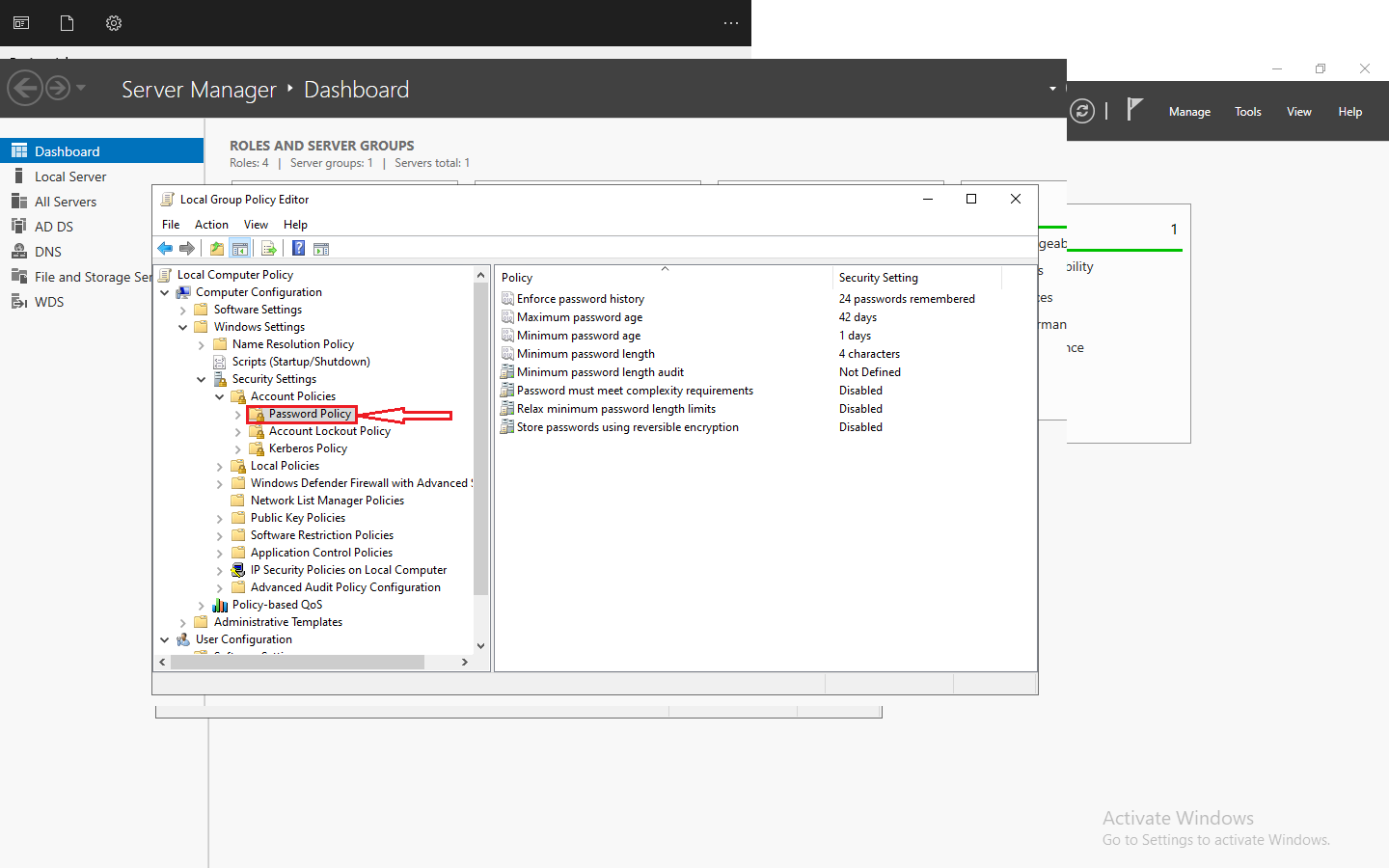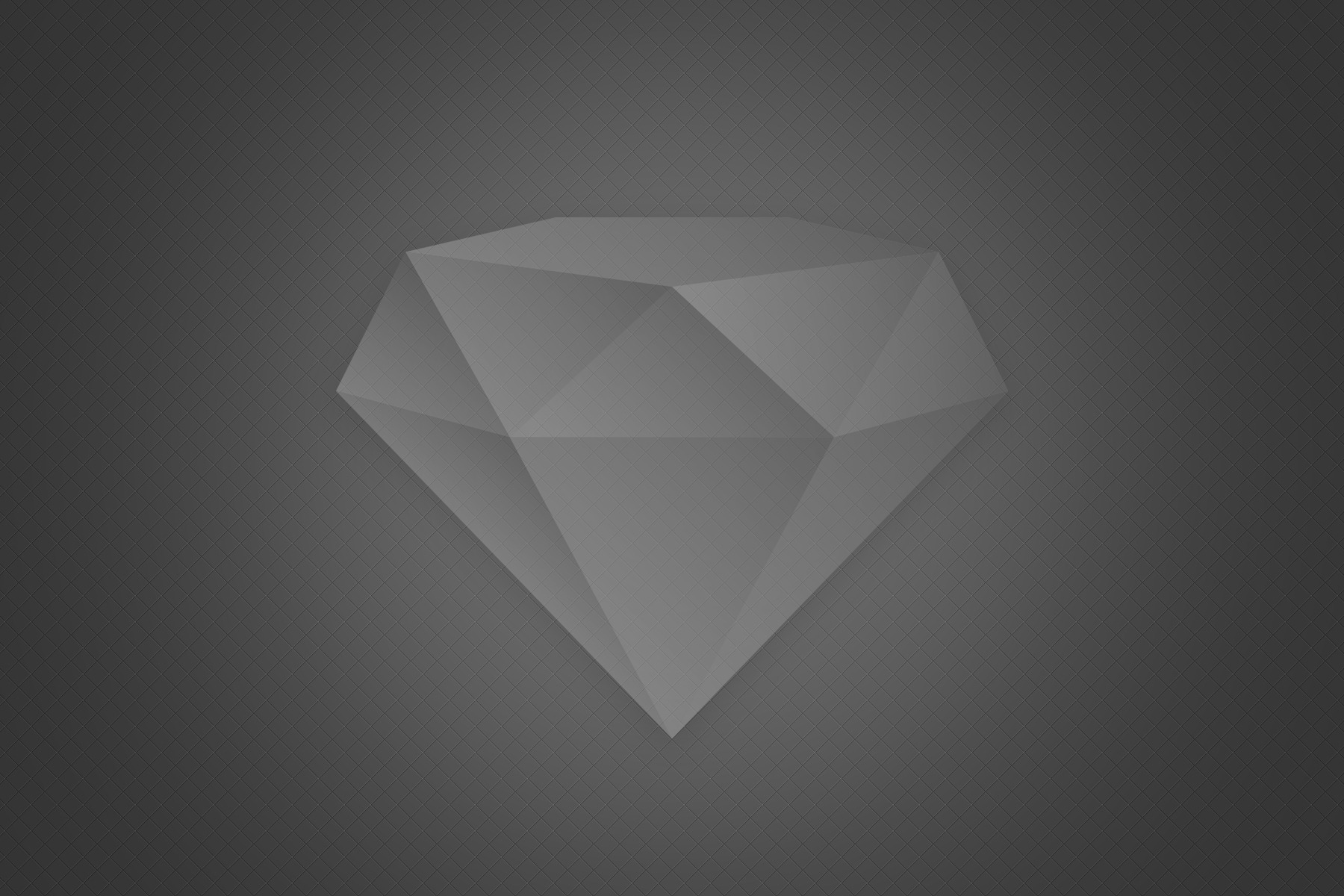Introduction to Proxmox
In the realm of technology, virtualization has emerged as a cornerstone for efficiently managing server resources and enhancing the flexibility of computing environments. Among the various virtualization solutions available, Proxmox VE (Virtual Environment) stands out due to its robust features and open-source nature. My journey with Proxmox began a few years ago, when the limitations of traditional hardware setups became apparent in the face of growing demands for scalable and resilient IT infrastructures. This guide aims to unravel the complexities of Proxmox, shedding light on its capabilities and how it distinguishes itself in the world of virtualization.
Understanding Proxmox: What is Proxmox?
Proxmox VE is a comprehensive open-source platform for virtualization and containerized solutions. It integrates two virtualization technologies: KVM (Kernel-based Virtual Machine) for virtual machines and LXC (Linux Containers) for containerized applications, all within a single management interface. This amalgamation facilitates a versatile environment where both VMs and containers can coexist, providing flexibility depending on the specific needs of applications. My exploration into Proxmox revealed its power not only in versatility but also in its integrated approach to managing virtual environments, making it an excellent choice for businesses and individuals alike.
Proxmox vs Other Virtualization Platforms: Proxmox vs ESXi
When comparing Proxmox to other virtualization platforms, particularly VMware’s ESXi, several key differences become apparent. ESXi, while widely used, operates on a proprietary model, which can introduce licensing costs and limitations. In contrast, Proxmox is open-source, offering a cost-effective solution without compromising on features. My transition from ESXi to Proxmox was driven by this aspect, alongside Proxmox’s user-friendly web interface and its robust community support. The choice between Proxmox and ESXi often boils down to specific organizational needs and budget constraints, but for those seeking a flexible and cost-effective solution, Proxmox is undoubtedly worth considering.
Installing Proxmox: Step-by-Step Guide
The installation process of Proxmox is straightforward, yet it requires attention to ensure a smooth setup. Initially, you’ll need a compatible server or virtual machine and an ISO image of Proxmox. The installation begins with booting from the ISO image, followed by a series of simple steps including disk partitioning, network configuration, and setting up an administrator password. Throughout my first installation, I appreciated the simplicity of the process, which does not demand extensive Linux expertise, making Proxmox accessible to beginners and seasoned professionals alike.
Proxmox Default Login: Accessing Your Proxmox Server
Upon completing the installation, accessing the Proxmox server is achieved through its web interface. The default login credentials are provided during the setup phase, which grants access to the Proxmox VE dashboard. From here, managing virtual machines and containers, configuring networks, and setting up storage become manageable tasks. The dashboard’s intuitive design was a highlight in my early days with Proxmox, enabling me to efficiently navigate through various configurations and setups.
Proxmox Features and Benefits
Proxmox offers a rich set of features that cater to diverse virtualization needs. Its all-in-one solution includes support for VMs and containers, a built-in web-based management interface, clustering capabilities, backup and restore functions, and more. The benefits I’ve experienced with Proxmox include reduced hardware costs through efficient resource utilization, simplified disaster recovery processes, and enhanced flexibility in deploying and managing applications. These attributes make Proxmox an attractive option for managing virtualized environments.
Proxmox Storage Options: ZFS vs LVM
Choosing the right storage option is crucial for optimizing performance and reliability in a Proxmox environment. ZFS (Zettabyte File System) and LVM (Logical Volume Manager) are two prominent storage technologies supported by Proxmox. ZFS offers advantages in data integrity, scalability, and snapshot capabilities, making it suitable for environments where data protection is paramount. LVM, on the other hand, provides flexibility in managing disk space. My preference leans towards ZFS due to its robust feature set, especially for critical data storage needs.
Proxmox Networking: Configuring Network Interfaces
Networking in Proxmox is highly configurable, supporting various network models and interfaces. Configuring network interfaces properly is essential for ensuring connectivity and optimal performance of virtual machines and containers. My experience has taught me the importance of planning network configurations ahead, taking into consideration the specific requirements of the virtualized applications and services. Proxmox’s networking capabilities allow for complex setups, including VLANs and software-defined networks, offering flexibility to meet diverse networking demands.
Proxmox High Availability: Ensuring Business Continuity
High Availability (HA) in Proxmox ensures that services remain operational even in the event of a server failure. Configuring HA involves setting up a Proxmox cluster and defining HA policies for critical VMs and containers. This feature was a game-changer for me, providing peace of mind that essential services would continue running despite hardware issues. Implementing HA is a testament to Proxmox’s capability to support enterprise-level requirements for reliability and uptime.
Proxmox Backup and Disaster Recovery
Effective backup and disaster recovery strategies are integral to any IT infrastructure. Proxmox includes built-in tools for scheduling backups, snapshot management, and restoring VMs and containers. My approach to using Proxmox’s backup features has been proactive, regularly testing backup integrity and recovery procedures to ensure data can be restored quickly and accurately after a disaster. These tools are invaluable for maintaining business continuity and minimizing data loss.
Proxmox Container vs Virtual Machine: Choosing the Right Option
Deciding between containers and virtual machines in Proxmox depends on the specific needs of applications. Containers, being lightweight, are ideal for microservices and applications where density and efficiency are priorities. Virtual machines offer full isolation with a dedicated operating system, suitable for applications with complex dependencies. My deployments typically leverage both options, using containers for lightweight services and VMs for legacy or resource-intensive applications, taking full advantage of Proxmox’s flexibility.
Proxmox Community and Support
The Proxmox community is an invaluable resource for users of all levels. Forums, mailing lists, and documentation provide extensive support, aiding in troubleshooting and learning advanced features. My experiences with the community have been overwhelmingly positive, finding solutions to challenges and gaining insights from other users’ experiences. For those requiring professional support, Proxmox offers subscription services, providing access to enterprise-level support and updates.
Conclusion: The Future of Proxmox and Virtualization
Proxmox VE has proven to be a powerful and flexible virtualization solution, catering to a wide range of use cases from personal labs to enterprise data centers. Its continuous development and strong community support suggest a bright future for Proxmox in the virtualization space. As technologies evolve, I anticipate Proxmox will remain at the forefront, adapting and introducing new features to meet the changing demands of IT infrastructures. The journey with Proxmox has been rewarding, and I look forward to seeing how it continues to shape the world of virtualization.